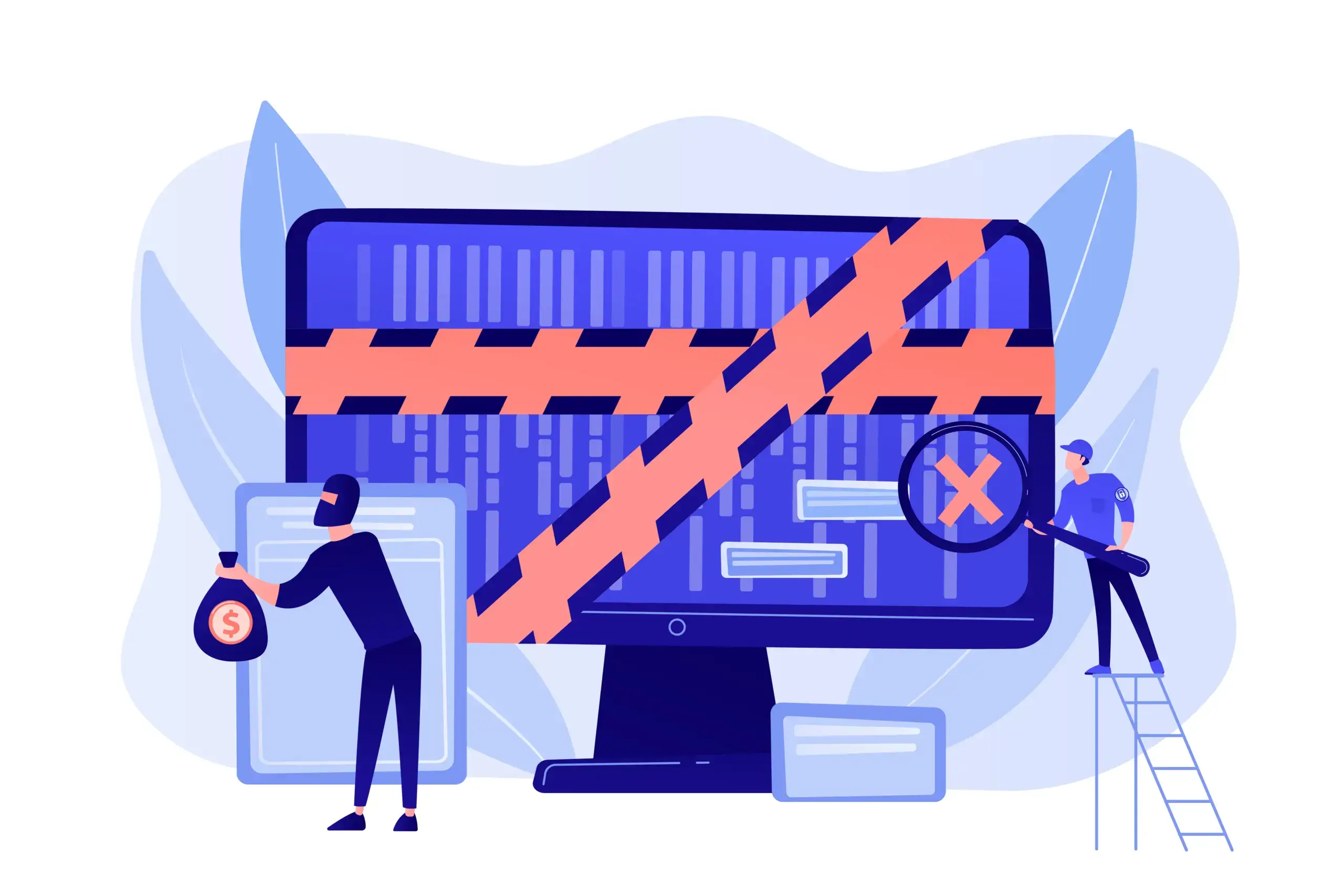How to Choose the Best WordPress Page Builder [13 Steps]

Choosing the best WordPress page builder for your site can be a little challenging. There are so many options available that it’s hard to know where to start or what criteria you should use when making this decision. One of the best and most famous page builders “Divi” has more than 20,000+ active installations but there are others with the same numbers.
The first thing we need to do is understand why you’re looking for a page builder in the first place. Are you trying to make an eCommerce store? Do you want some additional functionality on your blog?
Maybe you just want something more than what comes with WordPress out of the box and don’t mind paying for it. Whatever your reasons, let’s talk about them now so we can find the perfect solution together.
Today you’ll learn about:
- How to choose the best WordPress page builder
- What is WordPress page builder
- The fate of WordPress page builders and Gutenberg
- Some popular page builders plugins to choose from
Let’s start with the main topic, which is how to choose a WordPress page builder?
Table of Contents
- How to Choose the Best WordPress Page Builder?
- 1. Discovery Phase
- 2. Keep an Eye on the Pricing Strategy
- 3. User Reviews
- 4. After-Sale Support
- 5. Compatibility and Bug Fixing
- 6. Total Number of Widgets
- 7. Dynamic Content Capability
- 8. Theme and Landing Page Builder
- 9. Global elements
- 10. WooCommerce and SEO support
- 11. Third-Party Integration Support
- 12. Compatibility with Other WordPress Plugins
- 13. Malware Proof
- What is a WordPress Page Builder?
- The Fate of WordPress Page Builders and Gutenberg
- Some Popular Page Builders Plugins to Choose From
- Wrapping Things Up
- Frequently Asked Questions (FAQs)
How to Choose the Best WordPress Page Builder?
The fact that so many different page builder plugins exist out there, deciding the right one for your WordPress website is in itself a challenging task. In this part of the article, I’ll share with you some of the tips about how I choose a WordPress Page Builder plugin. And finally, towards the end, I’ll list my favourite page builder plugins.
Let’s get started!
1. Discovery Phase
Before choosing a page builder plugin, you should first invest some time in identifying your website needs. Sometimes people prefer specific features to be incorporated into the site along with an excellent front-end, while others may think differently.
I get started by creating a raw list of my thinking behind setting up a website. I try to first figure out the following:
- Target audience of my website
- Kind of service it will offer to people
- Understand what my competitors are offering currently
Based on this first-tier research, I jump over the next phase of identifying my needs, including details like:
- Visual aesthetics: The kind of visual effects. e.g., images, videos, animations, drop-down menus, screen pop-ups, etc.
- Feature-set and configuration: The kind of feature-set that facilitates you to deliver the right CTA and outreach.
- Usage and availability: The ease of targeting the audience across all screen sizes, i.e., responsive website and figuring out what parts of your website should be built with it. (Some people prefer designing only specific parts of a website with page builders, e.g., header, footer, widgets, etc. While others may build a complete site.)
- Design and layout: The kind of design and layout details you want. e.g., single page, split-screen, asymmetric, columned approach, grid layout, and whatnot.
All the above-mentioned factors significantly narrow down your research to choosing the right page builder plugin.
2. Keep an Eye on the Pricing Strategy
Pricing is arguably the most important decision when you decide to buy a WordPress page builder.
There are many different options and features that go into each of them, so it can be difficult to find one that suits your needs.
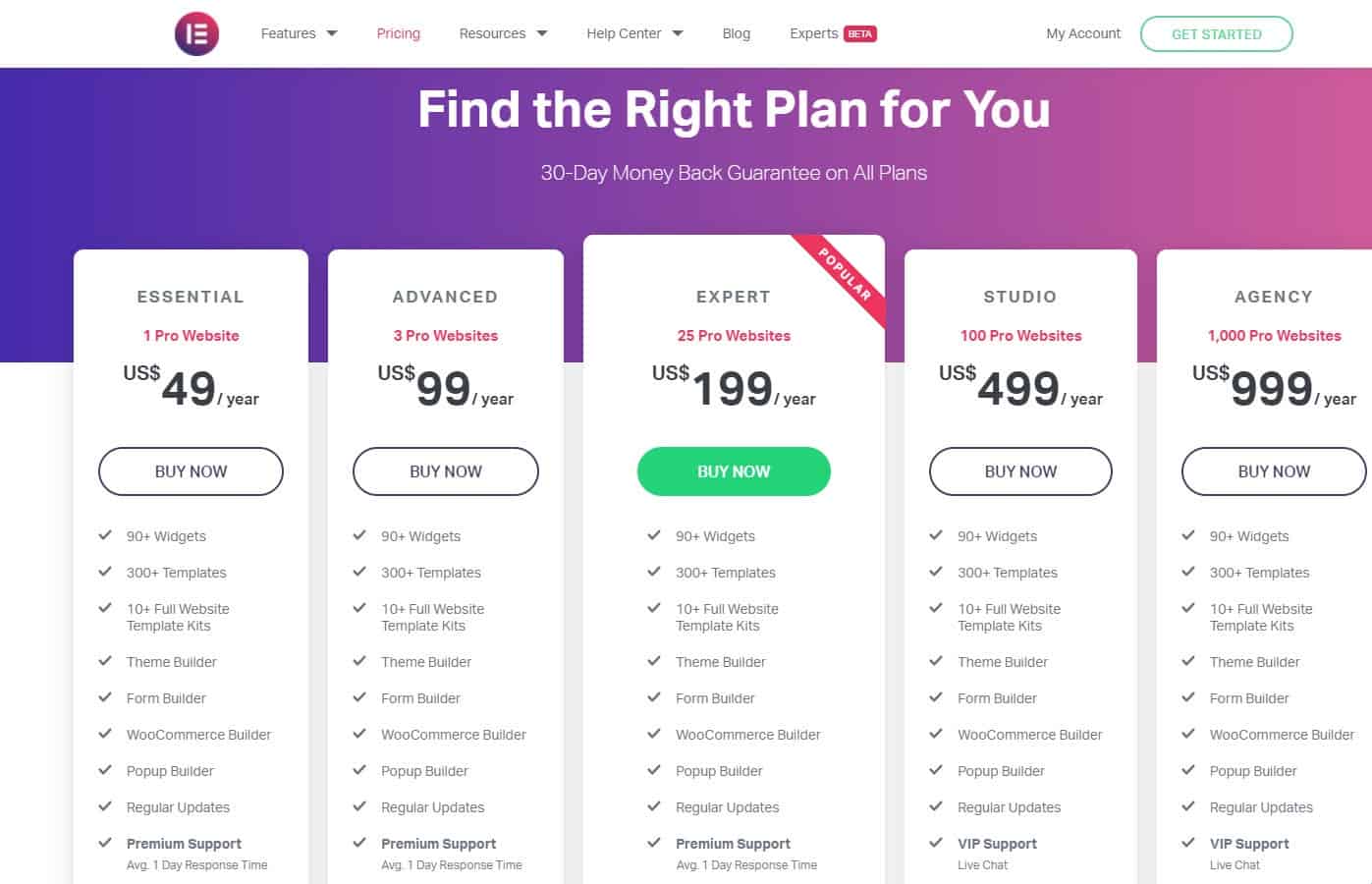
If you want to spend less time debating on which one is best for you, then take a look at our guide on how pricing affects your choice in WordPress page builders below.
In the WordPress community, you rarely find a good page builder plugin that offers an all-free solution.
However, their lite version lets you configure a basic layout, but for more advanced usage, you need to upgrade your plan.
For that, you must monitor your expenditure smartly, especially when you are already investing in several other web resources like domain, web hosting, paid plugins, or any other related service.
The general price range of popular page builder plugins starts from $49 and may go up to $399, depending upon your needs. There are even more cost-effective solutions, but they may fail to deliver the right feature set. So, choose wisely by figuring out both the optimal price and features.
3. User Reviews
Getting to know the market repute of a page builder plugin is critically important. You would not want to invest in a product that offers a bad user experience.
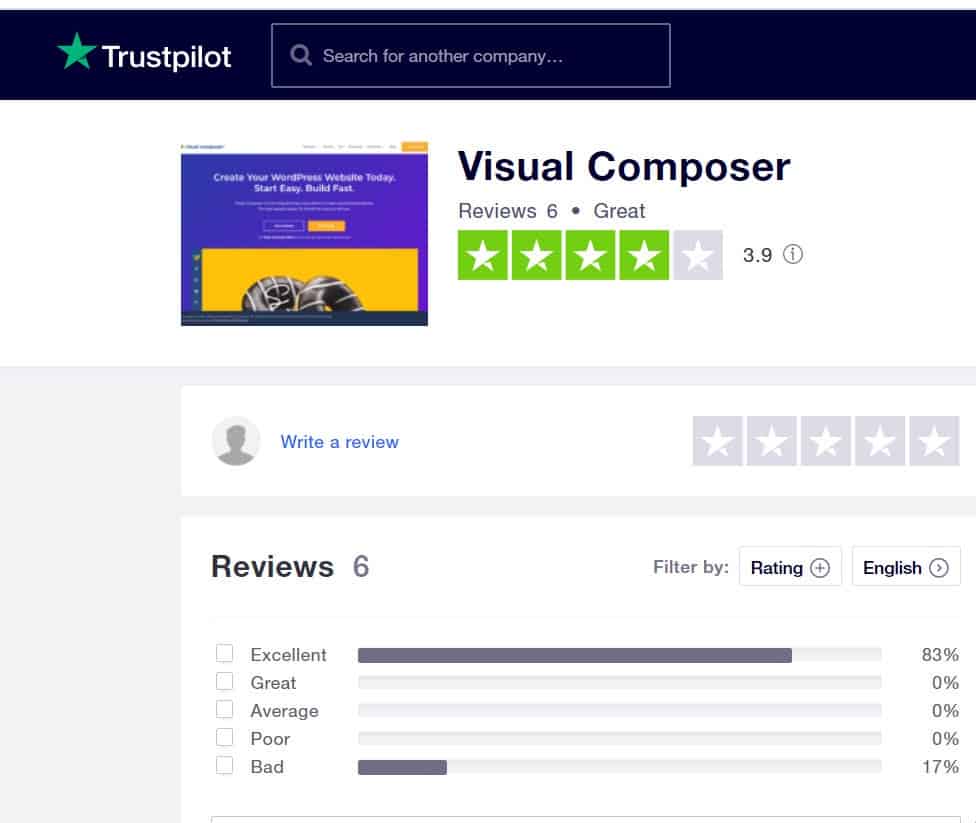
Do not only rely on their site-listed reviews but also browse for a hands-on reviews on third-party blogs and websites. You can also reach out to their users by sharing your queries on social platforms like Twitter, Slack, and Trustpilot.
A good approach is to create a poll on Twitter and see what people think about your hand-picked options.
4. After-Sale Support
You might be wondering why after-purchase support is so important. It’s because customer service is one of the most effective ways to create a loyal following and keep customers happy for years to come.
After all, if you have an issue with your product or need assistance with something that you purchased, it’s always nice to know that there are people who will help you out.
Sometimes we find ourselves in situations where we don’t know what our options are when a problem arises, and it’s nice knowing that someone else has gone through the same thing before and can give us some advice on how to proceed.
5. Compatibility and Bug Fixing
Like any other third-party WordPress product, it is very important to find out that your chosen page builder is fully compatible with all the recent versions and updates of WordPress.
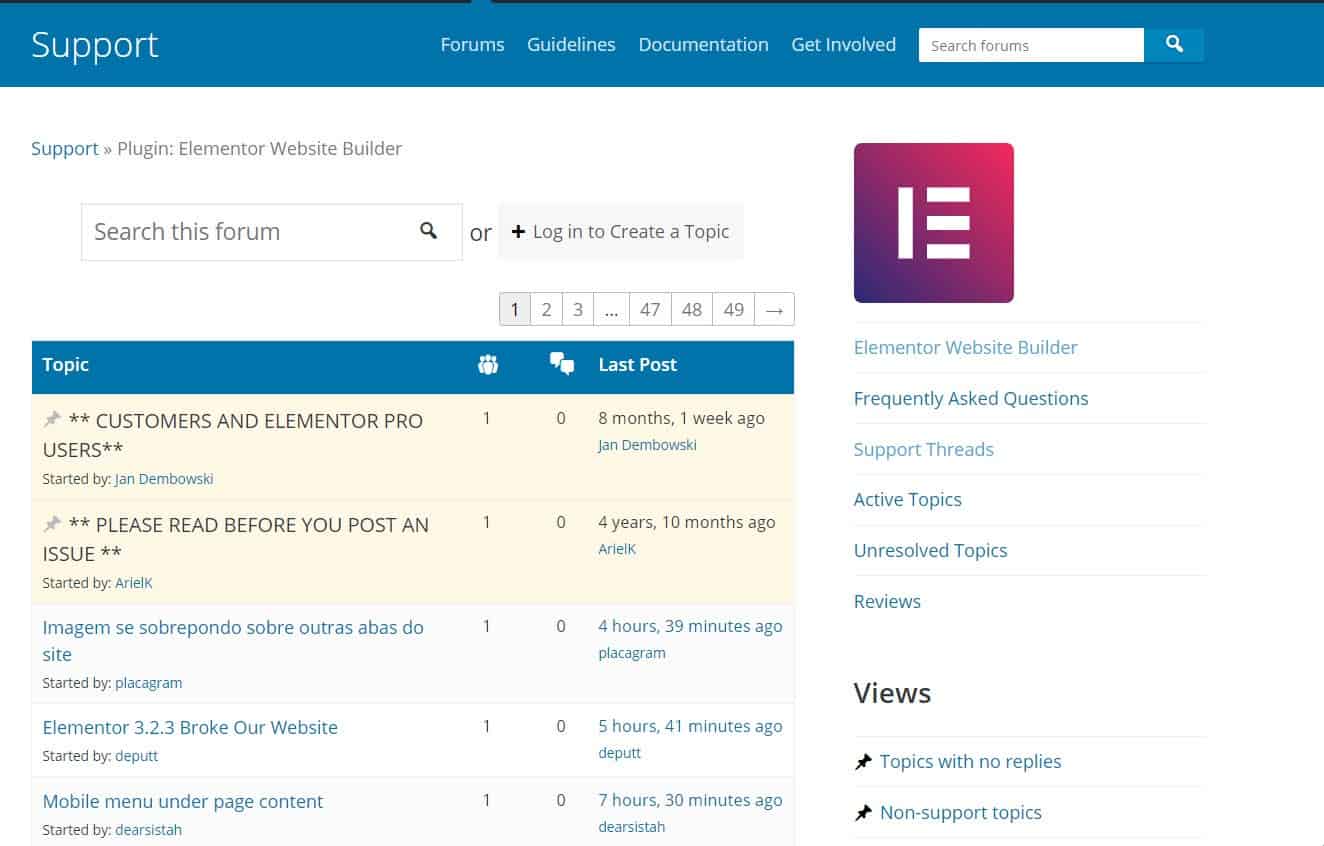
You would not want your website to crash down each time a new update comes.
More specifically, you should watch that it is fully compatible with the Gutenberg editor.
Thankfully, all the prominent names do support Gutenberg, which is a huge milestone in their business. Likewise, a page builder should be free from all kinds of security breaches and must respond quickly to any such bugs.
6. Total Number of Widgets
If you are a WordPress user, you should know that widgets are very important in WordPress builder. And we are here to tell you why.
Widgets are mini-apps that enable you to add content and functionality to your blog, including text, images, and links to other blogs of your choosing.
You can even add widgets to your blog that enable customers to purchase products that you are selling. Widgets are simple to add and customize, and you can add as many widgets as you wish.
Take forms as an example of a widget.
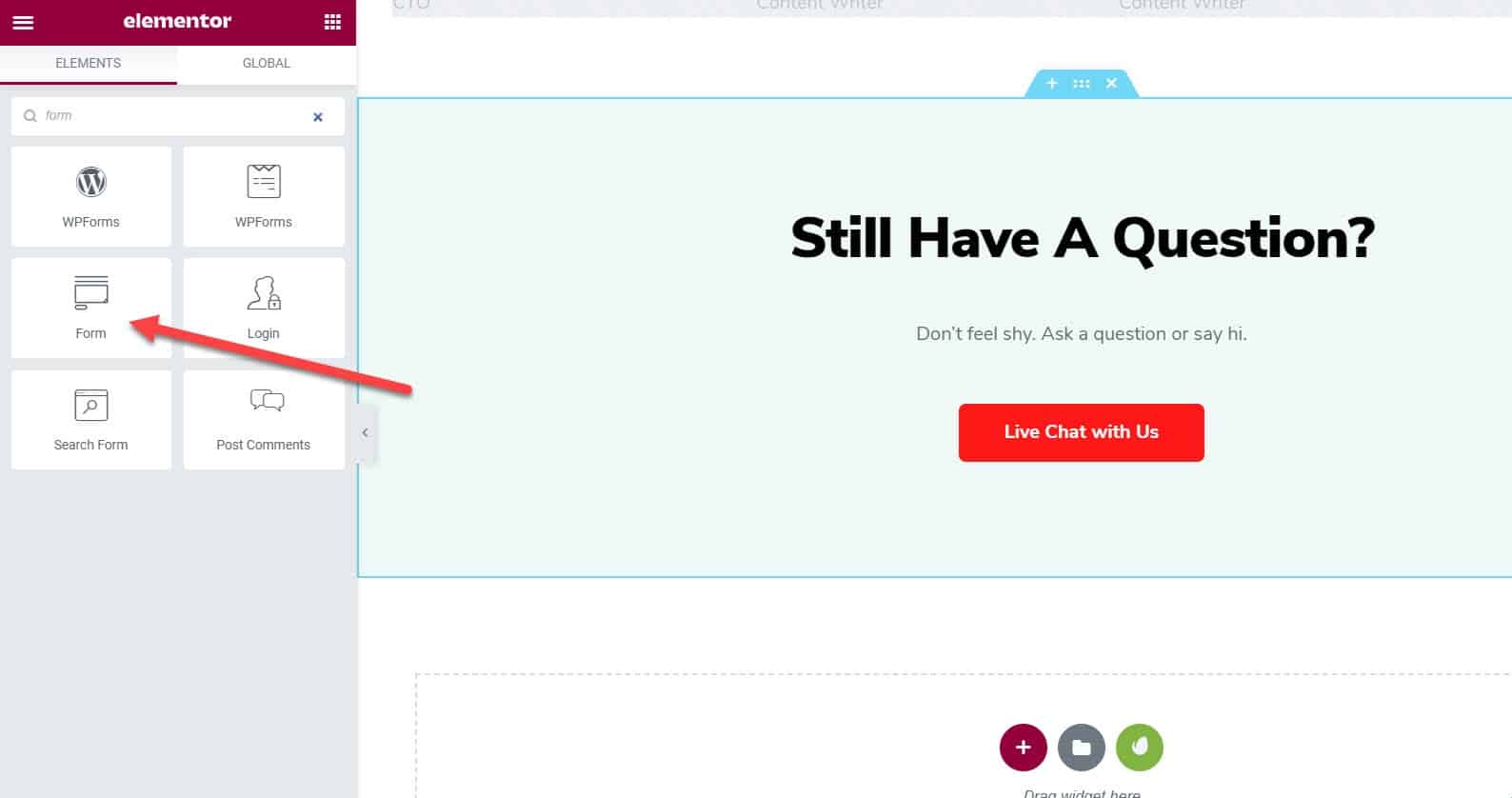
Forms are a fundamental part of any website. They’re used to collect information, handle payments, subscribe to an email list, and more.
WordPress Page Builders gives you the ability to add forms to your site with just a few clicks.
7. Dynamic Content Capability
Using dynamic content lets, you create custom page layouts.
And while you could do it manually, you would have to manually upload each individual image, tweak its position, and repeat the process for each individual element.
In other words, you would need to recreate the layout of the page every single time you wanted to change it.
Dynamic Content Capability is achieved through the custom fields? You might be wondering what custom fields are?
A custom field is a field added to a post in WordPress Page Builder that enables users to add some extra information to the post. This extra information can be used to do further customization.
For example, if you have a number of products, you can create a custom field to store the price of the product. When you create a post, you can use the same custom field to add the price of the product. The custom field will also be displayed on the post so that a reader can see it.
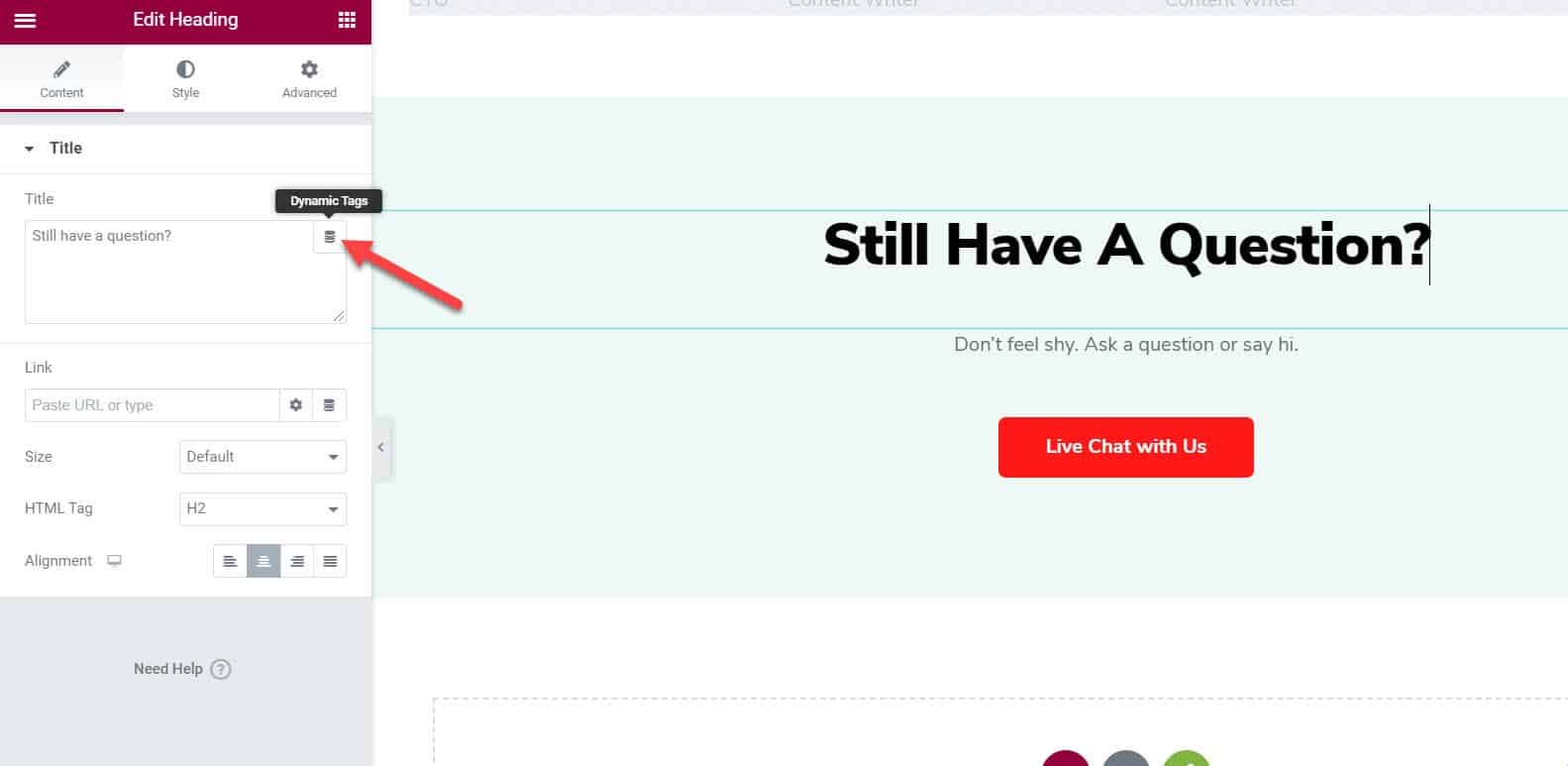
With features like Elementor Pro’s template kits, they’re easier than ever to use and maintain as well.
8. Theme and Landing Page Builder
A theme builder is a tool that makes creating and editing WordPress themes easy and gives you the option to create your own themes from scratch or modify existing themes.
Building your own themes from scratch is a neat concept, and it will give you the opportunity to create something unique for your brand and your business.
However, you should be aware that this is not as easy as it looks, and it can be quite overwhelming for someone who is just getting started with WordPress.
A theme builder can help you to build the following pages effortlessly:
- Header
- 404 page
- Single post template
- Footer
- Categories, tags, author’s pages
Good examples of theme builders are Elementor, Divi Builder, and Brizy, which help you create beautiful themes with ease from scratch.
Elementor has a theme builder feature that enables you to creatively craft the perfect template for your website. You can also choose from multiple pre-built templates using these builders, so there’s no need to be creative if it stresses you out.
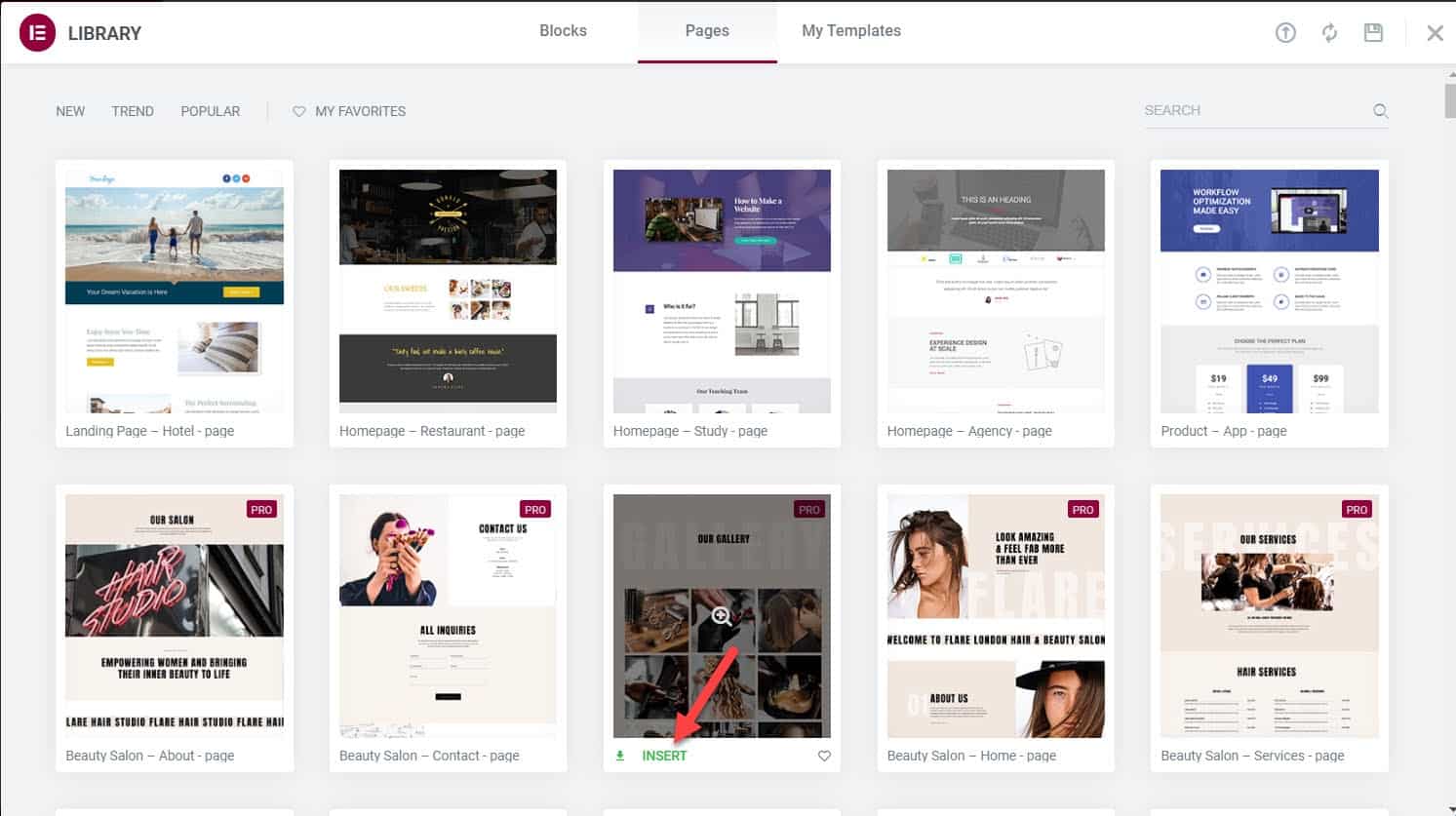
The visual editor at Divi Builder is easy enough, even for beginners who don’t want any extra bells or whistles in their design process while still achieving professional quality results.
Let’s talk about the landing page. As you know, landing pages are a great way to create an engaging, memorable experience for your visitors. But designing them can be tough, especially if you’re not a designer. That’s why using a WordPress page builder is easy enough for anyone to use.
Of course, when designing your landing page, you can make use of all sorts of powerful design elements, such as buttons, shapes, and icons, which are available with just one click on the toolbar at your disposal.
9. Global elements
Make your website more dynamic with the ability to establish global elements. You can make a single edit and see it affect all of the pages where you’ve applied that element, which saves time in building out complicated websites.
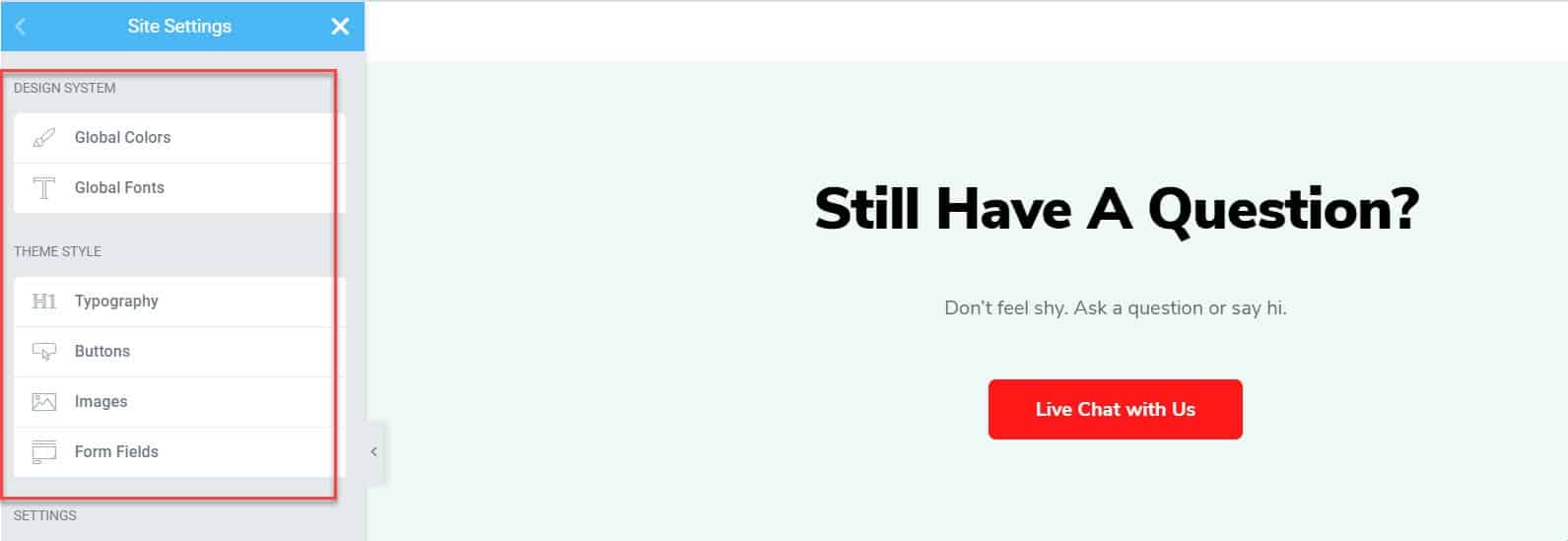
This is especially helpful when establishing things like headings or shortcodes – instead of having to manually change each page they appear on, just make one tweak and watch them spread across every part of your site’s design.
In a nutshell, a global element, when applied to a website’s design and layout, can save an immense amount of time for you. Editing one page could potentially propagate that change across the rest of your site with just a few clicks.
10. WooCommerce and SEO support
It is no surprise that WooCommerce is one of the most popular e-commerce platforms in the world.
More than 90% of WordPress-based e-commerce websites use WooCommerce.
That said, if you want to create an e-commerce website using WooCommerce and a page builder plugin, make sure that the particular one supports all features included in it for better results.
For example, Divi Builder has support for WooCommerce, meaning you can use custom templates with this site which will replace default templates found within the app like Single Product Page or Category Pages.
Moreover, many WordPress Page Builders are focused on the design and usability of their site, but neglect SEO.
This results in a website that is hard to find for people looking for your content. To ensure your page builder’s site is optimized with SEO best practices.
Additionally, one thing that’s always a point of contention is the loading time of the page designed by the page builder — a critical factor in SEO.
11. Third-Party Integration Support
In web development, you need to connect your website with different third-party tools. If a website page builder doesn’t allow you to connect, you have to write a custom code that could be really expensive.
That’s why you must investigate which services do you want to integrate and whether they are supported by the page builder you’re going to choose.
For example, you want to receive emails from your customers after designing a stunning email newsletter support, but it doesn’t have the functionality to send the emails from your SMTP API.
12. Compatibility with Other WordPress Plugins
You might always use Slider Revolution to add a slider to every website you create. Or, if you use Yoast, you might want to make sure that the page builder plugin supports your SEO optimization needs.
Some WordPress plugins may not work properly with other plugins and themes on your site. This can lead to a variety of website errors, including slow loading times, broken layouts, incompatible content, or missing features.
To avoid these problems, it’s important to double-check that you’re compatible before installing any new plugin or theme. You should also check for updates from each of the plugins you have installed when they become available.
13. Malware Proof
The need for security should never be underestimated in the world of web development, and WordPress page builders are no exception. In fact, they have been known to be vulnerable to exploits from hackers who want to wreak havoc on a website.
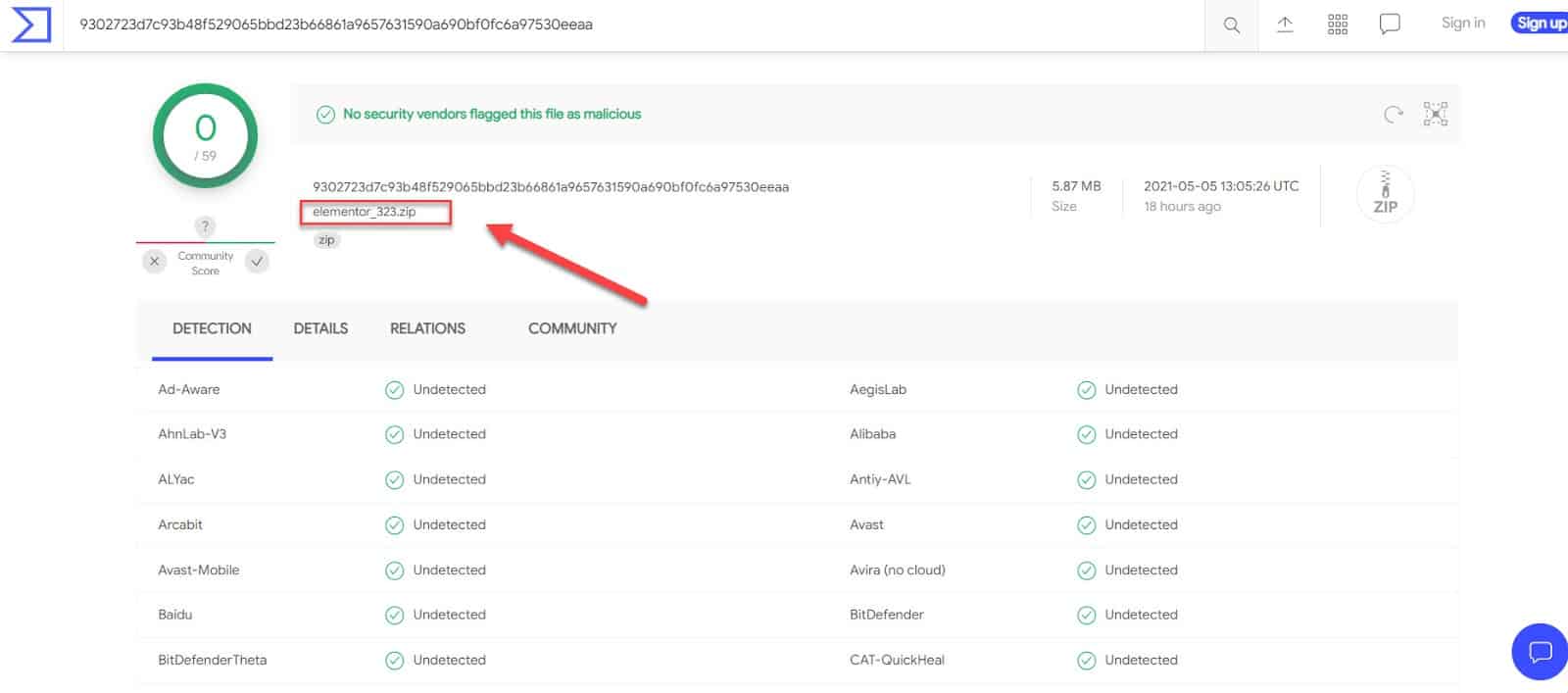
It’s more important than ever since WordPress powers more than 40% of the web. This means it is important to ensure your website stays secure and has backup plans in case anything happens. I am going to give you 3 reasons why security is important for WordPress:
1) If there are any vulnerabilities in your WordPress page builder, hackers can access private information such as credit card numbers or personal data.
2) It’s not just about the website – if malware infects the hosting server, it could spread to other sites hosted on that machine too.
3) Imagine losing years’ worth of hard work due to malicious intent.
Always scan your page builder with an antivirus and malware scanner like VirusTotal or Sucuri.
What is a WordPress Page Builder?
A WordPress page builder allows you to create and edit pages without having to know HTML or CSS.
These builders are usually drag-and-drop interfaces that let the user select different content elements (e.g., text, images, videos, social media posts) and arrange them on a web page.
There are many popular free and commercial WordPress Page Builders available today such as Beaver Builder, Divi Theme by Elegant Themes, or Elementor from Inventables with more being developed all the time.
This is a huge benefit for those who don’t have the time or desire to learn these difficult languages.
Page builder plugins that work on WordPress give you all of the tools you need from within your site’s dashboard, so there’s no need for expensive third-party software like Adobe Photoshop either.
And because they’re built into WordPress itself, page builders are always up-to-date with new features as soon as they’re released by developers – which means you’ll never be left behind when it comes to using them!
In a nutshell, they offer great freedom to customize and build web pages your way. They significantly simplify the process of designing websites which saves your time.
These drag-and-drop tools make designing WordPress content simple with incredible layout and style.
This ease has brought immense popularity, and today WordPress page builders have become a go-to choice for not only beginners but advanced tech users as well.
The Fate of WordPress Page Builders and Gutenberg
When the all-new WordPress Gutenberg editor was announced, the community speculated a lot about the future of these page builder plugins.
Some predicted that this industry would take a nosedive and would lose its market share since Gutenberg helped users equally well in building beautiful content layouts.
However, with time, WordPress page builder plugins proved their worth by not only maintaining their position but also consolidating it one step further by being compatible with Gutenberg.
Gutenberg uses blocks to add and arrange custom content elements for posts and pages, but many times its concept gets confused with the functionality of a Page Builder plugin.
Gutenberg is not a drag-and-drop page builder. You cannot adjust the width/height, add blocks inside other blocks, or create complex layouts using columns and rows.
Hence, it takes the name Block Editor instead of Page Builder.
On the other hand, Page Builders allow you to achieve every functionality that is not doable with the Gutenberg Block Editor.
Some Popular Page Builders Plugins to Choose From
We’ve put together a list of alternative solutions that will help you get the most out of your WordPress page builder without breaking your budget. Let’s now take a look at some of my favourite page builders plugins:
1. Divi
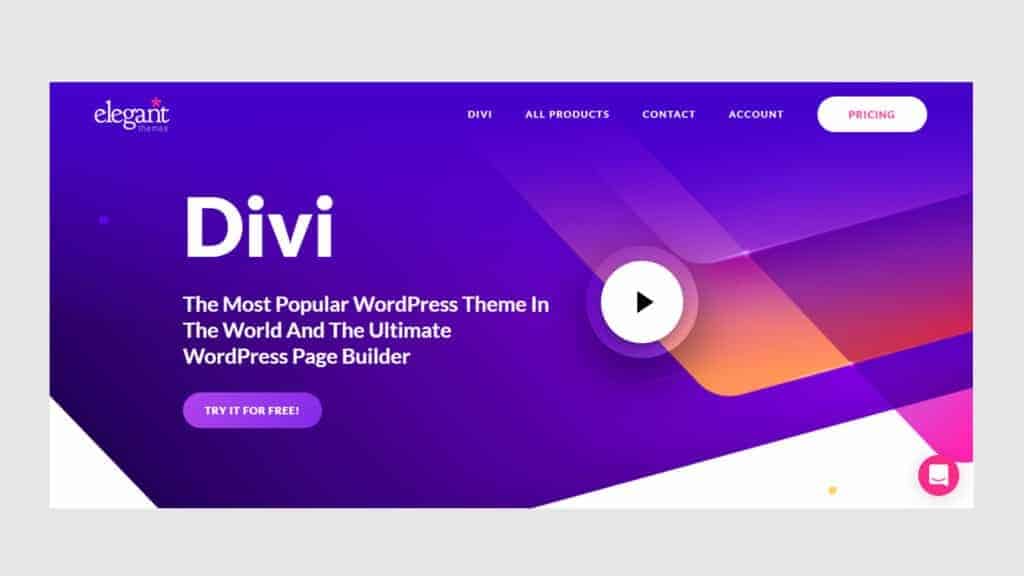
Divi is one of the best WordPress Page Builder plugins, which offers some of the most advanced features in page builder design — from dynamic templates to responsive themes. The Divi WordPress Builder is a drag-and-drop builder that allows anyone to build an entire website with little or no technical knowledge.
Divi has been designed from the ground up for both front-end developers as well as non-techies who don’t have any coding skills. On top of this, it includes over 40+ pre-made layouts that you can use to create your site quickly and easily without having to design every last detail yourself.
You’ll also find some awesome features like full layout control, responsive breakpoints, an inbuilt live customizer, an advanced grid system, and much more.
Divi is available for purchase at just $59 per year (with a 14-day free trial), so there’s no reason not to give it a try.
Moreover, creating a content module in Divi is quite simple. First, you’ll need to choose the layout for your module, which can be either grid or list. Once that’s done, you’ll want to start adding blocks one by one and arranging them as needed.
2. Beaver Builder

Beaver Builder is a premium drag and drops page builder plugin for WordPress. It can be used with any theme, and you can switch themes without losing your content.
With this plugin, you can customize any part of your WordPress site easily thanks to its new design options, which will help you create a beautiful design that best suits your needs.
It has everything you need to build a beautiful site, including Visual Composer for drag-and-drop page building, Revolution Slider for easy slider creation, and tons of templates and themes from Bootstrap Zero or premium theme providers.
The core features of Beaver Builder are what make it so versatile and easy to use. The drag-and-drop interface, the intuitive design, and the theme customization options all help you create a beautiful website without having to know any coding.
It also offers a lot of pre-built elements and templates that can help you get started with your website.
3. Elementor
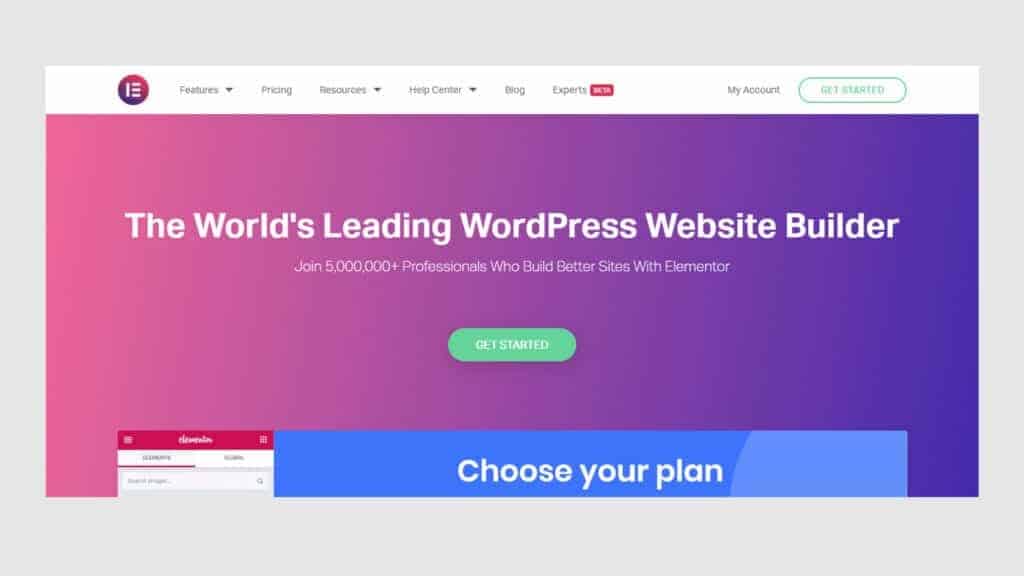
Elementor is a WordPress builder that has been designed to be as user-friendly as possible. It’s packed full of features and templates, so you can create anything from a personal blog to an eCommerce store.
One of the most unique features Elementor offers is the ability to customize your page layouts on any page or post in just seconds.
With the user interface of this plugin being so easy to use, it’s no wonder why Elementor has been downloaded over 5 million times and has an average rating of 4.9 out of 5 stars on the WordPress Plugin Directory.
Its Pro plan is a premium plan that offers you the ability to create unique page layouts with advanced features. The best part of this product is its versatility, which allows it to be used by designers and non-designers alike.
Of course, you can drag and drop widgets into place, change colors and fonts with ease, and add content boxes… the possibilities are endless!
Besides, the power of Elementor Pro is the ability to create custom post types and assign them as templates for pages, posts, or widgets. This gives you complete control over your content and allows you to create a website that meets all of your needs.
4. Visual Composer
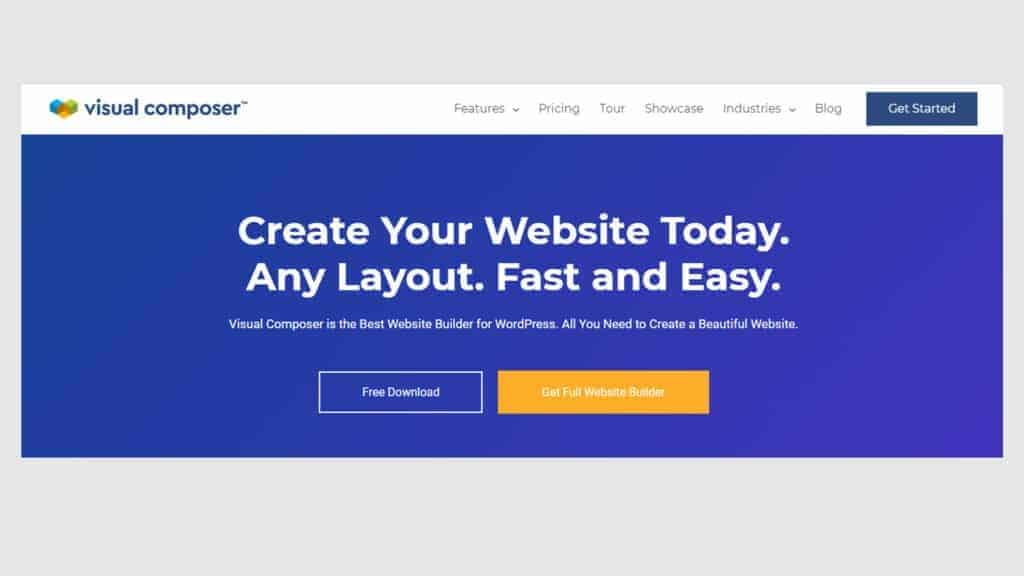
Visual Composer makes page building in WordPress fast and easy. It is user-friendly and straightforward, coupled with premium templates, blocks, elements, and extensions.
Its easy-to-use drag-and-drop interface makes it simple to create any type of website you want with this powerful tool.
It’s not just for professionals though – anyone can use this powerful tool to create stunning, professional-looking pages in minutes.
It has easy-to-use front-end editing features to create a beautiful website. You can drag and drop templates, edit text, insert images, and more all from the comfort of your browser.
Wrapping Things Up
Nowadays, nobody likes simple and boring website designs.
So, WordPress page builders are the best tools to help you craft posts, pages, and website designs without writing long lines of code. In this post-Gutenberg world, if you are investing in a good Page Builder plugin, you are certainly stepping up your web design and layout.
The ability to edit and build dynamic pages with a drag-and-drop editor has always been on the top list of several website owners.
With all the parameters mentioned above, you can easily achieve that benchmark where the users can easily customize the look and feel of the page/post. So, there you have it. I hope that you’ll find this piece super helpful in choosing your next WordPress Page Builder plugin.
For any queries or feedback, or if you want to share any other means for choosing a good page builder, don’t hesitate to use the comments section below.
Frequently Asked Questions (FAQs)
Which WordPress page builder is the best choice?
There are several WordPress page builders in the market, and each one has its advantages and disadvantages. However, the most popular Page Builders are Thrive Themes Builder and Divi Builder because of being 100% responsive and fast.
Which free page builder is best for WordPress?
Elementor is a famous free page builder. It allows you to easily customize your site without having to worry about the code.
What is the Divi page builder?
Divi is a page builder by Elegant Themes that allows users to create web pages using a drag & drop interface. Divi page builder is paid.
What is the Elementor page builder?
Elementor is a drag-and-drop page builder that lets you build beautiful and responsive websites in minutes without writing code. The basic version of Elementor is totally free, but you have to pay extra for additional features.