How to Become a WordPress Developer

If you are looking for a career that is in high demand, then you must learn how to become a WordPress developer.
The best part about it?
You wouldn’t believe how easy it is. Moreover:
- You can make tons of money with WordPress and live the good life
- Work on projects that you love (designing websites) for clients that you like (businesses looking to grow their business)
- It’s easier than ever before to become a WP developer
In this blog post, I will talk about becoming a WordPress developer and what qualifications are necessary.
Table of Contents
What is a WordPress Developer?
WordPress developers are tech-savvy individuals who know their way around WordPress. These professionals work with the platform day in and out to build responsive websites, themes, plugins, and more for clients.
They use the latest technologies like HTML5 to create cross-browser sites compatible with desktops, tablets, and mobile devices.
To be a successful WordPress Developer, you need to understand PHP, MySQL databases, CSS3 (Cascading Style Sheets), JavaScript/jQuery programming languages, and web application development principles.
A typical day for a WordPress developer might include writing code, debugging code written by others, researching new technologies to ensure your website can take advantage of them when they’re released, or adding features and updates to existing sites.
Types of WordPress Developers
1 Core Developer
WordPress core files are the foundation of WordPress. The features and functions of these cores files put your WordPress site up and running as quickly as possible. Successful WordPress core developers know that understanding the code is essential to their success.
The WordPress core developer community is a small but very active group of coders and testers that work directly with the WordPress open-source project. They’re responsible for reviewing and approving new modifications to the WordPress core software. They also make decisions from time to time about changes to the WordPress core software.
Many WordPress core developers use GitHub to collaborate on new features, bug fixes, and general improvements.
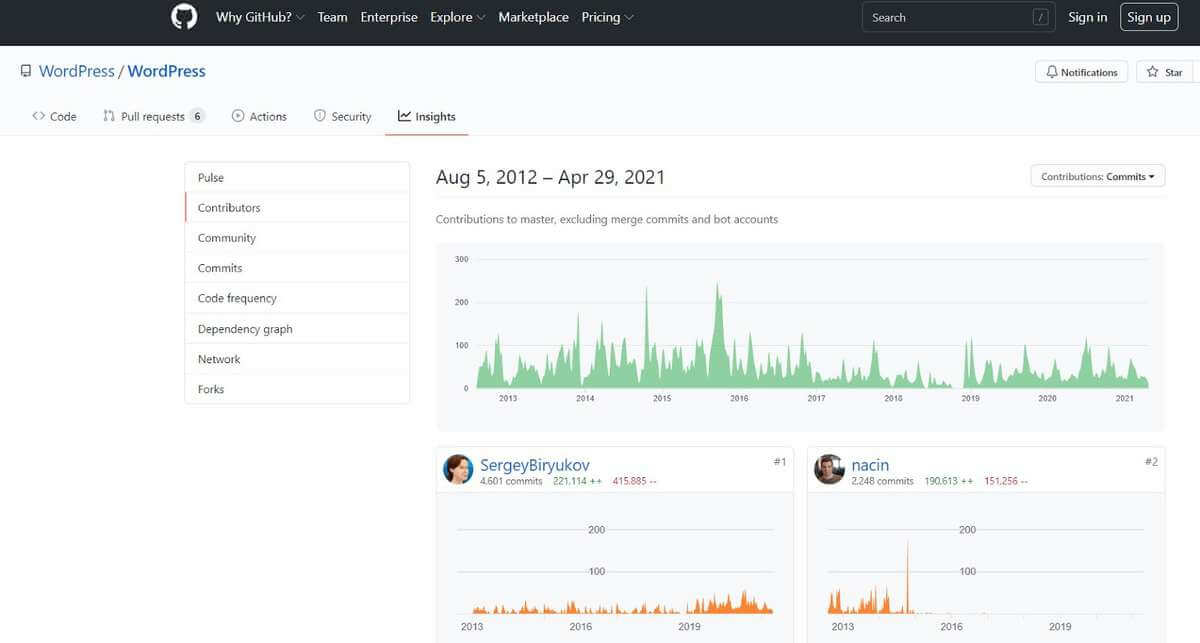
The benefits of doing this are that it allows developers to see what their peers are working on at any given moment and also ensure that all changes go through an extra layer of peer review before they make their way into the core codebase.
2 Theme Developer
WordPress theme developers build or modify a WordPress theme and create website templates for the WordPress CMS.
Moreover, they create a layout with header, body, and footer, styling the site’s content, adding images and other features to give it a professional feel.
Generally, themes are often sold on Themeforest or through an individual designer’s online store.
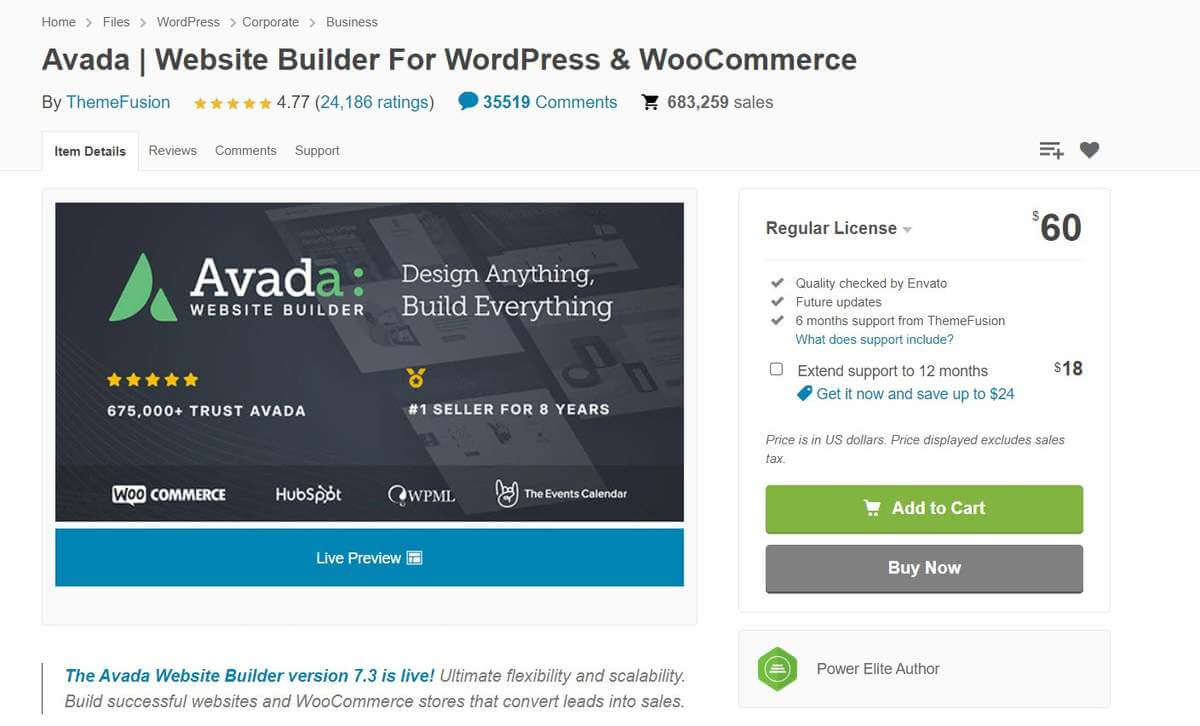
Besides, theme developers are responsible for extending the functionality of a WordPress theme by adding shortcodes, widgets, and other custom code that works with the WordPress theme.
They can also create WordPress child themes that are an excellent way to customize websites without modifying the main theme.
WordPress developers use this method because it’s easier and faster than changing the original theme files, which will often cause conflicts with other plugins or updates from the original developer.
3 Plugin Developer
WordPress plugin developers have the knowledge to create, design, and develop plugins for WordPress. They use their expertise to be able to customize existing features or build new ones from scratch.
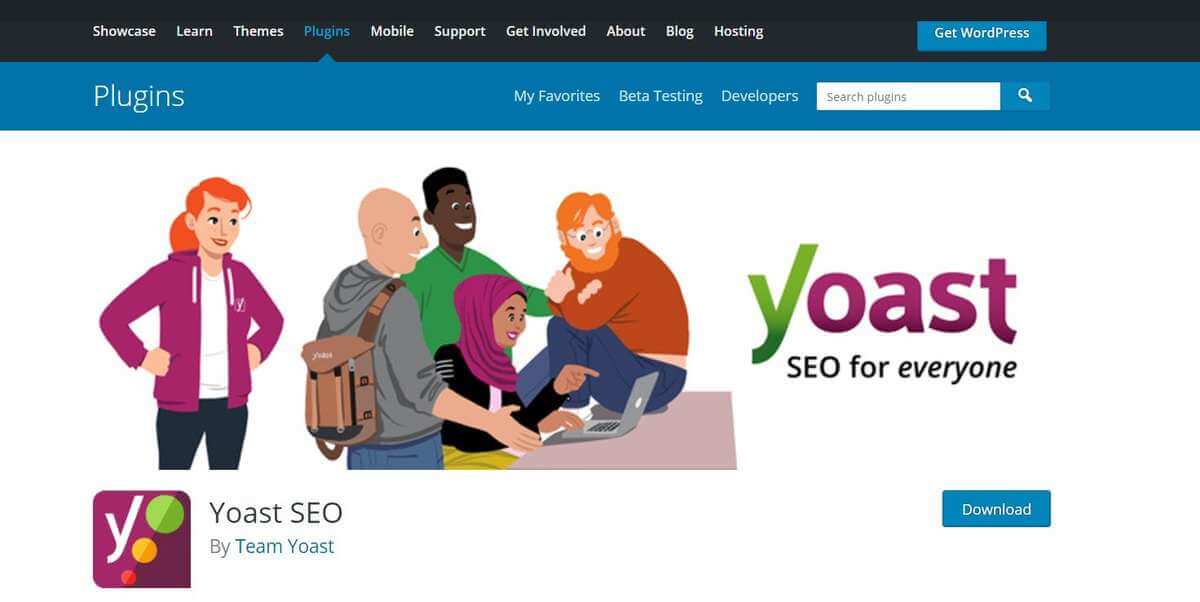
Additionally, the plugin developers make custom plugins for a specific purpose. You can optimize a website for search engine optimization by using plugins for SEO.
4 Front-End Developer
Front-End Developers are the developers who make your website look pretty. They manage the website’s visual layers.
Responsibilities of a front-end developer include HTML, CSS, and JavaScript coding; designing layouts with grid systems and responsive design; managing site typography, colors, and other aspects that affect visuality.
They ensure everything is visually appealing, functions properly, and looks good. Additionally, they make websites load faster with the help of a back-end developer.
5 Back-End Developer
Being a back-end WordPress developer is one of the most challenging jobs in web development. It requires expert technical skills in PHP, MySQL, JavaScript, and HTML/CSS to build fast websites responsive across all devices.
Many tools are used in this position, including Grunt, Gulp, NodeJS, and AngularJS, which give you an edge over other developers who don’t know them.
They design the database structure, create tables with data fields, insert rows into tables using SQL queries. Designs forms or scripts to interact with databases (e.g., PHP), designs queries to extract desired information from database systems (e.g., MySQL).
6 Full-Stack Developers
Full-stack developers are also called “full-stack” because they can do both frontend development (HTML, CSS) and backend development (PHP).
They have the skill set to create a website from scratch and make it available for viewing. This includes being able to design, code, and market your work on the web.
Developers have found that learning one programming language is not enough anymore due to demand in the job market. They often need more than one skill set, such as database management or server administration.
How to Become a WordPress Developer?
If you’re looking for the next best thing in WordPress developlment, follow the advice below to get started today:
1 Learn the Fundamentals of Coding
When you create a website, the code that runs your site makes it work like HTML, CSS, Javascript, and PHP.
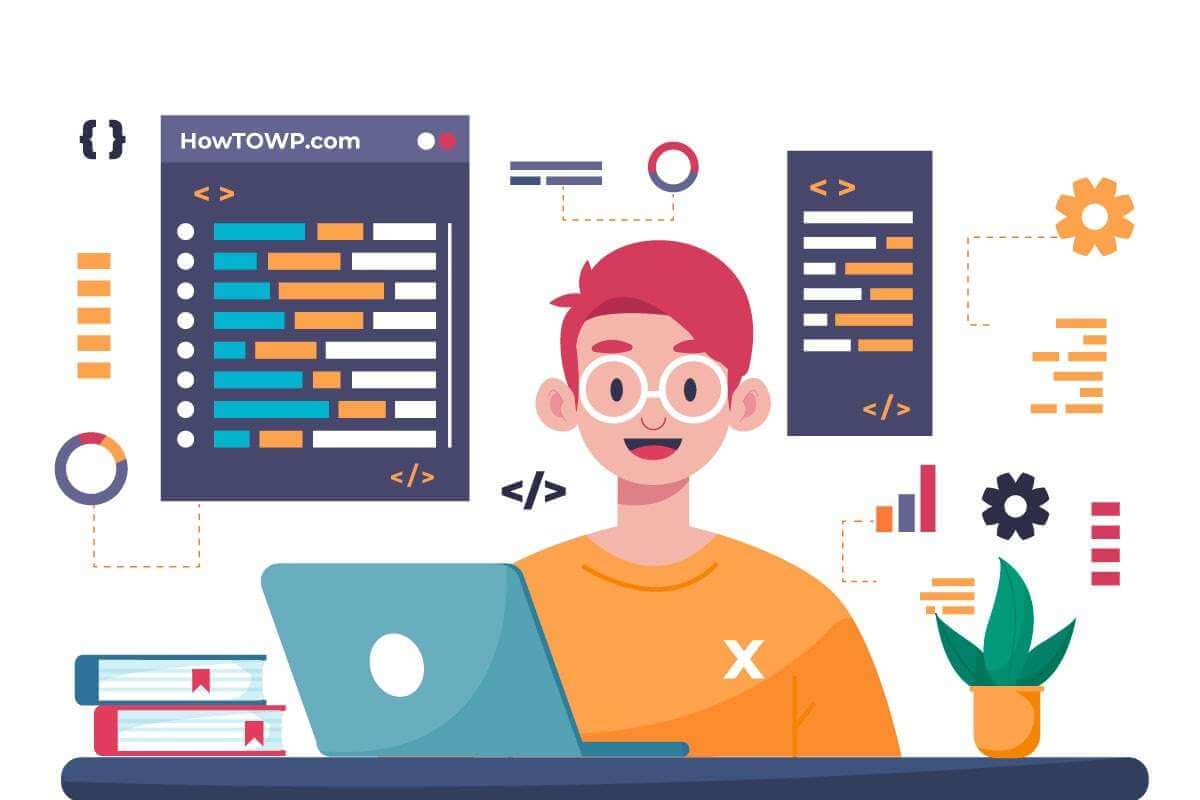
Formatting your content at the website level is done using HTML, a markup language that describes your structure and format for the website. CSS (Cascading Style Sheets) is what gives your website its style with colors, fonts, etc.
If you know how to write this code yourself, then you can customize and update your site any way you like without needing to hire a developer every time something needs changing.
Learning these fundamentals of coding for WordPress will allow anyone to build their website with complete customization and control over everything from colors, layouts, and typography.
Besides, you must learn the art of custom fields in WordPress that are a great way to store and display information that does not fit into the standard post or page content. This makes them a great tool for customizing your site, as well as building complex database-driven sites.
2 Watch WordPress Development Courses
Watching WordPress development courses is a great way to learn how to create and customize themes, plugins, and more.
There’s no need to spend hours reading through books or tutorials when these educational videos do all the hard work for you.
The best part about watching these video tutorials is that they are created by professional developers who know what information will be helpful for beginners to start developing their websites right away.,
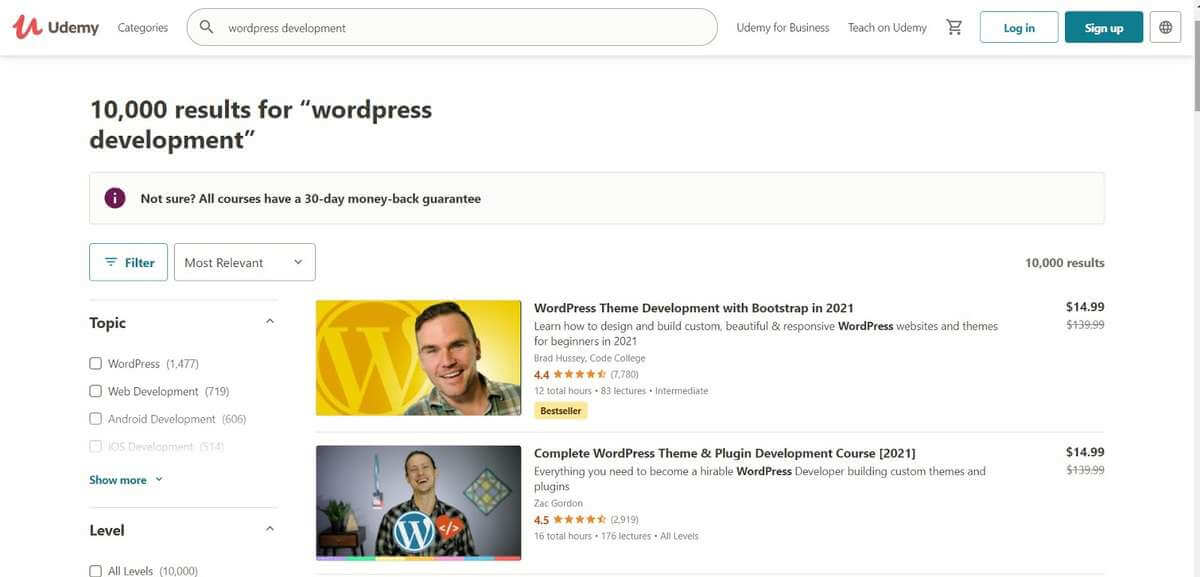
Udemy is an excellent resource for WordPress developers of all experience levels. Whether you’re just getting started or have been developing sites for years, Udemy has something valuable to offer you.
3 Choose One Focus Area.
When you become a WordPress developer, you can go in one of three directions: core, plugins, or themes.
You must be, an expert in one area of design and not many. That way, you will know a lot about one thing but not the other things.
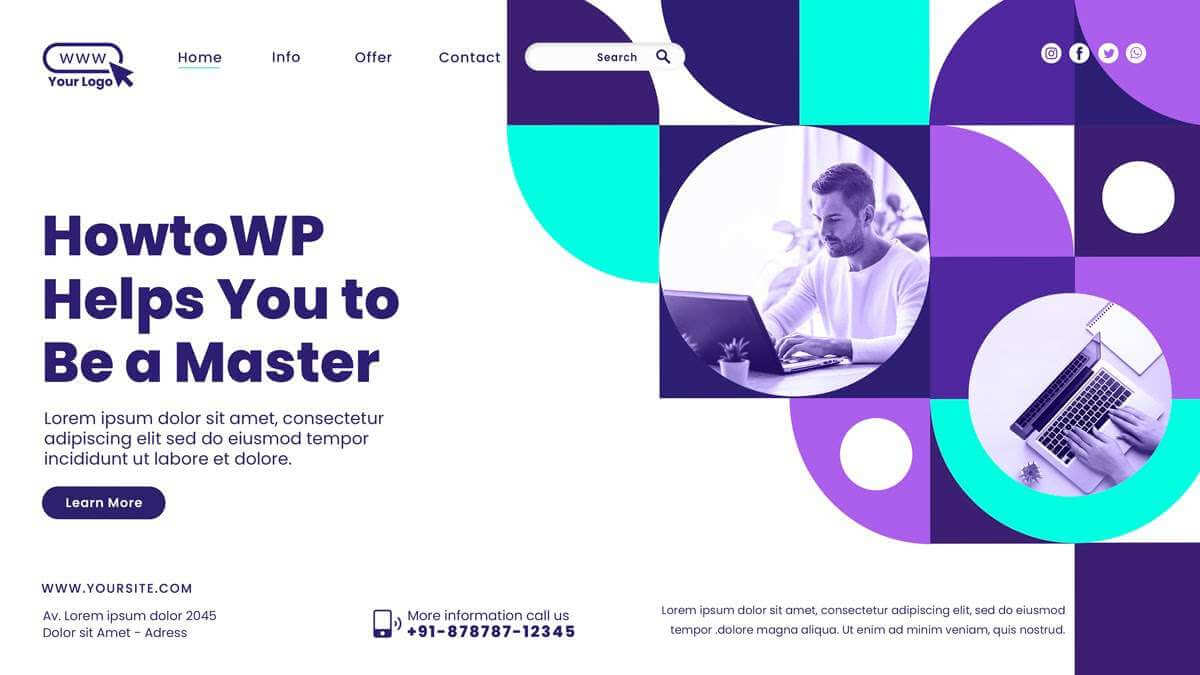
You have to stay focused. Keep up with the latest updates from time to time because they might be related and affect what you do at work.
You’ll need to identify something specific that interests you first before deciding where best to focus your time: do some research into each area and see how much further interest you have.
4 Setup a Testing Environment
Once you’ve learned plugin or theme development, it’s critical to run a testing environment for WordPress to be a master of it. You can simulate your production environment, the better prepared you’ll be when an issue arises.
An ideal testing environment includes running WordPress on a local server and using a staging site that has identical features as your live site (including plugins). A WAMP Server installation is required for this purpose.
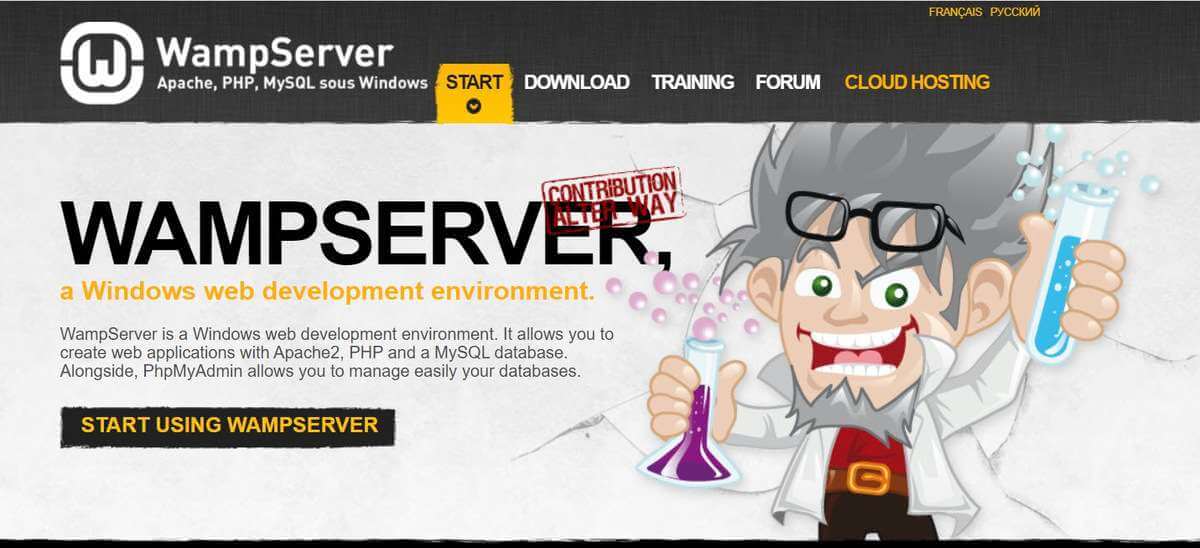
Testing environments are helpful because they allow you to try new things, break code, and learn what works best for your website with little risk.
Moreover, it’s not uncommon for developers to spend hours trying to debug issues, only to find out that their development environment is at fault. If you want to master WordPress, then you need a test site.”
5 Help the WordPress Community
The WordPress community is a welcoming and vibrant culture that helps us shape the future of web publishing.
WordPress developers are valuable members of this community, and by sharing their code on GitHub; they help make it better for everyone.
WordPress allows users to contribute in several ways. The first way is by answering questions on WordPress Forums and also by contributing code.
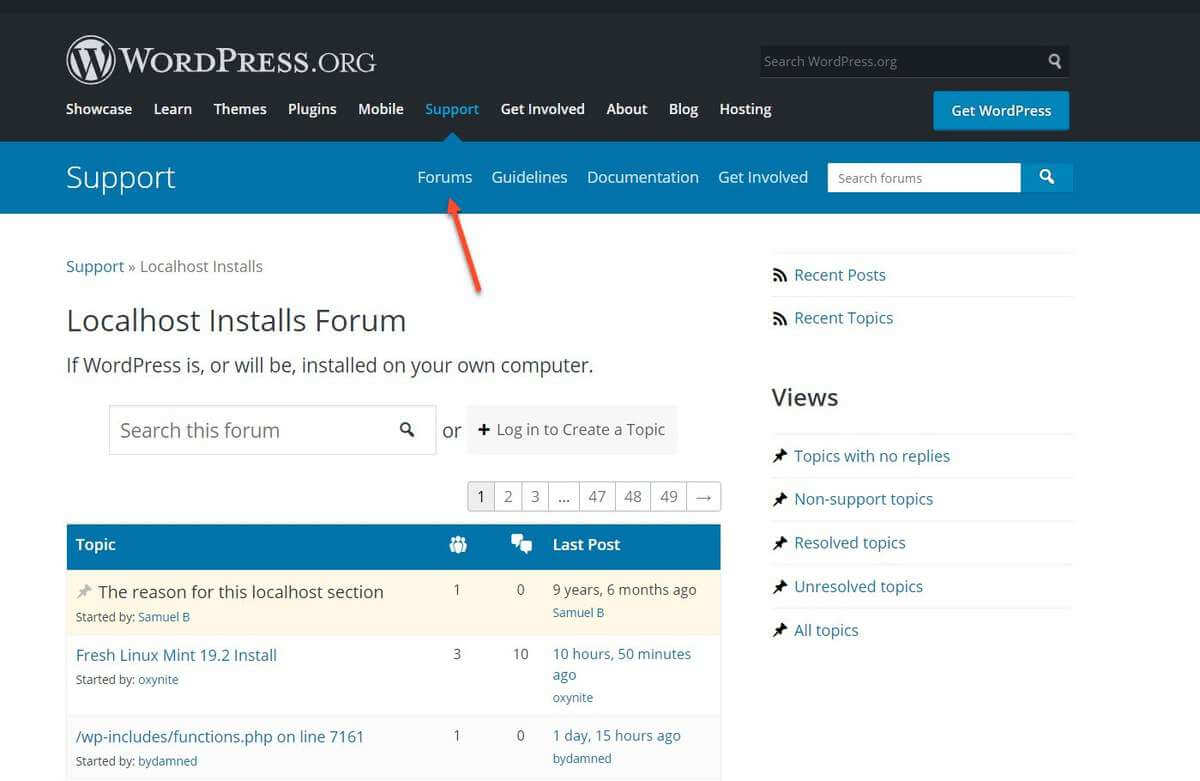
The second way is to contribute to stuff employers and GitHub, where I have created a few plugins and themes for the WordPress platform.
My third contribution method is blogging about things that you learn as they happen, such as this blog post or other tutorials I write.
6 Build a WordPress Portfolio
Is it your goal to be more successful in your career? Do you need a way to demonstrate your skills and experience so that prospective clients will hire you, or future employers will offer you a job?
If so, then the answer is yes: Build a WordPress portfolio.
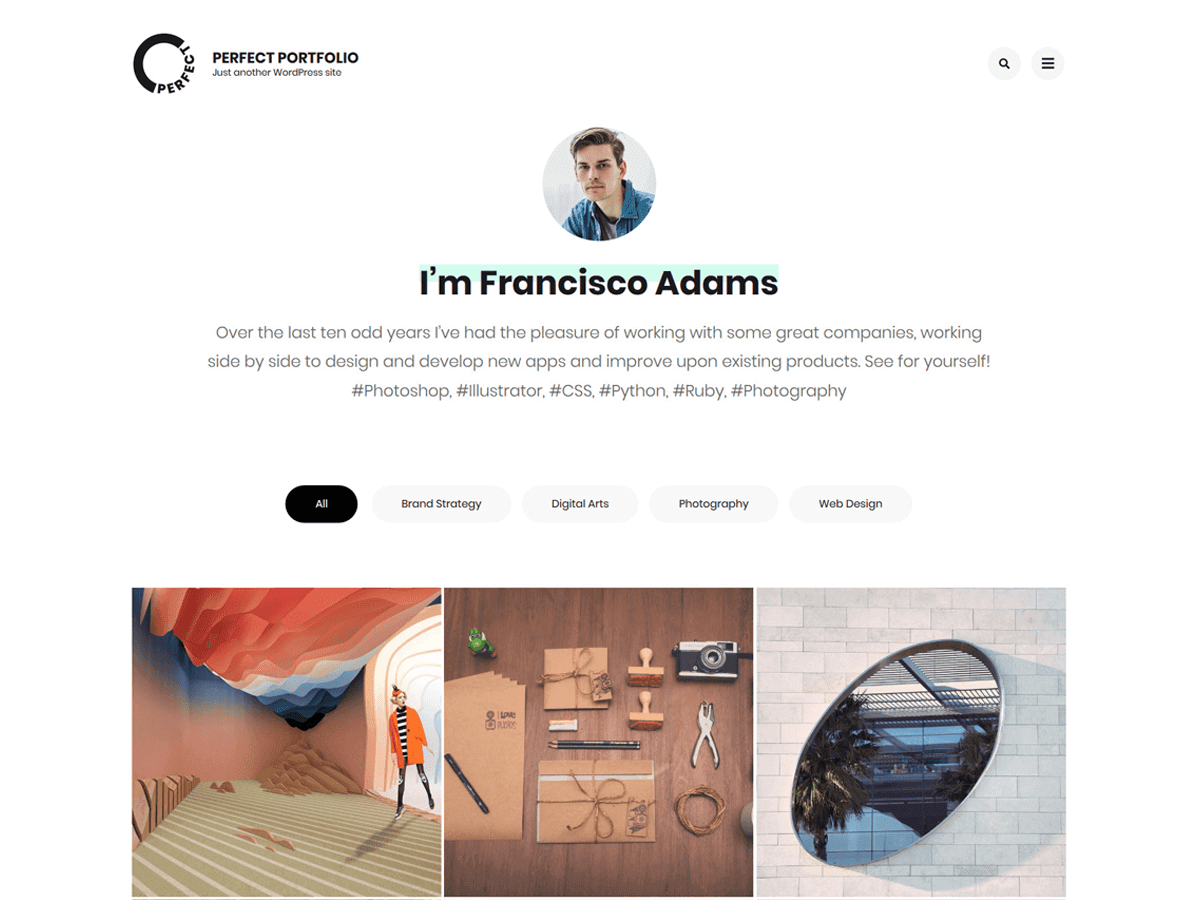
A WordPress Portfolio website can do more than just showcase your design work. It can also list your skills and qualifications for past positions as well as all of the school projects that you completed with links back to those projects on GitHub.
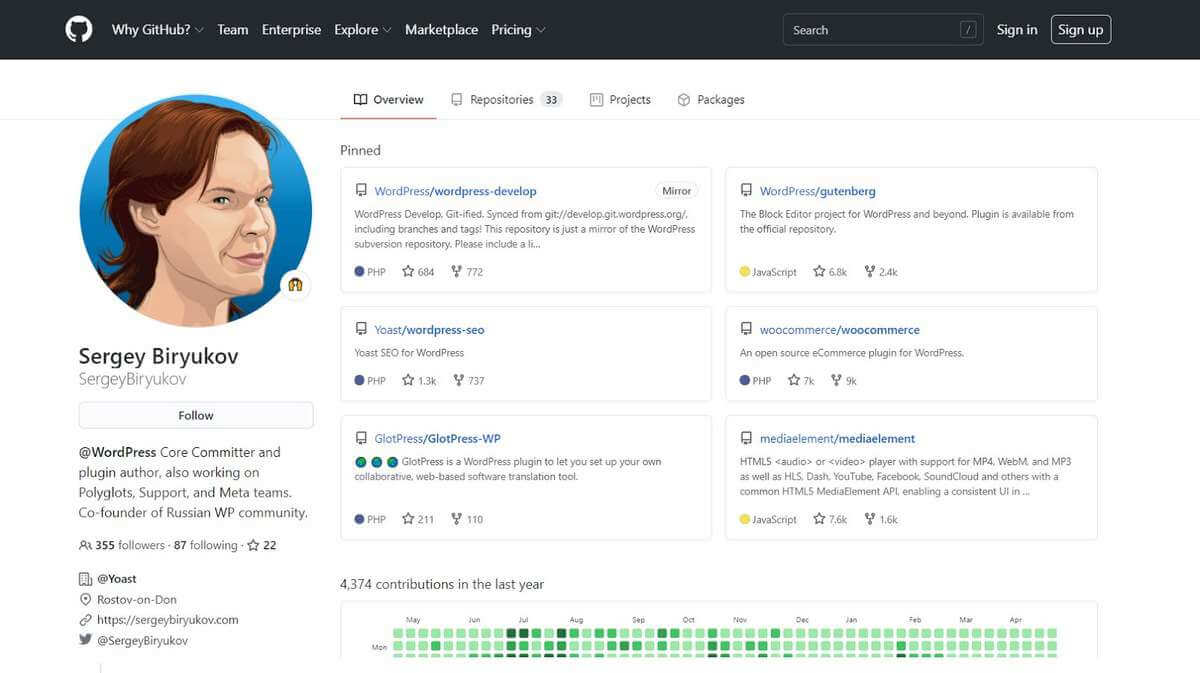
If you are a freelancer or an agency owner, there is no better way to impress your clients than by making your own themes and plugins. Additionally, you will save time and can earn more money as a result.
The truth is that most clients don’t want to hire someone who has no real technical knowledge of WordPress unless they’re on a low budget.
For many WordPress developers, the best way to get new clients is by connecting with other people in the industry. Through Facebook groups, this is the best way to do it.
One of the best ways to build a great portfolio when you have no experience is to make use of Facebook Groups.
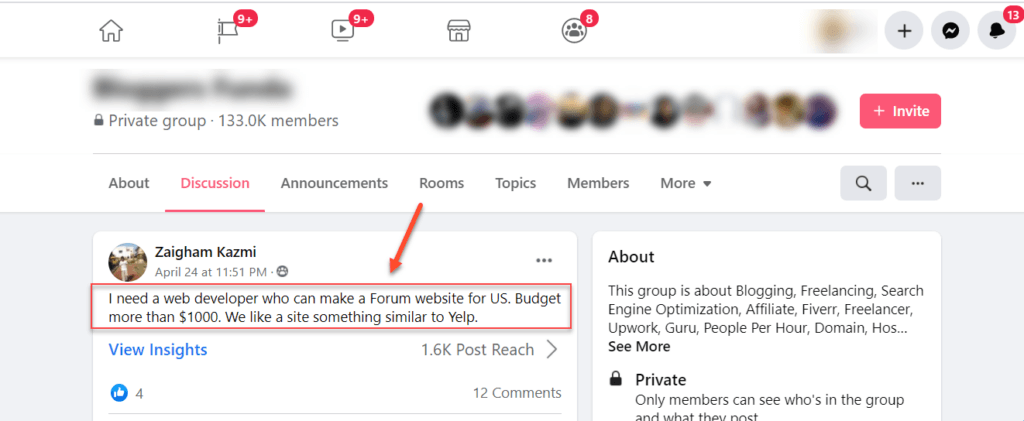
You might be wondering why you should spend time in Facebook Groups when you could be doing anything else with your time. It does make sense in some cases, but here are some reasons why I believe it does:
1) You will have access to tons of client leads from other people who post jobs in these groups.
2) These groups offer free education for WordPress developers on things like coding best practices or designing themes so that they can stay up-to-date on what is going on in the industry.
3) Community members will be able to support each other by answering the common questions members might have about WordPress.
4) You will be able to make connections with people who are like-minded and interested in what you do.
What is the expected salary of a WordPress developer?
WordPress offers a ton of opportunities, and you’ll find some cool jobs if you’re right for the job.
WordPress developers are in high demand. The average WordPress developer salary in the US is $81,000.
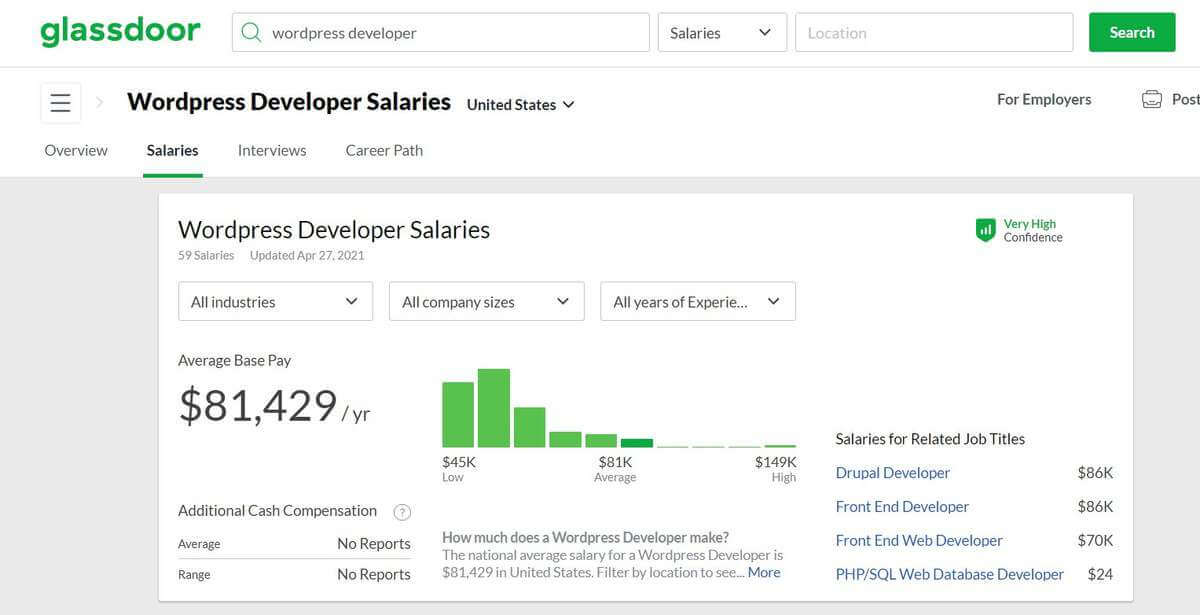
And the range for a senior WordPress developer ranges from $99,000 to $160,000 per year.

Due to the high salary average in the USA, becoming a WordPress developer will help you to achieve financial freedom.
Final Thoughts
Do you want to build your own website but don’t know where to start and looking for new challenges in the job market?
As a WordPress developer, you can solve these problems with just one skill. From blogs to e-commerce stores, you can manage everything on WordPress.
You can also integrate it with other applications like Twitter or Facebook, meaning that there are always opportunities for side projects that will expand your skill set, as well as help, grow your clientele.
Frequently Asked Questions (FAQs)
What does a WordPress developer do?
One of the responsibilities of a WordPress developer is to build a website by using the WordPress platform. These activities include design, development, customization, and testing.
Should I become a WordPress developer?
If you’re wondering whether or not you need to become a WordPress developer, the answer is that it depends on your goals. For example, if you are looking for a new career opportunity and want to be able to build websites from scratch without having any programming experience, becoming a WordPress developer might just be what you’re looking for.
What is a WordPress Developer?
WordPress developers are skilled individuals who use the WordPress platform to create a variety of websites. They can build anything from simple blogs up to complex online applications with this amazing and versatile tool.
Difference between full-stack WordPress developers and front-end WordPress developers?
Full-stack WordPress devs can work on both the back end of the site and the front end, while front-end WP devs only focus on the design and functionality of what users see when they visit your site.
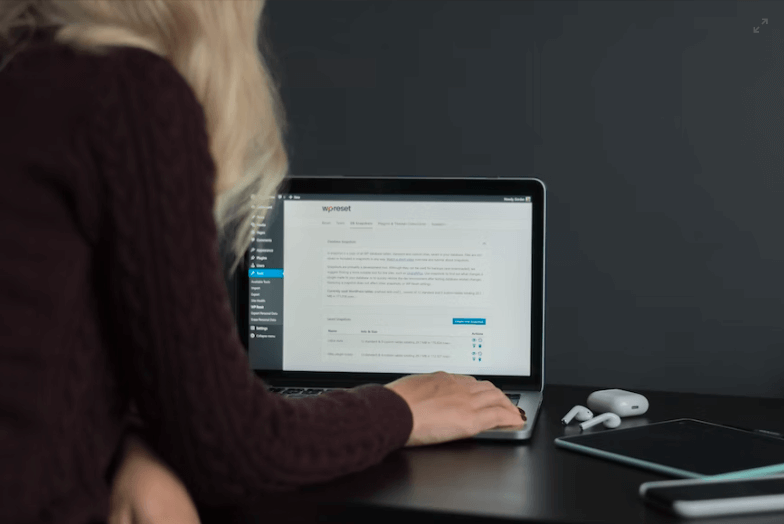



Worth reading stuff man.
Surely, It will help people who are looking to make a career in WordPress development.
WordPress is booming and will keep. Over 43% websites of all internet are using WordPress.
Thank you Nazim! 🙂