How to Do On-Page SEO in WordPress [29 Tips]

It’s no secret that content is king on the internet.
Search engine optimization (SEO) is a complex field with many moving parts, but one of the most important factors for getting your site to rank higher in search results and bring more organic traffic to your site is to do on-page SEO in WordPress.
In this article we’ll break down the basics of On-Page SEO and provide some tips on how to make your search rankings better in Google Search Engine Results Pages (SERPs).
For website owners, it has always been very important that their website rank well and it attracts more audiences.
Therefore, improving their site to increase its visibility for relevant searches, search engine optimization (SEO) should be constantly prioritized.
This is extremely significant as the more visibility your pages have in search results, the more likely you are to garner attention and attract customers to your business.
As you sit back and continue reading this article pondering over the techniques for SEO let me take you a few years back. Back in the days, SEO was focused on off-page techniques such as link building and other technical elements. But nowadays off-page SEO alone won’t do much good if no attention is paid to the fundamentals i.e., on-page SEO.
Especially, when you talk about the WordPress community the competition is even tougher. Since it now powers 38% of the web so chances are for one particular niche there are several websites for it.
In this piece, you are going to learn everything regarding on-page SEO in WordPress. Let’s start with the basics first!
Table of Contents
- What is On-Page SEO?
- 1 WordPress SEO Plugin
- 2 Choose an SEO-Friendly Theme
- 3 Putting Keywords in the Title Tag
- 4 Setting Up Permanent Links
- 5 Putting Alt-Text for Images
- 6 Activating Breadcrumbs
- 7 Speeding Up Your WordPress Site
- 8 Deploying AMP
- 9 Checking your Site’s Visibility Settings
- 10 Choosing between ‘www’ URLs
- 11 Tightening Site Security
- 12 Adding XML Sitemaps
- 13 Adding Excerpt
- 14 Correct Use of Categories and Tags
- 15 WordPress on page SEO – Make sure your indexing settings are enabled
- 16 Optimize URLs
- 17 On-page optimization using headings: Check how your theme handles H1, H2 tags
- 18 Add Structured Data (including FAQs where necessary)
- 19 Create a H2 that is different from the H1
- 20 Include a keyword in the first paragraph
- 21 Keyword density is Important
- 22 Use related keywords
- 23 Interlinks
- 24 Use alt text for images and Image Optimization
- 25 Add a Video to your Post
- 26 Add Outgoing Links to Related Sites
- 27 Use Google Search Console (GSC)
- 28 Sign up for Bing Webmaster Tools (BWT)
- 29 Use Frase.io to Optimize Your Content
- Conclusion
- FAQs
What is On-Page SEO?
Instead of off-page SEO that primarily focuses on content creation and earning backlinks from other websites, on-page SEO techniques refer to optimizing parts of the website that are under the control of the user. Optimizing different parts of your website by various techniques will bring a positive outcome to your search engine rankings.
WordPress is an SEO friendly platform focusing on most of the basic SEO techniques itself, but still, that is not enough and you need to follow certain steps to enhance search engine optimization.
Let me now take you through the tips and tricks with which you can improve your WordPress on-page SEO without much difficulty.
1 WordPress SEO Plugin
WordPress SEO is a huge part of any successful business. Search engines are the most popular and used way to find information online, so it’s important that you have an optimized website for both search engine crawlers and your visitors.
Once you install WordPress, one of the early steps you need to follow is adding a suitable SEO plugin. Choosing the best SEO plugin is very essential. In this article, I’ll be talking about the Yoast SEO plugin for on-page SEO. Yoast can be used to optimize the site and it helps attract more visitors to the site with the increased reader engagement. Even it’s free version would do the necessary job, but if you want more optimization then you can always get Yoast SEO Premium.
Yoast SEO plugin caters almost all the needs that ensure a good on-page SEO. It offers incredible SEO trackers and checks that notify you about the missing steps of on-page SEO. If your content is not SEO-ready it informs you about it. Likewise, it also indicates the Readability status of your content which is very encouraging for writers.
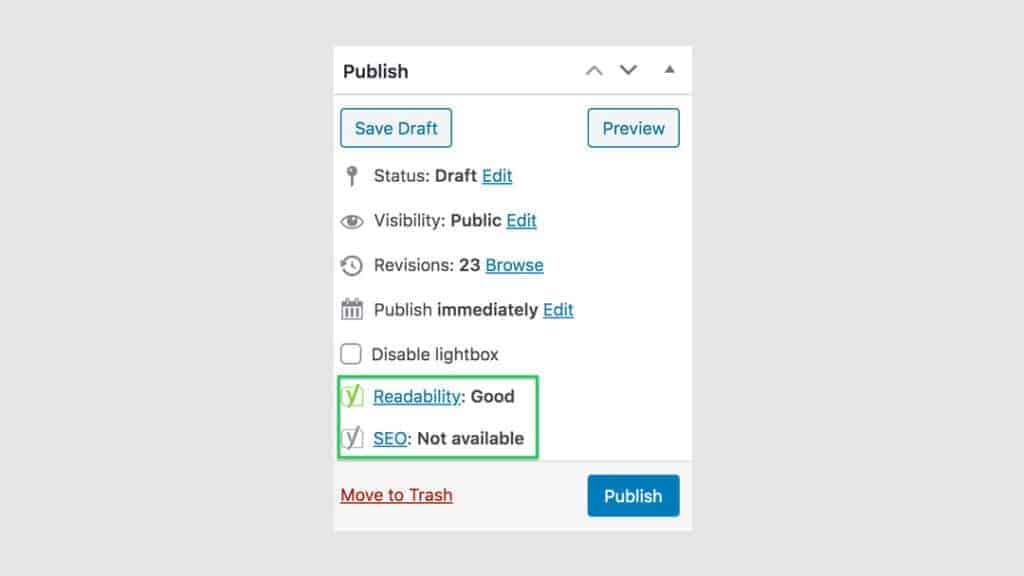
The moment you configure the plugin menu for SEO the status for SEO changes. The basic options which you need to configure are:
- Focus Keyphrase
- Meta Description
There are other related options as well but if you fill these two out wisely you’ve achieved a decent on-page SEO.
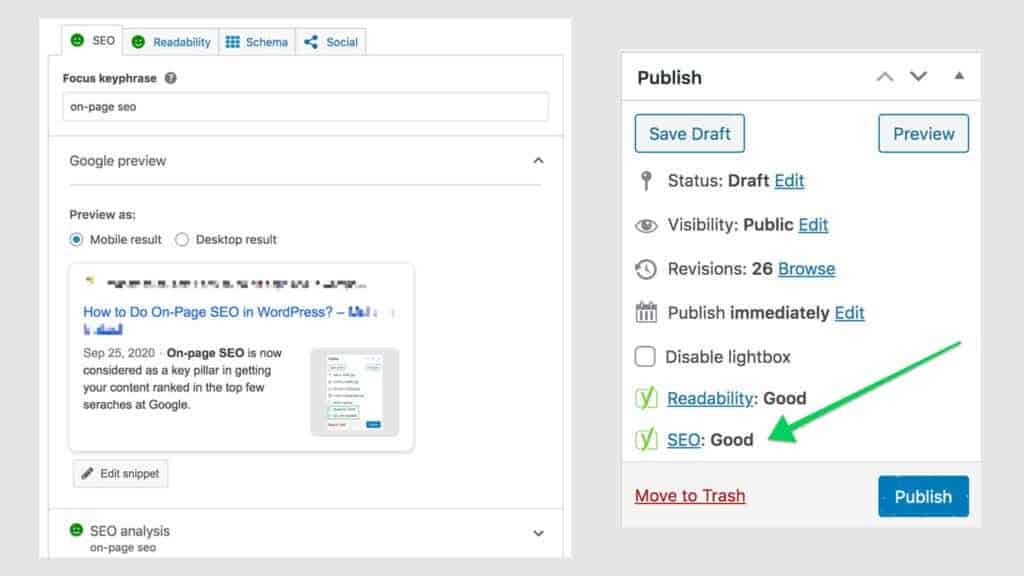
The above image shows how you’ll make your web content SEO friendly. With these basic settings, the status for SEO changed from Not Available to Good.
If by chance you aren’t able to get a good SEO status click on the SEO Analysis menu and you see a detailed set of recommendations that you can implement.
2 Choose an SEO-Friendly Theme
SEO-friendly WordPress themes are important for your blog. If you want to rank higher in search engines, then it is vital that you have a modern, responsive and SEO-friendly design.
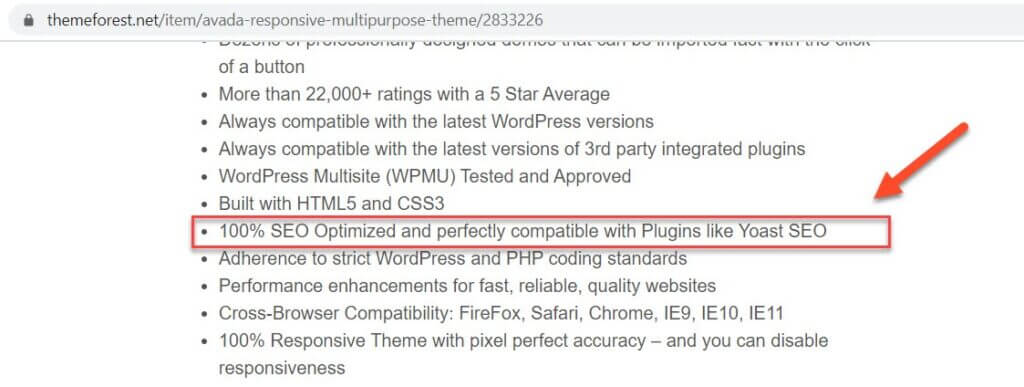
A good WordPress theme will help to optimize your content for the web by providing features like optimized meta titles, descriptions, and keywords as well as headings that are coded with H1 tags.
Many website themes out there are not SEO compatible and will do more harm than good. Avoiding themes filled with third-party plugins and content that you don’t need will slow your website down.
Loading speed has a huge impact on SEO as web performance optimization improves with improving page loading time. A fast WordPress website earns better SEO (search engine ranking) and thus WordPress themes with beautiful layouts and heavy animations are usually not SEO-Friendly.
But if your website is bound to be image-heavy e.g., a photographer’s portfolio website then in that case make sure that your images are optimized in every possible way.
3 Putting Keywords in the Title Tag
Putting your targeted keywords in the title tag of each page or post is a consolidated step towards on-page SEO. Title tags are displayed on search engine results pages and are highly important for SEO. Moreover, title tags are the H1 headings and it holds most of the importance. So, at the time of indexing, Google prioritizes this H1 tag the most. So, what keyword it bears chances is it ranks quickly.
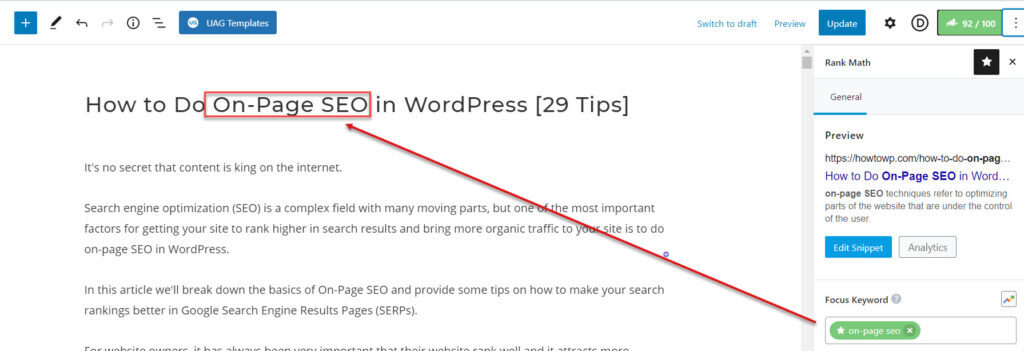
Title tags are a major factor in helping search engines understand what your page is about, and they are the first impression many people have of your page. Google usually displays the first 50–60 characters of a title tag, hence you should try to fit your words within the limit.
4 Setting Up Permanent Links
Setting up a suitable permalink for your post is very important when it comes to on-page SEO. Permalinks/Permanent Links should give people a sense of what the page is about from the URL alone. It is always recommended to use your keywords in the URL for better search engine ranking.
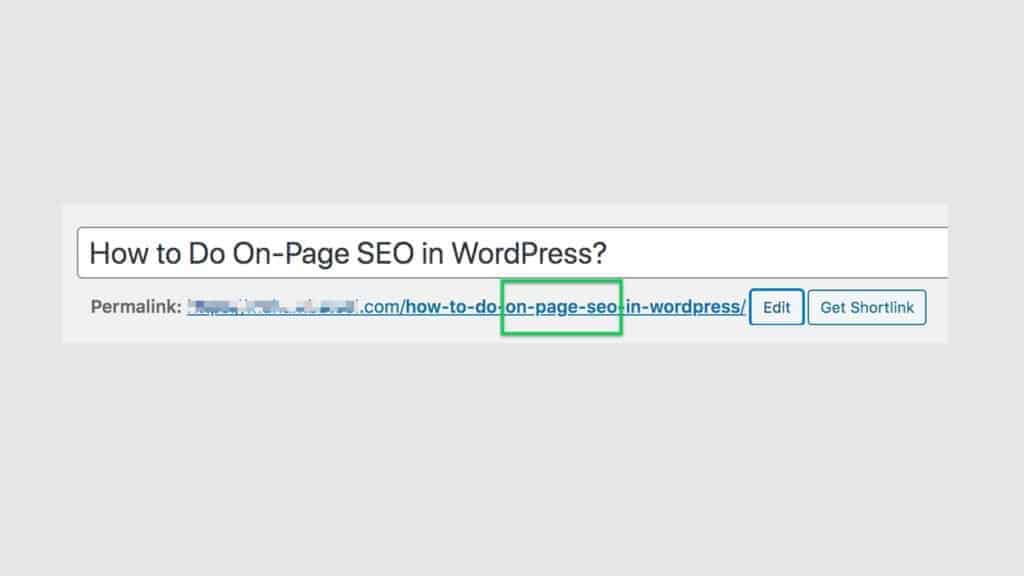
Whenever you share your content anywhere, you share the permalink, so it is always better to set the permalink structure right after you set up your new WordPress site. Permalinks are set up for every piece individually. Adding custom permalinks portraying the crux of the article you published, is all you need if on-page SEO is important for you.
5 Putting Alt-Text for Images
Whenever you add media in your WordPress content, there is an option of adding an Alt-text to it. This is the most neglected feature as it seems to be quite harmless but this tiny little feature will not let search engines garner people’s attention. The Alt-text is not for all people on the internet, but it is helpful to blind internet users. Many screen reader software uses the alt-text and helps people with viewing disabilities to understand the content of any media added in the post.
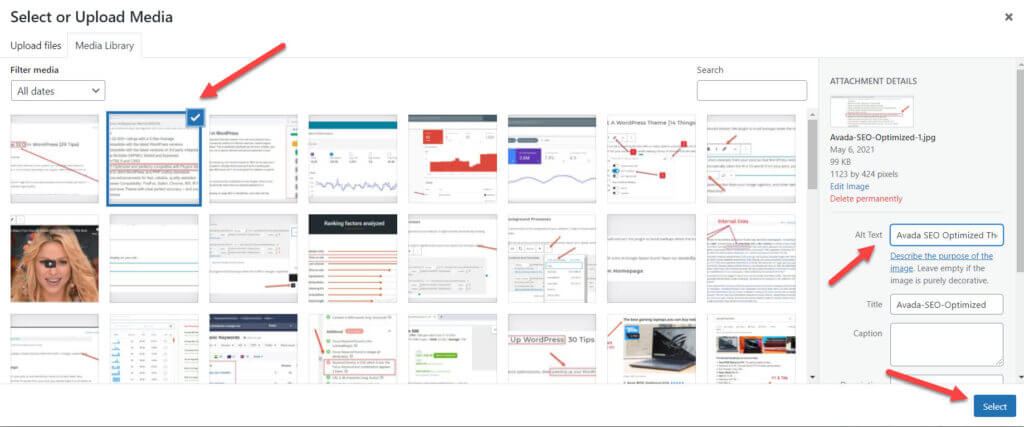
You may be pondering over the usage of alt-text with SEO. Well, inserting some relevant keywords as alt-text accurately describing the image will help search engines understand your page’s content and ultimately optimize your content. Also, make sure that your images are named appropriately. Try naming them as close to the target keyword.
Breadcrumbs, a very usual name, but very beneficial when it comes to improving SEO. They enable users to navigate through the page/post. You can always enable breadcrumbs either by using Yoast or by any breadcrumb plugins like Rank Math. However, adding breadcrumbs with Yoast is convenient if you are already using that plugin for SEO purposes.
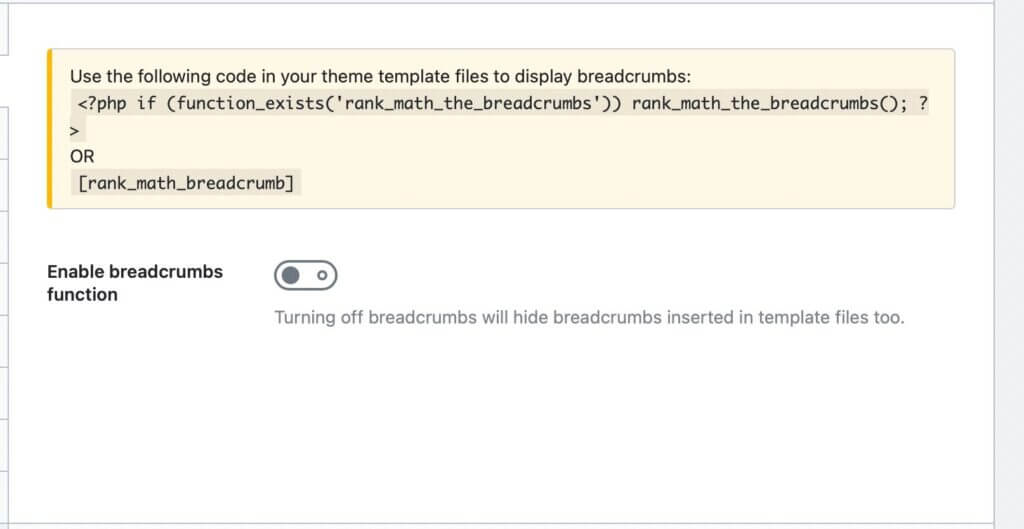
As far as on-page SEO is concerned, breadcrumbs help search engines understand the structure of your site while appearing in Google search results. They are very helpful for the users and carry immense importance when inviting more traffic to your post/page.
To add the breadcrumbs function in the Yoast plugin, you’ll need to toy around with your site theme’s code. So make sure you know how to edit the theme files. Also, before doing so try taking a backup just in case you lose your data or something goes wrong.
Just open your theme files and copy-paste the following code where you want to add the breadcrumbs.
<?php
if ( function_exists('yoast_breadcrumb') ) {
yoast_breadcrumb( '<p id="breadcrumbs">','</p>' );
}
?>
In my opinion, I’d recommend you adding breadcrumbs inside your single.php and/or page.php file just above the page’s title. In other cases, you can add these at the end of the header.php file.
7 Speeding Up Your WordPress Site
Sometime back, we published an article about how to speed up a WordPress website?
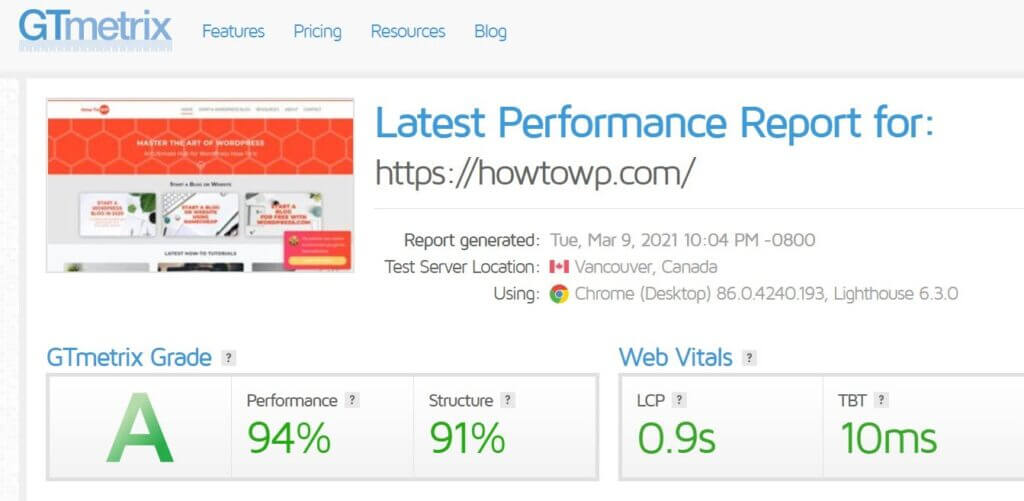
In case, you’ve missed reading it, there I’ve discussed the perks of having a fast loading website and a good SEO ranking is one of these. A fast loading site welcomes high traffic spikes that generate both revenue and good SEO rankings.
8 Deploying AMP
Mobile visitors are on the rise and now represent more than half of all internet traffic. This means that it’s imperative for websites to make sure they’re optimized for mobile where AMP comes in hand.
AMP (Accelerated Mobile Pages) is a fast site loading experience for mobile introduced by Google. It does so by compromising some of the site design. That’s kind of the downside of it but if your site can afford such an experience, then you can think about serving your mobile users through AMP.
AMP is capable enough to be used with both static and dynamic websites. However, other than design restrictions it offers some hardcore code requirements as well that requires site owners to validate their AMP-supported posts and pages regularly.
As far as SEO is concerned since AMP is a product by Google so it ranks AMP-served websites quite well. AMP has been around for quite some time but still in my opinion you should think twice before you serve your web pages through it.
On the contrary, I’d recommend you to implement all other techniques of on-page SEO. If that does not help then, you should think about implementing this option.
To preview an AMP version of your WordPress website, there’s this official AMP plugin by Google. Try testing it out and decide best for yourself.
9 Checking your Site’s Visibility Settings
WordPress offers an option which when implemented hides your website from search engines. I know that sounds pretty weird but it is there so that you can work on a live website before it goes open to the general audience. By default, this option is disabled but chances are that you might have enabled it in the past but have forgotten to uncheck it.
So, you must ensure that this option for site visibility is unchecked. For that, go to your WordPress dashboard and then Settings > Reading. Scroll down this page, where you’ll find a checkbox for Search engine visibility. Make sure that it is unchecked. Once you’re done do not forget to hit the Save Changes button otherwise all your effort will go in vain.
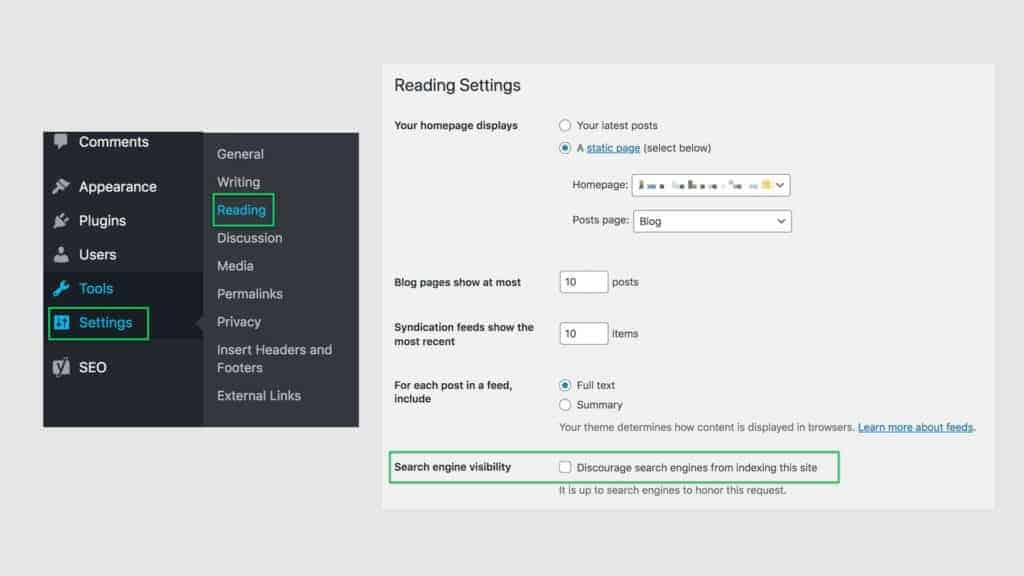
10 Choosing between ‘www’ URLs
Do you know that you can choose how your WordPress site URL will look once it goes live? If you’ll start noticing then site URLs are generally displayed as in two modes i.e., https://www.site.com and https://site.com. Both these URLs are perceived differently by Google so for a good SEO practice, you need to figure out what type of site URL you are going to use.
For that go to Settings > General. Add your desired URL in both the WordPress Address and Site Address fields.
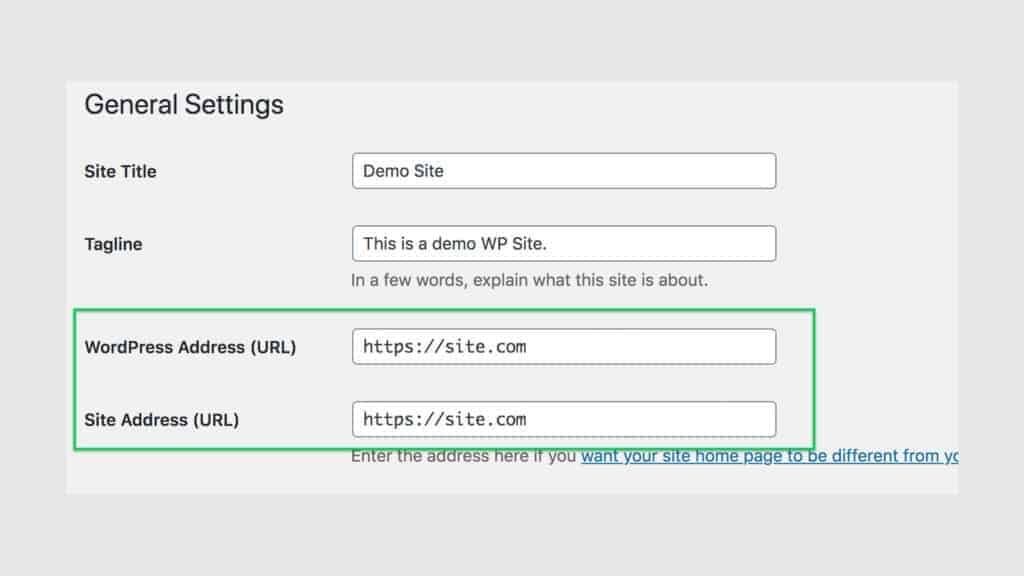
However, I like keeping both these URLs as the same and without appending www to my domain name. In my experience, I haven’t seen much of a difference by changing these URLs but it is totally up to you whether you want to do it or not.
11 Tightening Site Security
Google does not like those websites that are insecure and are vulnerable to security breaches. This is why it keeps blacklisting websites that are not fit for security measures. I am sure you would not want your WordPress site to share the same fate.
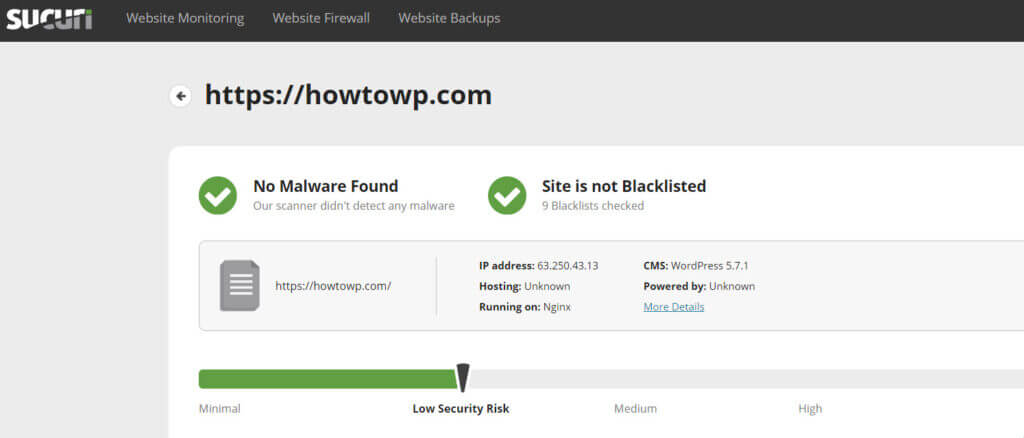
Site security is an important factor for not only protecting your data but for SEO as well. There are several security fixes that you can deploy to prove your website. That includes a viable option of WordPress plugins like iThemes Security and third-party management services like Sucuri.
12 Adding XML Sitemaps
A Sitemap is an XML file that keeps a list of all your site pages (e.g., Home, About, Blog, Contact, etc.) to tell search engines about the organization of your site content. Later, when your site is live this file helps search engine web crawlers like Googlebot to read through it and crawl your site intelligently.
However, a sitemap file does not play its part in improving your site rankings. Instead, it aids Google to find the site pages quickly and start ranking them without losing much of your time. This way you’ll manage to get your website indexed in a relatively shorter period.
With the Yoast SEO plugin, you enjoy a default functionality of a sitemap. It auto-creates this file for you and adds to your website. To preview your XML sitemap, just attach “/sitemap_index.xml” at the end of your site URL like this “https://site.com/sitemap_index.xml“.
13 Adding Excerpt
The excerpt is a brief introductory summary of what content. By writing a few lines you tell your readers what an article is all about. In WordPress, you find a default field where you can write excerpts for your featured content. This is again a good SEO practice as it helps in indexing and improving the outreach of your content.
Now with the new Gutenberg Editor, the section for Excerpt appears on the right side menu. Try to write unique excerpts and avoid copy-pasting material from your content. Also, they shouldn’t be too long. An ideal word limit is 50 to 100 words.
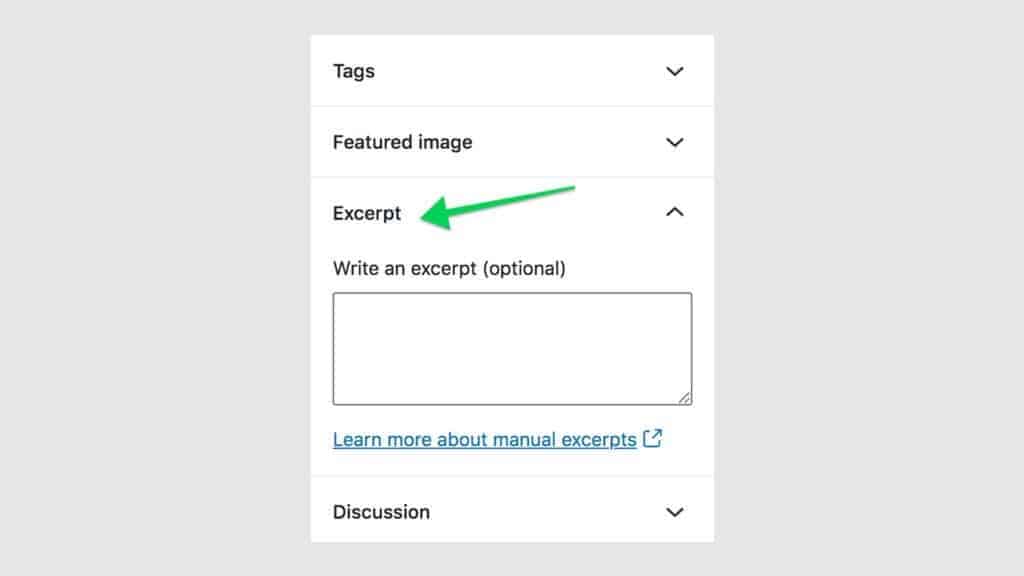
Categories and tags in WordPress help in structuring and organizing your content. While they help in sorting content, they are equally handly in improving your site’s SEO as well. But that will only work when you’ll learn to use them properly and understand the difference between them.
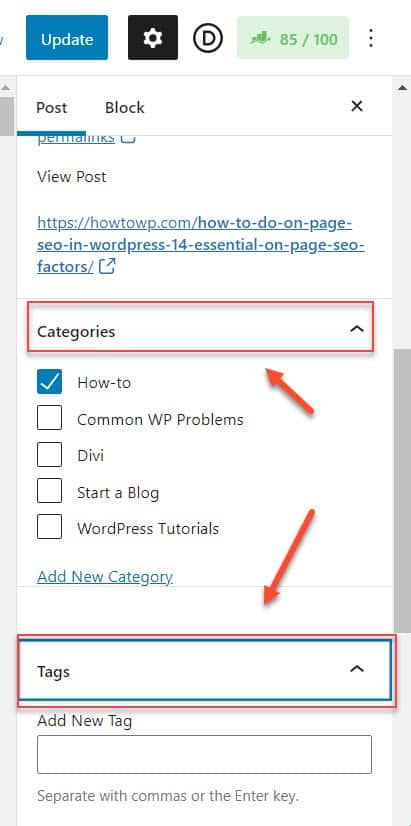
Categories organize your site content into groups and sub-groups whereas tags help to define the contents of your posts and pages in a targeted manner. With the right mix of categories and tags, you improve the browsing ability of both search engines and users.
15 WordPress on page SEO – Make sure your indexing settings are enabled
If you are looking for a way to get found in Google, then your WordPress site needs to be indexed by the search engine.
But some website owners who don’t understand a minor mistake can hold their indexing back in search engines.
Ensure you have unchecked the Search Engine Visiblity’s option for “Discourage search engines from indexing this site.”
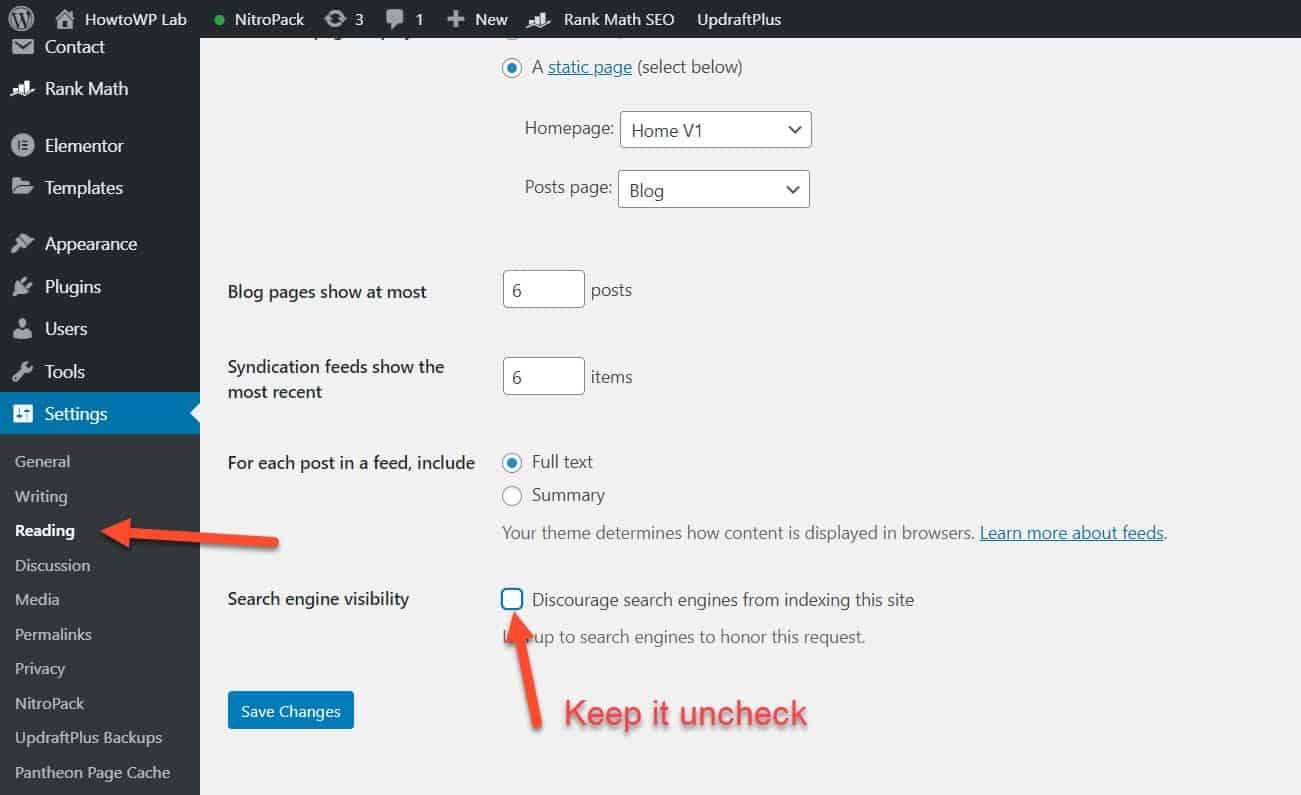
16 Optimize URLs
When we talk about on-page SEO, it’s not just the content that matters.
Your URL structure is also really important for your ranking and success in search engines since short URLs tend to outrank long URLs, according to the Backlinko study.
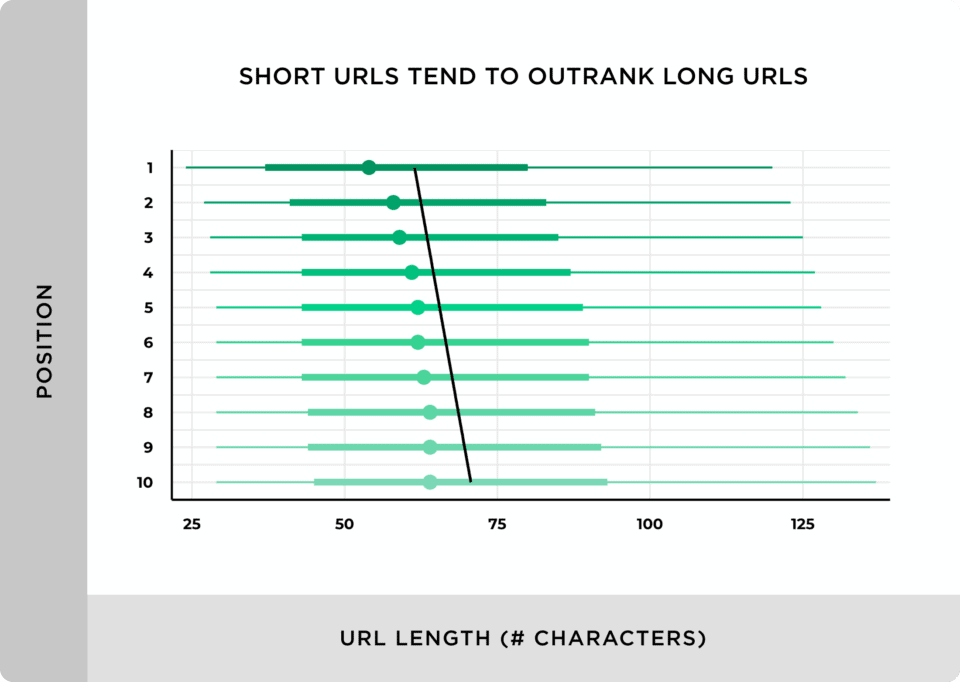
Besides Google also recommends to use shorter and descriptive URLs instead of lengthy useless parameters.
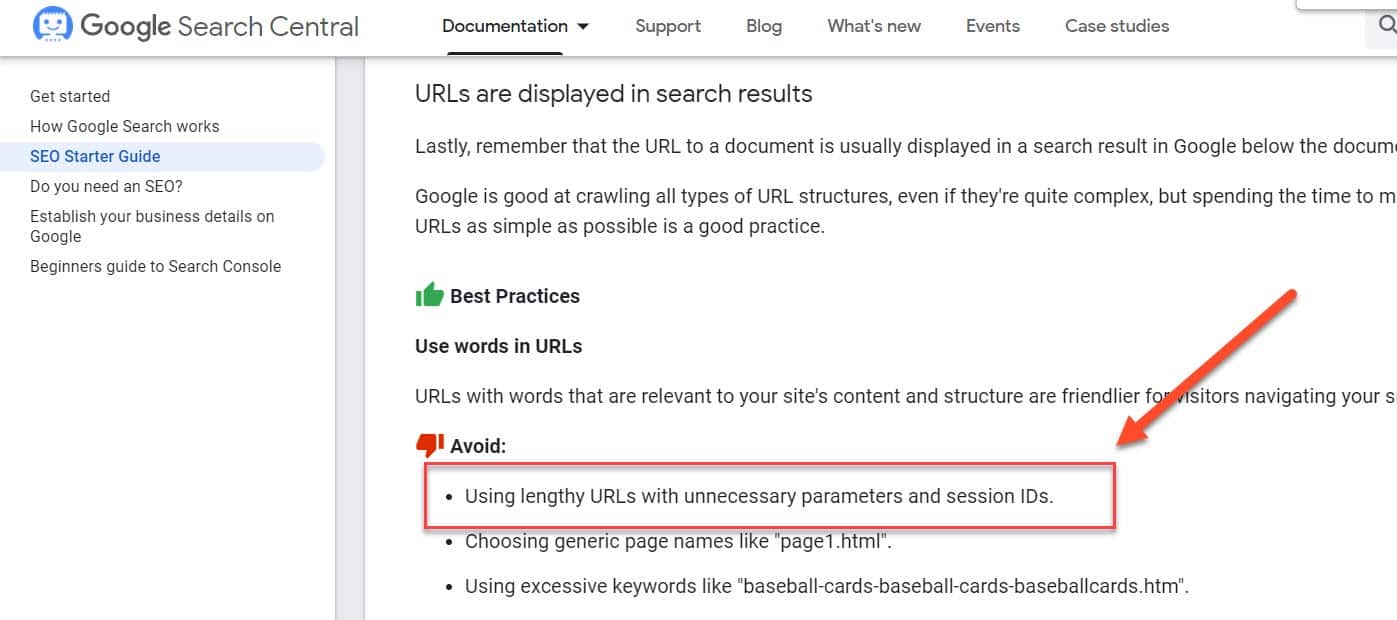
Please make sure your URL includes your keyword so Google knows exactly what you are talking about.
For instance, if your keyword is “On-Page SEO”, you should use the same keyword in your URL.
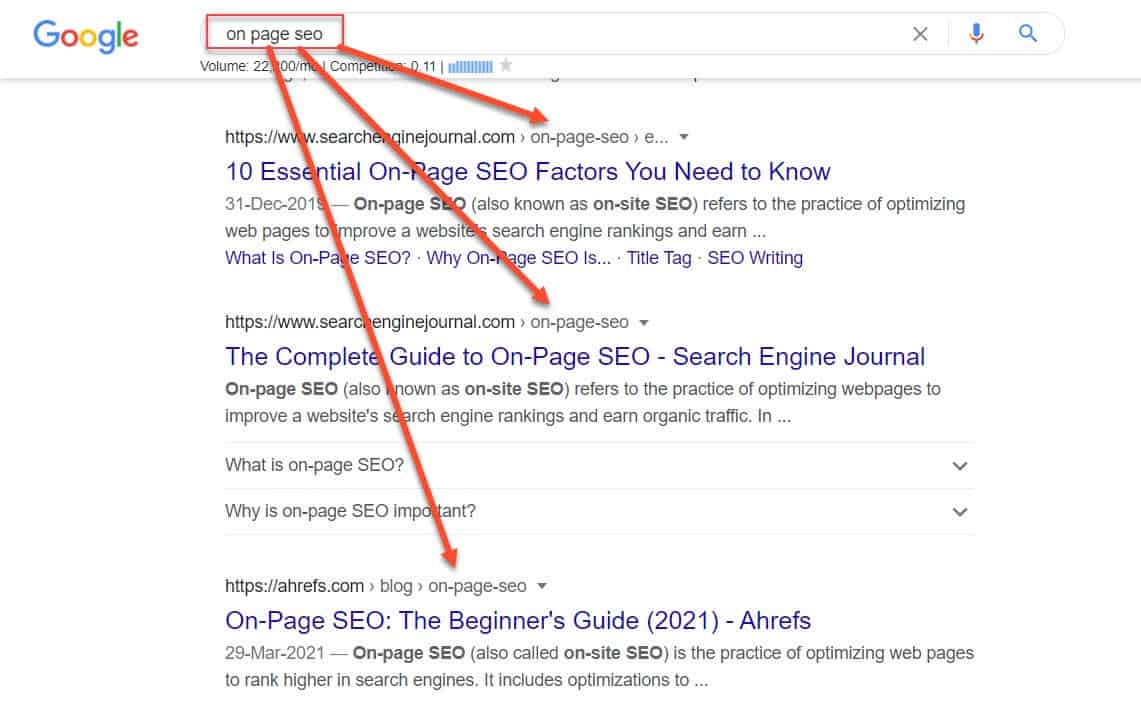
You might be thinking how to accomplish it on WordPress. It’s easy-peasy: create a new post and go to Permalink on the right side of WordPress and write your own URL Slug.
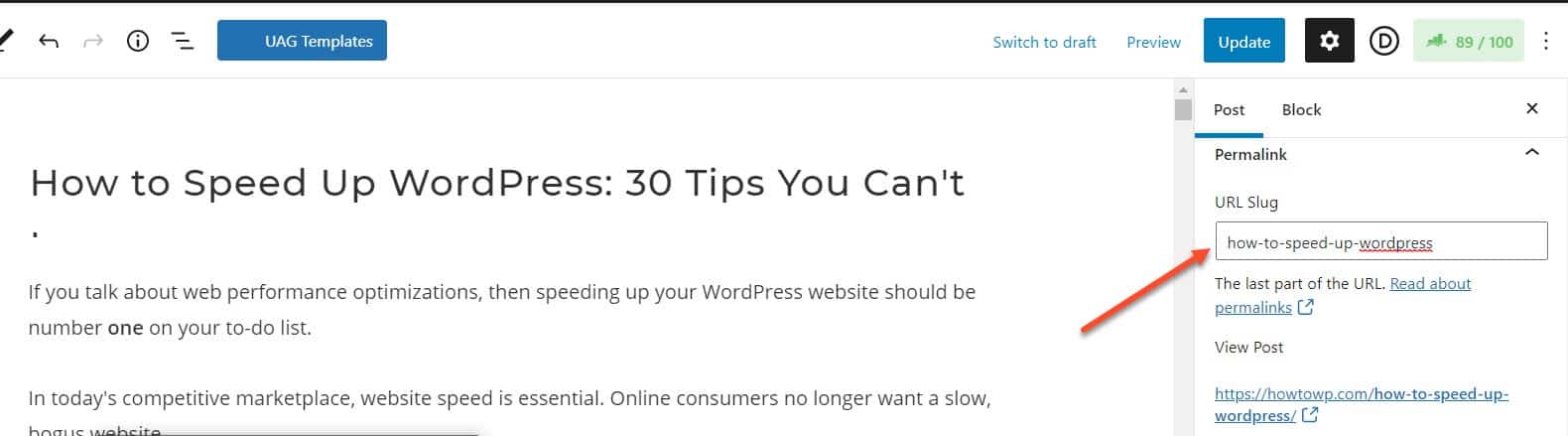
Headings are the most crucial part of On-Page SEO. WIthout headings, your content will never rank better. It’s not 2004 when you could have written crap content and rank well on Google.
We at How-To WP frequently use headings and subheadings — also add emojis to make them more interesting.
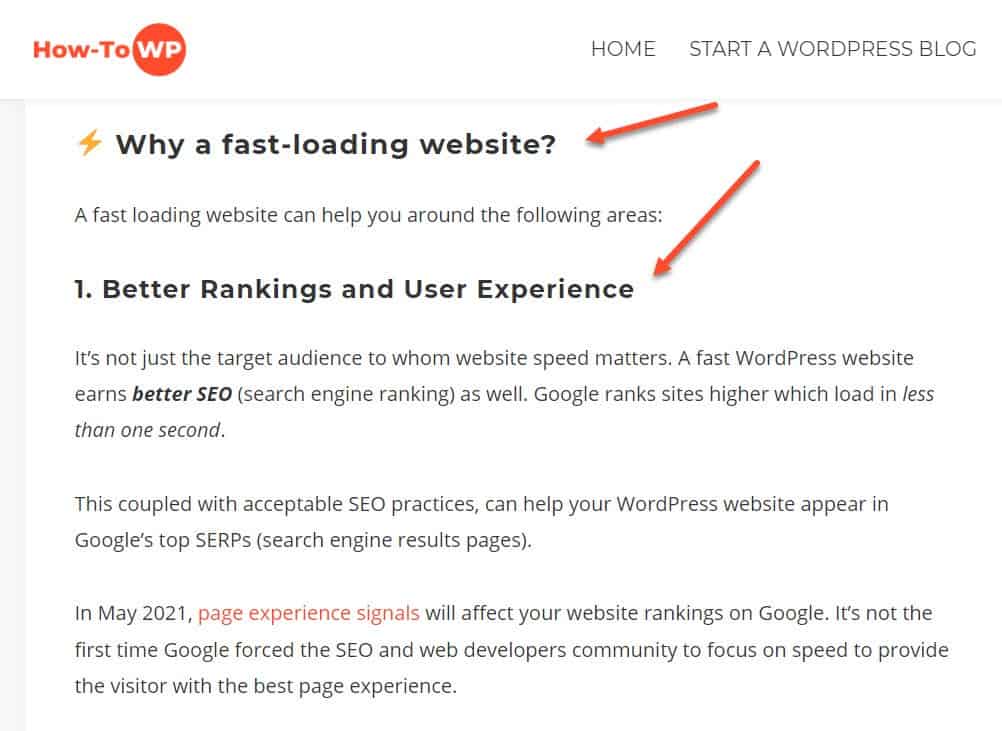
Most beginners think these headings are just the font size differences. Wrong! These headings are actually HTML tags that indicate search engines the importance of the content.
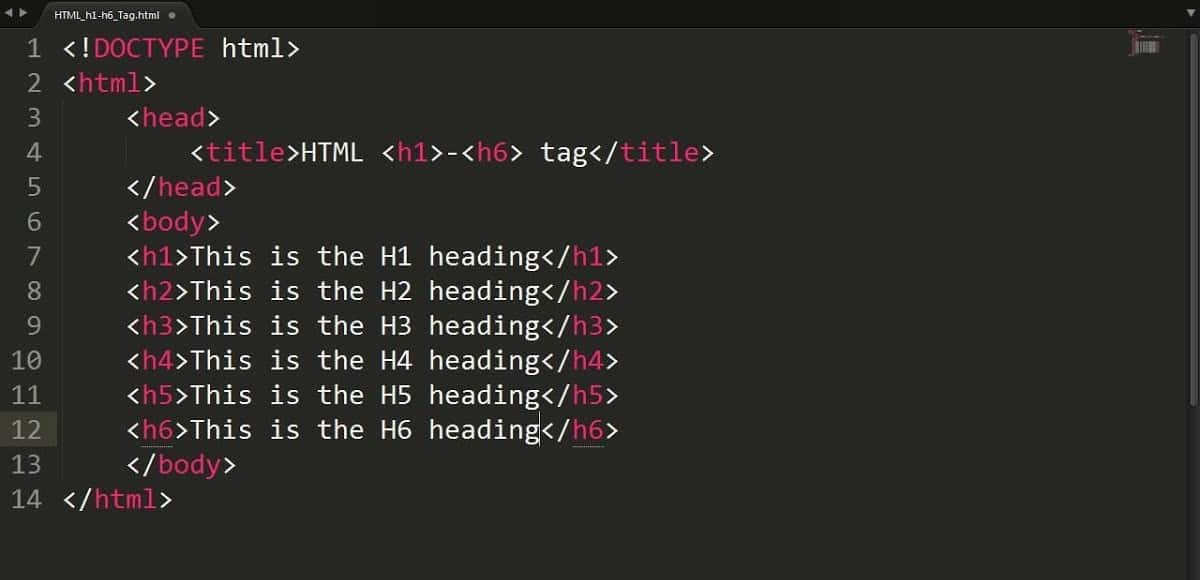
The title of the article must be written in <h1> — never used <h1> more than once in your article. It’s highly recommended to choose an SEO-optimized WordPress theme.

Moreover, you can check the top competitors of your given keyword and find out how they’re using H2 and H3.
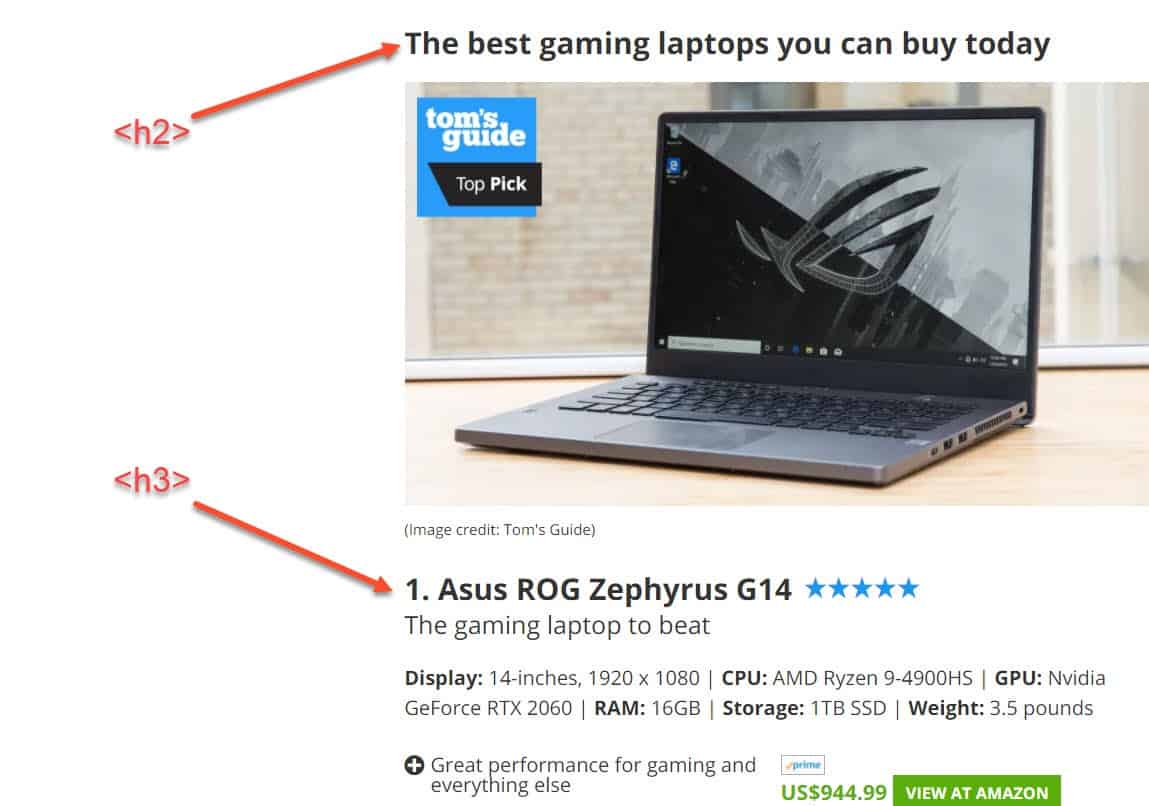
If you’re wondering where heading options exist in WordPress, hover any block and you’ll see the heading symbol.
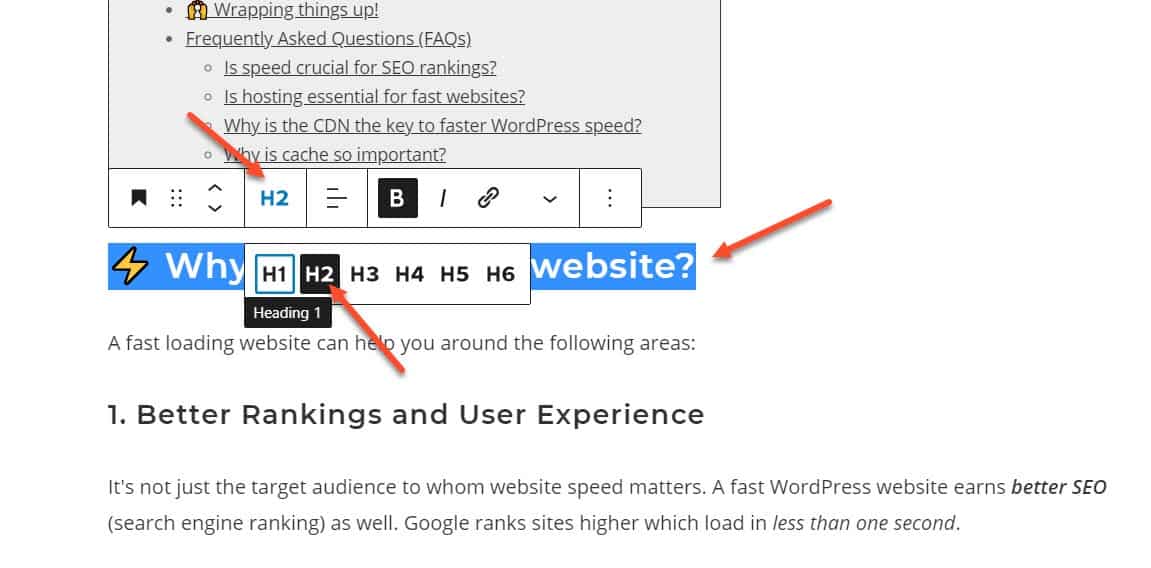
18 Add Structured Data (including FAQs where necessary)
Structured data is a set of markup languages that allow you to describe the information on your website.
It provides search engines with more knowledge about your content and may help them better understand what your page is about.
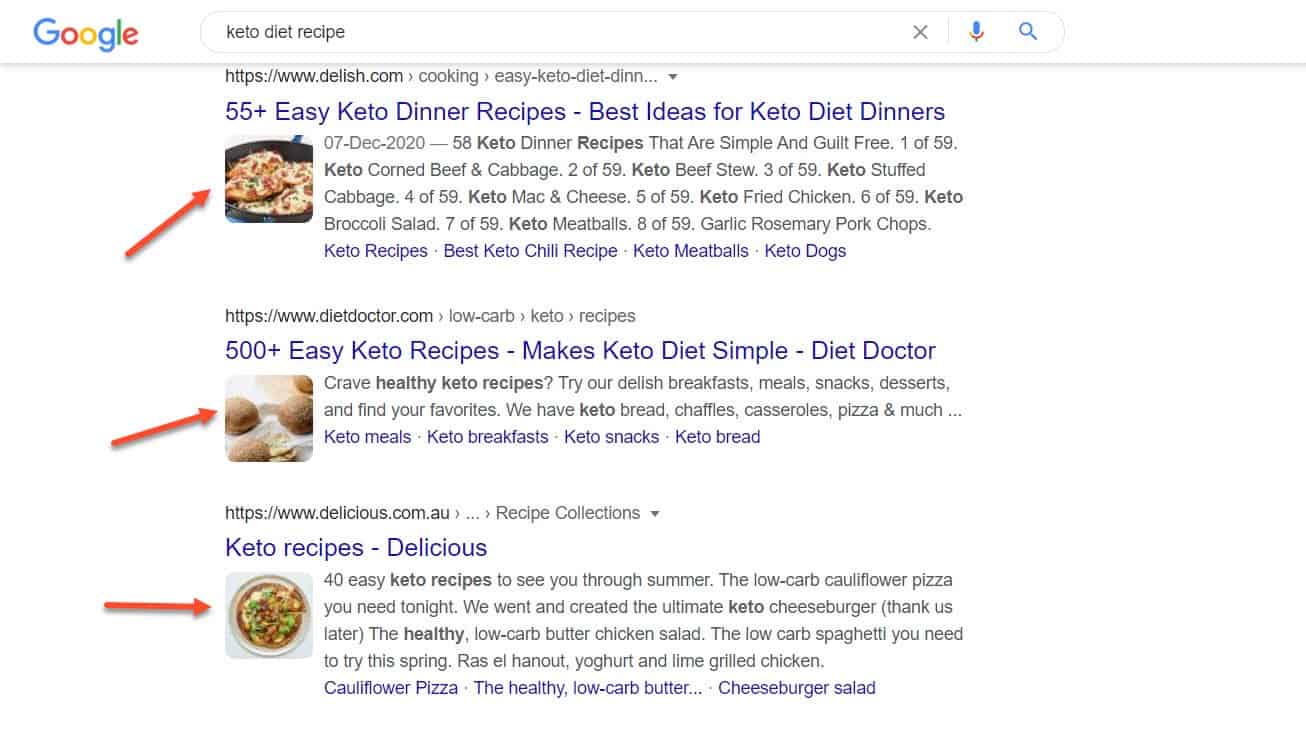
This beautiful layout and the image placement entice users to click and visit your website. It is achieved using the complex coding format of Schema.
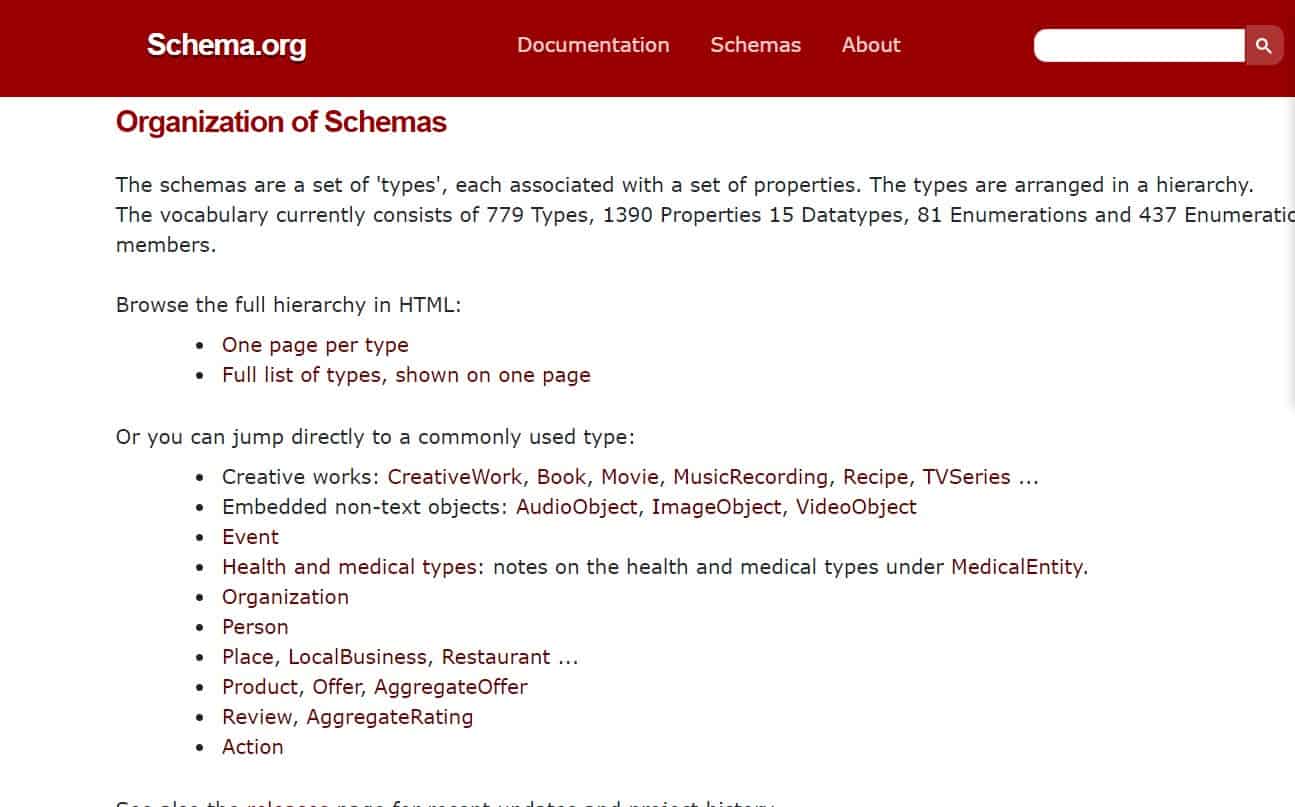
But thanks to Rank Math, you can easily create schema.
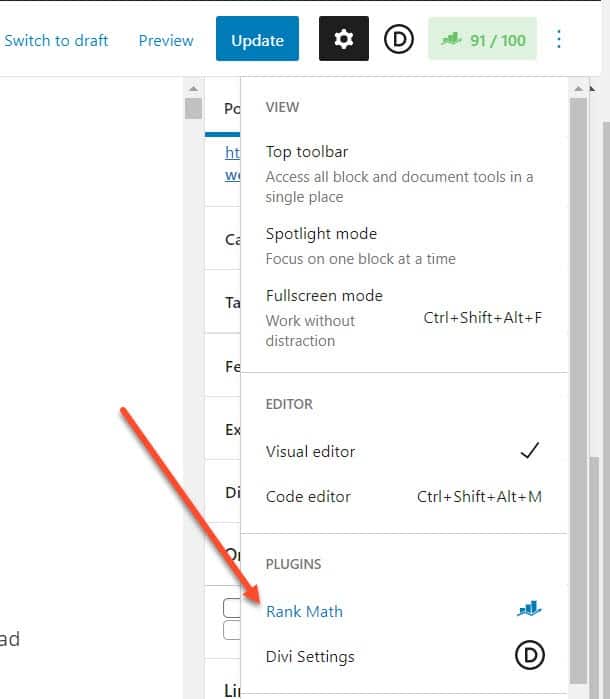
After that, you can select any template ranging from Article to Recipe.
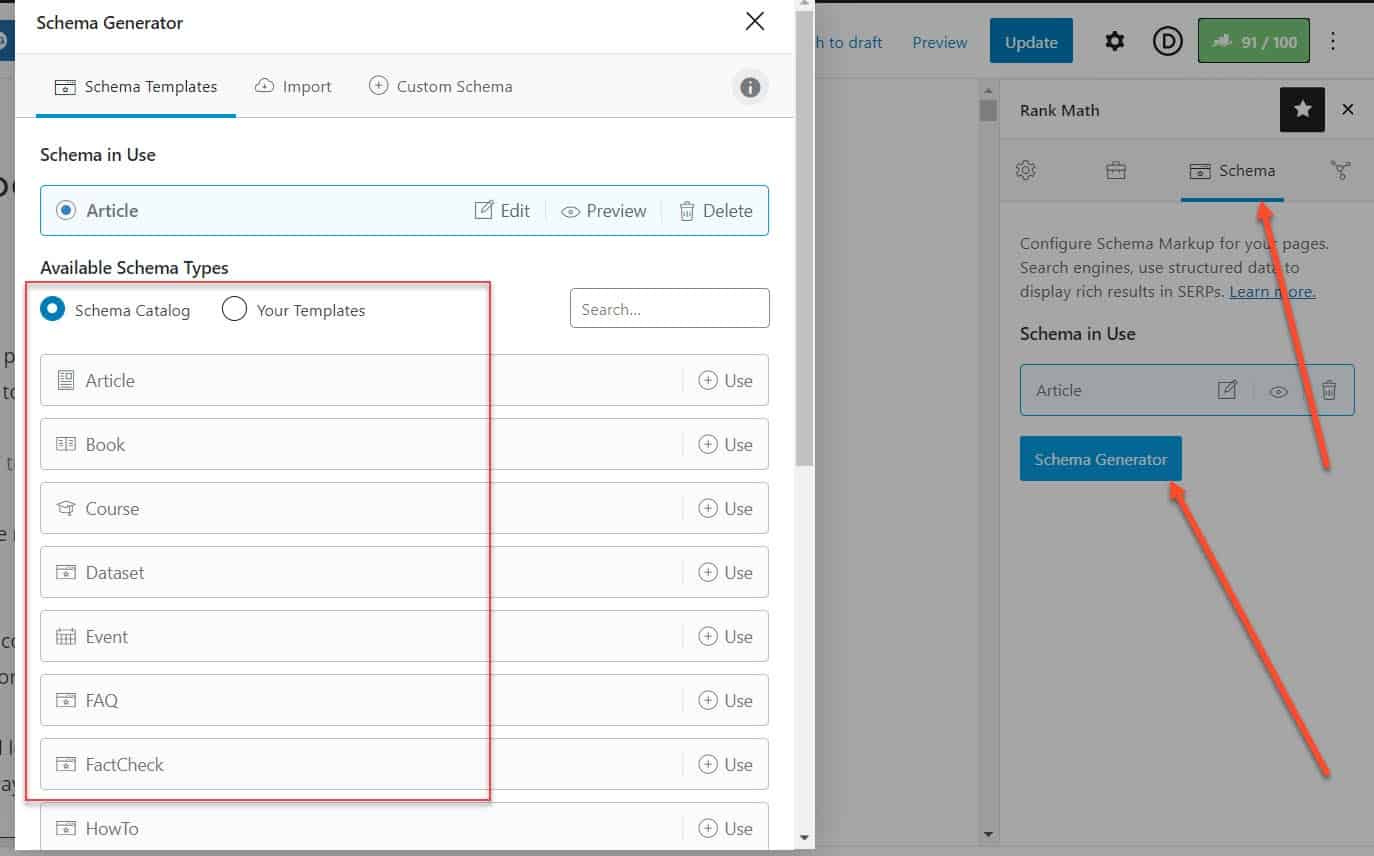
19 Create a H2 that is different from the H1
There are a lot of webmasters out there that still don’t understand the importance of h1 and h2 tags.
As a matter of fact, I’ve seen a lot of blogs where someone is using the exact same heading for the H1 and H2 tag.
This is a big mistake!
If you use the same heading for h1 and h2 you should never do that again.
You’ll observe the top ranking websites never use the same headings. Take an example of an article by Techradar. Here is the title and H1.
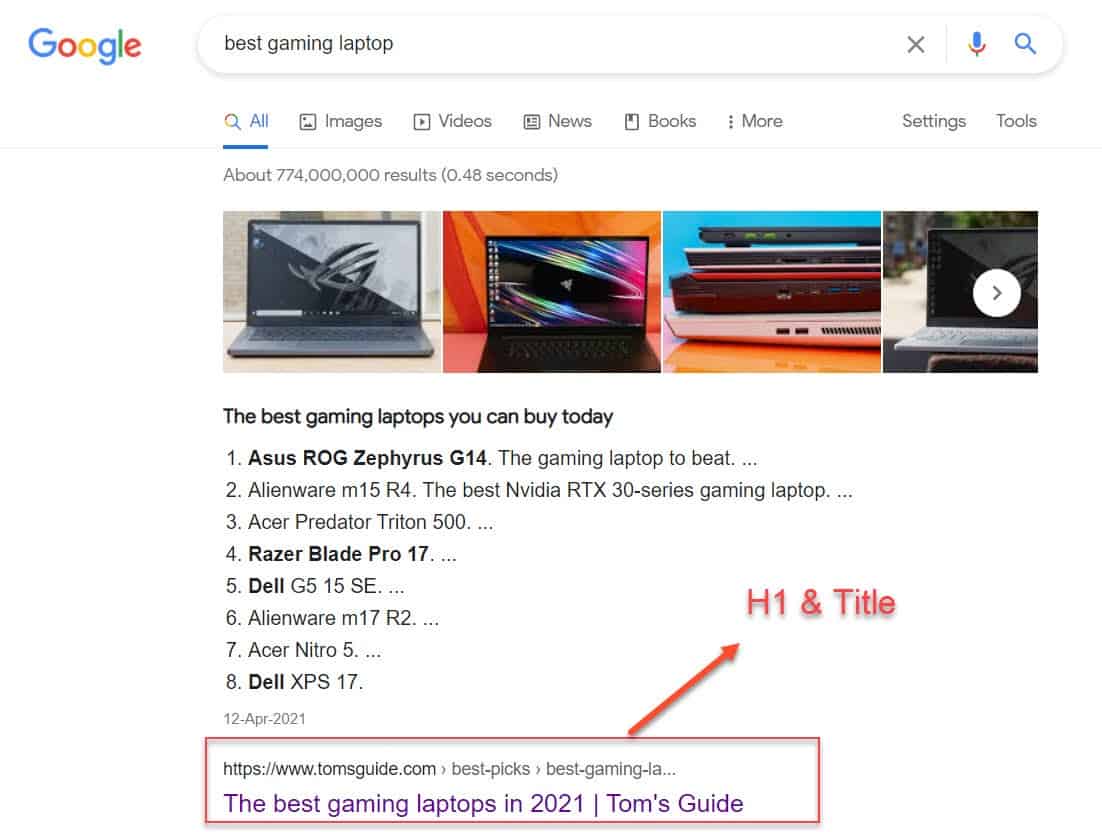
And here is the H2 that is totally different from H1.
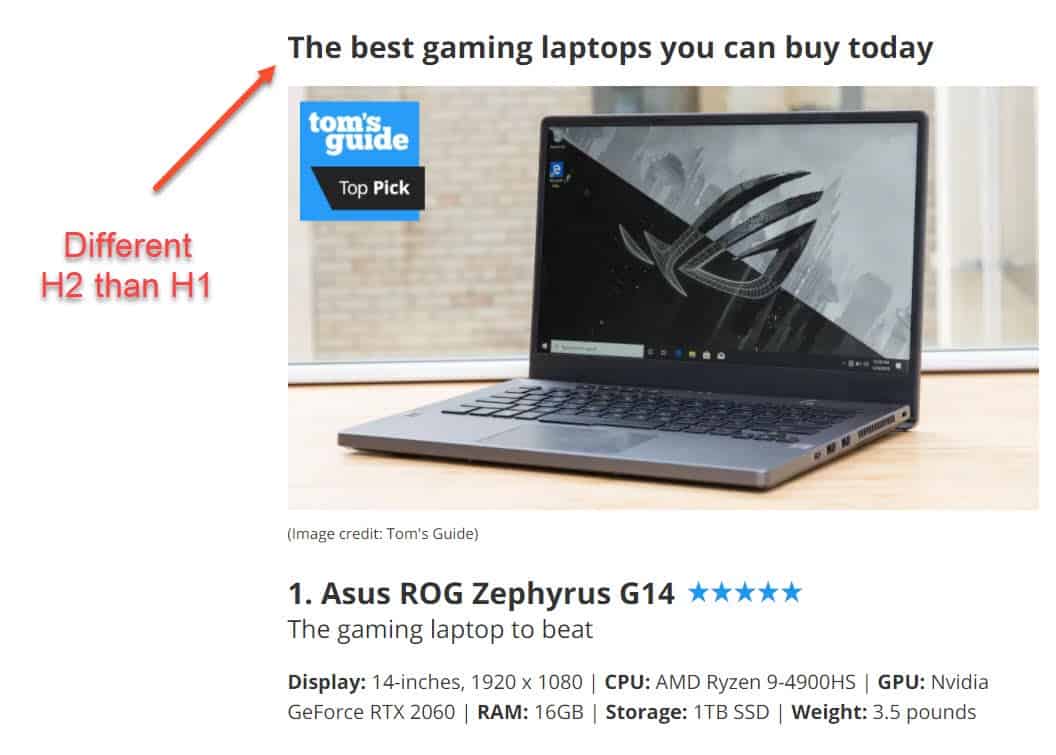
20 Include a keyword in the first paragraph
When writing a blog post, it’s important to include your main keyword in the first paragraph of your article.
This helps both the search engine and the users. Users can immediately understand they have landed on the right article and search engines will better understand the intent of the keyword.
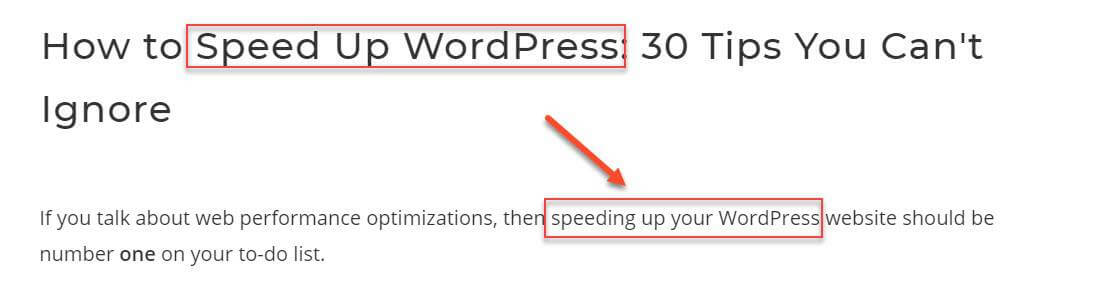
21 Keyword density is Important
Keyword density is one of the many factors that go into your search engine optimization strategy.
The perfect balance usually falls around 0.4% and should be used as part of your overall SEO strategy to rank higher in Google, Bing, Yahoo!
Where did I get the formula? Just by putting the most competitive keyword like “best gaming laptop” and finding out how many times the first website used the term.
For example, Techradar used 11 times the keyword in its 2707 word article that becomes 0.4% — 7/2707*100=0.4%.
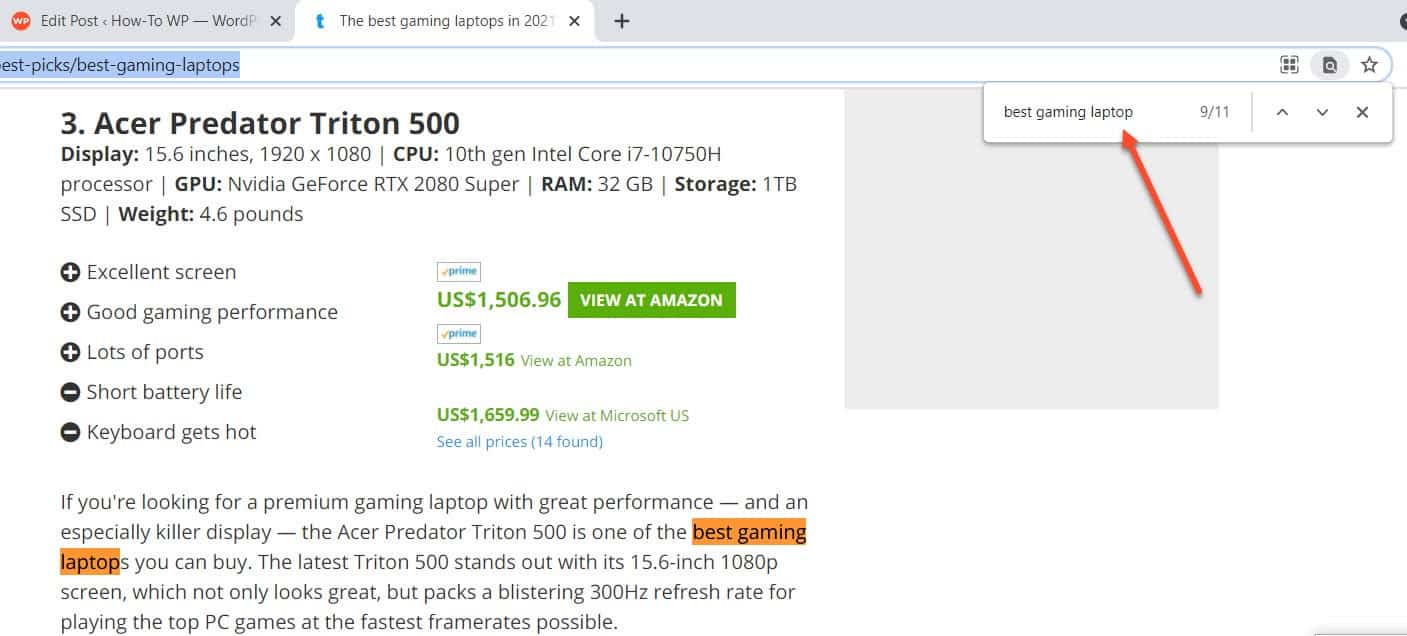
Rank Math perfectly informs you about the keyword density. Did you know in 2004, the density used to be around 10 to 20%.
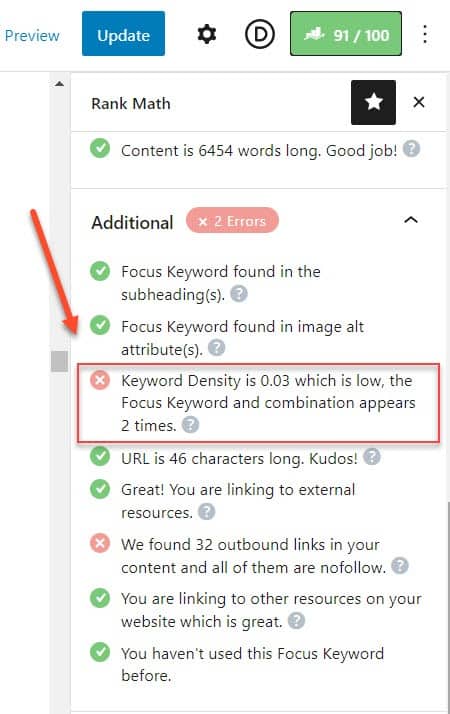
LSI stands for Latent Semantic Indexing and it is a search engine algorithm that relies on connections between words as opposed to their meaning.
It works by analysing the text and looking at other words in the article, and then grouping similar ideas together.
They can help you rank higher in Google’s search results, and they can also increase your click-through rate because of their relevance to what a searcher is looking for.
Most people believe that LSI keywords don’t matter, but it’s not true. Put the URL of the top competitor inside Ahrefs, and look at the number of keywords the article is ranking for.
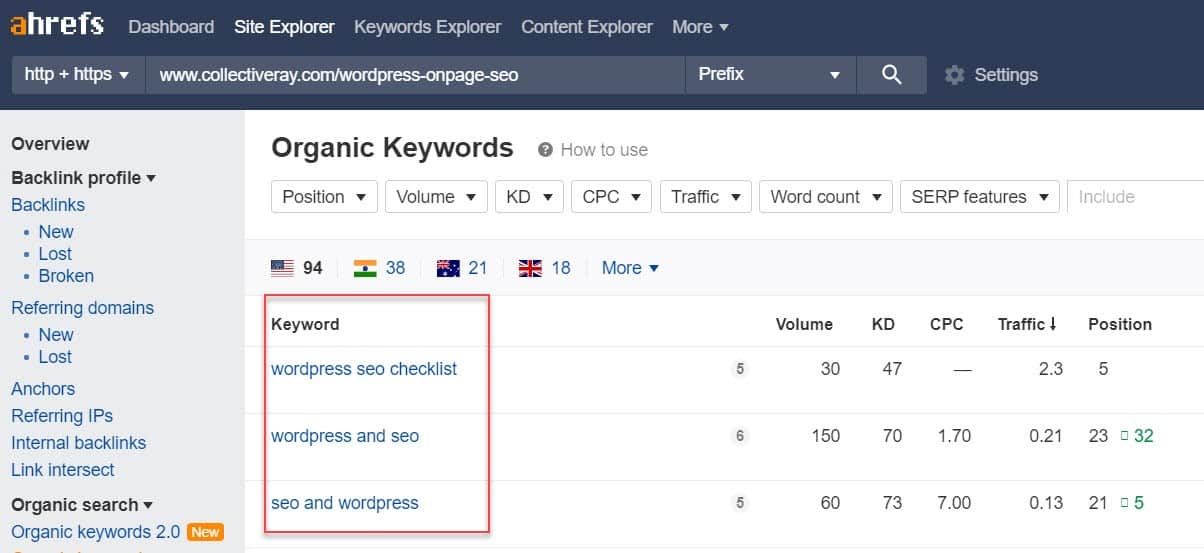
If you can’t afford Ahrefs, you can use the free tool of LSI Keyword Generator. Put any keyword, it will give you suggestions.
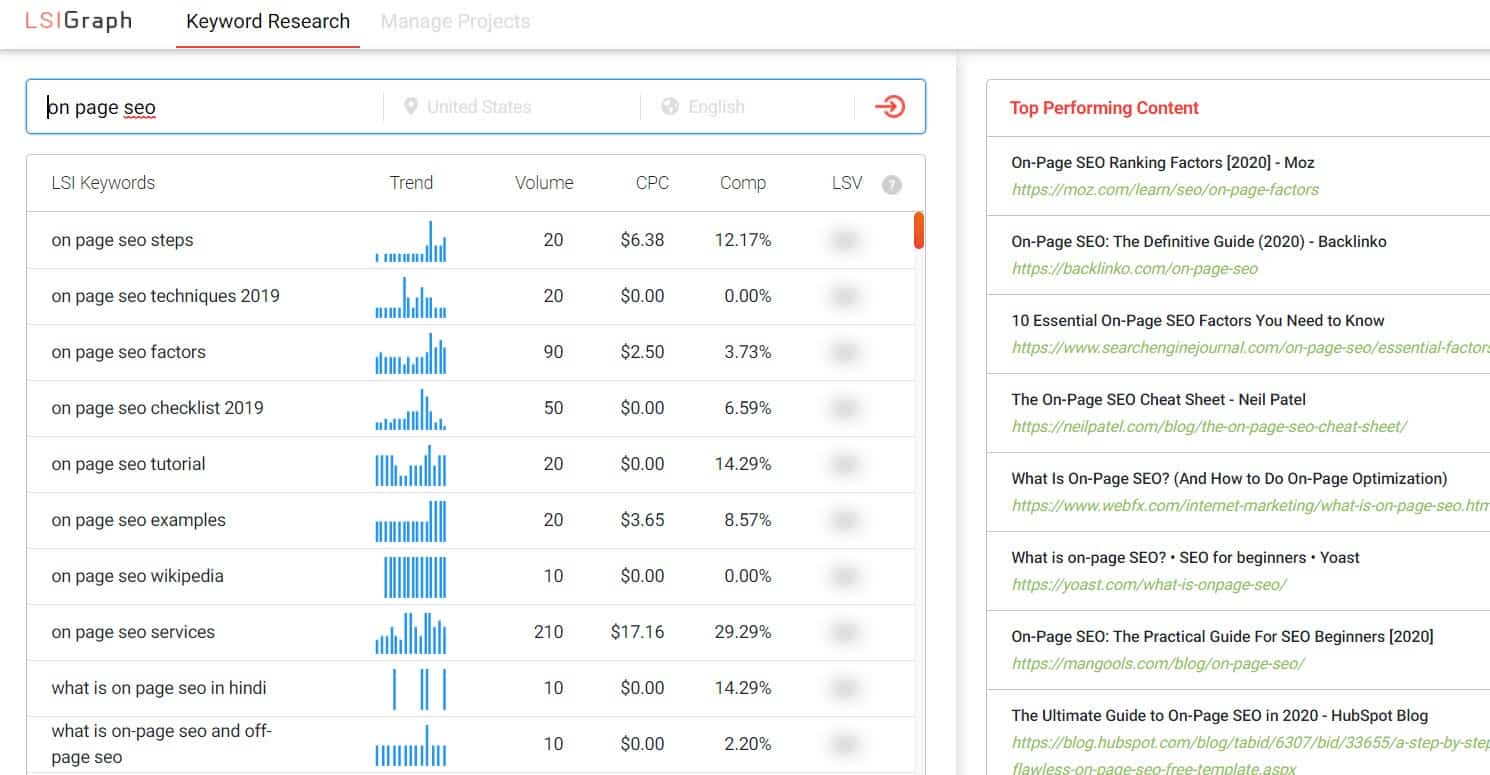
When you have chosen the most relevant long-tail keywords, put them in Rank Math’s focus keyword section.
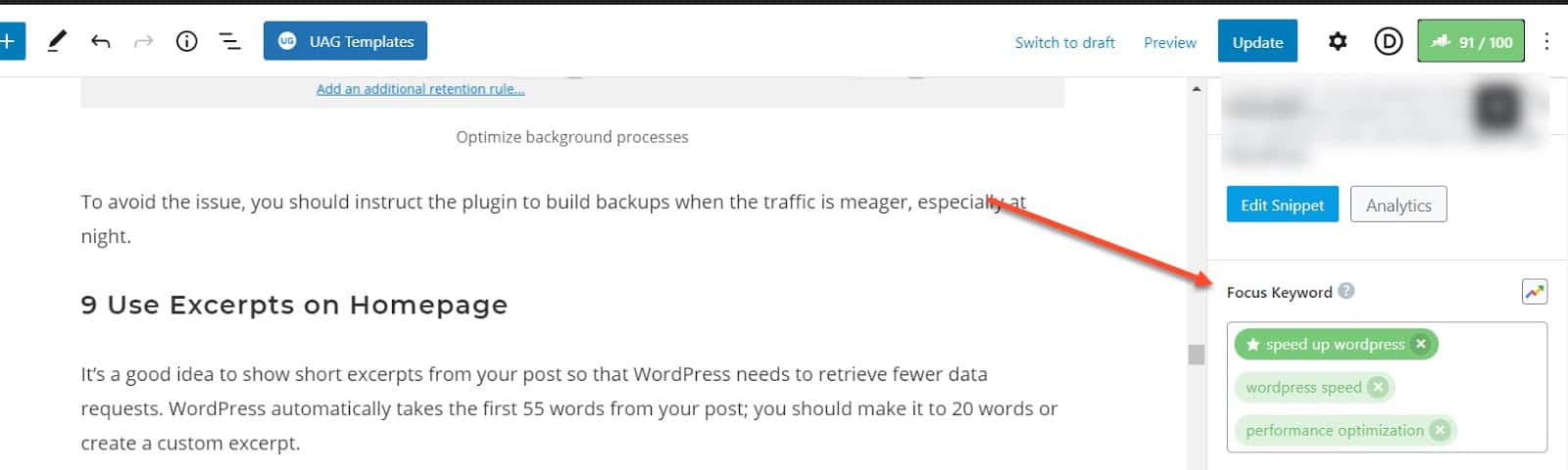
23 Interlinks
Internal linking is a way to connect relevant pages on your website and improve the user experience. It will help you rank higher in search engines for keywords that are related to those topics.
It can also improve conversion rates by providing users with more information about what they’re looking for, as well as strengthening trust factors between you and your reader.
It has no doubt internal linking is an important aspect of search engine optimization. It’s not as popular with novice SEOs as it should be, but there are many benefits to it that make the effort worth your while.
A major advantage is increased relevance in rankings in Google.
This is because each page becomes more valuable when linked internally when there are internal links. If someone searches for something, the links can help them find your website.
That’s the main reason why Wikipedia ranks higher. Have a look at the USA Wikipedia page consisting of more than a thousand interlinked articles.

In order to interlink in WordPress, select the word and click the link icon and paste your link.
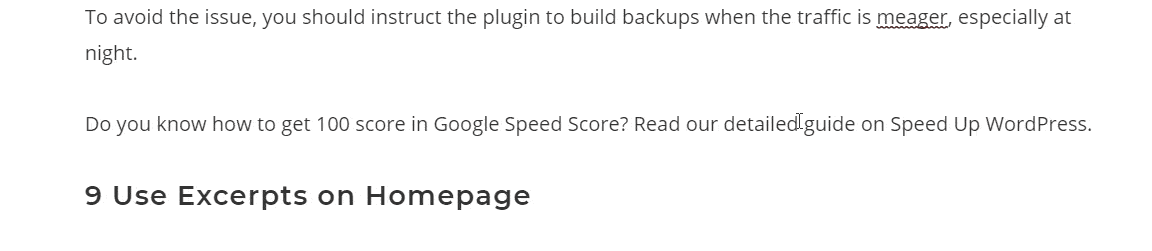
24 Use alt text for images and Image Optimization
The alt text is the textual alternative to an image, which is used by web browsers that cannot display images or where users have turned off their graphics.
For SEO purposes, it’s important to make sure your site and blog posts are accessible for those who don’t have images enabled.
Moreover, many people use screen readers to access content on the web and still, others may be using slow internet connections with low bandwidths so they can’t download large files like photos.
In order to write alt text for images, select the image and click the three vertical dots and hit Show more settings.
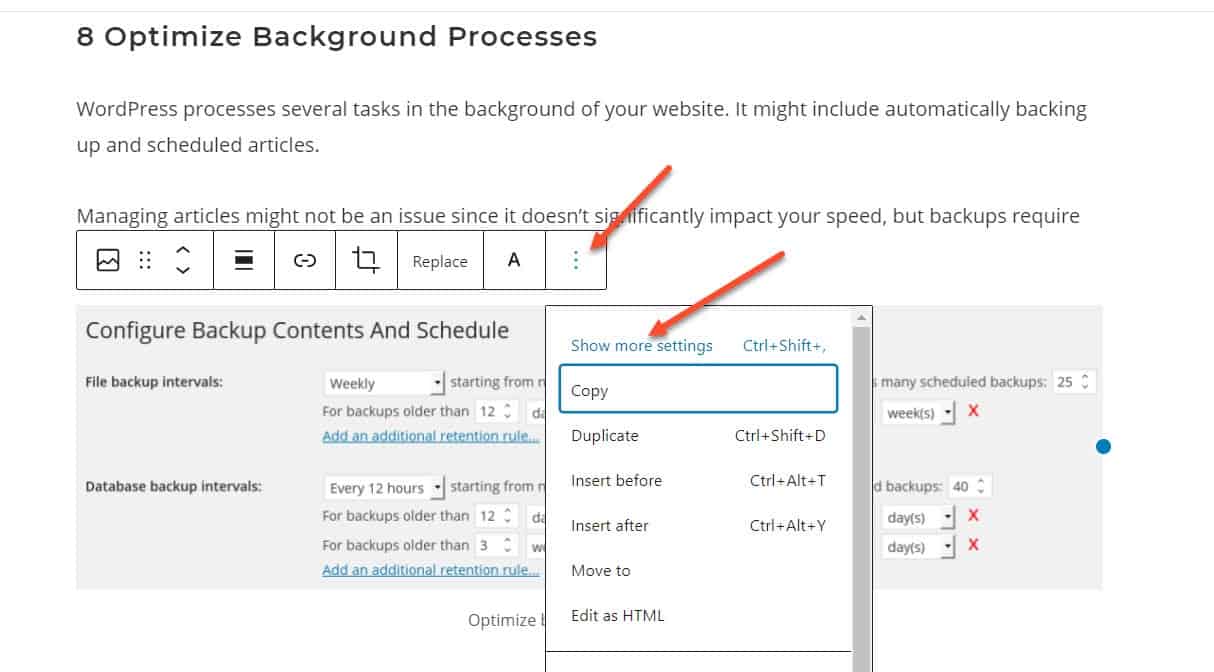
After that, you’ll see the alt text on the right side of WordPress Gutenberg editor.
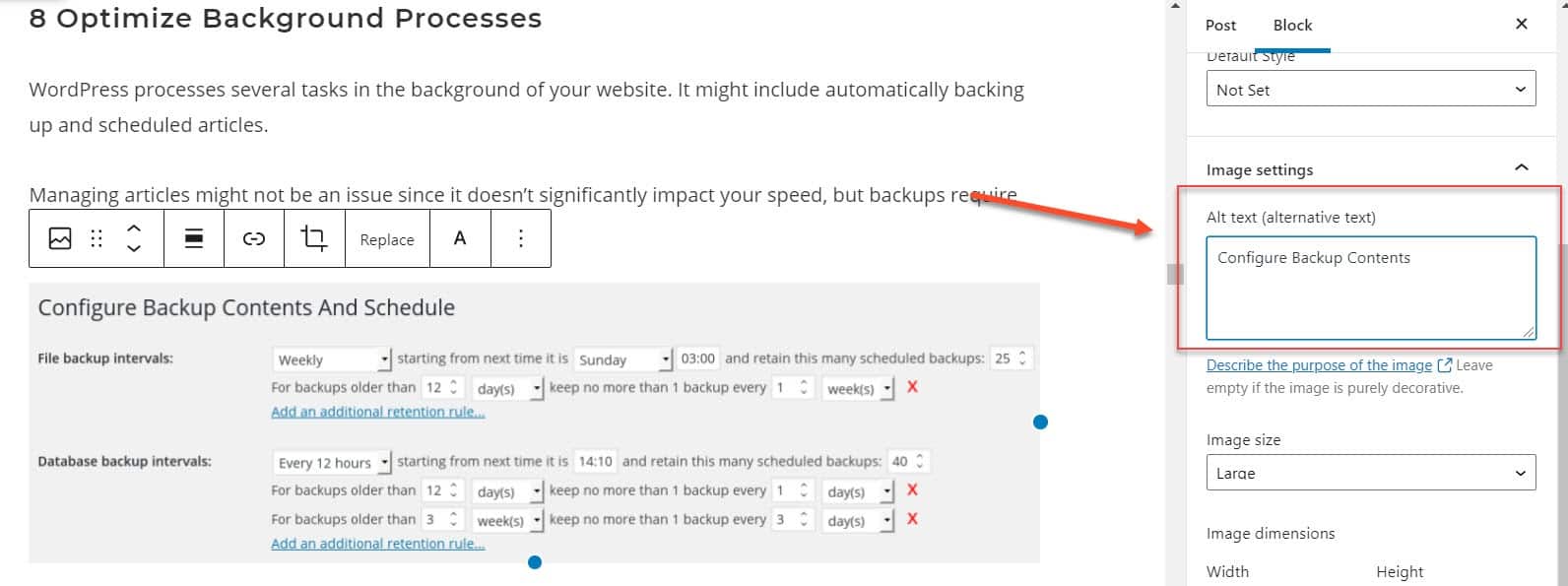
You should also use image optimization which is an important part of website speed. Image optimization works by compressing images to the smallest image size possible without compromising quality. You can use plugins or tools like TinyPng to compress your images.
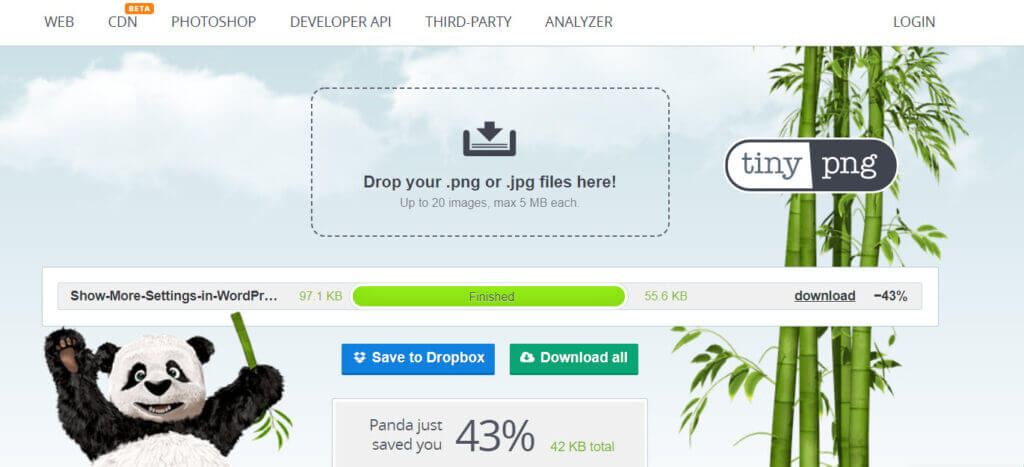
It takes a lot less time to load a site with a lot of small, compressed images than it does to load one with large, uncompressed images.
25 Add a Video to your Post
People are naturally attracted to videos. It’s much easier for them to watch and digest the information in a video than it is by reading sentences on a page.
A blog post with embedded video will help your readers understand your message better, because they can see what you’re talking about as well as hear you talk about it.
The more time they spend on your site, the better it is for your ranking, according to SEMrush Ranking Factors Study.

In order to place a video in WordPress, create a new empty block, click the + icon and type video in the search box. You’ll see plenty of options to choose from.
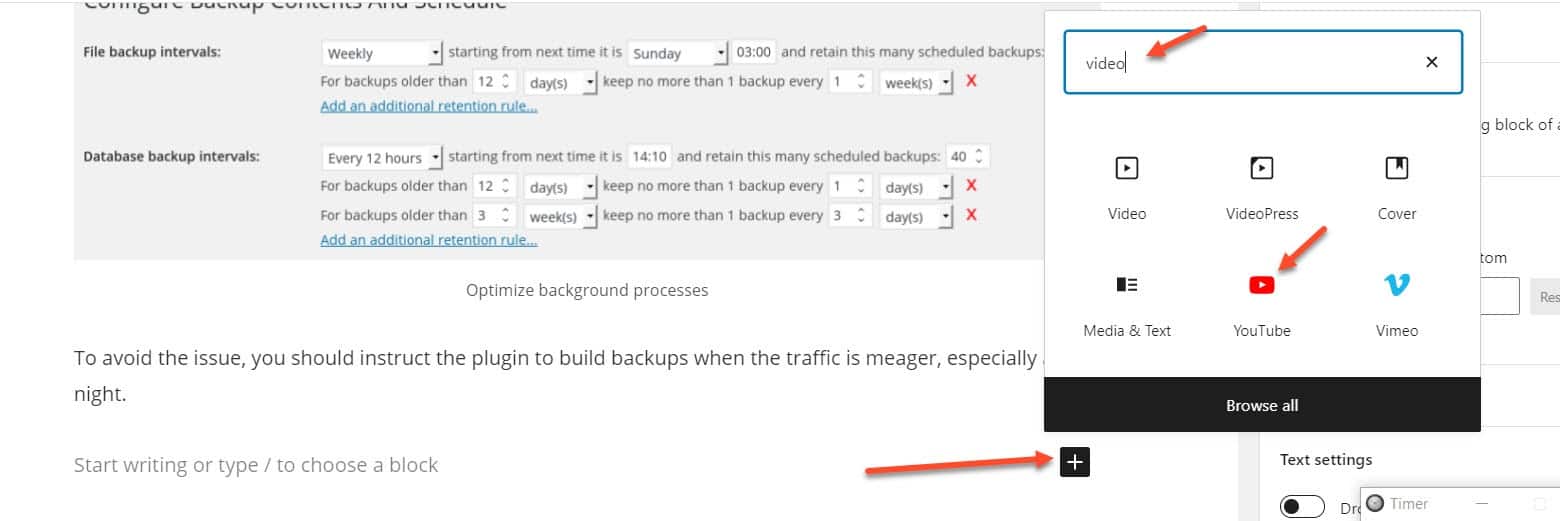
Now just enter the keyword, you’re good to go.
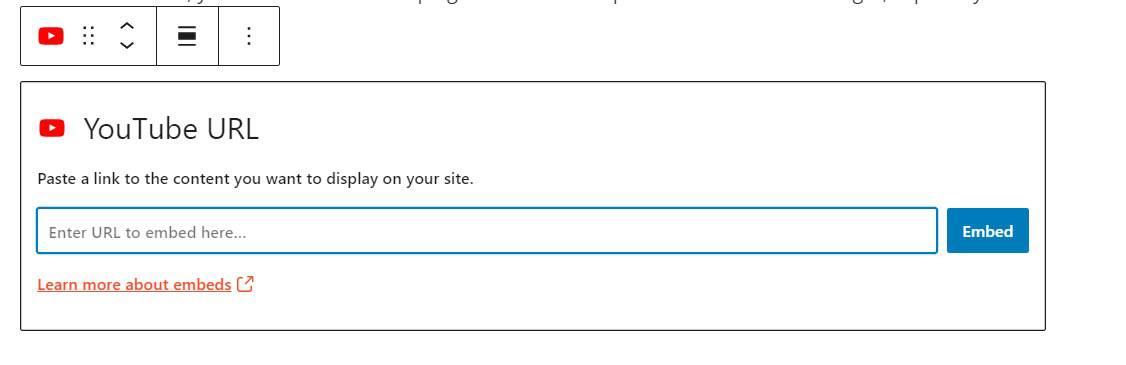
Here is the final look.
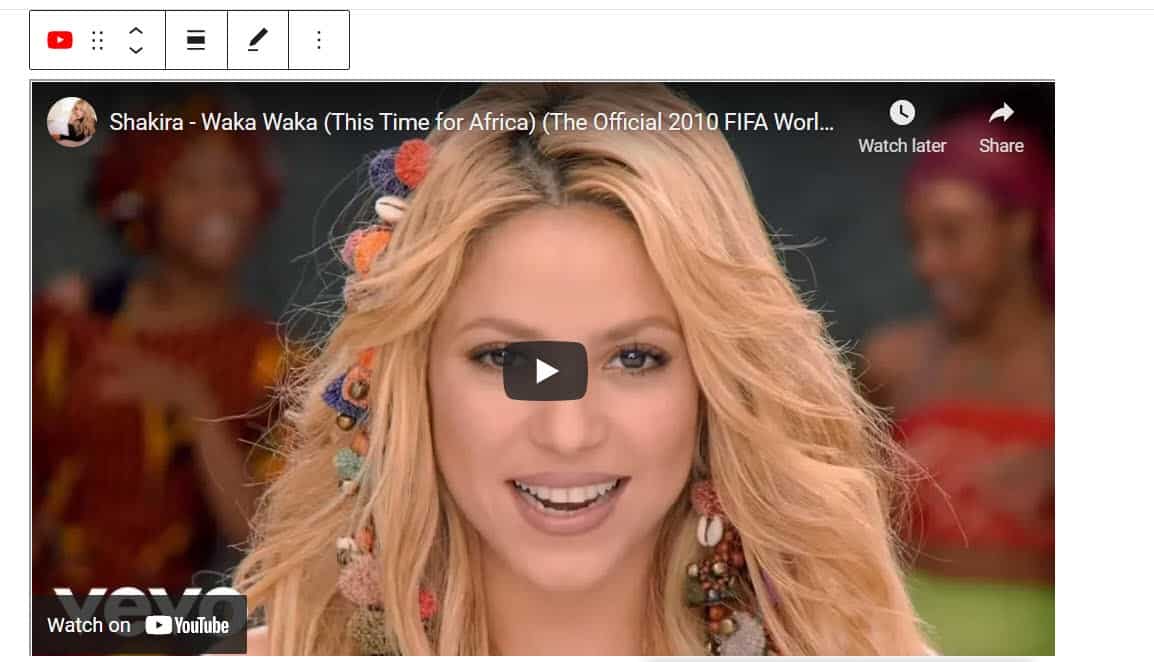
In the last few years, references have been an important part of research papers. They are a way to show the reader that you consulted other experts on your topic and have not just made up everything you said. References also add credibility to your work by demonstrating that it is based on previous studies done by others in this field.
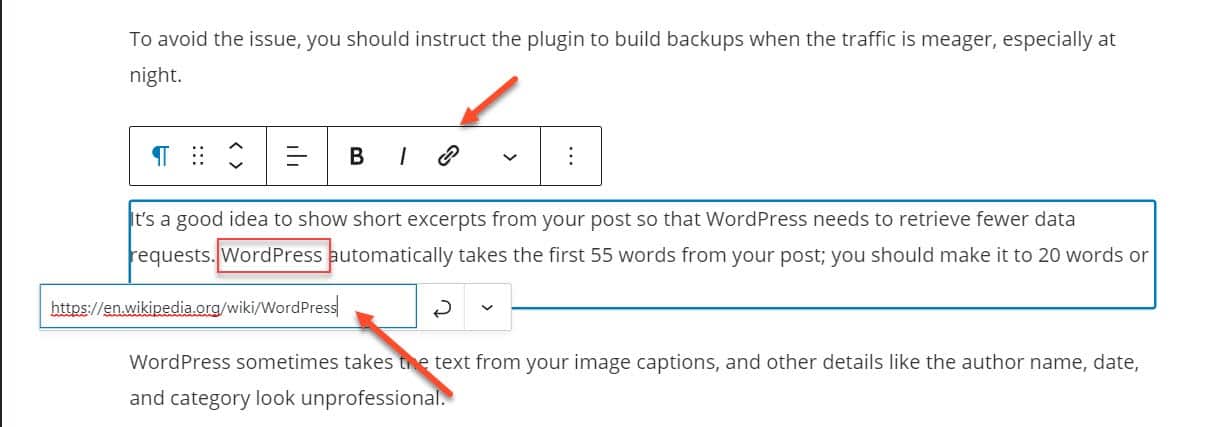
It can be difficult for students who are new to referencing to know how and where they should include them, or when they need them at all.
Many people think that external links are irrelevant for SEO, but this is not the case.
External links can be used to enhance content and help you rank higher in Google searches. In fact, there is a correlation between the number of external links to your site and how high you rank on Google search results pages (SERPs).
You might be wondering how they work? They work based on link juice. Link Juice is the SEO term for the value of a link. Internal links and external links pass link juice from one page to another.
Besides when you use affiliate links in your blog posts, make sure they’re no-follow links. In the last few years, Google has been getting more strict with their SEO practices. One of these new policies is to no-follow links that are affiliate links.
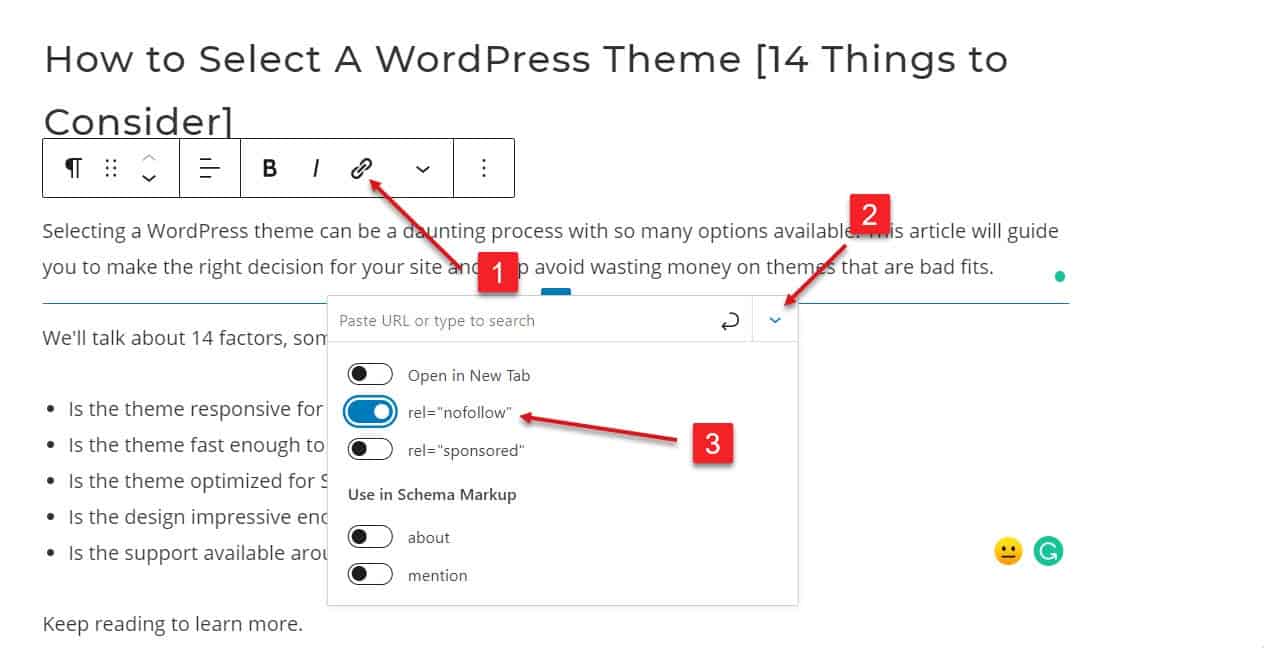
27 Use Google Search Console (GSC)
Google Console is a set of tools intended to give you more insight into the performance of your website with regards to search engine optimization.
Moreover, it shows you the analysis how search engine crawlers crawl your website that are an integral part of the search engine optimization process. They help to index web pages so that when they are crawled by a crawler, it can find new links and pages on your site.
Search engines like Google use crawlers in order to find information about a website or webpage for their search results. It’s important to know how these crawlers work and what you need in order for them to do their job as efficiently as possible, so read on!”
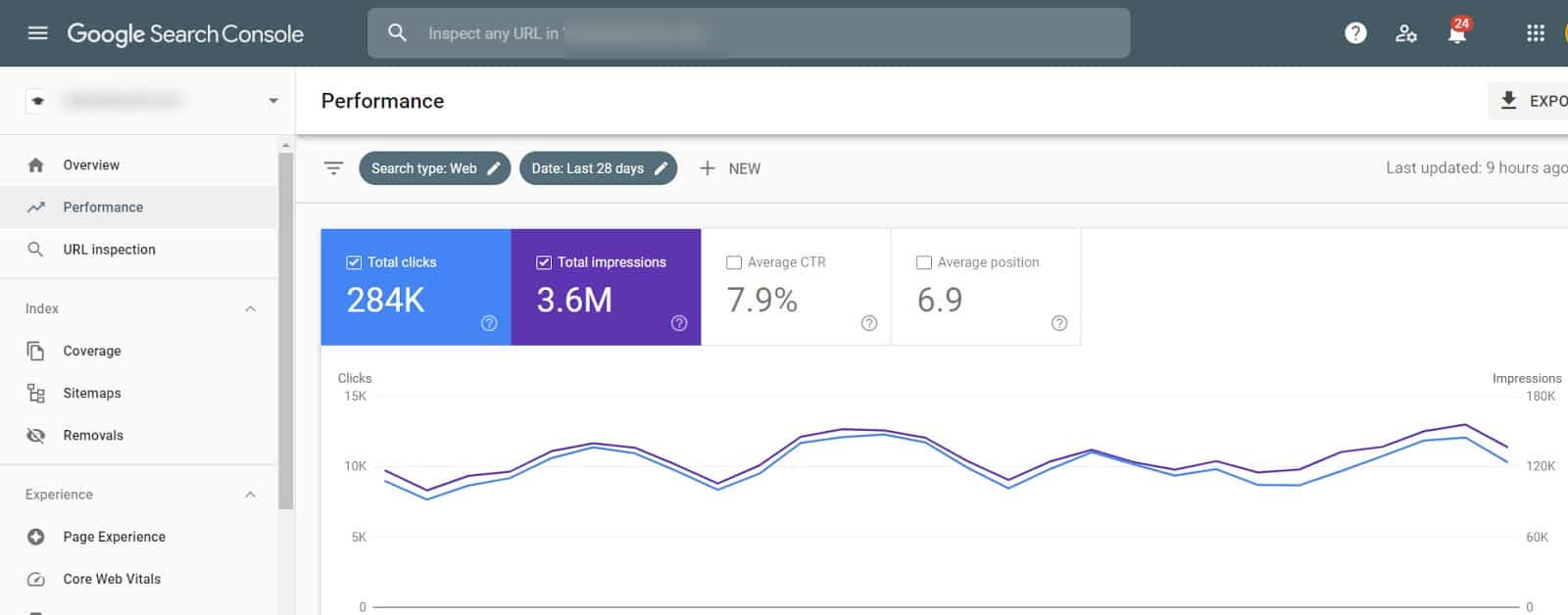
Google Console is not a necessary part of On-Page SEO, but the information it provides is invaluable for On-Page SEO since it provides you plenty of keywords you can use in your article to rank for relevant keywords.
Moreover, use Google Console in order to find broken links. Broken links are a pain in the neck. They can cause your site to lose traffic, create a bad user experience and hurt your SEO rankings. If Google sees that you have good content on your site but it can’t find all the pages and assets it needs to crawl due to broken links, then they’ll assume there’s something missing or broken and will drop your ranking.
Google is aware of this problem and has created tools like Webmaster Tools for diagnosing and repairing these problems. However, if you don’t know how to use them properly or what you should be looking out for when checking through your site, then the fixes might not work as well as they would otherwise.
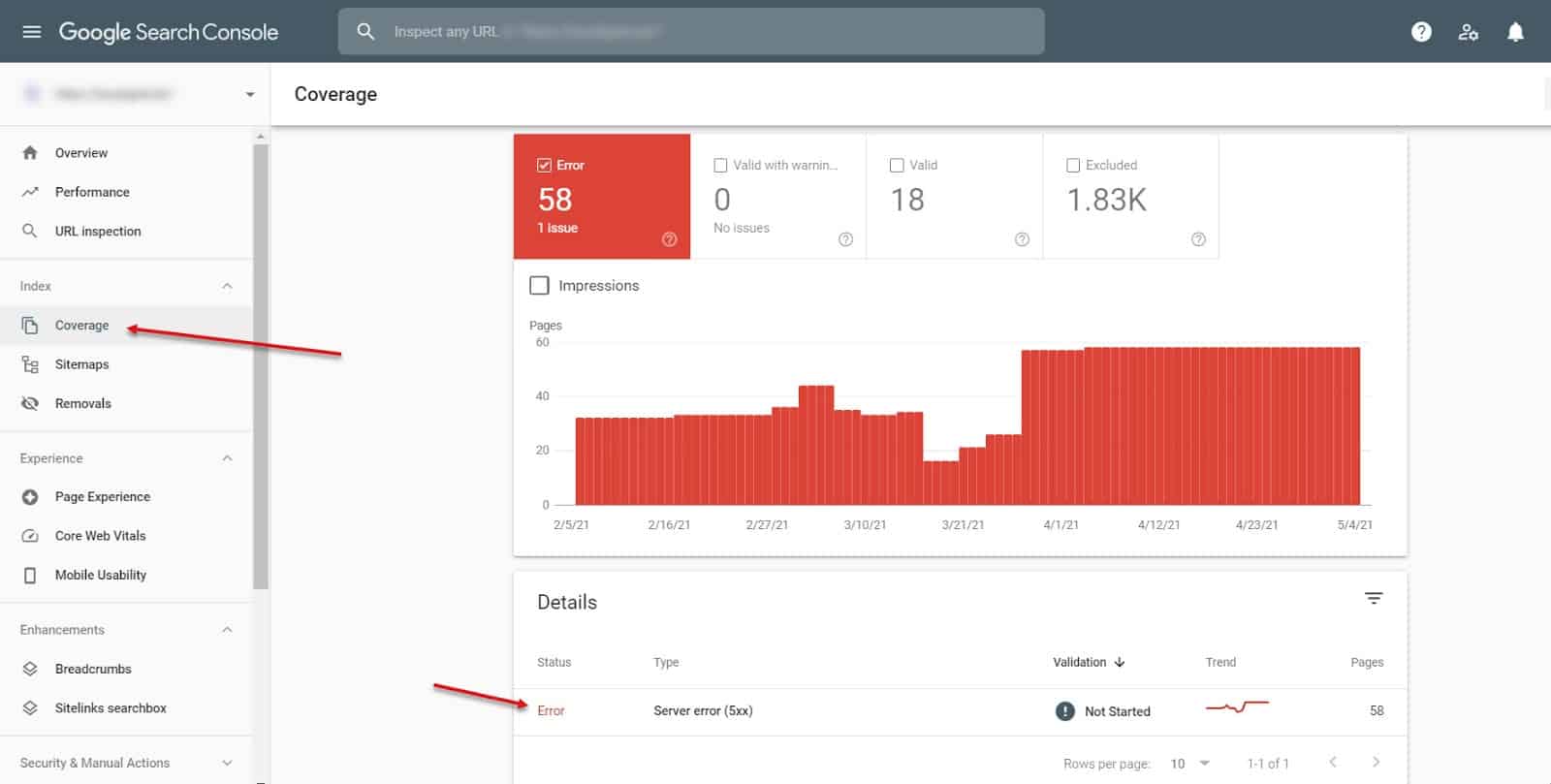
Believe it or not, SEO issues aka technical issues are important to solve for a number of reasons.
The first reason is that it gives you the opportunity to improve your website’s rankings and visibility, which can lead to increased traffic and more conversions.
Secondly, if there are any onpage errors or technical issues with the content of your site then fixing them will rank higher in SERPS as Google crawls your site better.
28 Sign up for Bing Webmaster Tools (BWT)
Bing Webmaster Tools is like Google Console which is also a free tool from Microsoft that helps you assess, monitor, and optimize your web site’s performance.
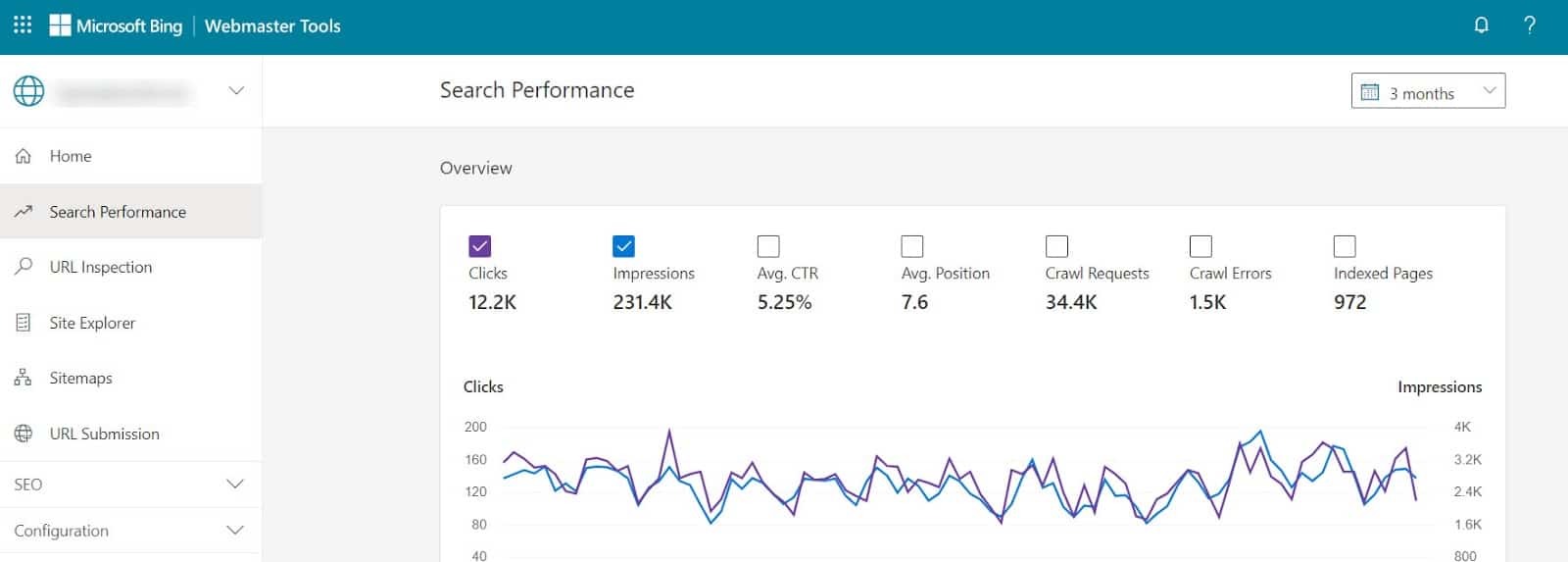
With the Bing Webmaster Tools suite of tools, you can see how well your site is doing in the SERPs for particular keywords or phrases. You can find out which keywords are generally ranking in Bing and how you can use other keywords.
29 Use Frase.io to Optimize Your Content
The use of Frase.io is a great asset to content marketers. With the help from AI, machine learning and NLP it has never been easier for them to research and create new interesting articles with just a few clicks on their computer screen.
It helps you identify the best topics for your content and analyzes your content against the top search results for your targeted keywords, finds any gaps in coverage and generates summaries of the content you’re researching.
In a nutshell, it creates a knowledge graph of your content so you can keep track of important points as you develop it. If you didn’t know much about SEO before using Frase, now you do!
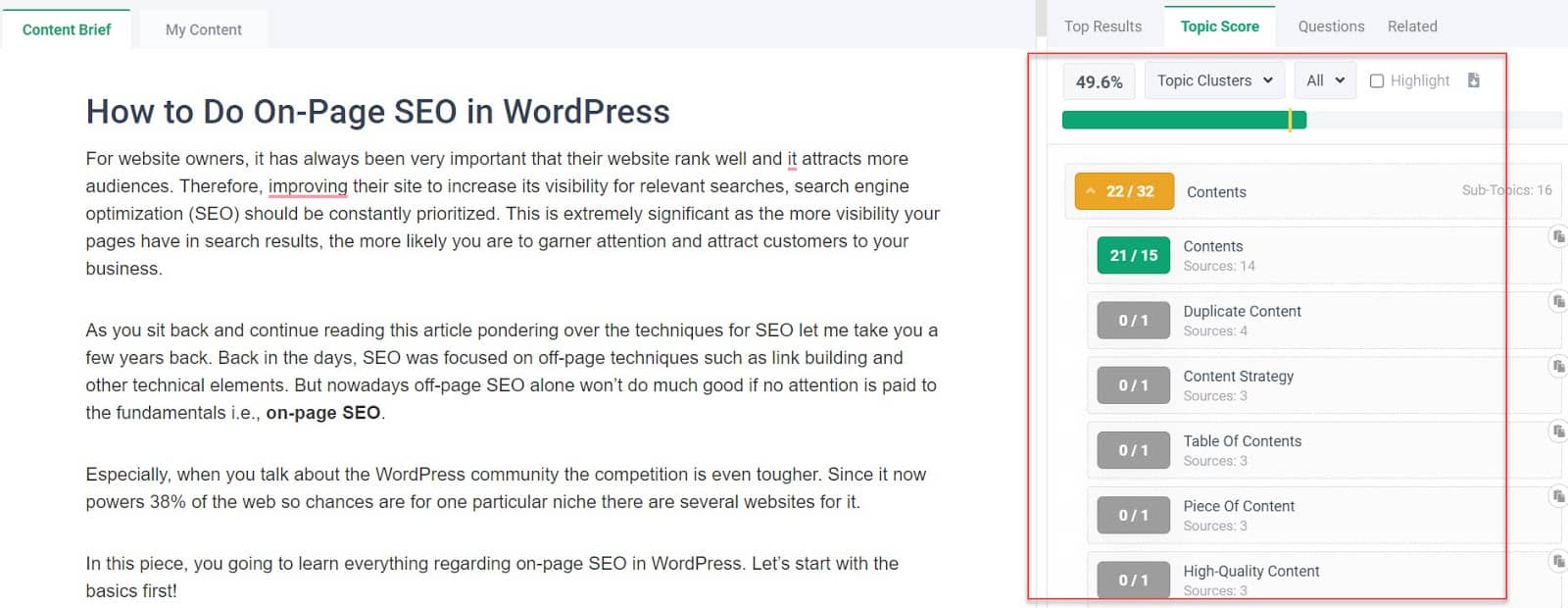
Moreover, it helps you to write high quality content. One of the most important aspects of SEO is high-quality content. If your website lacks this, you are not going to be able to rank well in search engine results pages (SERPs) and it will be difficult for people to find you.
Conclusion
All your efforts of setting up a WordPress website will go in vain if your content does not get featured and listed in the top searches of Google. Even if your website serves the simplest purpose of personal blogging, you would want the world to read through your content and acknowledge your work.
With the right mix of both on-page and off-page SEO, you can not only achieve better browser rankings but also good conversion rates and revenue. During the last couple of years, on-page SEO has proved its worth and feasibility such that even a beginner can get started with it quickly.
All the steps mentioned above, if followed can help you achieve good results. However, the least you could do is install the Yoast SEO plugin. That’s a complete SEO package and addresses most of your site’s SEO needs well.
What are your favorite steps to achieve on-page SEO in WordPress? Post in your feedback in the comments section below.
FAQs
What is WordPress SEO?
WordPress SEO refers to the process of improving your WordPress website so that it appears higher in search engine rankings.
Which SEO plugin is best for WordPress?
There are a variety of SEO plugins for WordPress. Some are free, and others are paid. Yoast SEO is one of the most popular SEO plugins.
Why is On-Page SEO important?
To understand why on-page SEO is important, first, you need to know what on-page SEO is. On-page SEO refers to optimizing your website so that search engines can find your website when someone searches for a related topic.
How to edit my WordPress SEO?
To edit your WordPress SEO, you can use the SEO Yoast plugin. The plugin allows you to edit your post title, description, and keywords easily.
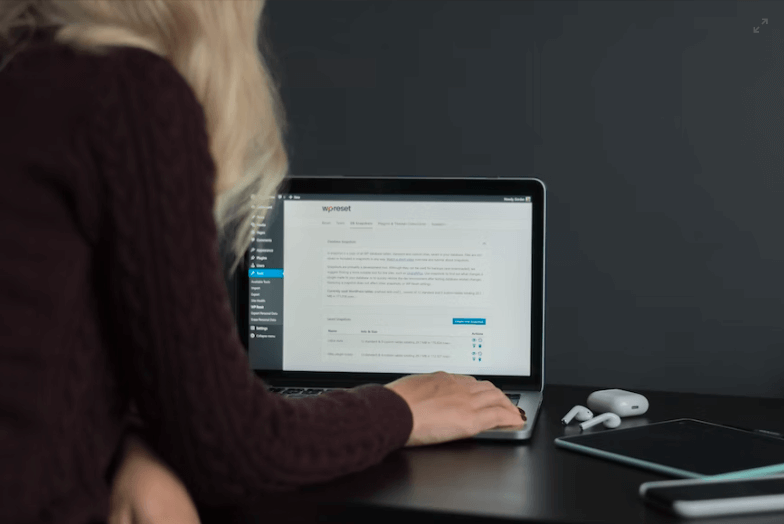




Hey man, I have a question, which seo plugin is better for the beginner? I am planning to buy rankmath pro for my new website. Is there any better option instead of rankmath pro
Hi,
Rank Math SEO plugin is currently the best option for beginners. You’ll love it’s feature and great UI.
I have myself switched from Yoast SEO to Rank Math and I’m so happy with that.