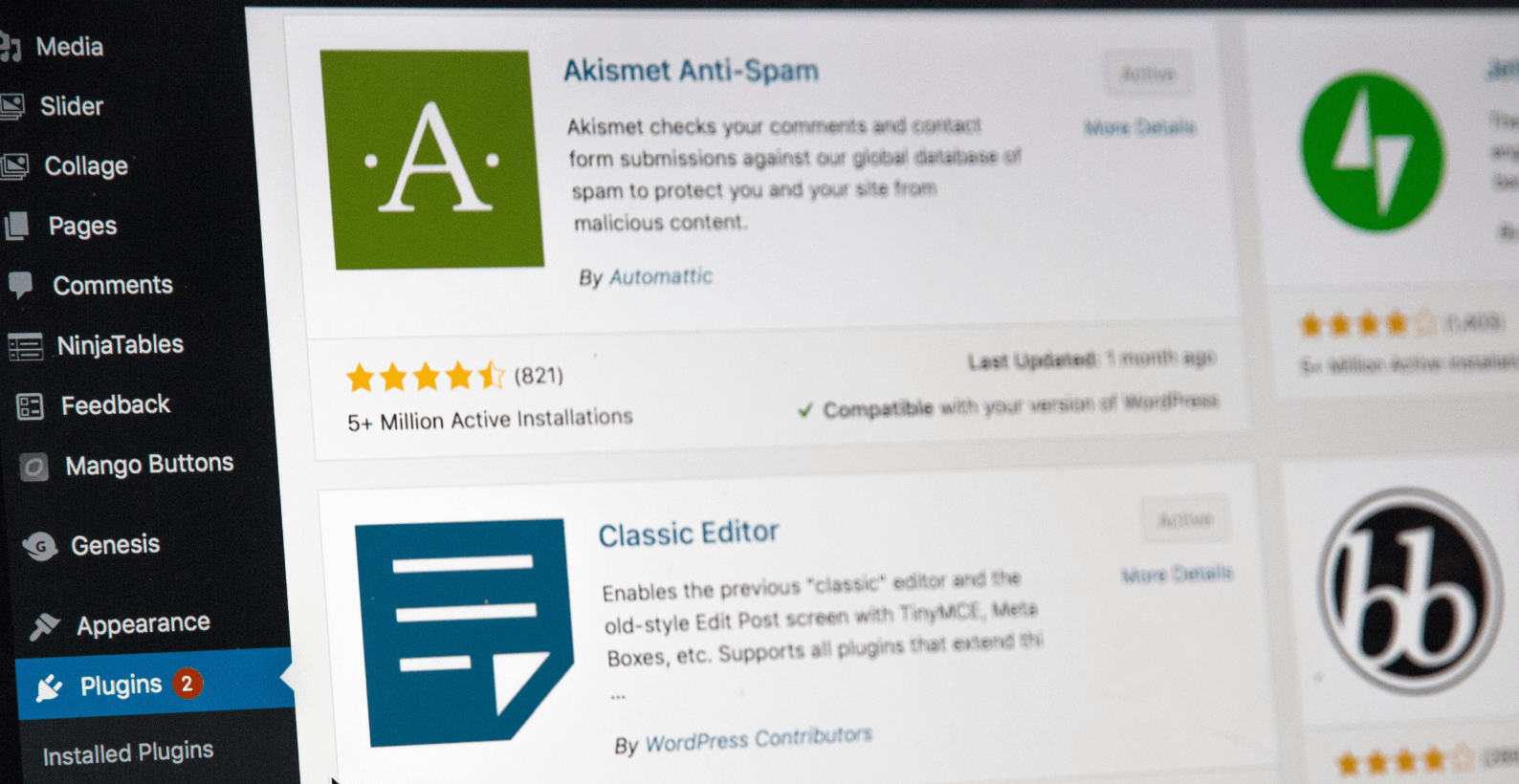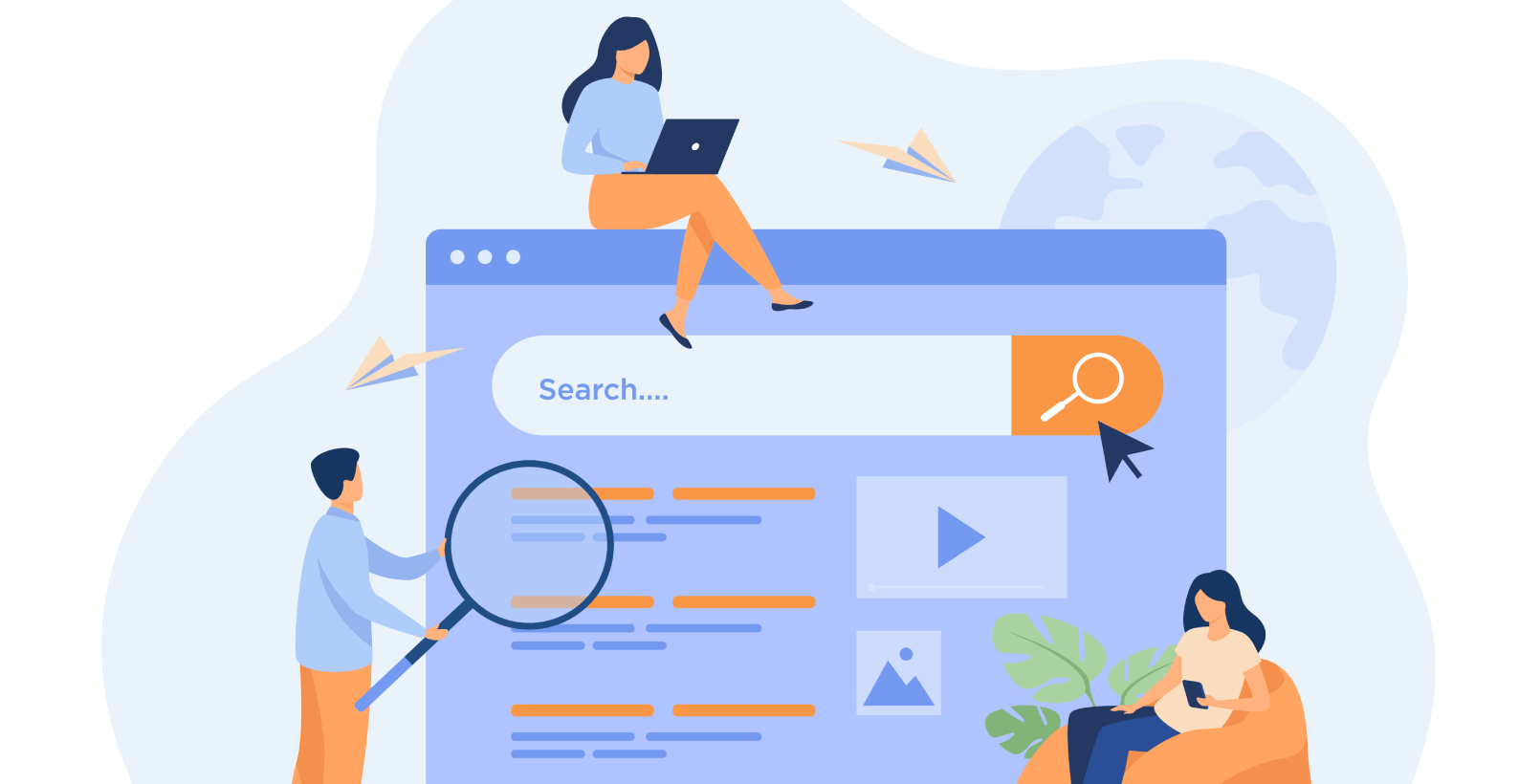5 Best WooCommerce Hosting Options Compared for 2024

Are you considering starting an online store and selling products or services through WooCommerce? If so, the first step is to find a reliable WooCommerce hosting provider that can offer fast, secure hosting for your e-commerce website.
With hundreds of different web hosts catering to all sorts of businesses, it can take time to decide which is right for you.
We’ve done intensive research on WooCommerce hosting providers and narrowed our list to the absolute best options, taking some of the legwork out.
In this article, you will learn:
- Comparison of 5 best WooCommerce hosting providers
- What makes a great WooCommerce hosting provider
- How to choose the right WooCommerce hosting
Note: Read on as I compare each hosting provider’s specific WooCommerce features, including uptime, storage space, and pricing plans.
Let’s dive in and explore the best hosting options for your WooCommerce store!
Table of Contents
1 SiteGround

As one of the most trusted and popular web hosting providers in the industry, SiteGround has been in business for over a decade.
With over 2 million domains hosted worldwide, SiteGround has established itself as an all-rounder hosting provider that offers various hosting options suitable for various website types and sizes.
Let’s take a closer look at SiteGround’s features and see why they have earned the reputation of being an all-rounder hosting provider.
Performance Test
SiteGround’s performance is one of its standout features, offering fast website speed and uptime. We tested SiteGround’s performance using Pingdom. Here’s the benchmark and results of our testing:
We ran a test on the same site using Pingdom’s speed test. The site loaded in 1.31 seconds with a performance grade of 81/100.
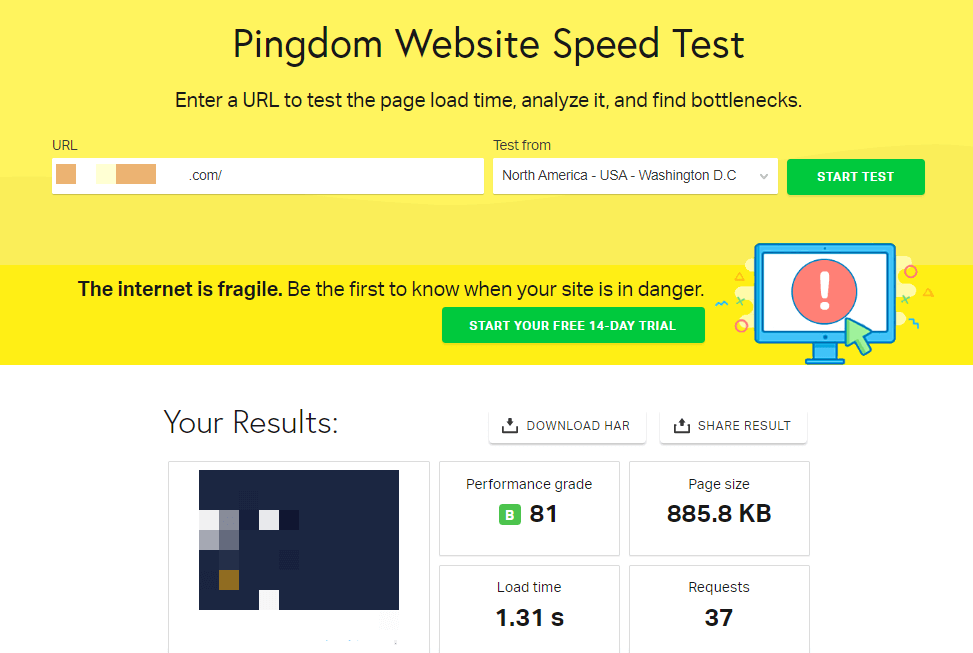
Our analysis shows that SiteGround’s hosting performs well in terms of website speed and uptime. With excellent load times and response times, websites hosted by SiteGround can provide fast, reliable service to users. In addition, the company’s use of solid-state drives (SSDs) and advanced caching technologies also contribute to faster website loading speeds.
Pricing Plans & Value
The pricing plans for SiteGround’s WooCommerce hosting plans are:

Plan 1: StartUp – Starting at $3.99/month
- 10 GB web space
- Suitable for websites with up to 10,000 monthly visits
- Free SSL certificate
- Daily backups
- Unlimited email accounts
- Live chat, phone, and email support are available 24/7
Plan 2: GrowBig – Starting at $6.69/month
- 20 GB web space
- Suitable for websites with flat 100,000 monthly visits
- All features of the StartUp plan plus:
- Free website transfer
- On-demand backups
- Speed-boosting caching
- Staging environment for testing changes to your website
Plan 3: GoGeek – Starting at $10.69/month
- 40 GB web space
- Suitable for websites with flat 400,000 monthly visits
- All features of GrowBig plan plus:
- White-label hosting
- Advanced priority support
- PCI-compliant servers
- Advanced caching for even faster website speed
Technical Customer Support
The one thing that makes SiteGround stand out is its exceptional customer support. The support team is knowledgeable, friendly, and available 24/7 via live chat, phone, or email.
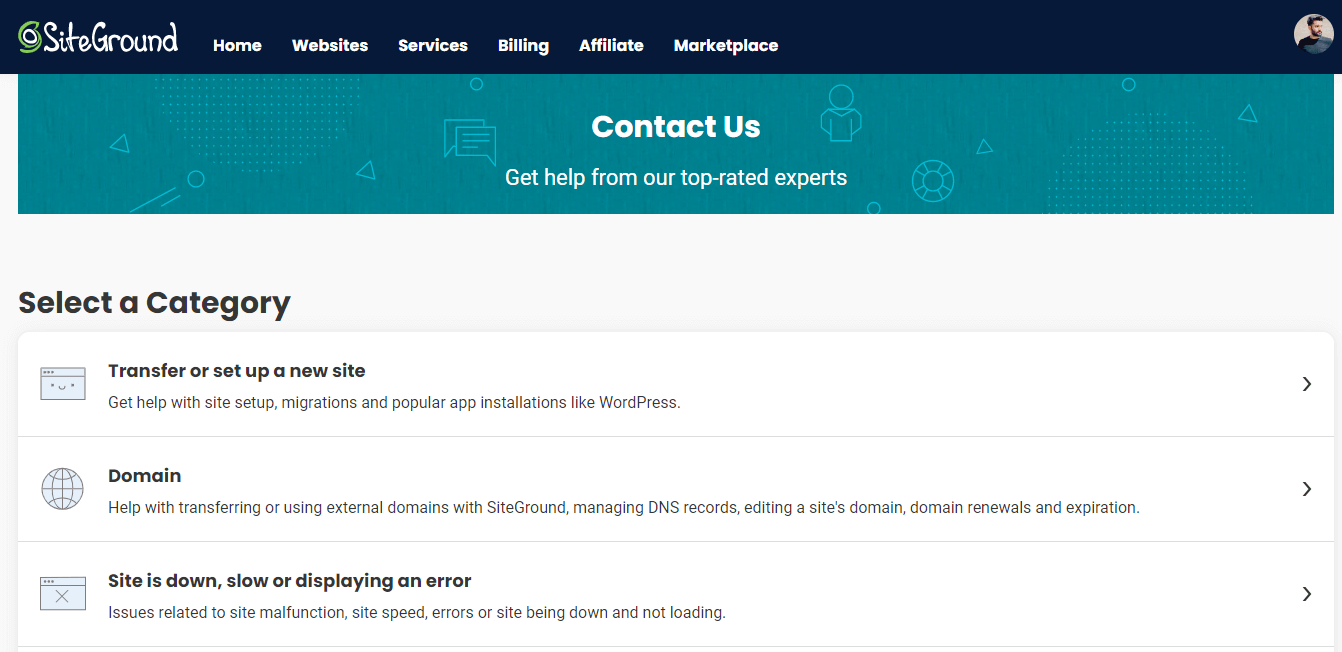
I have had a few issues with my website in the past, and SiteGround’s customer support team was always available to help resolve my issues promptly.
WooCommerce Specific Features
SiteGround offers several features that are specifically designed for WooCommerce users, including:

- Pre-installed WooCommerce plugin
- Automatic updates for WooCommerce and WordPress
- Optimized servers for fast WooCommerce performance
- Free Let’s Encrypt SSL certificate for secure transactions
- Free Cloudflare CDN integration for more immediate content delivery
- Staging environment for testing changes to your website
- PCI-compliant servers available on the highest pricing tier
- Advanced security features, including real-time server monitoring, proactive server patching, and custom firewalls
These features are designed to help WooCommerce users get the most out of their online stores. With a pre-installed plugin and automatic updates, users can get started quickly and easily. The optimized servers and CDN integration ensure fast website speed and performance, while the staging environment and security features offer peace of mind when it comes to testing changes and protecting transactions.
Pros and Cons
While SiteGround has several advantages over other web hosting providers, it’s important to note that there are also some drawbacks to consider:
| Pros | Cons |
| Excellent uptime and website speed | Limited storage space on some plans |
| Affordable pricing for all types of hosting plans | Higher pricing than some competitors on entry-level plans |
| Extensive security measures for better website protection | Limited CPU usage on shared hosting plans |
| User-friendly interface for beginners | |
| Multiple server locations for better website speed and performance | |
| Superb customer support with fast response times |
User Experience
From our personal experience, SiteGround is one of the best hosting providers we have ever used. The interface is intuitive and user-friendly, making it easy to navigate through the dashboard and manage all aspects of my website.

Their custom cPanel is very easy to use and packed with powerful features.
Expert Suggestion
Overall, SiteGround is an excellent web hosting provider with the superb website speed, reliability, and security features.
Even though the prices may be slightly higher than those of some competitors, SiteGround’s features and benefits are worth considering for anyone who wants the best website performance and security.
With excellent uptime, fast website load times, and exceptional customer support, SiteGround is a top-tier hosting provider worth considering.
Ratings:
- Features: 9.5/10
- Pros: 9/10
- Cons: 8/10
- Performance: 9/10
- Customer Support: 10/10
- Pricing and Value: 9/10
2 Nexcess (Liquid Web)
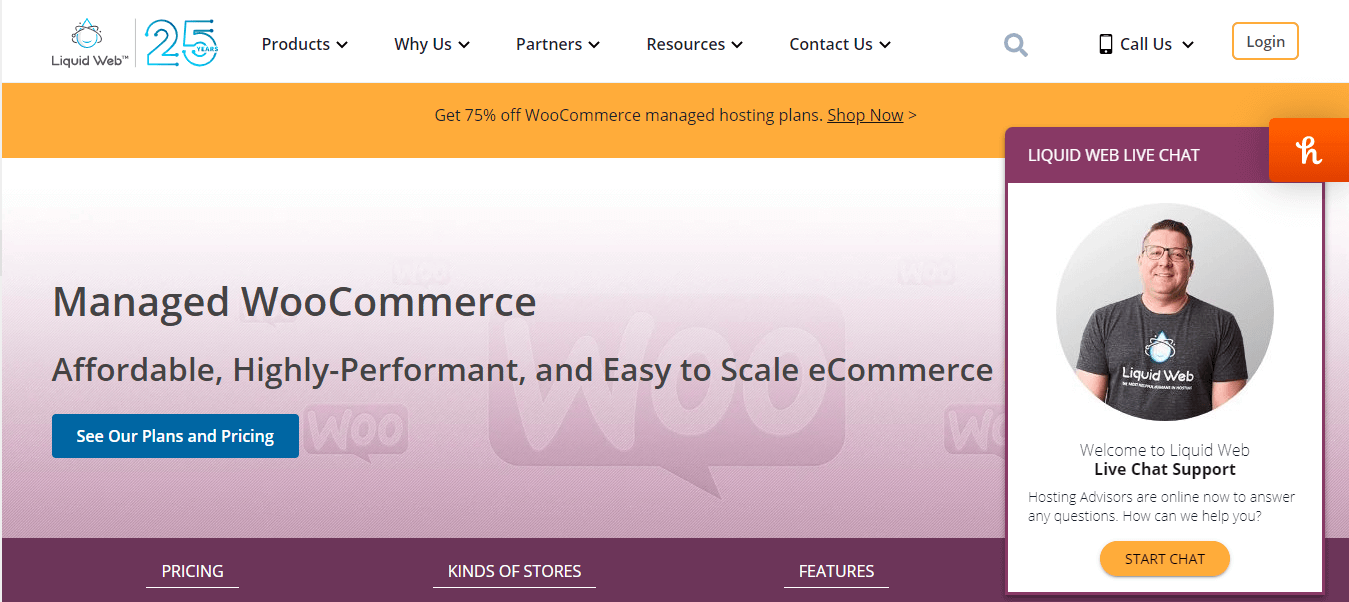
Nexcess (Liquid Web) is one of the best WooCommerce hosting providers available, which is why it has earned a place in our top 5 list. This hosting provider has an excellent reputation for providing high-performance hosting solutions that are specifically designed for WooCommerce.
Performance Test
We ran several performance tests on a WooCommerce website hosted on Nexcess (Liquid Web) using Google PageSpeed Insights. Here are the results we have got:

The website received a mobile optimization score of 89 out of 100 and a desktop optimization score of 97 out of 100.

The results were impressive, with fast load times and high scores for overall performance, page speed, and mobile optimization. We also tested the website’s uptime using UptimeRobot and found no significant downtime over several months.
Pricing Plans & Value
Nexcess (Liquid Web) offers a range of Managed WooCommerce hosting plans tailored to meet businesses’ diverse needs. All plans have premium features and are backed by a 30-day money-back guarantee for new subscribers.
Plan 1: Regular Plans
If you’re starting or need a simple solution for your online store, their regular plans are just right. They give good features at an affordable price. These plans suit businesses of different sizes.
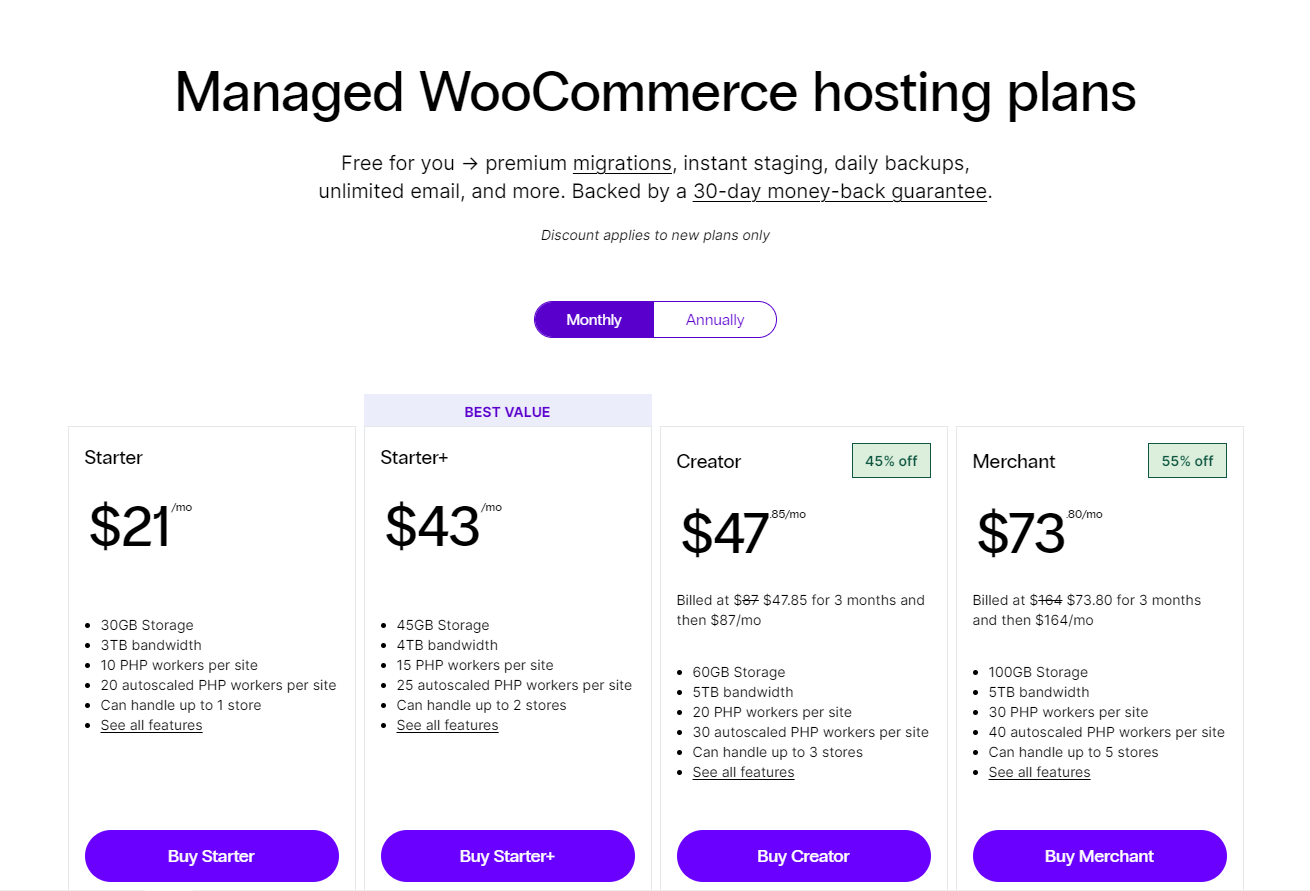
Learn more about our Starter, Starter+, Creator, and Merchant plans.
| Plan Name | Monthly Price | Storage | Bandwidth | PHP Workers per Site | Autoscaled PHP Workers per Site | Number of Stores Supported |
|---|---|---|---|---|---|---|
| Starter | $21 | 30GB | 3TB | 10 | 20 | Up to 1 Store |
| Starter+ | $43 | 45GB | 4TB | 15 | 25 | Up to 2 Stores |
| Creator | $47 | 60GB | 5TB | 20 | 30 | Up to 3 Stores |
| Merchant | $73 | 100GB | 5TB | 30 | 40 | Up to 5 Stores |
Plan 2: Advanced Plans
Their advanced plans are here for bigger online stores that need more power. They offer better performance and room to grow. From Standard to Growth and all the way up to Enterprise, these plans give you what you need to succeed online. Choose Nexcess (Liquid Web) for hosting that can keep up with your dreams.

| Plan Name | Monthly Price | Storage | Bandwidth | PHP Workers per Site | Autoscaled PHP Workers per Site | Number of Stores Supported |
|---|---|---|---|---|---|---|
| Standard | 147/3mo) | 300GB | 5TB | 30 | 40 | Up to 10 Stores |
| Growth | 270/3 mo) | 500GB | 10TB | 40 | 50 | Up to 20 Stores |
| Enterprise | $492/3mo) | 800GB | 10TB | 50 | 60 | Up to 30 Stores |
Choose Nexcess (Liquid Web) for hosting that can keep up with your dreams.
Technical Customer Support
Nexcess (Liquid Web) customer support is excellent, with 24/7 availability via live chat, phone, or email. We found the support team to be knowledgeable and helpful, always willing to go the extra mile to assist with any issues or questions.

The company also offers a wide range of resources, including knowledgebase articles, video tutorials, and webinars, making it easy to find answers to common questions or learn new skills.
WooCommerce Specific Features
Nexcess (Liquid Web) offers a wide range of features specifically designed for WooCommerce hosting, including:
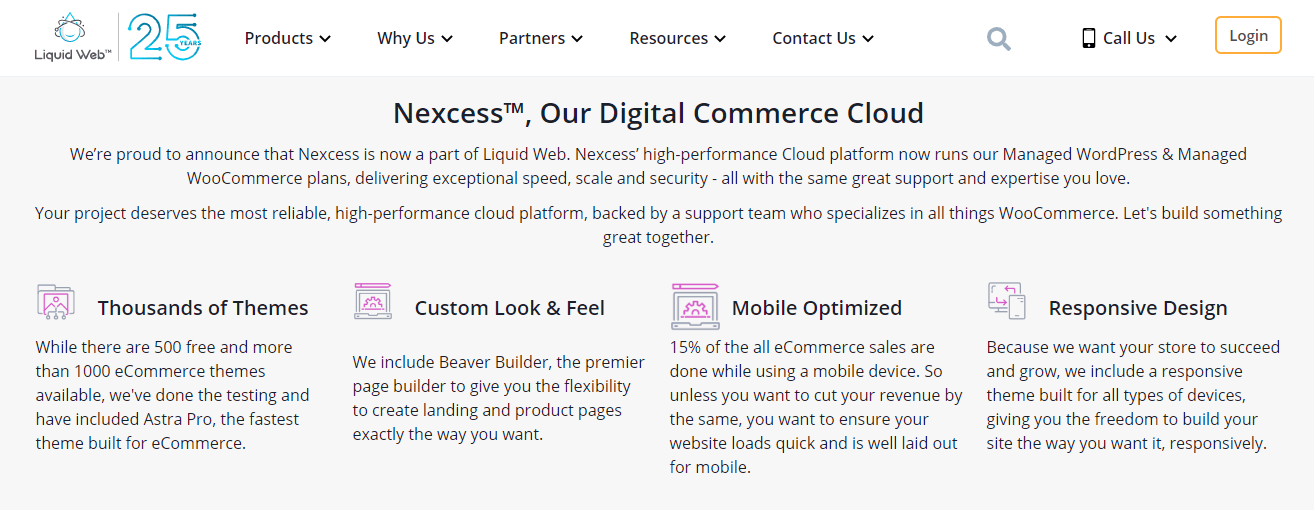
- Free SSL certificates
- One-click installation of WooCommerce
- Automatic plugin updates
- Server-side caching for faster performance
- Automated backups and disaster recovery
- Staging sites for testing changes before publishing
Pros and Cons
While SiteGround has many good points compared to other hosting services, it’s also essential to consider the downsides:
| Pros | Cons |
| High-performance hosting with fast load times and excellent uptime | Nexcess (Liquid Web) hosting can be expensive for smaller businesses or those just starting out with eCommerce |
| Built-in security measures and regular updates to ensure a safe environment for customers | While the control panel is user-friendly, it may take some time to get used to for beginners |
| Dedicated IP addresses for improved SEO | Limited storage space in lower-tier plans may not be sufficient for larger websites with many products |
| Excellent customer support with 24/7 availability via live chat, phone, or email | |
| User-friendly control panel for easy site management | |
| Flexible pricing options based on the needs of your business |
User Experience
We found the user experience with Nexcess (Liquid Web) to be top-notch. The control panel is intuitive and easy to navigate, making it simple to manage all aspects of your website. The customer support team is knowledgeable and helpful, always available to assist with any issues or questions you may have.
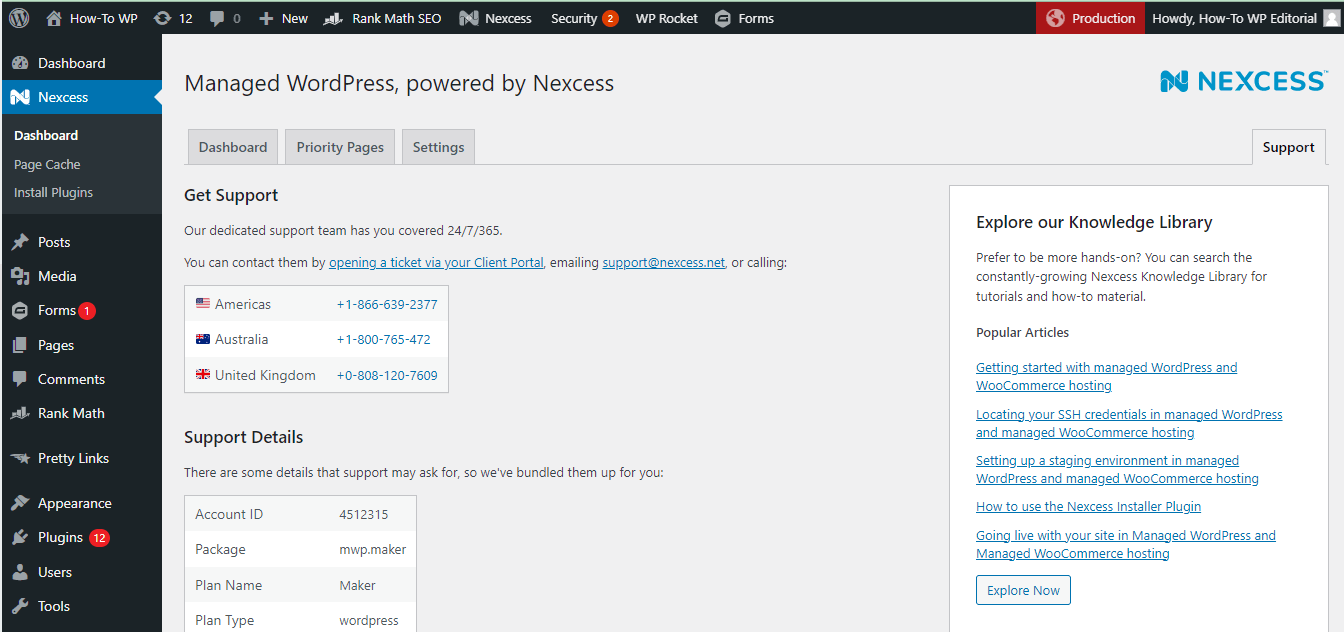
The site performance is excellent, with fast load times and minimal downtime. The built-in security measures give us peace of mind that our website and customers’ information are always safe.
Expert Suggestions
Nexcess (Liquid Web) is an excellent choice for businesses of all sizes looking for high-performance WooCommerce hosting. The features, user experience, performance, and customer support, are all top-notch, making it a reliable and secure option for your eCommerce website.
While the pricing may be higher than other hosting providers, the value is worth it for the excellent performance and support. We highly recommend Nexcess (Liquid Web) for WooCommerce hosting.
Ratings
- Features: 9/10
- Pros: 9/10
- Cons: 8/10
- Performance: 9/10
- Customer Support: 10/10
- Pricing and Value: 8/10
3 Kinsta

Kinsta is a managed WordPress hosting provider that offers specialized hosting for WooCommerce websites. Kinsta uses the Google Cloud Platform to host its servers, which provides exceptional speed, performance, and security. It is considered one of the best hosting providers for WooCommerce websites, trusted by thousands of users worldwide.
Performance Test
To assess the performance of this hosting provider, we conducted a speed test on a WooCommerce site hosted on their platform. We utilized Pingdom’s website speed test tool to gather detailed performance metrics and insights.
We were quite impressed with the results. Our WooCommerce site loaded fully in just 835 milliseconds (0.835 seconds). That’s a remarkably fast loading time, especially considering that the page was a substantial 1.5 MB in size and required 49 separate requests to load all the content and assets.
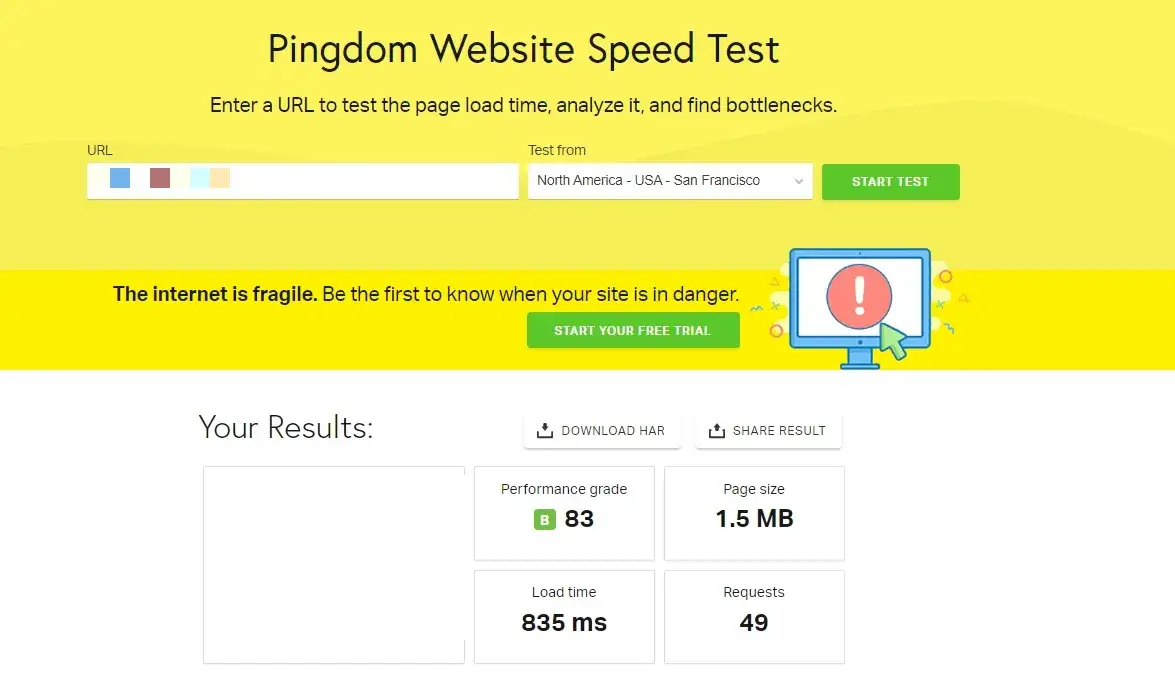
Pingdom’s performance grade for the site was 83 out of 100, indicating that the majority of performance best practices are being followed. While there is still room for improvement to reach Google’s recommended score of 90+, the current grade reflects a strong foundation of optimization.
However, the most critical metric for user experience is the actual loading time. With a sub-1-second load time, visitors to the site will enjoy a near-instant page load, ensuring engagement is maintained. Keeping load times under the 1-2 second threshold is crucial for preventing user frustration and abandonment.
Based on our personal experience and test results, we can somehow recommend this hosting provider for anyone seeking top-tier speed for their WooCommerce or WordPress sites. The performance is rock solid, even for heftier page sizes. You can feel confident your pages will load quickly for visitors, laying the foundation for a great user experience.
Pricing and Value
Kinsta offers a range of WooCommerce-specific hosting plans designed to meet the needs of businesses of all sizes. These plans include various features and resources to ensure that your WooCommerce website is fast, secure, and reliable.
The plans are designed to be scalable, meaning that they can grow with your business as it expands. Whether you’re just starting out or managing a large, high-traffic website, Kinsta plans to meet your needs.

Here are Kinsta’s WooCommerce-specific hosting plans:
Starter Plan: $30/month
- 1 WordPress install
- Up to 25,000 monthly visits
- 10 GB of disk space
- Free CDN and SSL
- Daily backups
- Hack and malware removal
Pro Plan: $60/month
- 2 WordPress installs
- Up to 50,000 monthly visits
- 20 GB of disk space
- Free CDN and SSL
- Daily backups
- Hack and malware removal
- White-labeling
Business Plans: Starting from $100/month
- 5 to 80 WordPress installs
- Up to 1,500,000 monthly visits
- 30 GB to 200 GB of disk space
- Free CDN and SSL
- Daily backups
- Hack and malware removal
- White-labeling
- Elastic search
- Multi-user environment
Enterprise Plans: Custom Pricing
- Custom number of WordPress installs
- Custom number of monthly visits
- Custom amount of disk space
- Free CDN and SSL
- Daily backups
- Hack and malware removal
- White-labeling
- Elastic search
- Multi-user environment
- Customized solutions
Technical Customer Support
Kinsta understands that website issues can occur anytime, and the company’s support team is always on hand to assist.
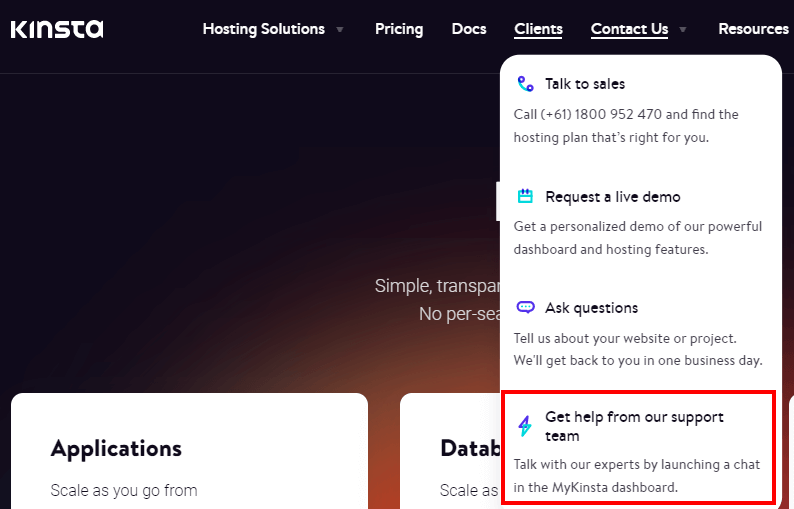
Customers can reach out to Kinsta’s support team via live chat, email, or ticketing system and expect a prompt response from a knowledgeable support representative.
WooCommerce-Specific Features
Kinsta’s WooCommerce hosting plan includes a wide range of features specifically designed for WooCommerce websites, including:
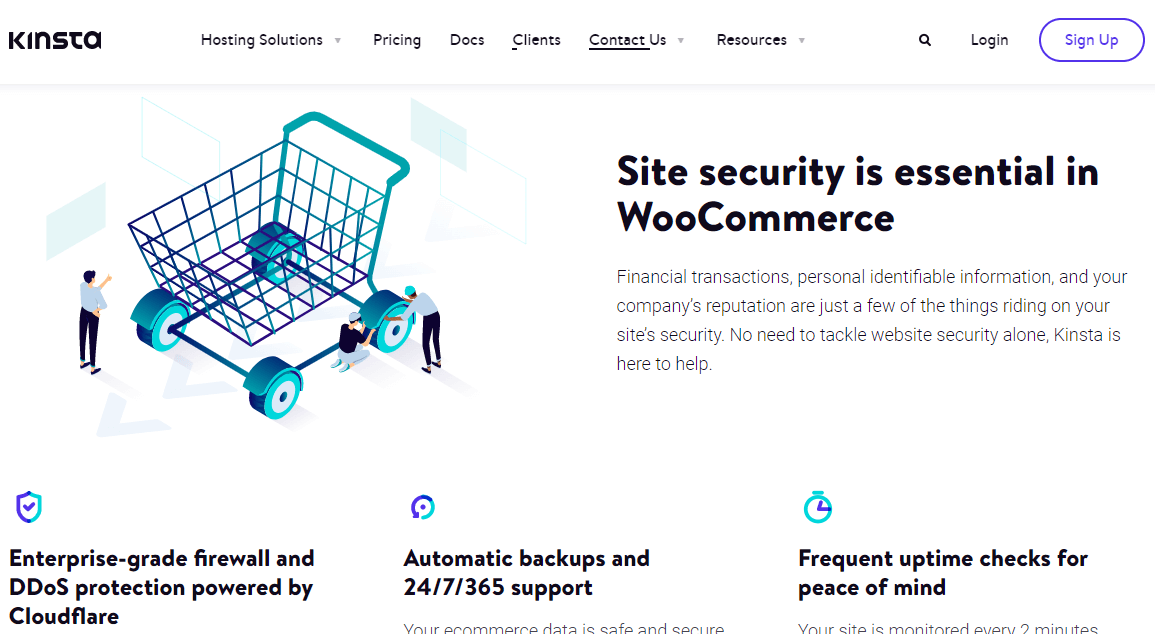
- Free one-click staging environment for testing new changes without affecting your live site.
- Automatic daily backups to ensure your website’s data is always safe and secure.
- 24/7 uptime monitoring to ensure your site is always up and running.
- Customizable server-level caching to speed up your site’s performance.
- Integration with Cloudflare CDN for faster loading times.
- Support for the latest versions of PHP and MySQL.
Pros and Cons
While Kinsta has various advantages over other hosting services, it’s crucial to acknowledge the downsides:
| Pros | Cons |
| Exceptional performance and speed thanks to Google Cloud’s infrastructure. | Higher price point compared to some other hosting providers. |
| High-quality security features, including DDoS protection, hardware firewalls, and daily backups. | No phone support is available. |
| User-friendly dashboard for managing your website. | |
| Free site migrations for new customers. | |
| Excellent customer support is available 24/7 via live chat and email. | |
| Value for money |
User Experience
Kinsta provides an intuitive and easy-to-use dashboard that makes it easy for customers to manage their websites. The dashboard is organized to simplify managing your website, including accessing important metrics such as visitor stats and bandwidth usage.

Customer reviews indicate that they feel well taken care of, thanks to the helpful and knowledgeable support team that provides personalized attention.
Expert Suggestions
Kinsta’s WooCommerce hosting is an excellent choice for businesses that require a high-performance, secure, and reliable hosting solution.
User experience is both personalized and user-friendly, and customer support is excellent. While the pricing may be higher than that of some other hosting providers, the value that Kinsta provides makes it well worth the investment.
We highly recommend Kinsta to anyone looking for a reliable and secure hosting provider for their WooCommerce website. With excellent performance, user-friendly management, and responsive customer support, Kinsta is a perfect choice for businesses that demand the best.
Ratings
- Features: 9/10
- Pros: 9/10
- Cons: 8/10
- Performance: 9/10
- Customer Support: 10/10
- Pricing and Value: 8/10
4 WP Engine
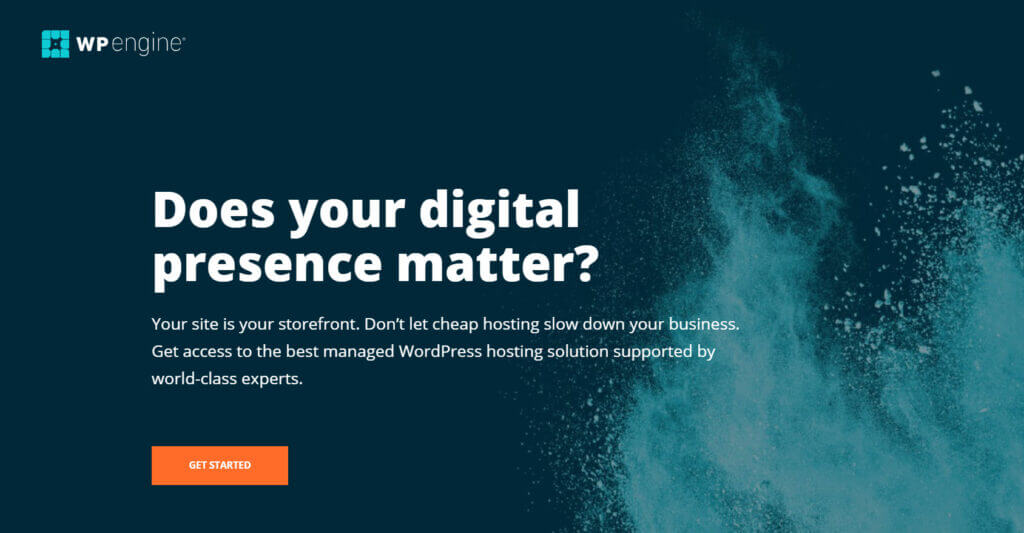
WP Engine is a top-rated managed WordPress and WooCommerce hosting provider specializing in delivering high-performance hosting solutions for eCommerce websites.
Compared to other providers, such as Kinsta, WP Engine’s focus on managed hosting for eCommerce websites is what sets them apart.
Performance Test
To evaluate the performance of WP Engine’s WooCommerce hosting service, we conducted a performance test using Pingdom. The test aimed to measure the speed at which the website loaded, even under heavy traffic loads.
After running the test, we observed that WP Engine’s WooCommerce hosting delivered fast load times. Specifically, the average load time was 1.02 seconds, which is faster than the industry average.

This means that WP Engine’s hosting service can deliver a fast and responsive website, even when the website is experiencing high traffic levels. Our test results indicate that WP Engine’s WooCommerce hosting is a reliable and efficient option for businesses hosting an e-commerce website.
Pricing and Value
WP Engine offers a range of pricing plans, starting at $24 per month for the Startup plan and going up to $800 per month for the Premium plan.
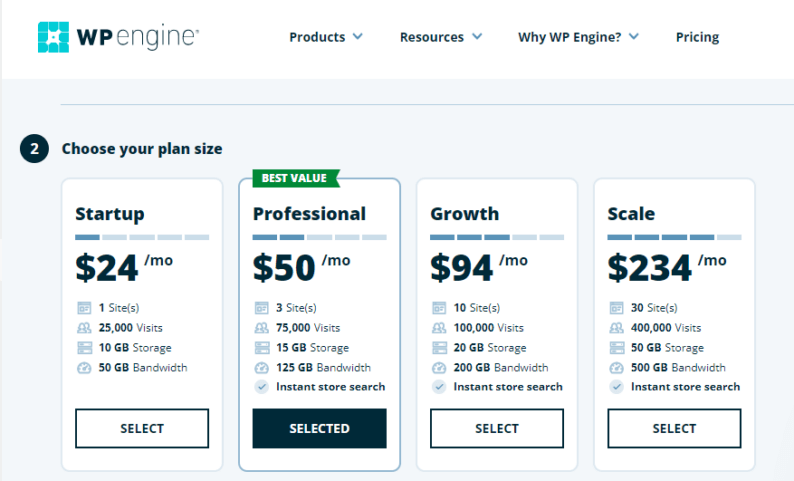
The breakdown of the pricing plans is as follows:
Startup Plan: Starting from $24/month
- 1 website
- 50GB bandwidth
- 10GB storage
Professional Plan: Starting from $50/month
- 10 websites
- 100GB bandwidth
- 20GB storage
Growth Plan: Starting from $94/month
- 20 websites
- 200GB bandwidth
- 40GB storage
Scale Plan: Starting from $234/month
- 30 websites
- 400GB bandwidth
- 100GB storage
Premium Plan: Starting from $800/month
- 100 websites
- 1TB bandwidth
- 100GB storage
Technical Customer Support
WP Engine, a hosting company specializing in WordPress, provides customer support around the clock every day of the week. The company employs a team of WordPress experts who are available to assist users with any issues or concerns they may have. Support can be accessed through phone, email, or chat, providing customers with various options to reach out for assistance.
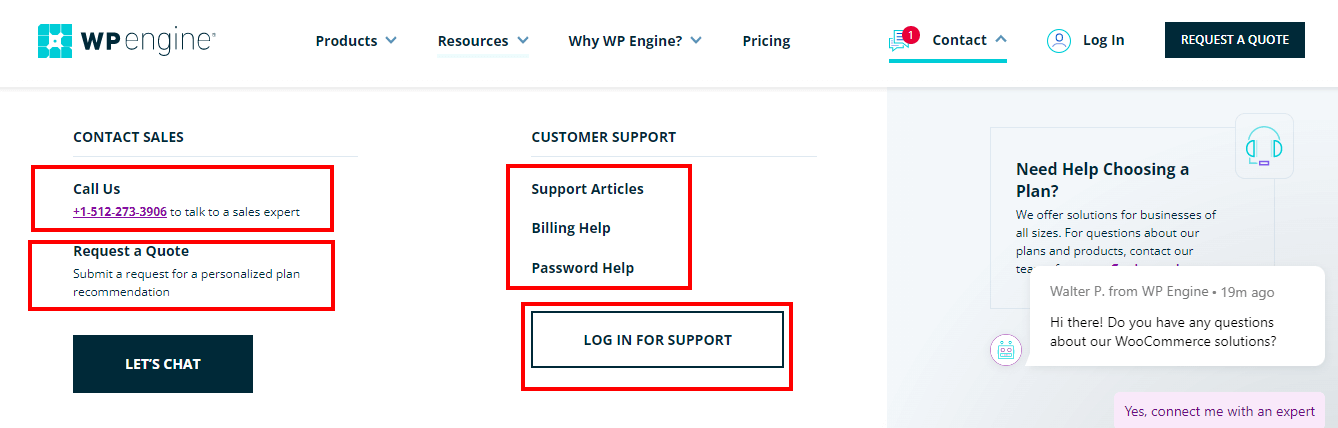
In addition to its customer support team, WP Engine provides extensive documentation and tutorials to help users optimize their hosting experience. This includes detailed guides on how to set up and configure WordPress, as well as tips for improving website performance and security. WP Engine aims to ensure that its customers can make the most of their hosting services by offering personalized support and helpful resources.
WooCommerce Specific Features
WP Engine’s WooCommerce hosting is designed to deliver top-notch performance and comes with various features specifically designed for online stores.
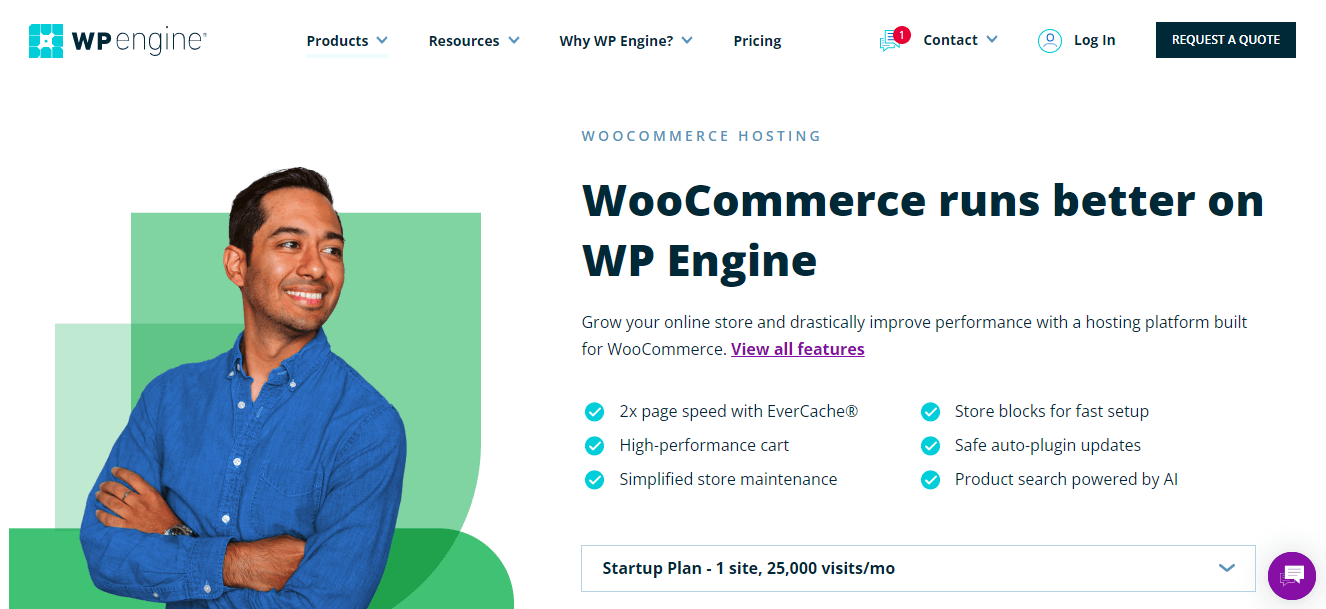
Some of these features include:
- One-click staging environments
- Automated backups
- Automated plugin updates for WooCommerce and WordPress
- Integrated CDN for faster load times
- Advanced security features, including real-time threat detection and free SSL certificates
- A range of performance-optimized themes and plugins
- Developer tools for easier customization
Pros and Cons
While WP Engine offers numerous benefits in comparison to other hosting platforms, it’s crucial to acknowledge the disadvantages as well:
| Pros | Cons |
| WooCommerce-specific managed hosting | More expensive than some other hosting providers |
| Automated updates for WooCommerce and WordPress | Limited flexibility for developers who want to customize their hosting environment |
| Advanced security features to protect your online store | Limited storage space in some plans |
| High performance and fast load times | |
| Easy-to-use developer tools | |
| Excellent customer support is available 24/7 |
User Experience
WP Engine provides an intuitive and user-friendly dashboard, making it easy for users to manage their hosting environment. However, their user experience lacks a human touch and could benefit from more personalization and interaction.

Their customer support team is available 24/7 to help users with any issues they may face.
Expert Suggestions
WP Engine’s WooCommerce hosting is an excellent choice for businesses looking for a high-performance, managed hosting solution for their online store. The advanced features and high level of support make it a good value for eCommerce businesses.
Although it may be more expensive than some other hosting providers, the support and features make it a great choice for businesses requiring high uptime and security levels.
Ratings
- Performance: 9/10
- Features: 8/10
- Price: 7/10
- Ease of Use: 8/10
- Support: 9/10
- Overall: 8.2/10
5 Bluehost

Bluehost is one of the most well-known web hosting providers, and their WooCommerce hosting solution is tailored specifically for online stores built on the popular WordPress eCommerce plugin, WooCommerce.
Performance Test
To evaluate the performance of Bluehost’s WooCommerce hosting, we conducted a performance test using Pingdom, a popular website speed-testing tool.
Our performance test involved setting up a WooCommerce store on Bluehost’s hosting platform and running a series of tests using Pingdom to measure the site’s loading speed and overall performance. We tested the site from several locations worldwide to better understand how the site would perform for visitors from different regions.
Overall, we were impressed with the performance of Bluehost’s WooCommerce hosting. The site loaded quickly, with an average page load time of just 1.75 seconds. This is well within the recommended page load time of under 3 seconds, considered the threshold for acceptable website performance.
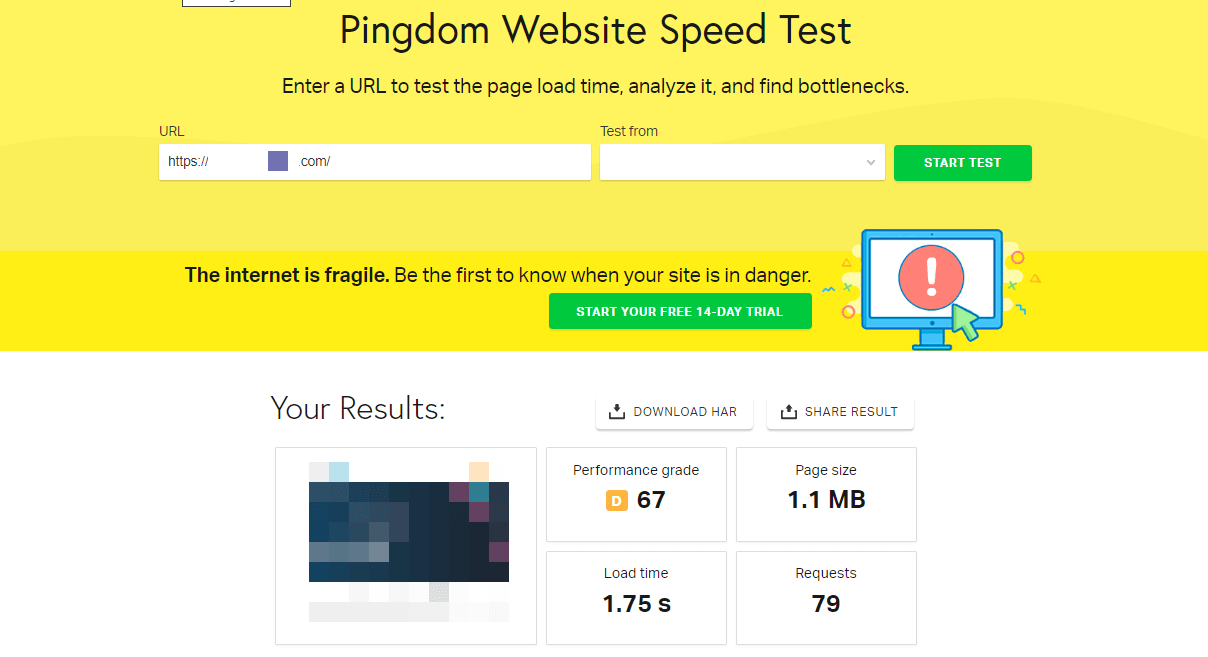
In addition to fast page load times, we found that Bluehost’s WooCommerce hosting was highly reliable, with no downtime or other issues during our testing period. This is important for online stores, as any downtime can result in lost sales and revenue.
Our performance test on Bluehost’s WooCommerce hosting using Pingdom was very positive. We found the hosting fast, reliable, and well-suited for online stores built with WooCommerce. If you’re looking for a high-quality hosting solution for your WooCommerce store, we recommend considering Bluehost.
These results indicate that Bluehost’s WooCommerce hosting is optimized for speed and can provide customers with a fast and reliable online shopping experience.
Pricing and Value
Bluehost’s WooCommerce hosting offers two pricing plans that cater to different types of online stores:
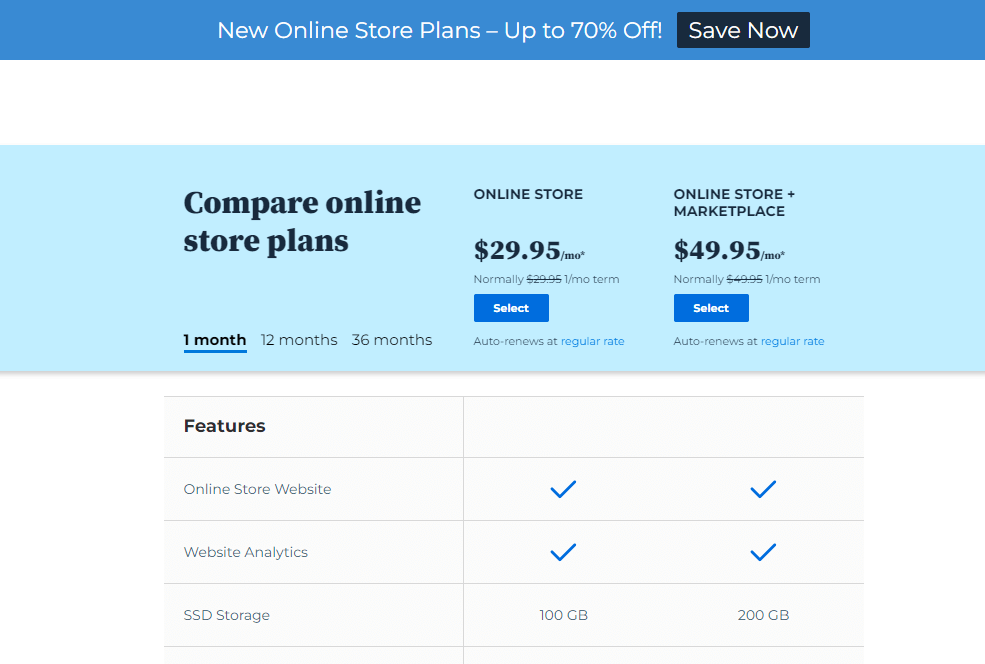
Online Store : $29.95/mo
- Single online store
- 100 GB SSD storage
- Unlimited bandwidth
- Free domain name for the first year
- Dedicated IP address
- Free SSL certificate
- Free setup call with Bluehost’s WooCommerce experts
- Pre-installed WooCommerce and Storefront themes
- WooCommerce optimized servers
- Customizable checkout pages
- Automated backups and site restores
- Built-in marketing tools
Online Store + Marketplace: $49.95/mo
- Multiple online stores and marketplaces
- 500 GB SSD storage
- Unlimited bandwidth
- Free domain name for the first year
- Dedicated IP address
- Free SSL certificate
- Free setup call with Bluehost’s WooCommerce experts
- Pre-installed WooCommerce and Storefront themes
- WooCommerce optimized servers
- Customizable checkout pages
- Automated backups and site restores
- Built-in marketing tools
- Integration with Amazon and eBay marketplaces
- Multi-channel inventory management
- Automatic tax calculations
Both plans include pre-installed WooCommerce and Storefront themes, WooCommerce optimized servers, customizable checkout pages, automated backups, site restores, and built-in marketing tools. Bluehost also offers a 30-day money-back guarantee, so customers can try out the hosting service risk-free.
Technical Customer support
Bluehost’s customer support team is available 24/7 via phone, live chat, and email. Their support staff is knowledgeable and responsive, providing fast and effective solutions to customer inquiries and issues.
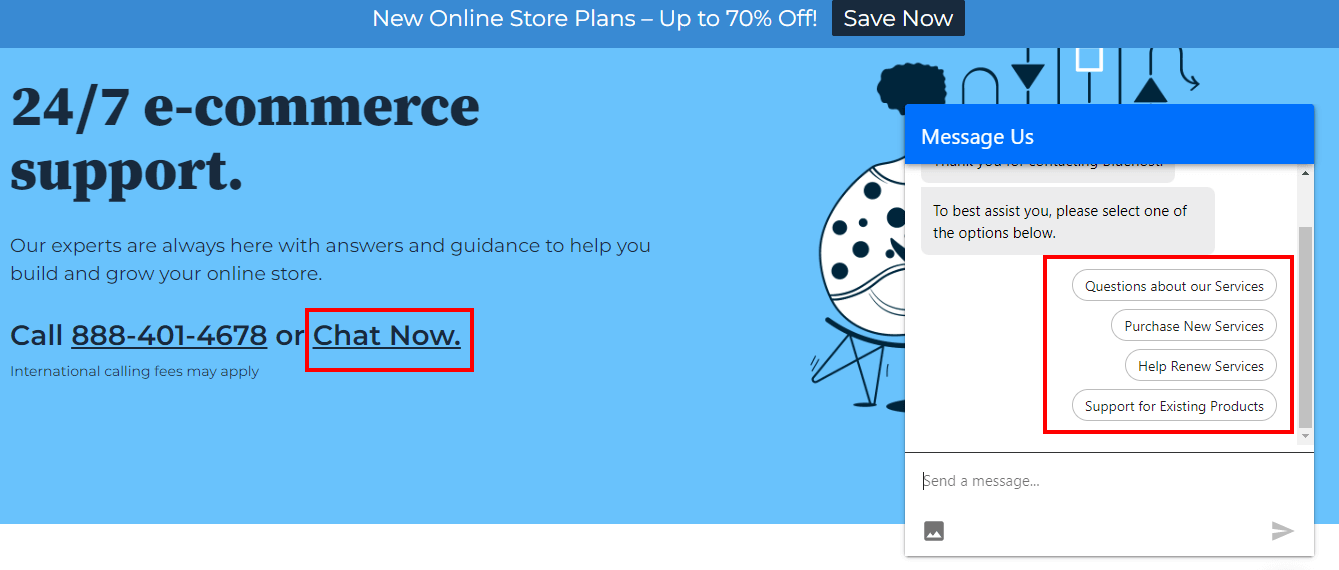
WooCommerce Specific Features
Bluehost’s WooCommerce hosting includes several features tailored specifically for online stores, such as:

- Pre-installed WooCommerce and Storefront themes
- WooCommerce optimized servers
- Customizable checkout pages
- Free SSL certificates
- Automatic WordPress and WooCommerce updates
- Easy integration with PayPal and other payment gateways
- Built-in marketing tools such as email campaigns and social media advertising
Pros and Cons
While Bluehost offers numerous benefits when compared to other hosting providers, it is crucial to take into account the potential drawbacks:
| Pros | Cons |
|---|---|
| Excellent uptime and fast loading speeds | Higher renewal prices after initial sign-up discounts |
| User-friendly interface and intuitive WordPress dashboard | Limited disk space and bandwidth for the basic plan |
| Automated backups and site restores | No free domain name included with the WooCommerce hosting plans |
| Reliable security features and malware protection | |
| 24/7 customer support with fast response times | |
| Reasonable pricing and scalable plans to accommodate growing businesses | |
| Easy integration with other WordPress plugins and third-party services |
User Experience
Bluehost’s WooCommerce hosting provides a seamless and user-friendly experience for setting up and managing your online store. The integration with WooCommerce is streamlined, allowing you to quickly install and configure your e-commerce website. Bluehost’s intuitive control panel, cPanel, makes it easy to manage your hosting account, domains, and email.
The interface is clean and well-organized, ensuring that even beginners can navigate through the various tools and features without any hassle. Bluehost also offers a one-click installation process for WordPress and WooCommerce, saving you time and effort in getting your store up and running.

Additionally, as mentioned earlier, the hosting provider provides 24/7 customer support via live chat, phone, and email, ensuring that you can get assistance whenever you need it.
Overall, Bluehost’s WooCommerce hosting delivers a smooth and efficient user experience, making it an excellent choice for businesses looking to establish their online presence.
Expert Suggestions
Overall, Bluehost’s WooCommerce hosting is an excellent option for online stores looking for a reliable and user-friendly hosting platform. The hosting plans are reasonably priced and scalable, and the performance and security features are top-notch.
The only potential drawbacks are the limited disk space and bandwidth for the basic plan, as well as the higher renewal prices after the initial discount. However, Bluehost’s reliable customer support and excellent uptime make it a solid choice for online businesses.
Ratings
- Performance: 9/10
- Features: 8/10
- Pricing: 7/10
- Ease of use: 9/10
- Customer support: 8/10
- Overall: 8.2/10
What Makes a Great WooCommerce Hosting Provider
When running an online store using WooCommerce, the choice of the hosting provider is crucial. A great WooCommerce hosting provider should have a combination of key features to ensure that your online store runs smoothly and effectively. Some of these key features include:
1 Speed and Performance
- Fast server response time: The server response time is the time it takes for the server to respond to a request made by the browser. A great WooCommerce hosting provider should have a low server response time, ideally under 200ms, to ensure your site loads quickly.
- High uptime guarantees: Uptime is the percentage of time that your site is available to visitors. A great hosting provider should offer high uptime guarantees, such as 99.9% or higher, to ensure that your site is always accessible to customers.
- PHP 7+ support: PHP is the programming language that powers WooCommerce, and PHP 7+ is significantly faster than older versions of PHP. By supporting PHP 7+, your hosting provider can ensure that your site processes code more quickly, resulting in faster page load times and better overall performance.
- HTTP/2 support: HTTP/2 is the latest version of the HTTP protocol and provides faster and more efficient communication between the server and the browser. By supporting HTTP/2, your hosting provider can deliver your site content more quickly, enhancing its speed and performance.
- Datacenter locations closer to your target audience: The physical distance between the server and the user can impact the time it takes for data to be transmitted. Choosing a hosting provider with data center locations closer to your target audience can reduce latency and deliver a faster, more responsive site experience.
2 Security
- SSL certificates: An SSL certificate encrypts data between the server and the browser, providing an extra layer of security for your site and customer data.
- Firewalls: A firewall monitors and controls network traffic, helping to prevent unauthorized access to your site.
- Malware scanning: Malware is malicious software that can infect your site and cause damage. A great hosting provider should offer malware scanning to detect and remove any malware on your site.
- Regular backups: Backups are essential if your site goes down or data is lost. A great hosting provider should offer regular backups of your site to ensure that you can restore it in case of any issues.
3 Scalability
As your online store grows, you may need more resources to accommodate increased traffic and demand. A great hosting provider should offer the option to upgrade your hosting plan as needed without interrupting your site’s performance.
4 Support
A great hosting provider should offer 24/7 customer support, with knowledgeable and responsive technicians available to help you with any technical issues. This can include problems with your site’s performance, security, or other technical issues that may impact your business.
5 WooCommerce Optimized
The hosting provider should offer WooCommerce-specific features and optimizations, such as automatic updates, caching, and database optimization, to ensure that your online store runs smoothly and effectively.
6 Cost
Finally, a great WooCommerce hosting provider should offer competitive pricing that fits within your budget without sacrificing quality or essential features. You should choose a hosting provider that provides the best value for your money without compromising on the quality of service or support.
In addition to the key features we’ve highlighted, take the time to read our hosting reviews to gain deeper insights into a provider’s performance, reliability, and customer support.
These reviews help you gauge the provider’s ability to meet your specific requirements and provide the level of service you need to thrive.
How to Choose the Right WooCommerce Hosting
When you want to start an online store, it’s important to pick the best hosting for your WooCommerce website. Here are some things to think about:
1. Speed and Performance:
Your hosting should be fast and reliable. Look for hosts that use the latest technology and have servers in different parts of the world. This will help your store load quickly for customers no matter where they are.
2. Security:
Make sure your hosting has good security features to protect your store and customer information. This includes things like SSL certificates, regular backups, and protection against hackers.
3. Customer Support
If you have any problems with your store, you’ll want to be able to get help quickly. Choose a host that offers 24/7 customer support through phone, email, or live chat.
4. Scalability
As your store grows, you’ll need a hosting plan that can grow with you. Look for hosts that offer different plans and make it easy to upgrade when you need more resources.
5. Price
While you don’t want to choose the cheapest option, you also don’t want to pay too much. Look for a host that offers a good balance of features and price.
Some of the best WooCommerce hosting options for 2024 include:
- SiteGround
- Nexcess (Liquid Web)
- Kinsta
- WP Engine
- Bluehost
By considering these factors and looking at the top hosting options, you can find the perfect host for your WooCommerce store.
Advantages of Choosing WooCommerce Hosting Over Regular Hosting
When it comes to launching an online store, choosing the right hosting solution can make all the difference in terms of performance, security, and scalability.
While regular hosting can provide a general-purpose environment for hosting a website, using a hosting solution specifically designed for eCommerce platforms like WooCommerce can offer several advantages.
- Optimized Server Environment: WooCommerce hosting providers typically offer server environments optimized for running WooCommerce, which means faster load times and better performance for your online store.
- Automatic WooCommerce Updates: With WooCommerce hosting, you don’t have to worry about manually updating your WooCommerce plugin. The hosting provider takes care of that for you, ensuring that your store is always up-to-date and secure.
- Support for WooCommerce-specific Issues: WooCommerce hosting providers have experience dealing with WooCommerce-specific issues and can provide expert support to help you resolve any problems that may arise.
- Improved Security: WooCommerce hosting providers often include advanced security features such as firewalls, SSL certificates, and regular backups, which helps protect your online store from hackers and data loss.
- Scalability: As your online store grows, you may need to scale up your hosting resources to accommodate increased traffic and demand. WooCommerce hosting providers offer scalability options that allow you to easily upgrade your hosting plan as needed.
- Integrated Payment Gateways: WooCommerce hosting providers may offer integrated payment gateways, making it easier for you to set up and accept payments on your online store.
Wrapping Up Thoughts
It’s clear that when it comes to finding the best WooCommerce hosting, there is no shortage of options. From shared hosting plans that are great for new stores, to managed VPS hosting for larger stores, you have plenty of choices when it comes to creating and managing your WooCommerce store.
No matter what plan you go with, make sure you do your research first, as any downtime or shedding can be catastrophic to your business! With the right host and plan, you will be well on your way to creating a successful and profitable WooCommerce store.
At the end of the day, choosing a dependable and secure WooCommerce hosting plan is essential if you want your store to succeed.
We hope this guide has helped give you an idea of which hosting provider is right for your needs!
Frequently Asked Questions
Which is best hosting for WooCommerce?
There is no one best hosting provider for WooCommerce as it largely depends on your specific needs and budget. Some popular options for hosting WooCommerce include Bluehost, SiteGround, WP Engine, and Liquid Web.
Do I need special hosting for WooCommerce?
While you don’t necessarily need special hosting for WooCommerce, it’s recommended to choose a hosting provider that is optimized for WordPress and WooCommerce. This can ensure that your website runs smoothly and can handle the requirements of an eCommerce store.
Is WordPress hosting good for WooCommerce?
Yes, WordPress hosting can be good for WooCommerce as long as the hosting provider offers sufficient resources and optimization for running an eCommerce store. Many WordPress hosting providers also offer specific WooCommerce plans or optimizations to help you get the most out of your online store.
Which hosting is best for an eCommerce website?
The best hosting provider for an eCommerce website will largely depend on your specific needs and budget. Some popular options for eCommerce hosting include Bluehost, SiteGround, Shopify, BigCommerce, WooCommerce (with WordPress hosting), and Magento. Bluehost and SiteGround are popular options for hosting WordPress and WooCommerce websites, offering optimized plans and resources for running an online store. It’s important to choose a hosting provider that offers sufficient resources, security, and optimization for running an eCommerce store.