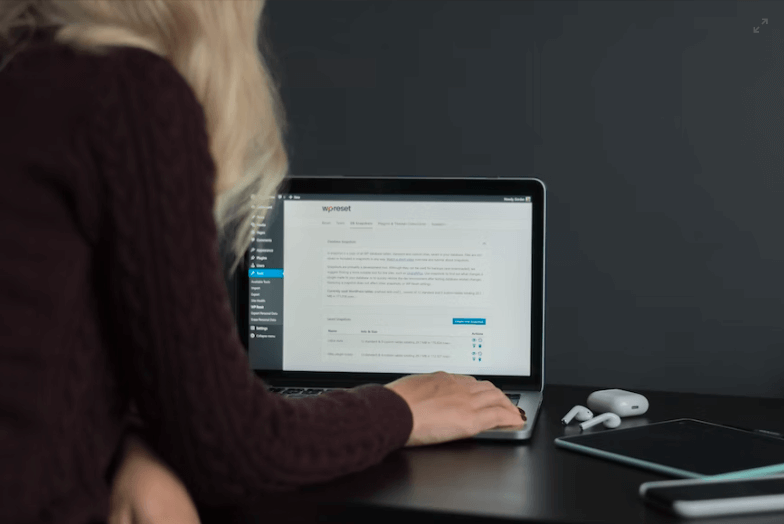How to Be A Rockstar WordPress Designer

WordPress web design can be sometimes confusing, especially if you’re just getting started with this career path. You might have a hard time understanding the tasks that are segregated between WordPress developers and designers.
The role of WordPress designers and developers is often mixed and clients also tend to interchange them. However, to be a master in both paths, one should have a lot of skill set and experience in the fields. So, it is difficult for a WP developer to be a pro at designing, and similarly for a WP designer to be a good developer is also very difficult. Usually, designers do have a basic knowledge about developers and vice versa, but it does not replace the need of the other in the WordPress community. Thus, differentiating the role of the two is very essential.
Let’s understand these two roles and then dig further deep into tips and tricks that could help you become a rockstar WordPress designer.
Table of Contents
- WordPress Designer vs Developer
- WordPress Designer
- 1 Begin With a Basic Site Design
- 2 Putting Together a Mood Board
- 3 Outside The Web World
- 4 Dig More Into The Literature of Design
- 5 Draft it Before You Design it!
- 6 Simplicity Is The Ultimate Sophistication
- 7 Understand Your Audience
- 8 Focus on The Look & Layout of The Website
- 9 Principles of Visual Design
- 10 Colors & Composition
- 11 Design Software
- 12 Content Management System (CMS)
- 13 Responsive Web design (RWD) and User Experience (UX)
- 14 Learn Graphic Designing
- 15 Work On Your Editing Skills
- 16 Personality Traits of a WordPress Designer
- Wrapping Up!
WordPress Designer vs Developer

A WordPress designer is the one who works on the outlook of the website and makes it look appealing. They incorporate all the creativity and play with fonts, color combinations, design the layout of the whole website, etc. Their job is primarily related to the visual appearance of the site. Having good graphic and technical skills is essential to being a good web designer. On the other hand, a WordPress developer works with the programming languages and puts the designer’s work into action. Their coding knowledge tries to give life to the designer’s ideas.
WordPress Designer
Designing a WordPress website is all about having that creative bug inside you. Without creativity, a designer is like a person without food. If you are looking for ways to rock the WordPress design space, then you are at the right place. This article will highlight how you can become a good WordPress designer from scratch. So without further ado, let’s start with the basics first.
1 Begin With a Basic Site Design
If you’re interested in web design, you should start with a basic site. You must have heard that practice makes a man perfect. To be a professional designer, one should have practiced enough to face all the challenges, and only then can you craft the best functional piece of art.
Your first website should not be a complicated one. It should be as simple as possible to give yourself that much-needed confidence boost. Setting up a personal blog as a starter is a great idea. Generally, a personal blog has a simple layout with no complex design elements. All you need is to get a theme and start customizing it. Browse the internet, and you’ll get numerous results for free beautifully designed WordPress themes. Here at How-To WP, I have penned down everything you need to know about WordPress themes. Check out this link here →
Templates serve as a foundation for making amendments according to your will. With the help of templates, you can learn how HTML, CSS, and JavaScript work together to build a fantastic website. Further, you can at any moment change or customize the entire website and learn more and more about the design work.
Getting started with something (a blog) that is simple and fun teaches you a lot. It is like being on the road to success in the WordPress design community.
2 Putting Together a Mood Board

At times you visit websites, and you are enthralled by their design. If you want to be a web designer, the next time you visit any such site, start by bookmarking it, or the best way is to create a mood board. Putting together a mood board can be helpful when it comes to getting inspiration from others and trying to implement that in your design.
With the help of mood boards, you will be able to easily figure out what will look good on your site and what will not. It is a good way to keep a log of all the good designs that you encounter. If you are looking for various good website designs, then Pinterest can help you out in this. Pinterest is a quick and easy resource for getting inspiration for your website design.
3 Outside The Web World
We have stopped looking around ourselves in today’s world, where everything is so accessible due to the internet. One of the best ways to get innovative ideas for web design is to look outside the web for sources of inspiration.
All you need is a creative eye to analyze the surroundings and capture the little details that attract you in your brain. Looking at a billboard or a book cover can rekindle that creative idea for your website design.
Sometimes you come across a writing piece, and you observe that it is too difficult to read or it just doesn’t look appealing.
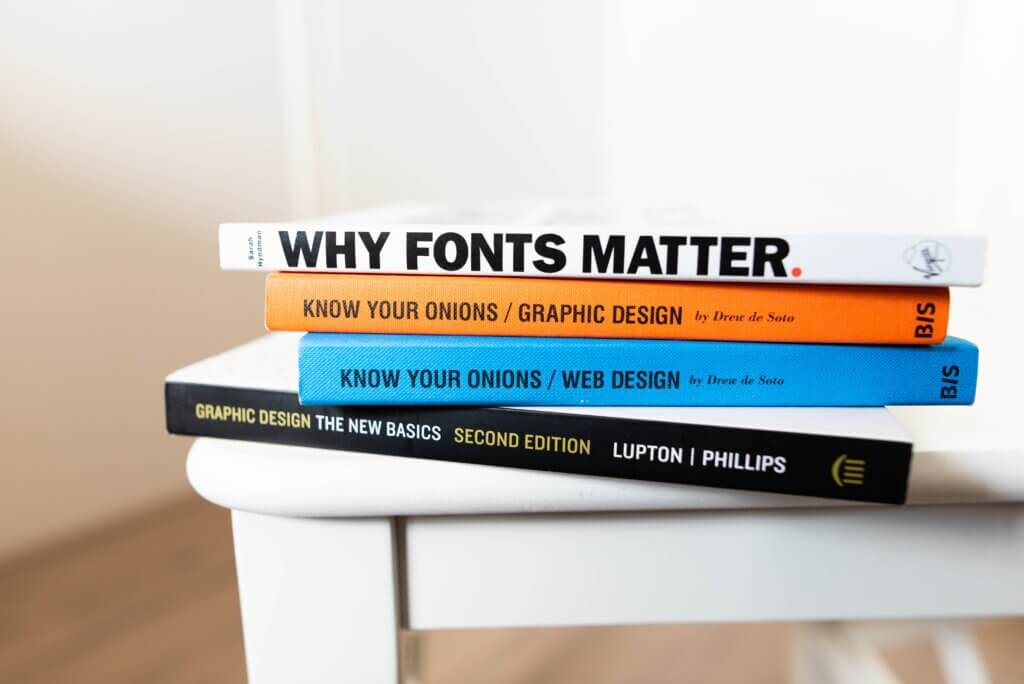
To rock the WordPress design community, you need to start noticing the style or appearance of printed matter. Fonts, font styles, font colors, etc., will uplift the whole outlook of the website. So, being aware of the typography is essential. Next time you read a book or a restaurant’s menu, start paying heed to the text style as well. Good designers know the difference between typestyles and where to use them and your surrounding can influence you a lot in becoming an expert in web designing.
In short, if you want to be a good WP designer, then start observing your surroundings more often as it can aid you with a good design.
4 Dig More Into The Literature of Design
As it is said that education never fades, so seek more knowledge on different types of design. Start researching various architecture in the world. Try exploring other areas of design outside the web. This will help in seeking out inspiration for your web project. The more knowledge you have, the easier it will be to design a website.
Web design is an art. So to become a good WP designer, you need to look at the history of art. Having such knowledge will have a positive influence on the designer’s journey.
5 Draft it Before You Design it!

You always prepare for it first whenever you want to do something in life. For example, if you’re going to score well in an exam, you do all the preparations before to get the best outcome. Similarly, before starting to design a website, you first need to prepare a rough draft of what your website will look like.
Pen down all the key ingredients you want in your website. Whatever thoughts you have regarding the way your website will look, draw a rough image of it and you can always edit or optimize it during the whole design process according to your will.
The major part of a website is its content. So, it should be the core of the design process as well. Before starting to design a website, you should have your content ready. Try to organize your content, which makes creating a sitemap easier.
A well-defined and designed sitemap can save a lot of time for everyone. Content serves as a foundation for the website. To work more efficiently, content creators and designers need to be on the same pace and join all the pieces together. In this way, becoming a rockstar WordPress designer is easy.
6 Simplicity Is The Ultimate Sophistication
Features win over simplicity, even when people realize that it is more complex. Keep your design as simple as possible, and do not complicate things. When they visit the site, people should not find any difficulty in navigating through the site.
It is usually said that “Make it Simple & People Will Not Buy It.” This doesn’t apply when you are designing a website. If your website is complicated, it will lower the search engine ranking as fewer people will visit it. Try to give comfort to the users instead of unnecessarily complicating things. So, to become a pro at WP designing, you need to keep your design simple and intuitive.
7 Understand Your Audience
Building a particular website requires one to understand the audience as well. If you are designing an e-commerce website, you should keep in mind that the audience will be purely interested in online business and not in the flowery or colorful theme of the website.
Similarly, a photographer’s website should be bright and fetching enough to attract that kind of audience. Providing a good user experience (UX) should be a priority for the designer. A good WordPress designer should look through the users’ eyes while designing a website.
8 Focus on The Look & Layout of The Website
The look and layout of the website are linked with its user interface (UI) design. The appearance of any visual interface elements, such as placeholders, buttons, checkboxes, etc., is essential when designing a website. Usually, the user interface (UI) is confused with the user experience (UX). In reality, they work with coherence to build a winning product. As a WordPress designer, you should never lose your focus on the way your site will look as it is your ultimate goal to achieve.
9 Principles of Visual Design

Web designing is not all about knowing the technical things. Sometimes non-technical skills play a vital role in this journey. Knowing some basic visual design skills before starting will lead to a practical design.
Basic design principles include space, proportion, hierarchy, contrast, etc. They are usually taught in school, and their concept can be implemented later in life, as in the case of web designers. The four main principles of visual design to learn are:
- Principle of Reification
- Principle of Emergence
- Principle of Multistability
- Invariance Principle
In this article, I will not be going into details about these principles. You can always google and learn more about them. To rock the WP design community, having enough knowledge about these things will help you.
10 Colors & Composition
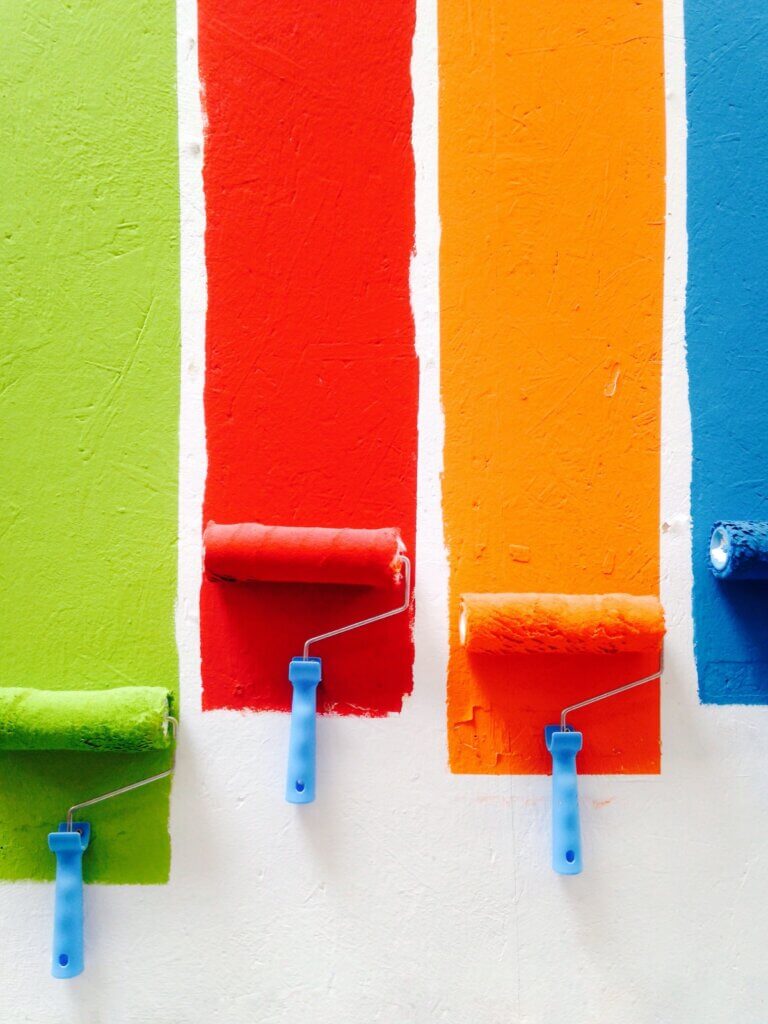
Creating a balance with space, contrast, and elements forms a well-composed layout. Once you start to pay heed to the excellent composition around you and become aware of it, it will show up in your design.
Further, as a designer, you should be familiar with the color wheel and how complementary, contrasting, and analogous colors work together.
Understanding and knowing when to use lights and darks, contrast, and saturation are essential color skills to know before designing a website. Colors have meaning. They impart a tone and emotional impact like fonts do, making them a powerful design tool. By carefully selecting your colors, you can reinforce the overall message.
11 Design Software

Since WordPress web designers are responsible for making a site both functional and appealing to visitors, various software for design can aid them in this task. Adobe Illustrator and Photoshop are a few design software all WordPress designers should command. These softwares serve as essential tools for designers, web developers, graphic artists, etc.
They are widely used for image editing, retouching, creating compositions, website mockups, and adding effects. With the help of these types of software, you can create a variety of digital and printed images, including cartoons, charts, diagrams, graphs, logos, and illustrations.
12 Content Management System (CMS)
A content management system (CMS) is an application that is used to manage content. It allows multiple contributors to create, edit and publish content which is displayed in a presentation layer based on a set of templates like a website.
With the help of CMS, the non-technical people who don’t know programming languages can easily create and manage their web content reducing reliance on front-end developers. Content Management Systems (CMSs) come in all shapes and sizes, each with its own set of features and benefits.
So, it is essential that before choosing a CMS for your website, the designer should think about how the site will look and accordingly select the best CMS. This will help you in becoming an expert in web designing.
13 Responsive Web design (RWD) and User Experience (UX)
You might have experienced this. A website appears differently on mobile screen and desktop. This is because the website’s responsive web design (RWD) element was not taken into account.
Responsive web design (RWD) is a web development approach that creates dynamic changes to the appearance of a website, depending on the screen size and orientation of the device being used to view it. RWD determines how the layout of the site will appear. Due to the page element reshuffling in responsive design, a website can support differently sized viewports.
To be a master in WP designing, one should be familiar with the different aspects of responsive web design. It includes having ample knowledge about reflowing content, fixed sizing, breakpoints, and relative sizing.
When a WP designer starts to make sure that his website designs translate to different devices helps them reach more people without compromising the user experience. Even though the responsive design has many perks when designing across devices, it alone does not guarantee a usable experience. For it to work, details of content, design, and performance should be focused on to support users across all devices.
If a WordPress designer keeps these small things in mind while designing a website, it will attract more users and lead to an overall good user experience. To create products that provide meaningful and relevant experiences to users, it is essential to integrate the product, including aspects of branding, design, usability, and function.
Websites that provide a great user experience are designed with its use in mind and the entire process of acquiring, owning, and even troubleshooting it. Such types of websites are efficient and fun to use.
Best user experience practices include uncluttered layouts, intuitive design, audience-specific design, etc. If a WP designer does not leave these small details in his design, he will be able to create an efficient website.
14 Learn Graphic Designing
As far as graphic and website designing are concerned, they both come under almost the same niche. Like website designing, graphic designing is also a craft where professionals create visual content to communicate messages.
The first thing one notices in anything is its visual appearance. It is human nature that if something is not visually appealing at first glance, it will not attract or engage the audience. Similarly, since visuals keep people engaged, it is highly recommended that the best website design contain compelling images.
Learning about graphic designing for designing a website ensures the best user experience.
When it comes to the page layout in a website, having prior knowledge about graphic designing can help grab the audience’s eye. In short, graphic design skills can up your WordPress design journey.
If you want to learn about graphic designing, then tons of free and paid material is present online. You can visit Udemy, Coursera, Alison, etc for free courses and tutorials to learn.
15 Work On Your Editing Skills

Have you ever clicked a photo and then tweaked its colors to make it look more attractive? I am sure most of you do it. At times with just a few editing tricks, we completely change the whole outlook of the image. A blurred photo can also be brought to life with basic photo editing tricks.
For a website designer attracting users to the site is the primary goal. A well-selected image with the correct brightness, saturation, contrast, etc., can help you achieve the goal.
If you want to excel in the WP design community, learning photo and video editing skills will surely add value to your portfolio. I must say that learning these skills might seem very basic, but if taken care of, it will lead you to heights in the field.
16 Personality Traits of a WordPress Designer

To be a master in a particular field, you need to have certain qualities in your personality that will give a boost to your career.
Similarly, other than working on various skills, to become a pro at website designing, one should have a few qualities in his personality. Let me briefly describe a few vital traits in a WordPress designer.
- Communication – As a designer, you should easily explain your ideas to the client. Communication about your design and meeting the client’s goals is critical. A person can be a good designer, but if he cannot explain or interact with non-technical clients, then all his designing capabilities can go to waste. So, having command of your language is highly recommended to be an expert in the WP design community.
- Time Management – In this field, people tend to overwork or procrastinate a lot. Both are extremes and are wrong. Being able to value your time and manage it well will help productivity and reach deadlines faster. A WP designer should know how to balance his work and personal life. Then only he will be able to enjoy his work and result in the best result.
- Flexible Nature – Sometimes, you work day and night on a project, and then the client doesn’t like the output. It is very typical and will happen a lot. If you’re not willing to compromise with your design, staying in the WordPress design community will make it challenging for you.
Wrapping Up!
The main goal of creating websites is to attract users to them instead of repelling them away. A well-designed website will surely grab the users’ eyes and, in return, let them hook to that website. In this article, I have tried to cover all the basic things that will allow you to become a rockstar WordPress designer if taken care of.
Once you have learned the necessary skill set required to become a designer, no one will stop you from acing the WP design community. Further, if you want more polishing in this field, there are tons of blogs, tutorial sites, and other resources that can teach you about web design and development. After gaining confidence in your work, instead of designing free websites, you can start building your very own website too.
If you want to learn more about web design then visit these sites I find them very useful: Envatotuts+, PluralSight, Treehouse, etc.
So, who is stopping you from becoming a rockstar WordPress designer? Buckle up and start the journey.
If you have any queries or feedback, reach out and post in the comments section below.