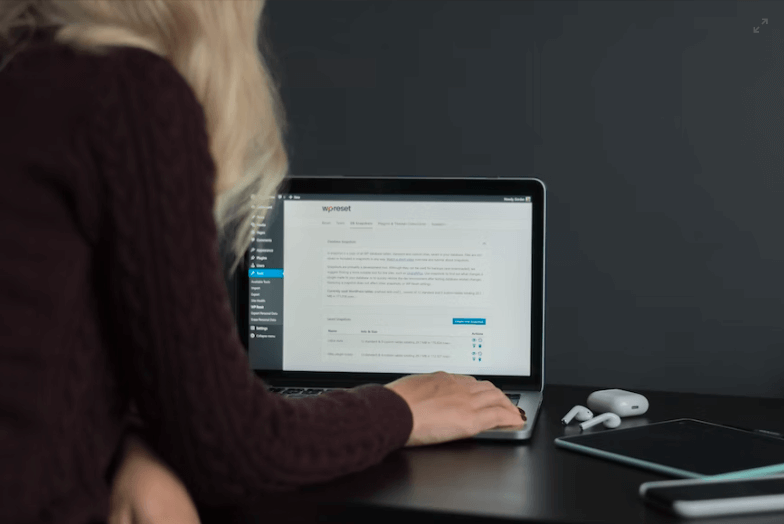How to Evaluate Your WordPress Site Before a Rebuild

Does your WordPress site need a significant overhaul? Do you need help figuring out where to start? Before you start rebuilding, evaluating your site and determining what needs to be changed is crucial. This way, you can ensure that the end result is exactly what you need.
In this article, you will learn
- Guide on evaluating your WordPress site before a rebuild
- Tips and tricks from industry experts
So, if you’re planning to give your WordPress site a fresh start, this article is a must-read for you.
Table of Contents
- Step 1: Consider Your Goals for the Rebuild
- Step 2 Evaluate Your Site’s Content
- Step 3: Analyze Your Website Traffic
- Step 4: Evaluate Your Site’s Design and User Experience
- Step 5: Evaluate Plugins and Third-Party Integrations
- Step 6: Consider Your Website’s Security
- Step 7: Check Your Website’s SEO
- A Few Closing Thoughts
- Frequently Asked Questions
Step 1: Consider Your Goals for the Rebuild
The first step in evaluating your WordPress site before a rebuild is to consider your goals for the rebuild. Ask yourself why you want to rebuild your site and what you hope to achieve with the new site. This will help you define your objectives and create a roadmap for the rebuild.
Some common goals for rebuilding a site include:
- Improving site speed and performance: Site speed and performance are critical factors in user experience and search engine optimization (SEO). A slow site can result in high bounce rates and lower search engine rankings. If you’re experiencing slow site speed or poor performance, improving it should be a top priority in your rebuild.
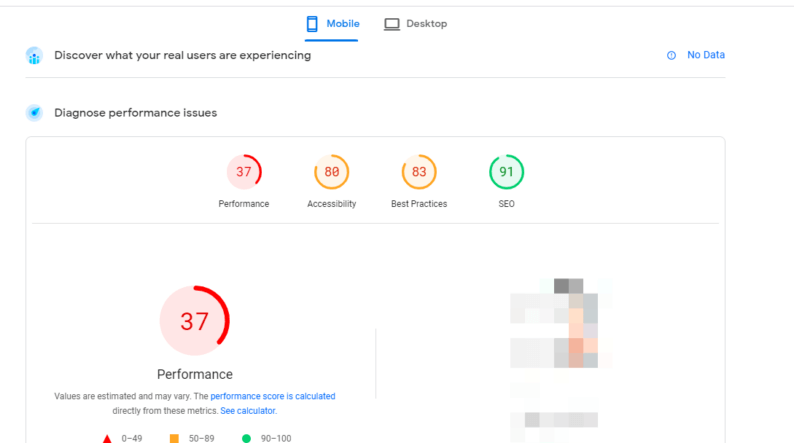
- Enhancing site design and user experience: Your site’s design and user experience are critical to user engagement and retention. An aesthetically pleasing and easy-to-use site can help keep users on your site longer, resulting in higher conversions and lower bounce rates.

- Adding new features or functionality: Your site may require new features or functionality to meet your users’ needs or stay competitive in your industry. Adding new features can enhance the user experience and improve site performance.
- Reducing bounce rate: A high bounce rate signals that your site is not meeting the needs of your users. Rebuilding your site can help address the underlying issues causing users to bounce.
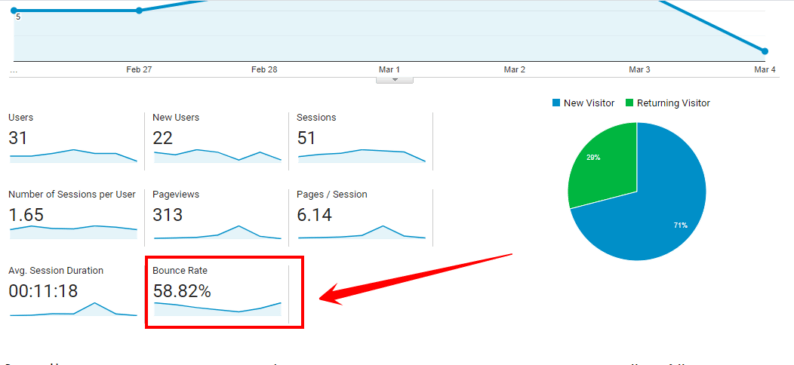
- Improving search engine rankings: A poorly optimized site can result in low search engine rankings. Rebuilding your site with SEO best practices in mind can help improve your search engine rankings and increase organic traffic.
Once you have defined your goals, you can move on to the next step.
Step 2 Evaluate Your Site’s Content
Content is the backbone of any website, and evaluating your site’s content is essential as part of a WordPress rebuild.
Consider the following factors when evaluating your content:
- Is your content high-quality and engaging? High-quality content can help establish your site as an authority in your industry and improve user engagement.
- Is your content relevant to your audience? Ensure that your content is targeted toward your ideal customer or user.
- Is your content up-to-date? Outdated content can negatively impact user experience and search engine rankings.
- Is your content well-organized and easy to navigate? Users should be able to find the content they’re looking for easily.
- Is your content visually appealing? Including images, videos, or other multimedia can enhance the user experience.
Low-Quality Content: The Lowest-Hanging Fruit
Low-quality content is common on many websites and can negatively impact user engagement and search engine rankings. Low-quality content includes poorly written, irrelevant, outdated, or otherwise lacks value for users.
Create a content strategy to ensure that all new content is high-quality and relevant to your audience.
- Conduct a content audit to identify low-quality content.
- Rewrite or remove low-quality content that no longer serves a purpose. Consider the following steps to address low-quality content:
The Top Five Content Mistakes on Websites
1. Bad Intros:
A bad intro can turn off users and negatively impact user engagement.
For example, a website selling organic skincare products that opens with a long, technical explanation of their manufacturing process may lose the interest of potential customers. A better intro might focus on the benefits of organic skincare and the unique features of the company’s products.
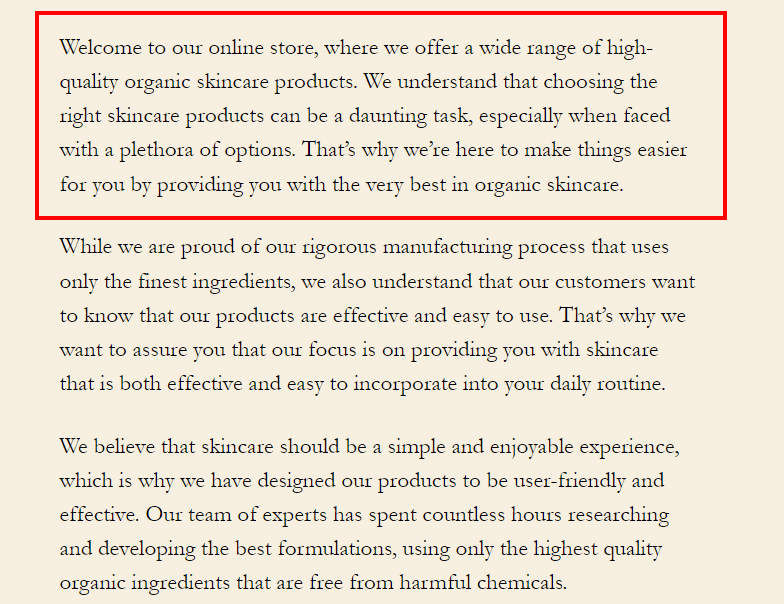
2. Incongruent Tone:
Ensure that the tone of your content is consistent throughout your site.
For example, a website that sells luxury cars that uses casual language and slang in some areas of its site may create confusion and negatively impact user experience. A better approach would be to maintain a consistent tone of voice throughout the site that matches the brand’s image and target audience.
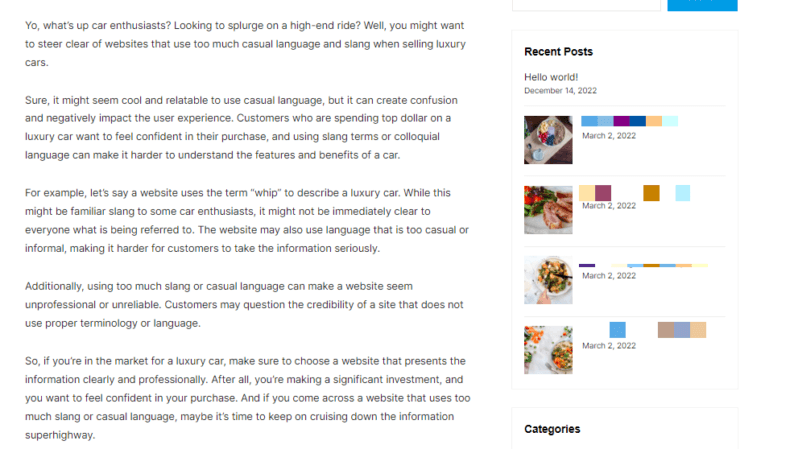
3. Bad Formatting:
Bad formatting can make your content difficult to read and negatively impact user engagement.
For example, a website with long paragraphs of text with no headings, subheadings, or bullet points may make it difficult for users to find the information they need. A better approach would be to break up the content with headings and bullet points, making it easier for users to scan and find what they want.
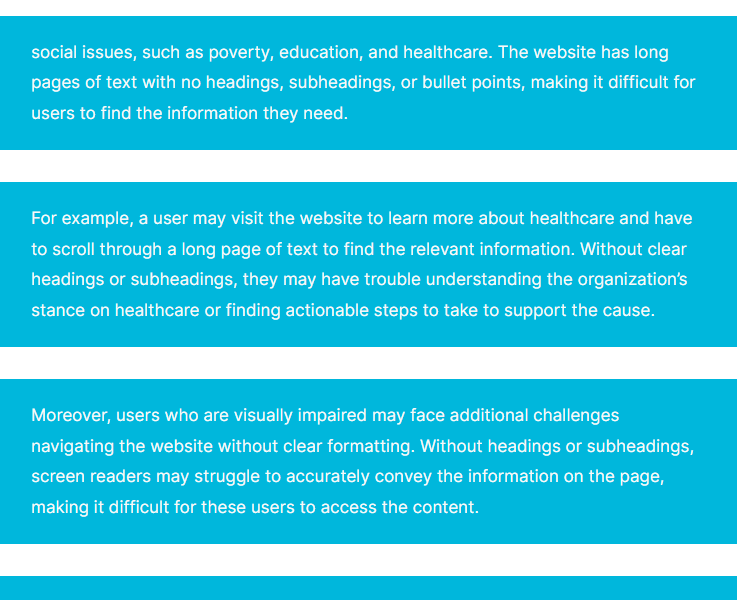
4. Fluff, Not Value:
Ensure that all content provides value to users.
Let’s say there is a website called “AutoGear” that sells automatic equipment for cars, such as smart headlights and self-parking systems. In addition to the online store, AutoGear also includes a blog section on their website. However, instead of writing blog posts related to the automotive industry or car-related products, they include blog posts on foody items.
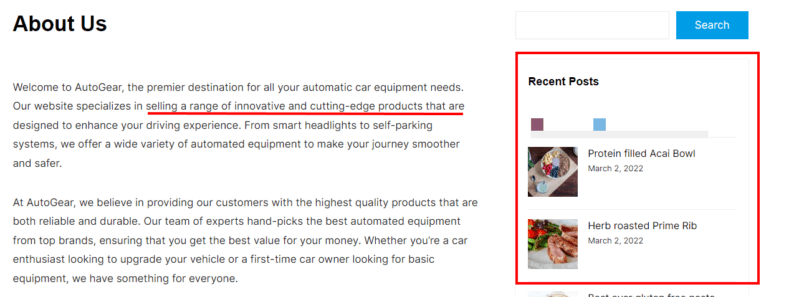
A better approach would be to create blog posts that provide value to food lovers, such as tips on cooking, product reviews, or news and trends in the food industry.
Step 3: Analyze Your Website Traffic
Analyzing your website traffic is an important step in evaluating your WordPress site. Use tools like Google Analytics to determine how much traffic your site receives, where that traffic comes from, and which pages are the most popular. This information will help you identify what content is performing well and what needs to be improved.
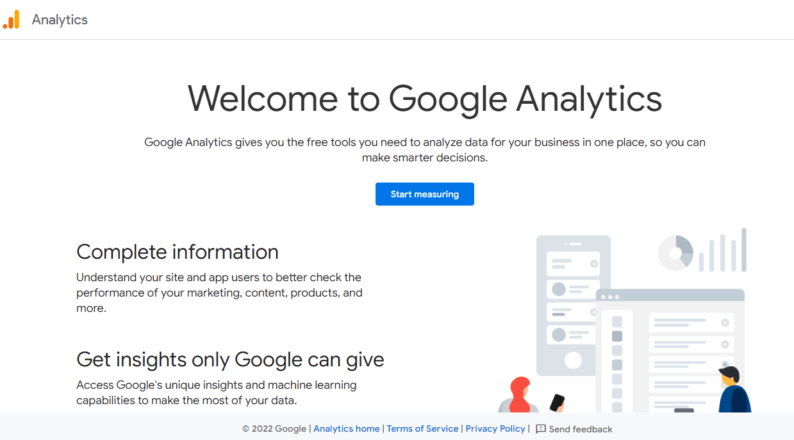
It would be best to analyze your website’s bounce rate and time on site. High bounce rates and short time on site may indicate that your site’s content or design needs improvement. Use this information to identify areas of your site that need attention.
Once you have analyzed your website traffic, you can create a plan to optimize your site for your target audience. This may involve building more targeted content, improving site navigation, or addressing design issues impacting user experience.
Step 4: Evaluate Your Site’s Design and User Experience
Your site’s design and user experience are critical factors in evaluating your WordPress site. Consider the following questions:
- Is your site visually appealing? A visually appealing site can establish credibility and enhance user engagement.

- Is it easy to navigate? Navigation should be intuitive and easy to use.
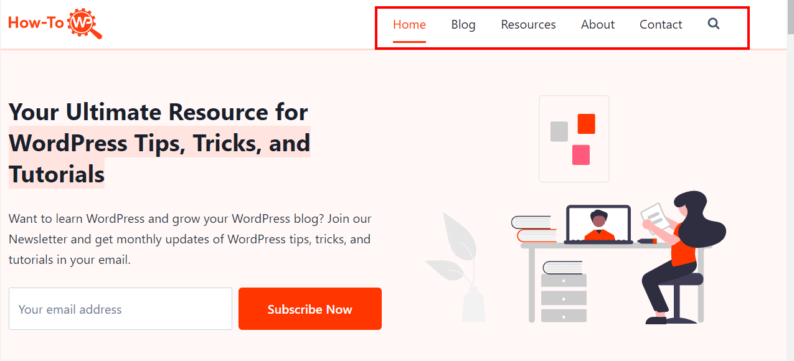
- Is the layout intuitive? Organize the layout to make sense to users and guide them through the site.
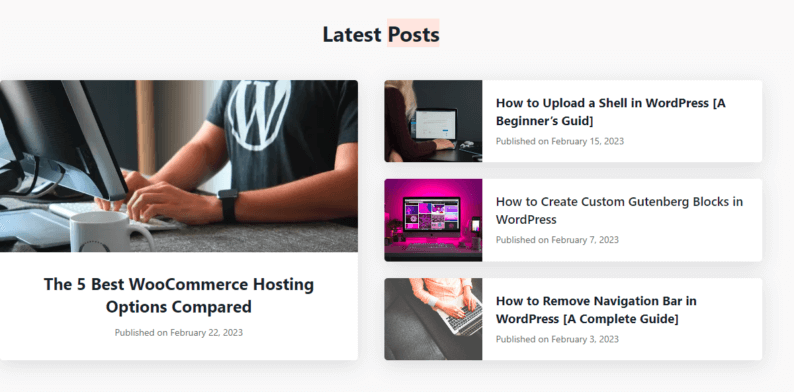
- Is it mobile-friendly? More and more users are accessing websites on mobile devices, so ensuring your site is optimized for mobile is essential.
- Are there any design elements that are causing performance issues? Heavy images, videos, or complex design elements can slow down your site and negatively impact user experience.
- Is there a clear call to action on each page? A clear call to action can help guide users to the next step in their journey on your site.
Once you have evaluated your site’s design and user experience, you can create a plan to address any identified issues. This may involve redesigning your site to improve it’s overall aesthetic, simplifying your navigation, or reorganizing your content to make it more user-friendly.
You may also need to optimize your site for mobile or remove any design elements causing performance issues.
Step 5: Evaluate Plugins and Third-Party Integrations
Plugins and third-party integrations can significantly enhance the functionality of your WordPress site, but they can also slow it down and cause security vulnerabilities.
Evaluate all plugins and integrations currently installed on your site and determine whether they are essential to your site’s functionality.
Consider the following questions when evaluating your plugins and integrations:
- Are all plugins up-to-date? Outdated plugins can cause security vulnerabilities and impact site performance.
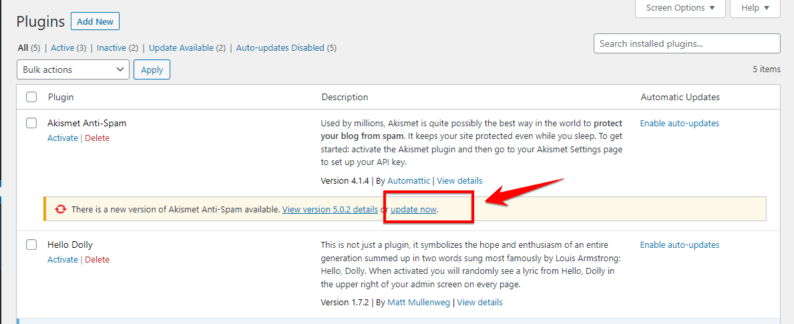
- Are there any plugins that are no longer necessary? Unnecessary plugins can slow down your site and create security vulnerabilities.
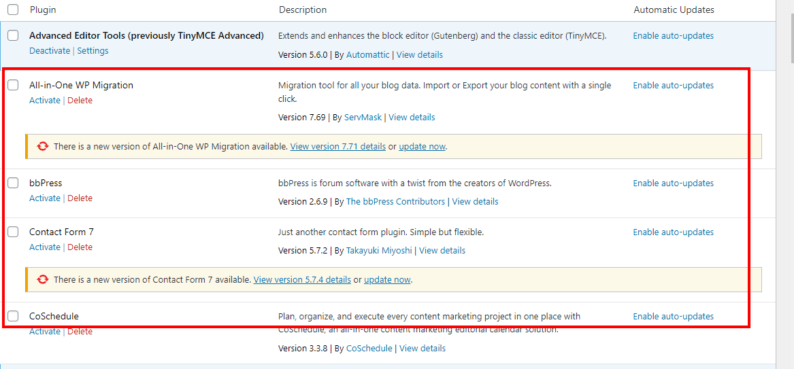
- Are there any plugins causing conflicts? Specific plugins may not play well with others and can cause conflicts that impact site functionality.
- Are there any plugins causing performance issues? Heavy plugins requiring frequent database queries can slow down your site.
Once you have evaluated your plugins and integrations, you can decide which to keep and remove. Consider replacing heavy plugins with lighter alternatives, and ensure that all plugins are kept up-to-date to avoid security vulnerabilities.
Step 6: Consider Your Website’s Security
Your website’s security is of utmost importance, and evaluating it before rebuilding your WordPress site is crucial. A breach in security can lead to disastrous consequences, such as the theft of user data, malware infections, and even complete loss of your site’s data.
Therefore, it’s essential to consider the following aspects of your site’s security before proceeding with a rebuild:
- Update your plugins and themes: Make sure all your plugins and themes are current. Outdated plugins and themes can contain vulnerabilities that hackers can exploit to access your site.
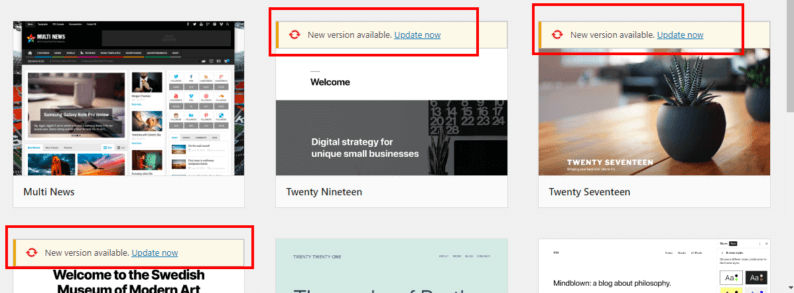
- Use strong passwords: Make sure all passwords for your site’s admin and hosting accounts are solid and difficult to guess. Avoid using common words, and include a mix of letters, numbers, and special characters.
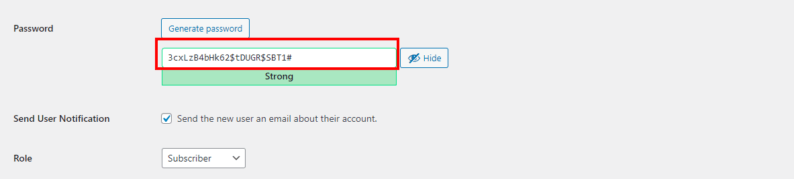
- Install security plugins: Consider installing security plugins that can help protect your site from attacks. Some popular options include Wordfence, iThemes Security, and Sucuri Security.

- Use SSL: SSL (Secure Sockets Layer) is a security protocol that encrypts data between your site and users. This is especially important if you collect sensitive information, such as user login credentials or payment information.
Note: Really Simple SSL is a plugin for WordPress websites that helps to easily enable SSL on your site. With SSL enabled, the data transmitted between your website and its visitors is encrypted, providing an extra layer of security. This is particularly important if you collect sensitive information from your visitors, such as login credentials or payment information. By using the Really Simple SSL plugin, you can ensure that your website is secure and your visitors’ data is protected.
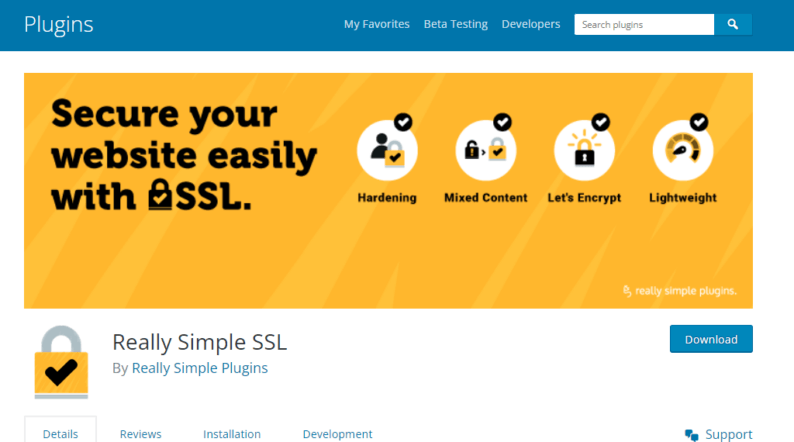
- Enable two-factor authentication: Two-factor authentication provides an extra layer of security by requiring users to provide two forms of identification, such as a password and a code sent to their phone or email.
By taking these steps to ensure your site’s security, you can protect your site and its data from potential attacks. It’s crucial to prioritize safety when rebuilding your WordPress site to prevent future security breaches.
Step 7: Check Your Website’s SEO
Search Engine Optimization (SEO) is a critical aspect of any website. It ensures that your site is visible to search engines like Google, Bing, and Yahoo and helps improve your site’s search engine rankings.
When evaluating your WordPress site before a rebuild, it’s important to check your site’s SEO to ensure that it’s optimized for your main keyword.
Here are some steps you can take to check your site’s SEO:
- Conduct a keyword analysis: Identify the main keyword for your site, and conduct a keyword analysis to determine its search volume and competition. You can use tools like Google Keyword Planner, Ahrefs, or SEMrush to analyze your keyword.
- Check your site’s meta tags: Ensure that your site’s meta tags, including the title tag and meta description, contain your primary keyword. These tags are essential because they summarize your site’s content to search engines and users.
- Check your site’s content: Ensure that your site’s content is optimized for your main keyword. This includes using your main keyword in the page’s headings, subheadings, and body text. However, be careful to use your main keyword sparingly, which can be seen as spammy and negatively impact your site’s SEO.
- Check your site’s backlinks: Backlinks are links from other sites to your site and can significantly impact your site’s SEO. Ensure that your site has high-quality, relevant backlinks from reputable sites in your industry.
- Check your site’s loading speed: Site loading speed is another critical factor in SEO. Ensure your site loads quickly, as slow loading speeds can negatively impact your site’s SEO and user experience.
By checking your site’s SEO, you can ensure that your site is optimized for your main keyword and set yourself up for success with search engines.
A Few Closing Thoughts
Evaluating your WordPress site before a rebuild is essential in ensuring that your new site meets your goals and serves your audience effectively.
By analyzing your site’s performance, user experience, and content, you can identify areas for improvement and create a roadmap for a successful rebuild.
With careful planning and attention to detail, you can ensure that your new WordPress site exceeds your expectations and delivers a seamless experience to your visitors.
Frequently Asked Questions
How do I test my WordPress site before going live?
Testing your WordPress site before going live is crucial to ensure that everything is working as expected and to prevent any issues or errors from affecting your users. Here are the steps to test your WordPress site before going live:
Set up a staging site: A staging site replicates your live site but in a separate location. You can create a staging site with a plugin like WP Staging or Duplicator.
Test your site on the staging site: Once you have set up your staging site, you can test your site’s functionality, features, and design without affecting your live site. Check your site’s performance and load times, and ensure all plugins and themes work correctly.
Use a checklist: To ensure you get everything, create a checklist of all the items you need to test before going live. This can include functionality, design, user experience, mobile responsiveness, and performance.
Ask for feedback: Once you have tested your site on the staging site, ask a group of people also to try your site. They can provide you with feedback and suggestions and report any issues they find.
Make necessary changes: Based on your testing and feedback, make any required changes and fixes to your site.
Launch your site: Once you have tested your site thoroughly and made all the necessary changes, you can launch your site with confidence.
How do I rebuild my WordPress site?
Rebuilding your WordPress site may be necessary to change the site’s design, structure, or functionality. Here are the steps to rebuild your WordPress site:
Plan your new site: Start by planning your new site. Identify what you want to change or improve, the new design or layout you want to use, and the new features you want to add.
Create a staging site: Create a staging site to rebuild your site. You can create a staging site with a plugin like WP Staging or Duplicator.
Install a new theme: Choose and install one that aligns with your new site’s design and layout.
Install necessary plugins: Install the essential plugins to add the new features you want.
Rebuild your site: Use the new theme, plugins, and customizations to rebuild your site on the staging site.
Test your site: Test your site thoroughly on the staging site to ensure everything works correctly.
Launch your new site: Once you have thoroughly tested and made all the necessary changes, you can launch your new site.
How do I check the performance of my WordPress site?
Checking the performance of your WordPress site is crucial to ensure that it loads quickly and provides a good user experience. Here are the steps to check the version of your WordPress site:
Use a speed testing tool like GTmetrix, Pingdom, or Google PageSpeed Insights to test your site’s speed. These tools will analyze your site’s performance and provide a detailed report, including recommendations to improve your site’s speed.
Optimize your images: Large images can slow down your site. Optimize your images using a tool like Kraken.io or WP Smush to reduce their size without affecting the quality.
Use a caching plugin: A caching plugin like WP Super Cache or W3 Total Cache can speed up your site by caching your pages and serving them to users faster.
Minify your code: Minifying your code can reduce the size of your files and speed up your site. You can use a plugin like Autoptimize to minify your CSS and JavaScript.
Use a content delivery network (CDN): A CDN can speed up your site by caching your content on servers around the world, making it faster to load for users in different locations.
Optimize your database: Using a plugin like WP-Optimize to remove unnecessary data and improve your site’s performance.
Upgrade your hosting plan: If you have a high-traffic site, upgrading your hosting plan to a dedicated or VPS hosting plan can improve your site’s performance.
By following these steps, you can check and improve the performance of your WordPress site to provide a better user experience for your visitors.