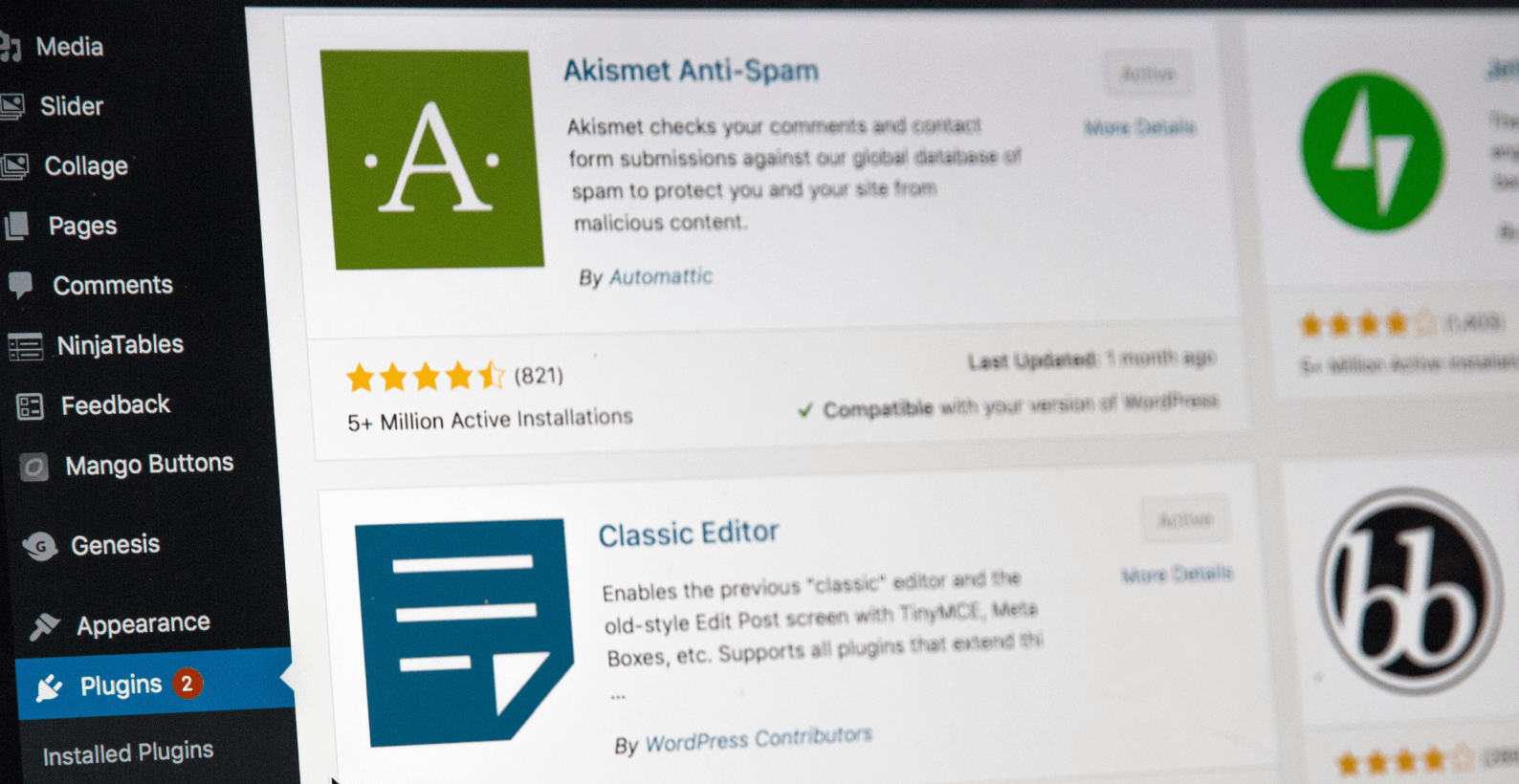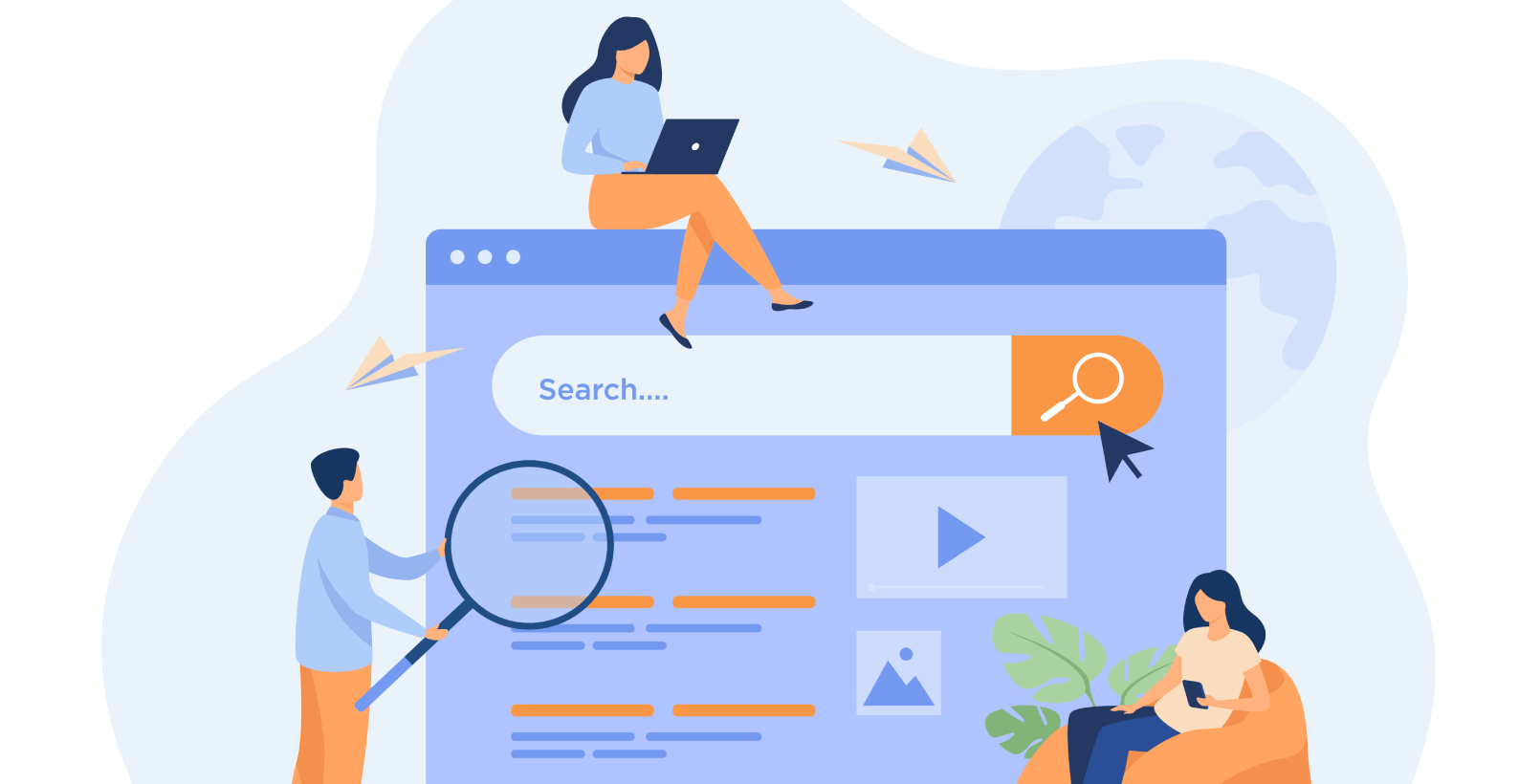How to Put Coming Soon Page in WordPress
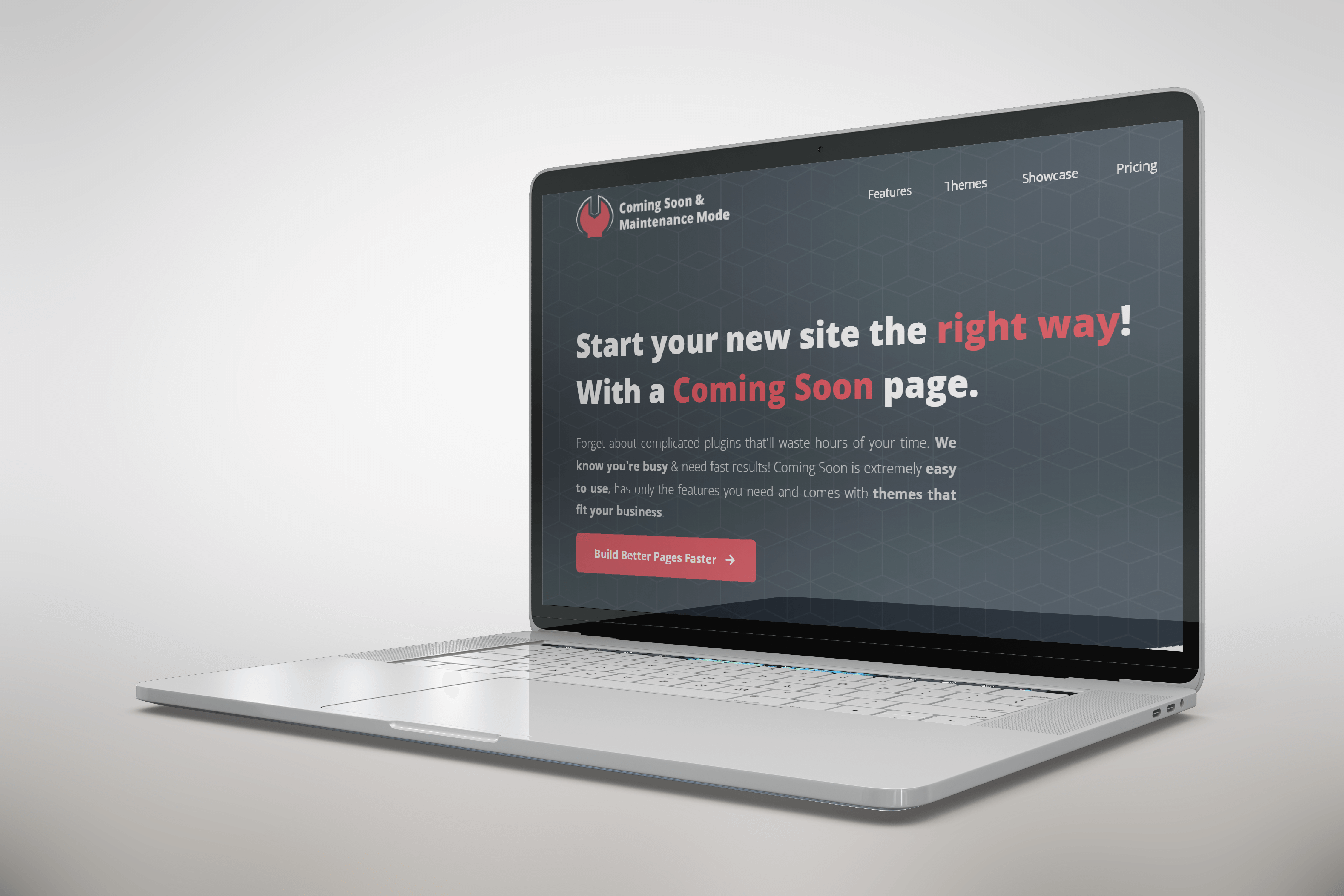
Before a new product can be formally released to the public, it must meet multiple requirements. Before your launch, creating a coming soon page may serve as a terrific prelude for customers. I’ll show you how to put coming soon page in WordPress.
You’ll learn:
- What is a coming soon page
- How to put coming soon page in WordPress
- Features of coming soon & maintenance mode
Let’s start with what coming soon pages are?
Table of Contents
What Is a Coming Soon Page

A coming soon page (aka pre-launch page) is a landing page where you can drive visitors to discover more about your service or brand, catch their attention and invite them to help magnify your scope before your opening or re-launch.
It’s a transient homepage that informs site viewers that the business homepage is being constructed and serves as a tool to collect leads before your debut. It helps to build up hype and promote the new product or services you’re launching on the site.
Typically, when you want to launch a new product on your website, a new page is to be created for it, but the visitors can also view it if the website is live. Such pages give off a sense of unprofessionalism. That’s where coming soon pages come in and help maintain your image.
By implementing such pages for the viewers, you can easily edit the appearance and content of your site.
How to Put Coming Soon Page in WordPress
The Coming Soon & Maintenance mode has a plethora of themes you can choose from. So, rather than creating a new template, you can easily alter a current one, add your personalized content, and turn the page on in just a blink of an eye.
Before doing any of that, you’ll need to install the plugin.
1. Installation
Go to the “Plugins” option and click on the “Add New” option.
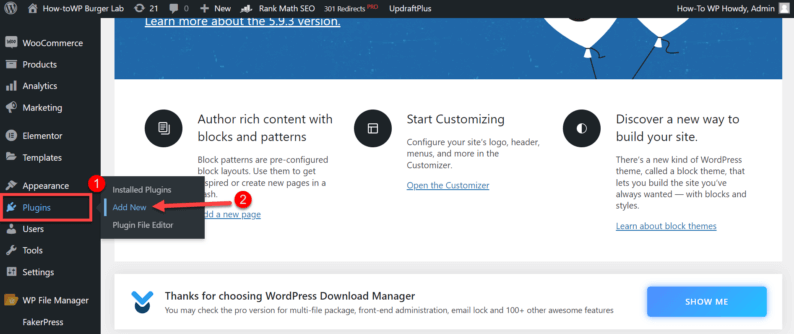
Search and install the “Coming Soon & Maintenance Mode” plugin.
Note: The plugin’s name will be different because we are using the free version of the plugin. To use the pro plugin, you’ll have to buy it from their official website.
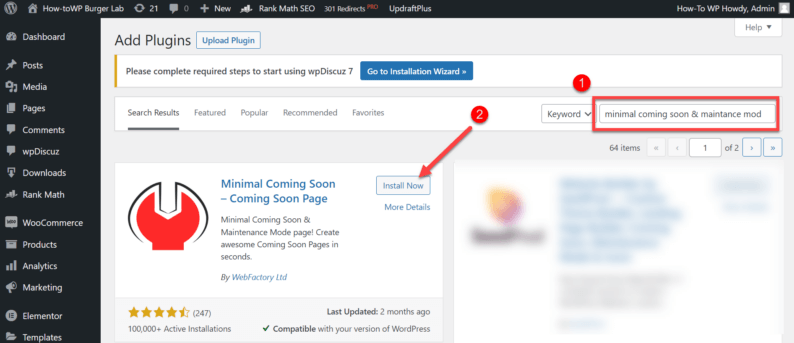
Now, click on the “Activate” button.
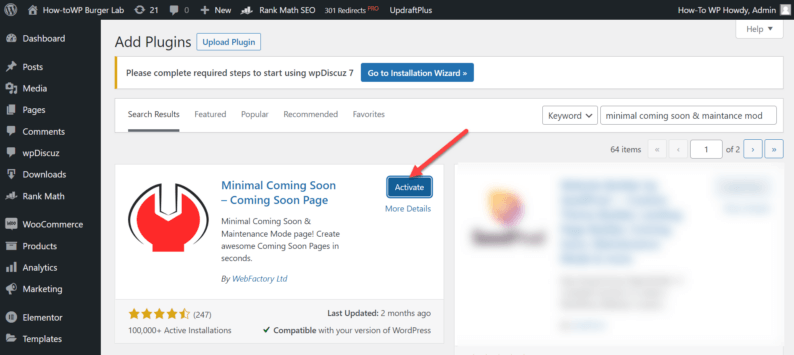
Now you can create and manage custom coming soon pages for your website.
2. Creating a Coming Soon Page
Click on “Maintenance Mode” in the “Settings” option.
Note: An option for the Coming Soon & Maintenance Mode plugin is available in the toolbar.
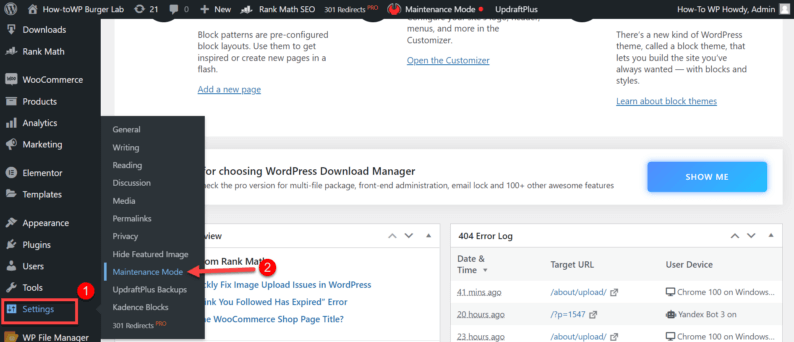
Once here, go to the “Themes” section.
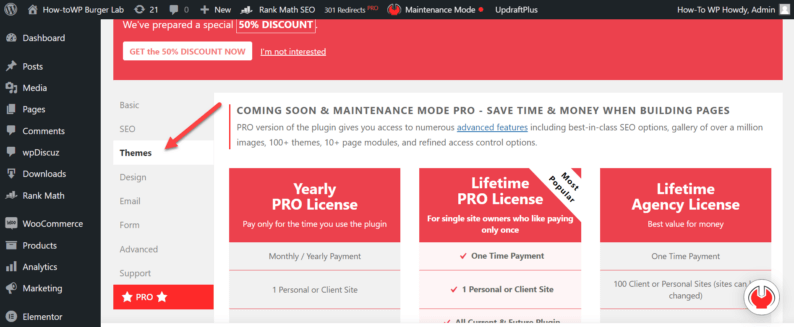
Select a theme for the coming soon page by clicking on the “Activate” button.
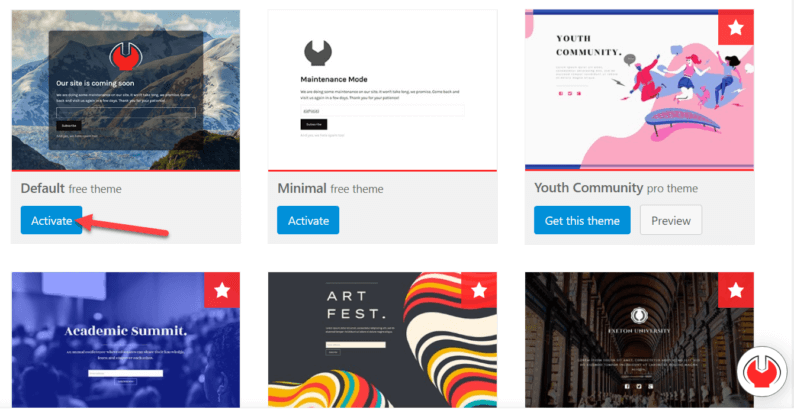
A pop-up will appear at the top of the screen. Click the “OK” button to continue.
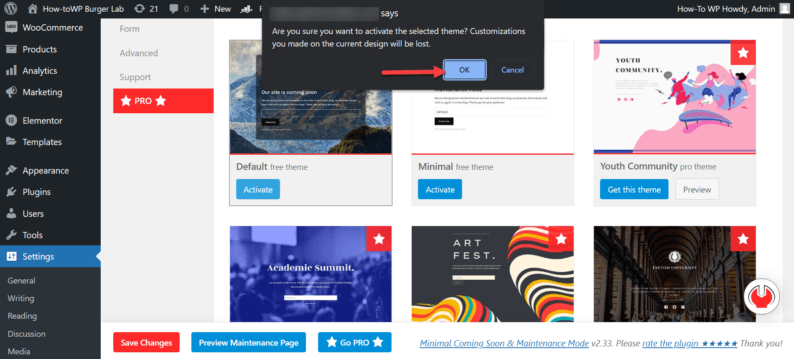
Now go to the “Design” section.
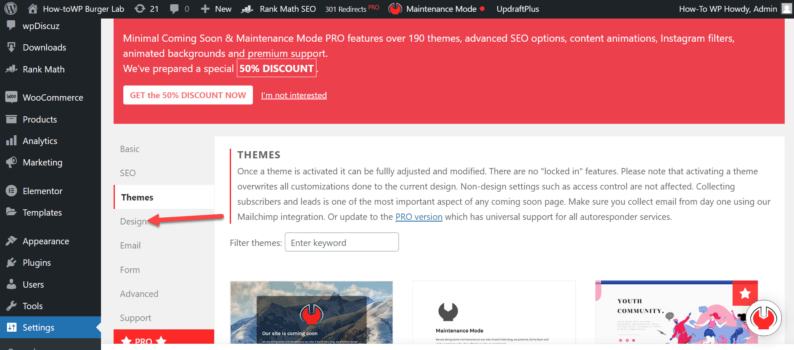
Here, you’ll be able to change any aspect of the coming soon page however you like.
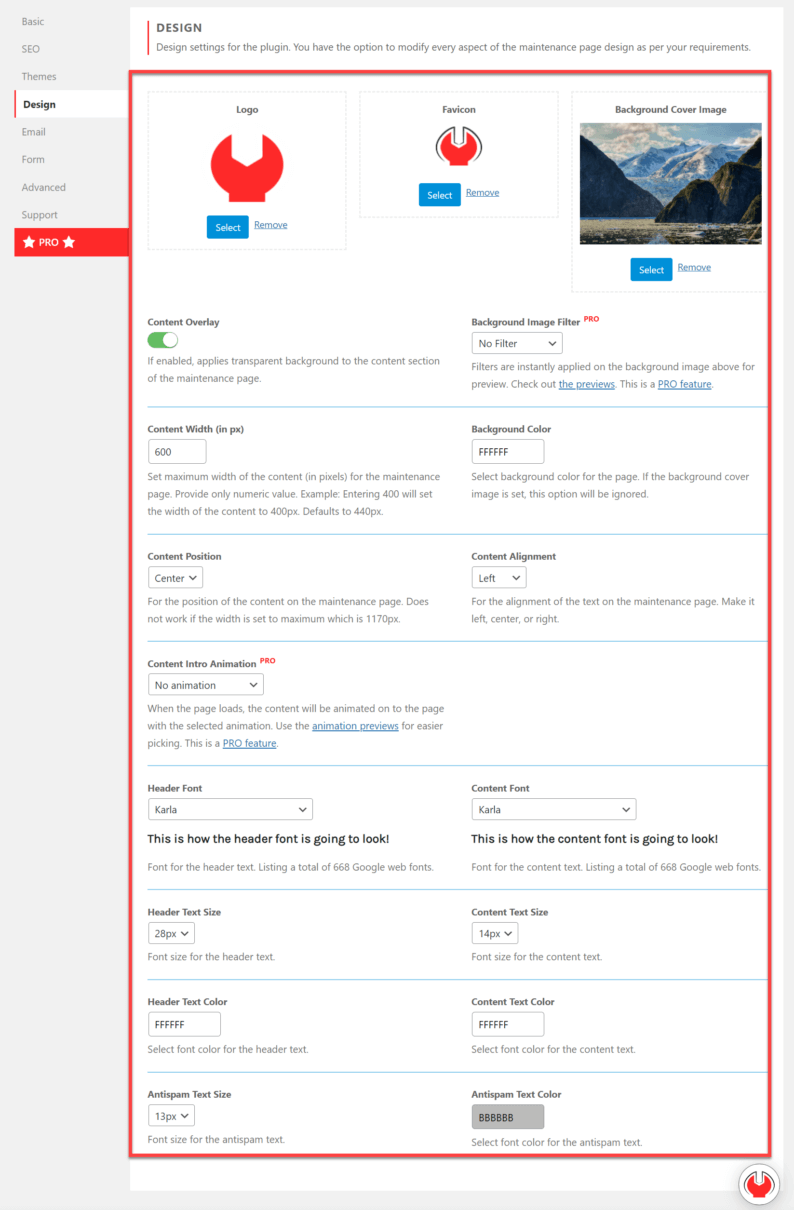
After making all of the required changes, click on the “Save Changes” button.
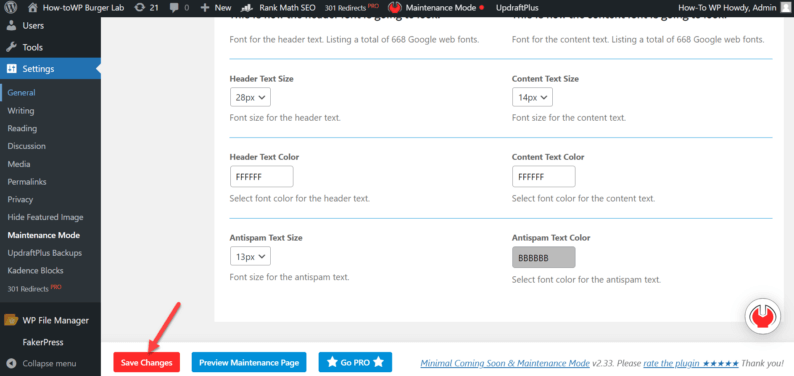
3. Preview the Page
To preview the coming soon page, click on the “Preview Maintenance Page” button.
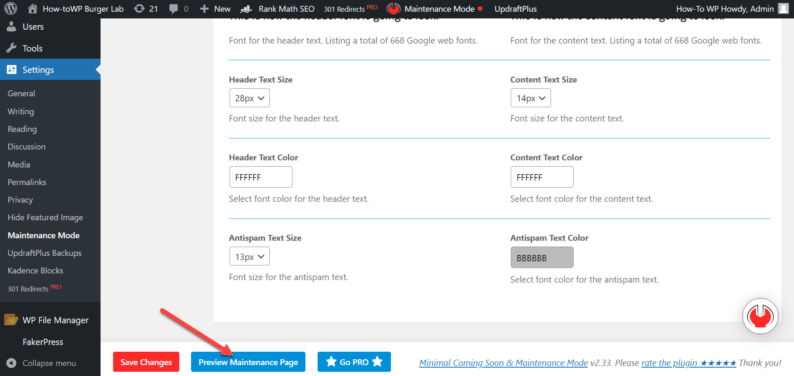
You’ll be redirected to the coming soon/maintenance page.
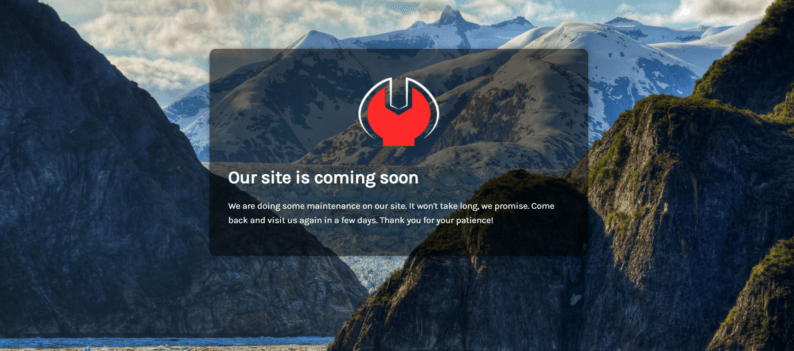
4. Turning the Maintenance Mode On
Turning the maintenance mode on for your website is very easy. Go to your toolbar and hover over the “Maintenance Mode” option.
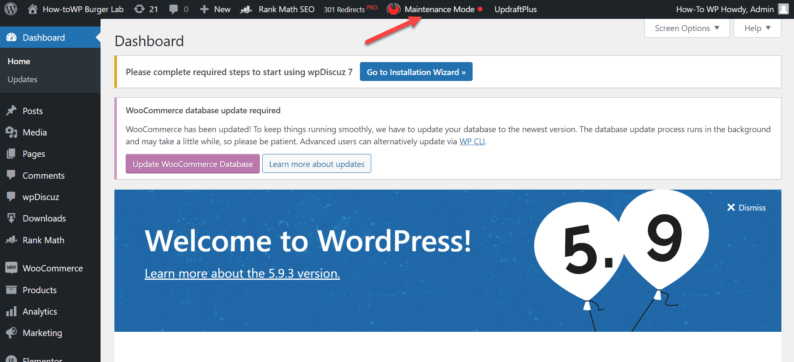
Now toggle the switch to “ON.”
Note: Since you’re the administrator, you’ll be able to view the website however it is.
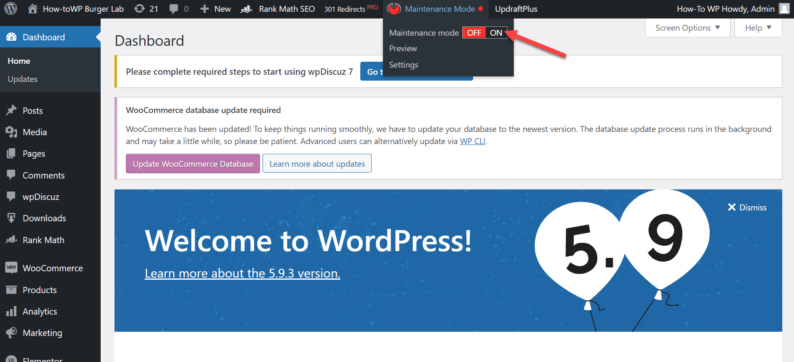
To view the coming soon page, copy the URL of the website.
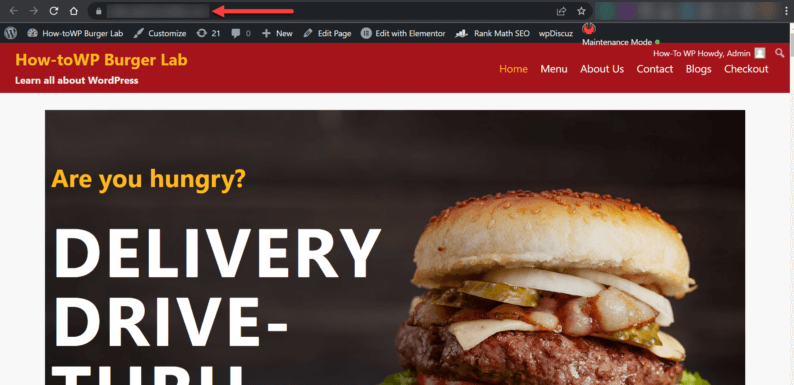
Open an incognito tab by pressing the “Ctrl+Shift+N” keys. Paste the URL and press the “Enter” key.
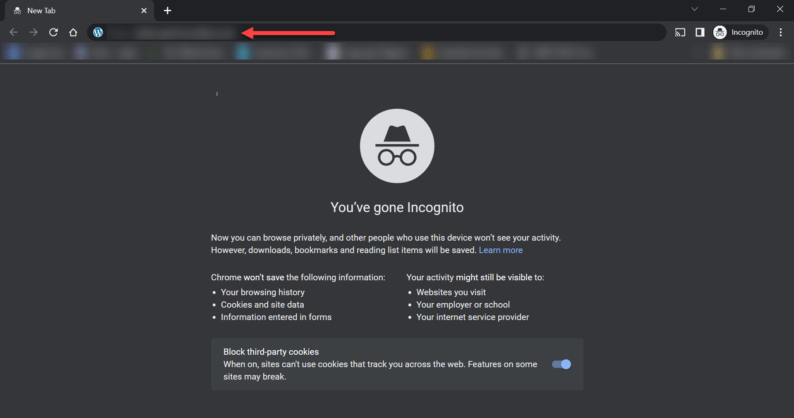
You’ll be able to view the coming soon/maintenance page.
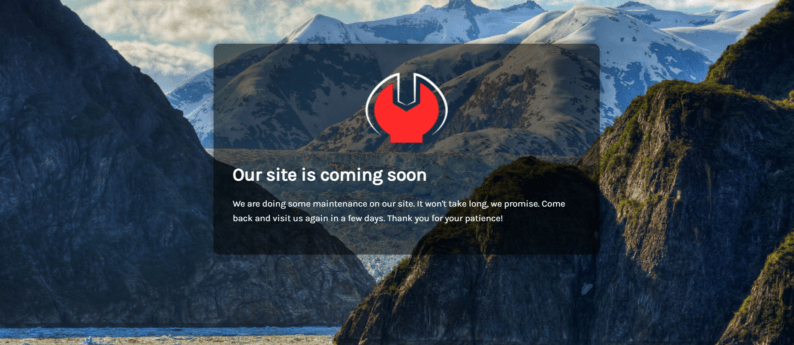
Features of Coming Soon & Maintenance Mode
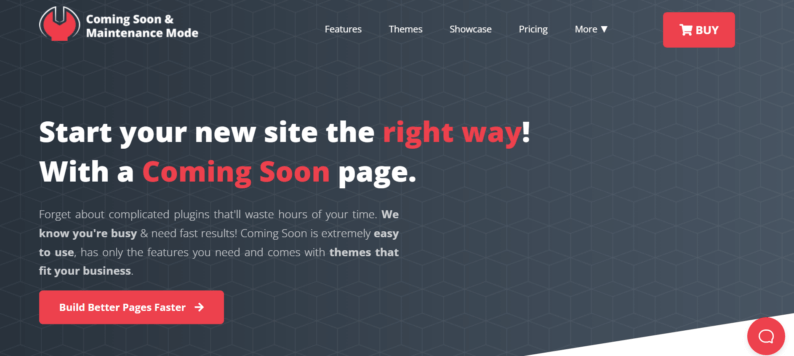
Coming Soon & Maintenance Mode is a WordPress plugin that will not only give you more ability to revise your webpage but would also help you increase your traffic and maintain your old clients.
Furthermore, it also reacts to all types of concerns with its autoresponder, CRM webinar, and advertising apps.
Coming Soon & Maintenance Mode can perform a wide range of tasks. It’s straightforward to use, has all sorts of features that you may need, and offers suitable layouts for your business.
Key Features
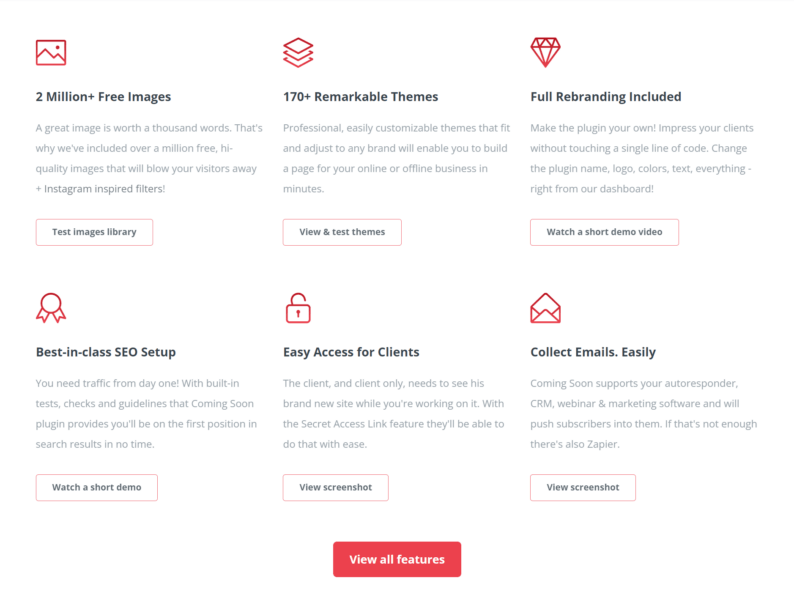
- You can use License Manager to build and manage licenses. You can create keyless licenses that are domain stimulated and facilitate per-license functionality setups such as extra layouts and end dates.
- It helps you get more visitors to your website by optimizing its SEO. It has constructed tests, inspections, and recommendations to help you rank higher in search results.
- It gives you more personalization options than any other plugin. it’sIt allows agencies to rename the plugin and alter its design to match the visual appeal of their business. Your clients feel it’s a personalized plugin tailored to their requirements.
- The plugin’s interface is based on the drag-and-drop method. It implies that you may reconfigure most blocks simply by dragging them about with the cursor. Therefore, even though there are ten categories, they could all be readily altered.
These are just a few main features of the Coming Soon & Maintenance Mode plugin. You’ll discover more features as you keep on using it.
Final thoughts
These pre-launch site pages, when utilized correctly, may help you quickly establish momentum, receive feedback, and initiate sales.
Furthermore, a coming soon page might assist you in improving your Google ranking. To increase the SEO of your coming soon page, you may include meta tags, phrases, keyword optimization, and more.
After evaluating various plugins, I believe Coming Soon & Maintenance Mode is the finest WordPress coming soon plugin. It has a ton of functionality, and its page builder allows you to create stunning pages in seconds.
Share your experience with the coming soon plugin in the comments section.