How to Remove Proudly Powered by WordPress

It goes without saying that WordPress is on the most famous platforms with 455 Million websites worldwide. Many of them use a free theme and customize it according to there needs. If there’s one thing that everyone hates in WordPress then it’s “Proudly Powered by WordPress” text.
The copyright text is a common issue with the free theme that doesn’t provide a sense of professionalisam. So if you’re using a free theme then I can understand that you’ll want to remove it from your site.
Let’s take a look at how to get rid of the Proudly Powered by WordPress text in your website footer.
In this article, you’ll learn about:
- How to remove Proudly Powered by WordPress?
- What is “Proudly Powered by WordPress”?
- Why remove it?
Let’s start with the explanation of “Proudly Powered by WordPress” or “Powered by WordPress.”
Another reason for removing it may be that a person might want to promote their brand. So they will remove Proudly Powered by WordPress and replace it with their own.
Table of Contents
How to Remove Proudly Powered by WordPress?
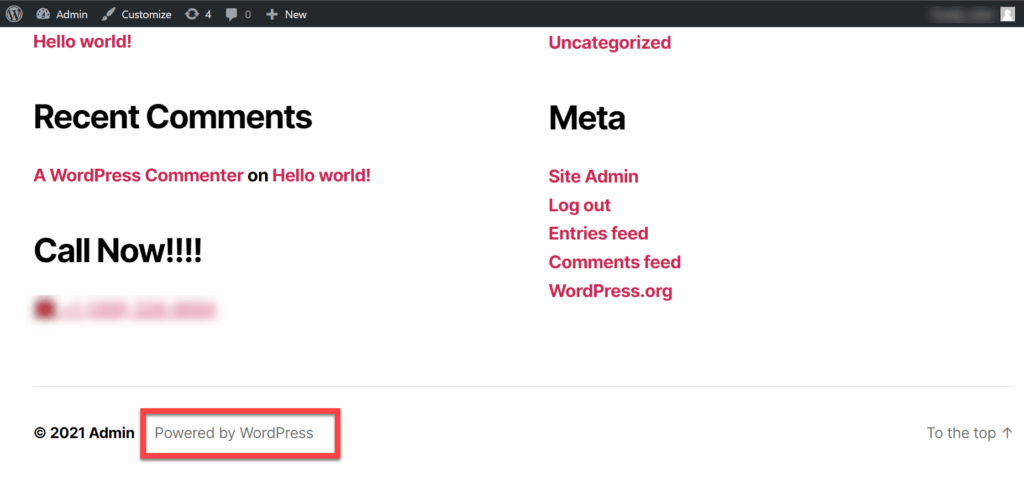
Many of the themes have a custom footer section in the current theme’s settings, but it may not be true for everyone. That is why it is important to first check the theme settings. If the option isn’t available, then use the following two options.
- By Plugin
- By Coding
We are going to explore both methods so that there is no confusion.
Method 1: By Plugin
It is the easiest way that you can remove the copyrighted text. Go to the “Plugins“ option and click on the “Add New” option.
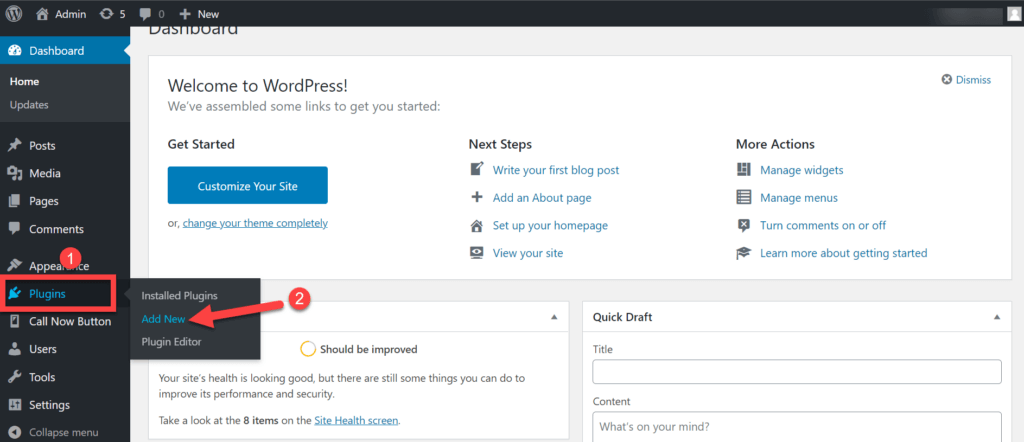
Go to the search bar section and search for Remove “Powered by WordPress.” Once you see the plugin, click on the install button to download it.
Note: You can also use other plugins such as “Remove Footer Credit” or “Visual Footer Credit Remover,” but the “Remove Powered by WordPress” is a widely accepted plugin.
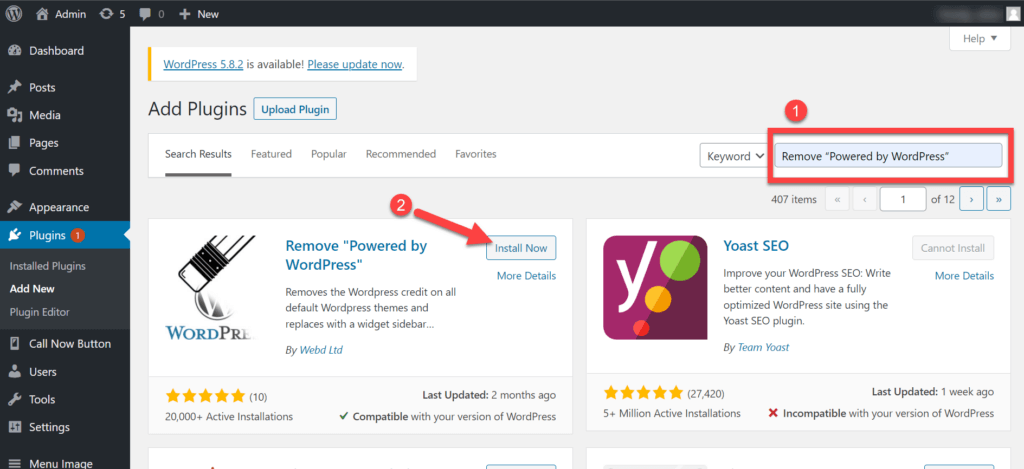
Following the installation, stay on the page and click the “Activate” button to activate the plugin (as the name suggests).
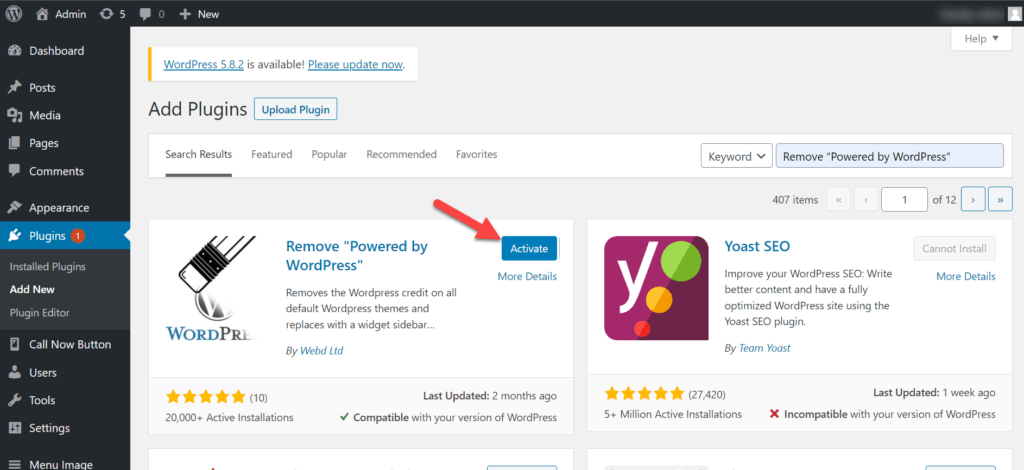
All that remains is to go back to your website and refresh the page. It will immediately remove “Proudly Powered by WordPress.”
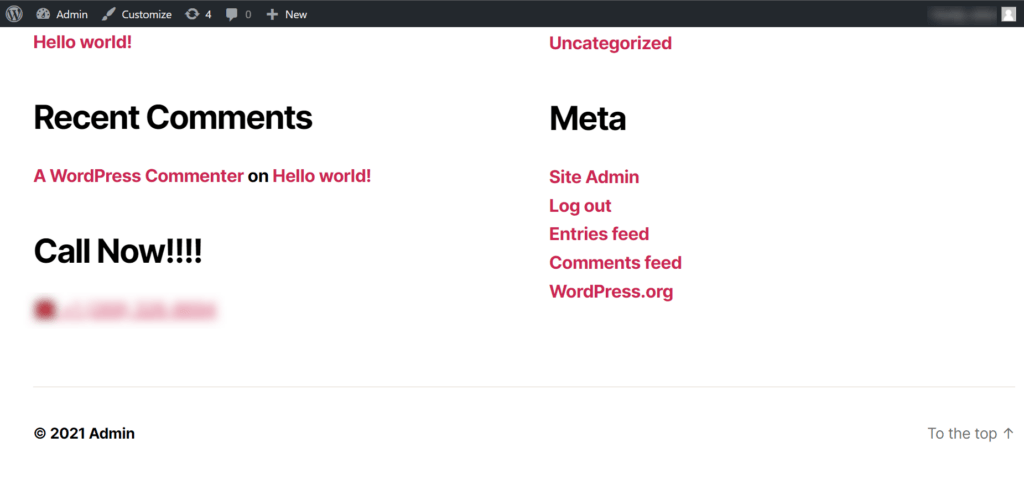
Method 2: By Coding
The plugin method is great, but the main disadvantage of using it is that if you want to write something else in the place “Powered by WordPress,” you’re out of luck. Its solution is changing the coding of the footer. It is a more advanced method of editing footer messages.
If you possess basic coding knowledge and don’t want to use plugins for security reasons, you can alter the theme’s coding in the theme customizer section. Additionally, this will be helpful if you wish to add something else to that area.
Note: Keep in mind that this solution can sometimes get confusing, but you can change the default footer message if you follow the steps correctly. Also, keep a backup of your theme’s core files because if anything goes wrong while editing, you can always use them.
From the “Admin Panel,” go to the “Appearance” option and click on the “Theme Editor” option.
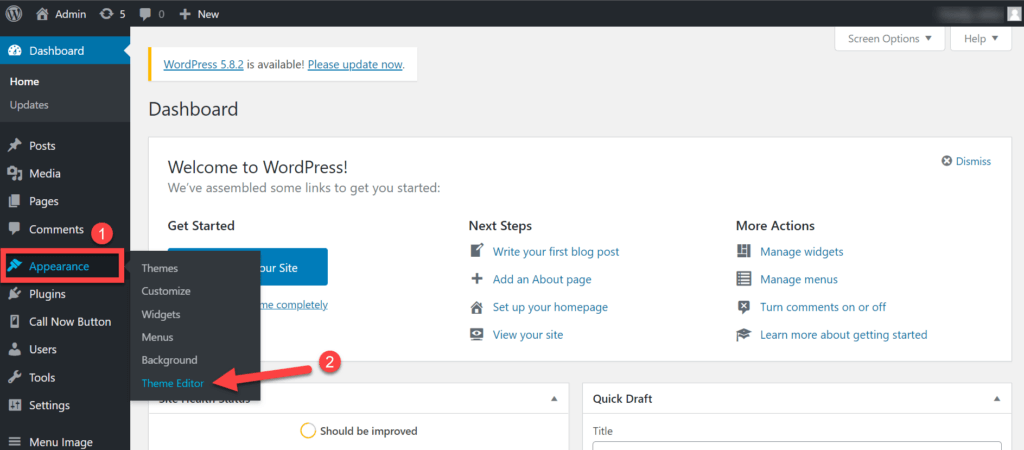
The theme customizer option will open. Now look for a theme file labeled “Theme footer” or “footer.php” on the right-hand side, which will contain all of the footer code.
Once you find the file, you will see the coding for the footer. There are multiple lines of code but don’t be scared. Now, if you are lucky, you will be able to find the line for the footer message by pressing “Ctrl+F” and writing the phrase “Powered by WordPress,” but in my case, that is not showing.
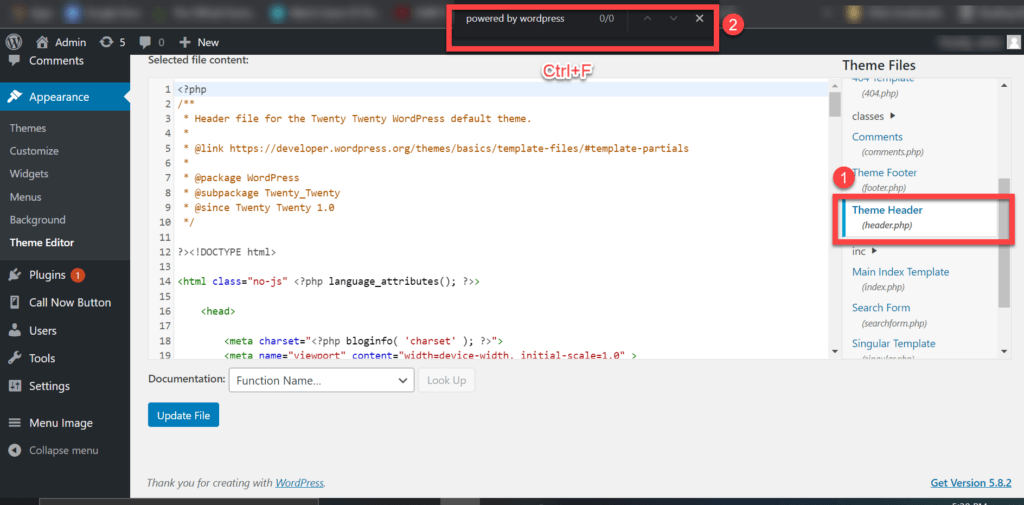
Now what you will do is go to your website and scroll down to the footer section. Here, you will press the “f12” key, which will open the inspect element for the websites.
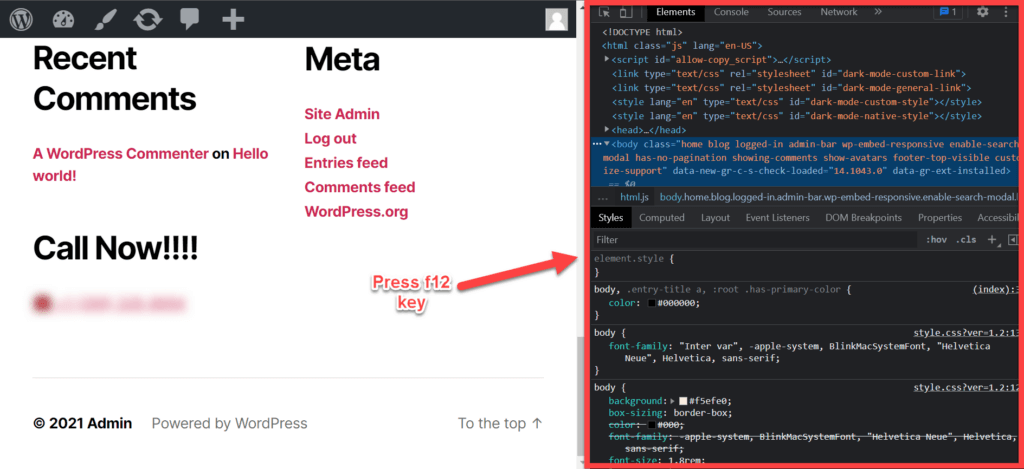
Now click on the small cursor icon on the left-hand side of the inspect element panel. Once you click on it, take your mouse cursor and exactly point it at the wording of the copyright text.
Click on “Powered by WordPress” and highlight the relevant coding.
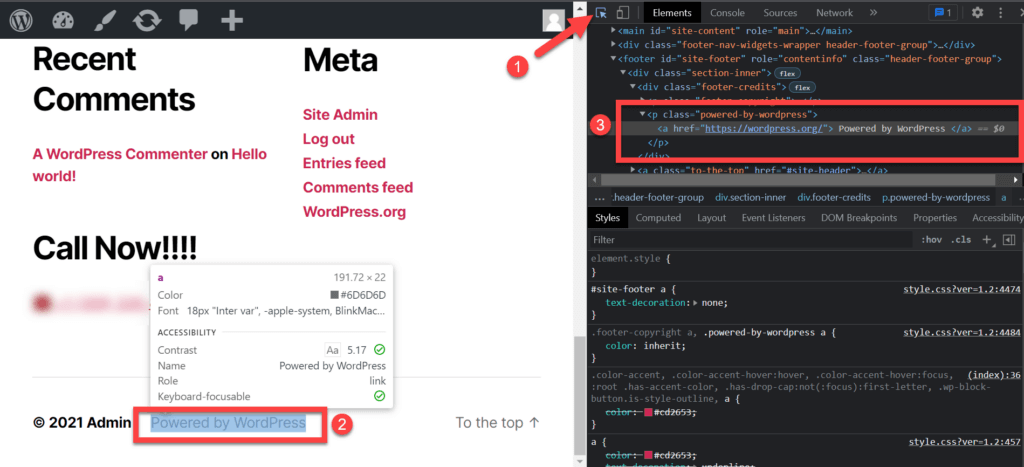
Copy the class name labeled as “powered-by-WordPress.”
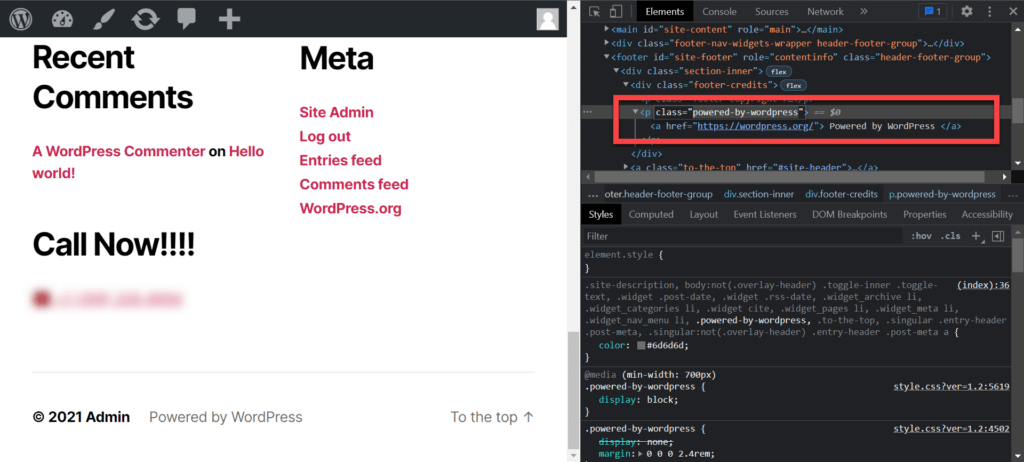
Now, go back to the coding of the footer section and press “Ctrl+F” again. After copying the class name, you will see the highlighted text and the area for the copyright text.
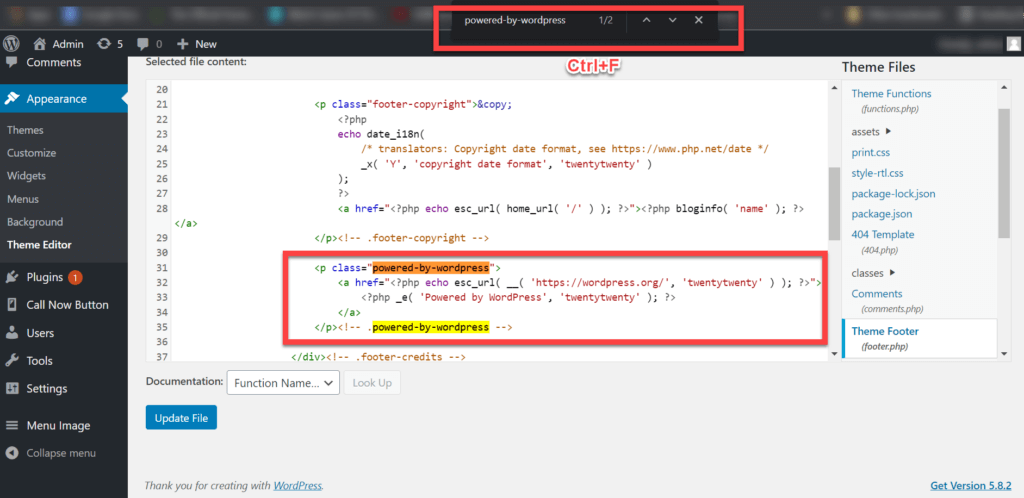
You can delete the text altogether, or you can change it on your own. After altering the text, click on the “Update File” button.
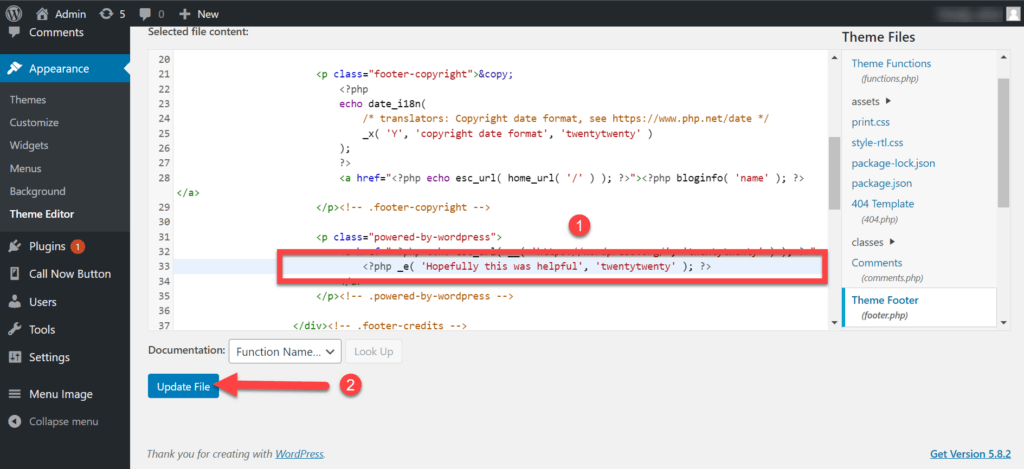
All that’s left is to go back to the website and refresh the page. As a result, the footer message will appear to be changed.
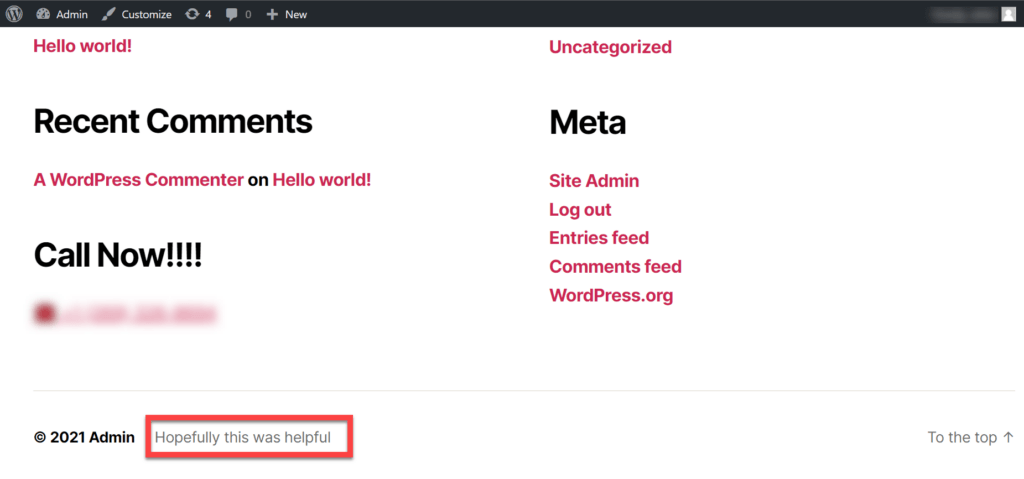
What is “Proudly Powered by WordPress”?

If you are using the default themes of WordPress, then you may have seen this phrase in the footer of your website, but what exactly does it mean?

The term “Powered by WordPress” or “Proudly Powered by WordPress” is a trademarked phrase used to indicate that this website uses the free theme offered by WordPress.
A common misconception is that you cannot change the copyright text, but due to some licensing agreement, a user can change the text without the fear of any legal ramifications.
This copyright only appears on the free versions, and if you’re using a premium version of the theme, you won’t see this copyright on your website.
Premium themes also have the feature to edit a footer text so that you can enter your own copyright text or a footer message. By utilizing such theme options, a website can become more appealing.
Sometimes we don’t have the opportunity to buy a theme and use the available default theme. That is why we have to remove it to make it more professional.
Why Remove it?
There can be multiple reasons that a person might want to remove the “Powered by WordPress” or “Proudly Powered by WordPress” copyright text. The main reason is that it damages the brand of a particular website.
Imagine that you have a website, and a client comes to your website. When the client sees that the copyright text says that “Powered by WordPress” or “Proudly Powered by WordPress,” it will hurt your brand image. That’s why it’s necessary to have proper knowledge of creating a website on WordPress.
Some people also don’t like to mention which type of CMS they are using. It is because it helps hackers hack the website and even possibly take it down.
Wrapping Up
By using the aforementioned methods, you’ll be able to easily alter or remove proudly powered WordPress text. All of these are extremely simple procedures that have little to no risk to them.
I’ve made it a personal habit (and I also encourage others) to always create a backup of the website when changing some of the core setting of the website. So if anything goes wrong I can always go back to the old state of the website.
If you know some other way to remove the text, then feel free to mention it in the comment section below.

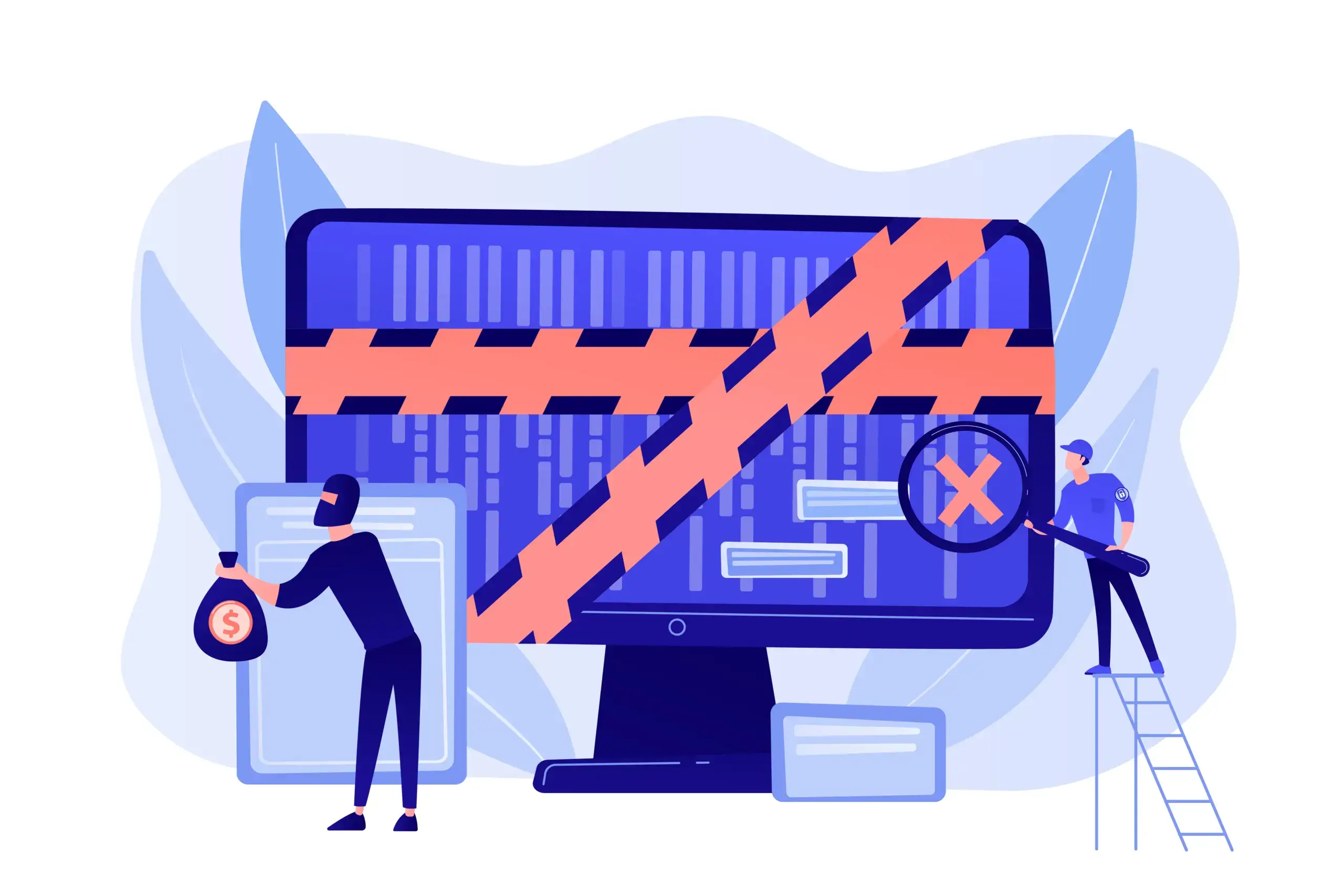

I like, will read more. Cheers!
Thank you! 🙂