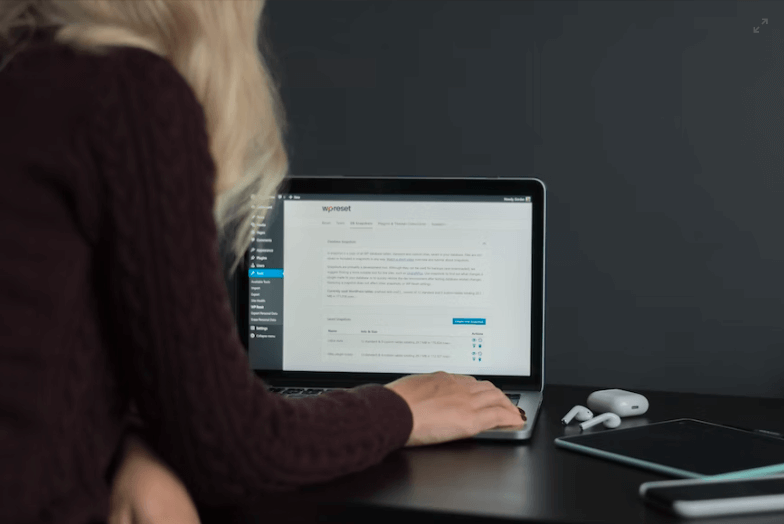How to Choose the Best WordPress Hosting in 5 Steps?

Selecting the right WordPress hosting provider is the most critical part of any business since the wrong hosting can ruin your business sooner or later.
If you have a WordPress website, your work isn’t only restricted to choosing a domain name and setting things up.
A greater responsibility comes when you choose your hosting web service. Because it’s the foundation of a website and several prospects are attached to it, you must wisely decide.
Tons of WordPress hosting options are available, but it seems tedious to select the best WordPress host for your site. When I was looking for a WordPress host for my website, I had to do a lot of internet surfacing, and only then did I find the most decent option that catered to my needs.
I know this struggle, and I’ll help you by penning down this article, which features all the tips and tricks to choose the best WordPress hosting without searching.
So sit back and enjoy your coffee while reading this article.
Table of Contents
Types of WordPress hosting
Following are the types of WordPress hosting that you may choose:
1 Free WordPress Hosting
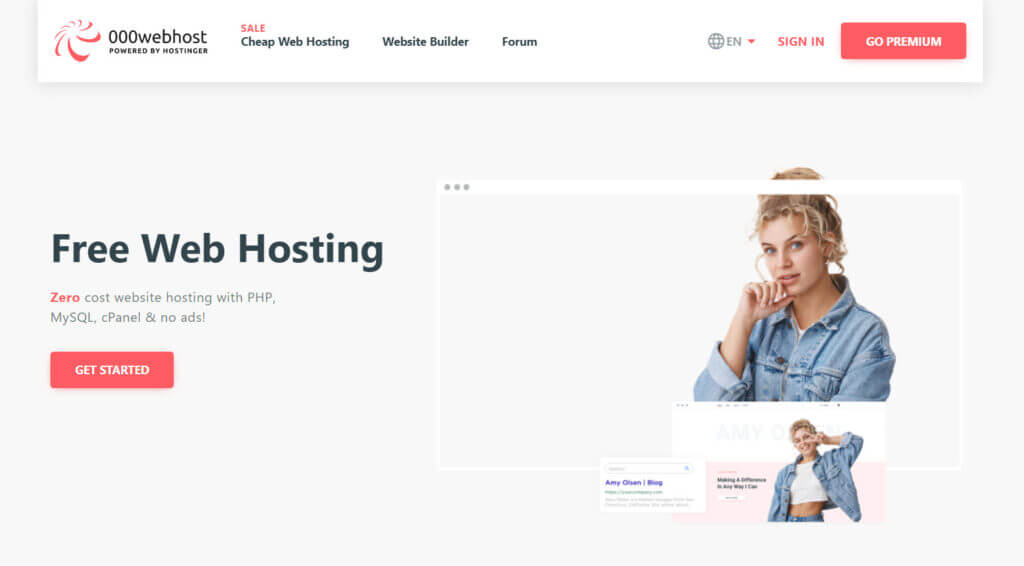
As the name suggests, it’s free and is most suitable if you need to host a single WordPress website. This should be your choice if your site would not grow in the future. For the most part, they have some limitations, like needing to pay for additional features, the UI is confusing, or the free hosting being time-limited.
Most free hosting platforms provide limited storage space, slow page load times, and very limited security. You should consider investing in a quality hosting service if you want your blog or website to perform well and offer 24/7 support.
You should not fall for the free hosting trap because if you are hosting your WordPress website on a free service, it is highly likely that you will find the performance of your website is poor.

It’s the cheapest form and cost-effective hosting since your site gets a share of a large server with several other websites. This should not be your pick if you have a heavy traffic website. It is not a secret that a lot of people still believe in shared hosting and use it.
Many people believe that it is the best solution to pay for something else since they cannot afford it.
However, the truth is that shared hosting is far from perfect and has quite a few significant flaws. It can be incredibly slow and unreliable.
If you share a server with hundreds or thousands of other users, it is bound to get bogged down with traffic or simply go down.
You need to understand that shared hosting is at the absolute bottom of the hosting food chain. It is unreliable, slow, and will eventually fail.
The hosting is so cheap because the hosting provider is cutting corners, which means you will suffer at some point.
You’ve all heard the horror stories of over-priced hosting services, where you can end up paying multiple hundreds of dollars a month for a hosting plan.
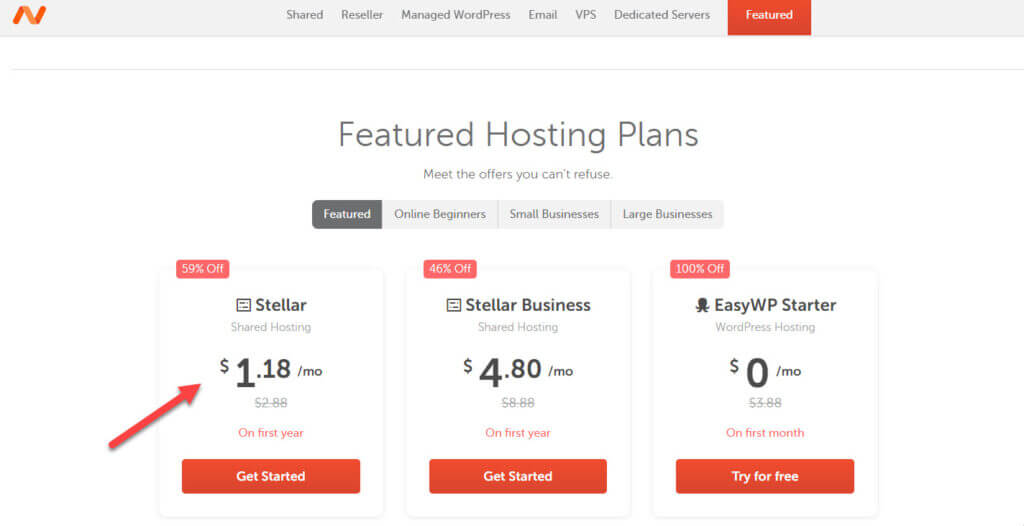
So, why not find a cheap shared hosting service that is 10x better? With Namecheap, you can get a quality hosting plan starting as low as $1.18/month.
3 Managed WordPress Hosting
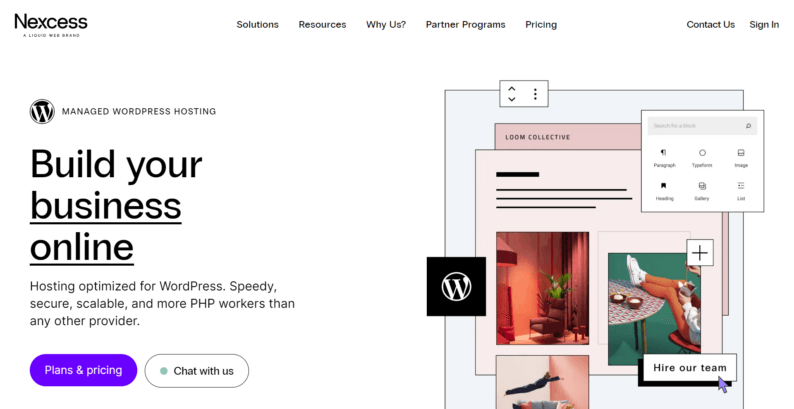
Managed WordPress hosting takes care of your entire site needs and maintenance, and you do not need to worry about anything. It’s not a cost-friendly solution and is recommended to only established businesses that ensure a consistent revenue stream per month.
Moreover, managed WordPress hosting is an expensive service than a shared hosting service. Managed WordPress hosting offers some tools that WordPress users will have been using for some time.
But managed WordPress hosting provides them all together in one place, allowing you to avoid the hassle of manually installing them like taking daily backups.
Besides, managed WordPress hosting companies are experienced with WordPress sites and know what to expect from your site. They can easily identify and fix issues that might arise in a managed WordPress service.
Nexcess provides managed WordPress hosting to their customers with everything they need to run a successful WordPress site.
Whether you are looking for speed, reliability, security, or excellent customer support team, they have you covered. They provide managed WordPress hosting for websites of all sizes, and they have a business plan for every budget.
You can enjoy the peace of mind that comes with knowing that they have 24/7 support, and there is no better way to host your website than with them.
4 Dedicated Server WordPress Hosting
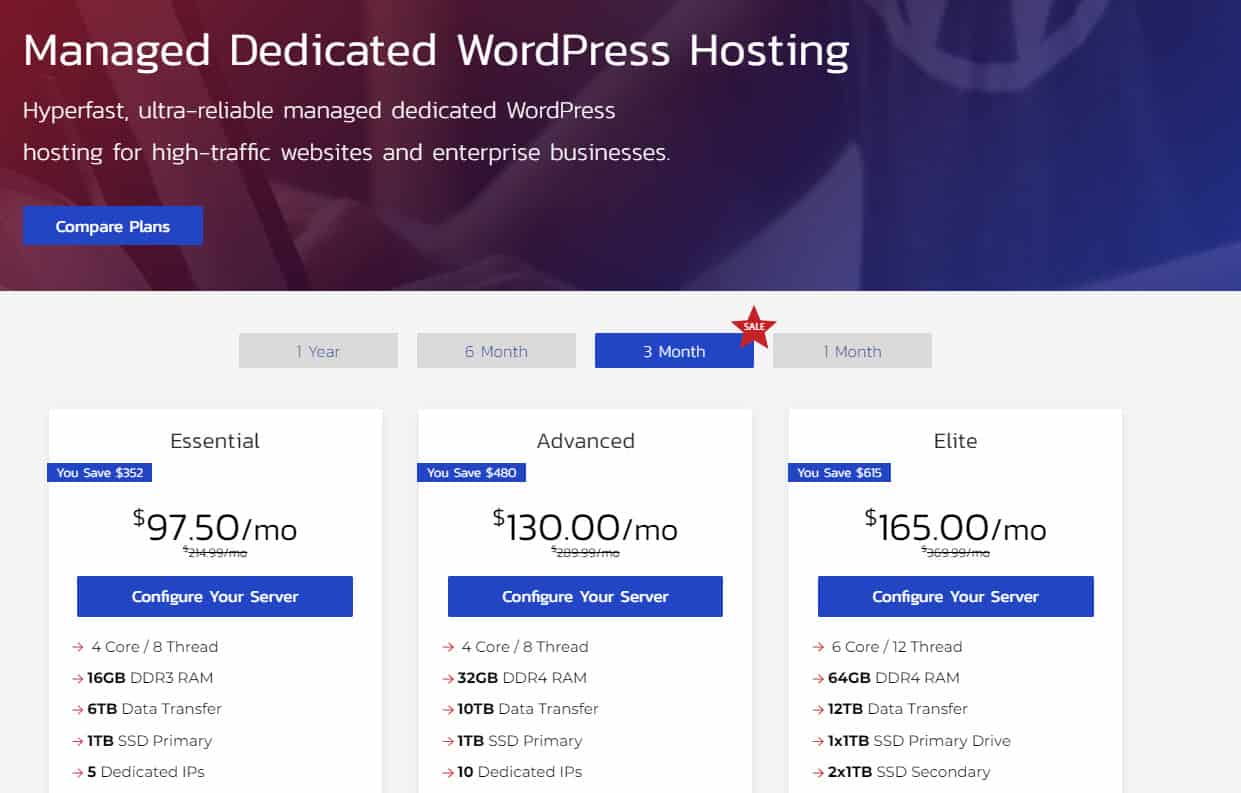
Dedicated hosting is a type of web hosting where your website will be hosted on a server set aside for use by only one customer, in this case, only you.
This means that you will have full control over the dedicated server, and you will never have to share it with other customers. Dedicated hosting allows you the freedom to do with the server as you wish.
The WordPress hosting dedicated server is a real physical server from a hosting company that you can fully control from picking the operating systems to performance, taking regular backups, etc.
But this isn’t a good option for beginners. You should only think about upgrading to a dedicated server if you consistently get heavy traffic and decent revenue to bear its expenditure.
5 VPS WordPress Hosting
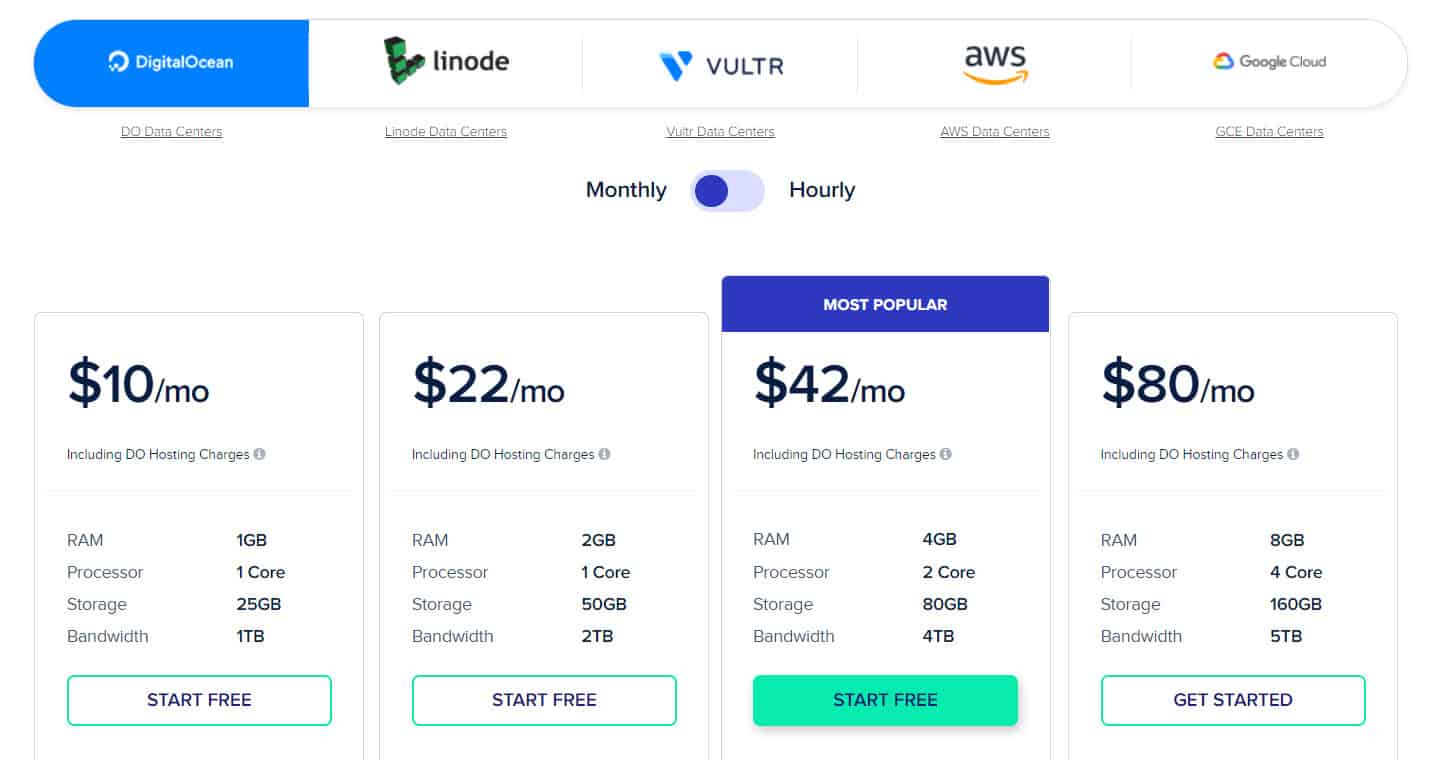
A Virtual Private Server (VPS) is a virtual machine that divides a server into several other parts. Despite you sharing your space with several other sites, you get complete control similar to dedicated hosting.
It’s a recommended choice for medium-sized businesses, high traffic blogs, designers, and developers. VPS Hosting is a great solution that will allow you to use shared hosting benefits at a lower price. This hosting is faster for sure, and your site’s speed will depend on the server’s performance.
That is why choosing VPS hosting is an excellent idea. VPS is a virtual machine that functions just about the same as a dedicated server.
The big difference between a VPS and dedicated hosting is that a VPS is a virtual server, meaning it runs on top of a physical server. In contrast, a dedicated server is leased by the client entirely.
Each virtual server has its operating system, CPU, memory, and other vital resources to operate as a complete physical server. Unlike shared hosting, however, each virtual server is isolated from all the others. This means that if one virtual server crashes, it can’t take down the others with it.
How to Choose the Best WordPress Hosting?
1 A Fast Hosting
If you are an avid reader and have been following our articles, you would know that we focus a lot on the web site’s performance, particularly the loading speed.
Website loading speed is one of the key SEO factors that the search engine algorithms now use to determine your rank in SERPs.
Google’s John Mueller recently stated that website speed is crucial in search engine algorithms since 2016.
Google will roll out the page experience in May 2021. Page experience signals provide Google with essential insights into how users perceive a website’s interaction with that website, which helps us maximize valuable and enjoyable experiences on the web.
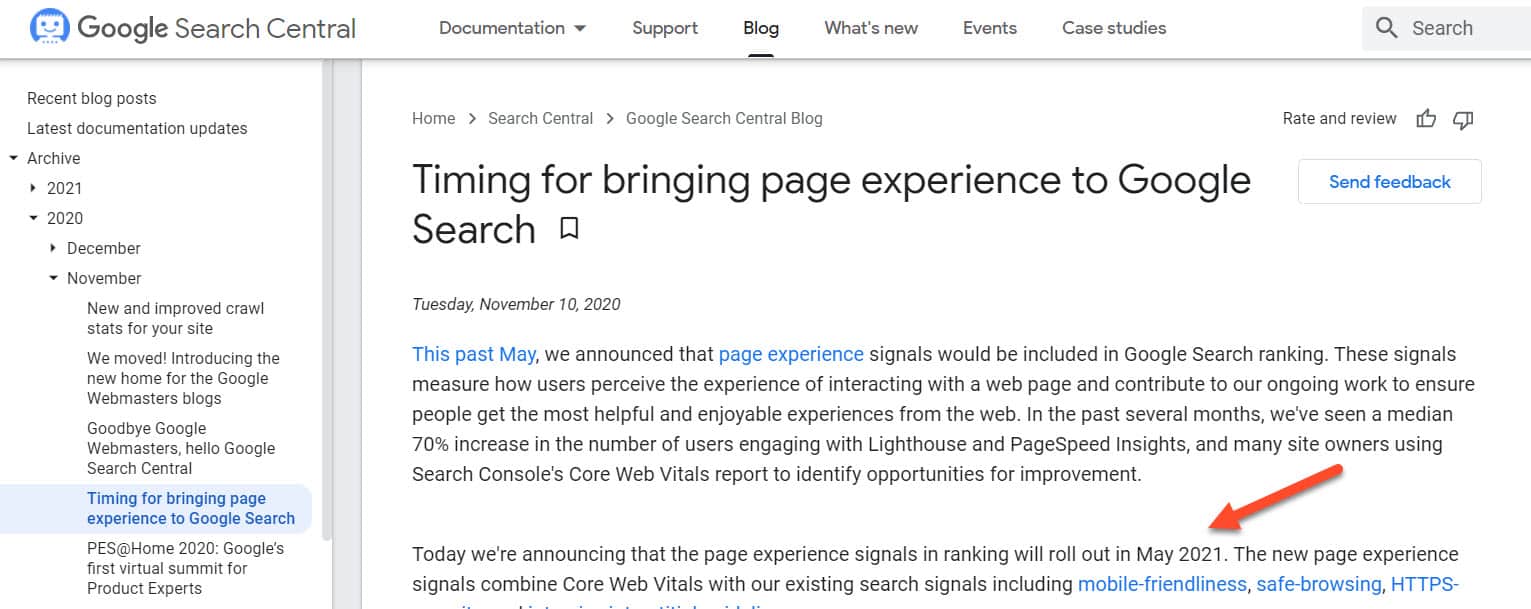
Google takes into account many aspects of a page before determining how it ranks. The loading speed of your landing page is an essential factor for both users and search engines.
It also keeps people on your site and increases your conversion rate, improving your ROI (return on investment). Google is emphasizing page speed as a ranking factor has been covered extensively in this blog.
On the other hand, if your website is slow, there is no point in having a website as it will not attract traffic and generate revenue for you. Therefore, a web host should not deteriorate your site loading speed in any way.
You generally receive lower bandwidth when you opt for a shared hosting plan. IMO, you should avoid a shared hosting plan if at all possible.
Website speed is crucial for those with slow internet connections or slow computers.
Slow-loading websites have low usability and risk losing potential users. To boost your website’s speed and help it rank better in search engines, you may want to consider using a CDN (Content Delivery Network), and here are some reasons why.
2 Matching hosting budget with site requirements
Before considering WordPress hosting, it is essential that first, you should analyze your budget. Then check whether your site requirements go hand-in-hand with your decided amount. I know most of the renowned names in the WordPress hosting ecosystem offer vital services, but these come with costly pricing plans.
If that’s the case, I generally find people end up choosing an inferior service or a low-tier plan. This may save you short-term money, but your site rankings and revenue may get affected in the long run. In my opinion, you should make every effort to subscribe to a performant hosting plan.
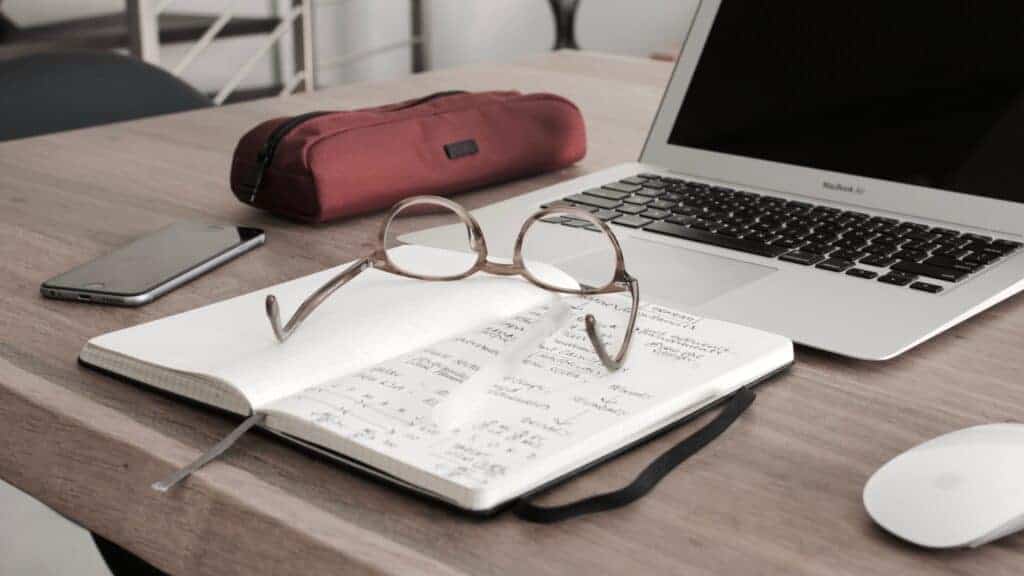
To cut down your expenses, you can avoid investing in paid plugins or themes. A free resource to almost every feature does exist in the WordPress ecosystem, which can cater to your needs well.
WordPress hosting costs vary dramatically from just a few dollars a month to thousands of dollars a month. Generally speaking, with web hosting, you tend to get what you pay for.
Depending on the importance of your website to the day-to-day running of your online business, it may well prove shrewd to pay a little more than the bare minimum and choose a web hosting company that cares about the reliability and performance of your website as much as you do.
3 Features and highlights
Before investing your money in buying WordPress hosting, I’ll recommend jotting down a list of what you need today and what features you will need a year from now.
Having a solid plan for your website, blog, or online business will point you to the right WordPress hosting.
Some good starting points are automatic backups, unlimited email accounts, unlimited bandwidth, good customer ratings, etc.
It is useless to spend money on those hosting options with tons of features that you don’t want to use.
4 Level of performance
Website performance, although often overlooked by many people, is a crucial part of any website.
The kind of performance a web host serves is significant in selecting the best one for your website.
You need a WordPress hosting vendor that guarantees you 99.9% uptime because most shared hosting providers have dozens of outages in a month, costing you more than you paid for. You shouldn’t believe their claims of 99.9% uptime because many of them are just misrepresentations.
Hostgator, for example, promises 99.9% uptime, meaning the site won’t be down for more than 43 minutes every month.
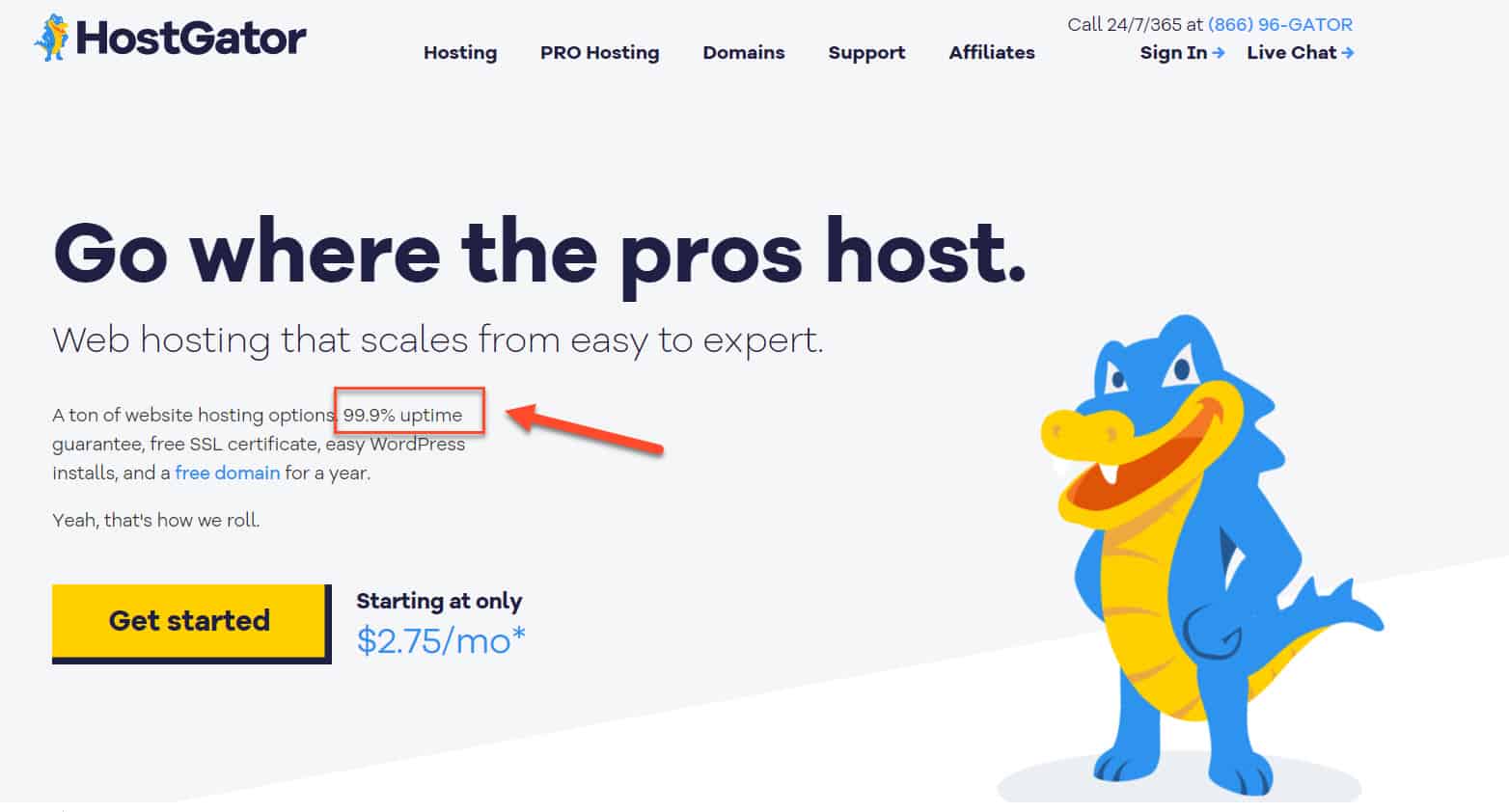
The customers, however, are disappointed by the number of downtimes they experience.

Similarly, ensure your hosting provider has top-notched fast servers since having a fast server hosting solution is essential. You don’t want your customers to experience the frustration of waiting for any information (images, text, etc.) to load. For example, Kinsta utilizes the Google Cloud Platform with the fastest servers globally, empowering Youtube, Google, and Google Drive.
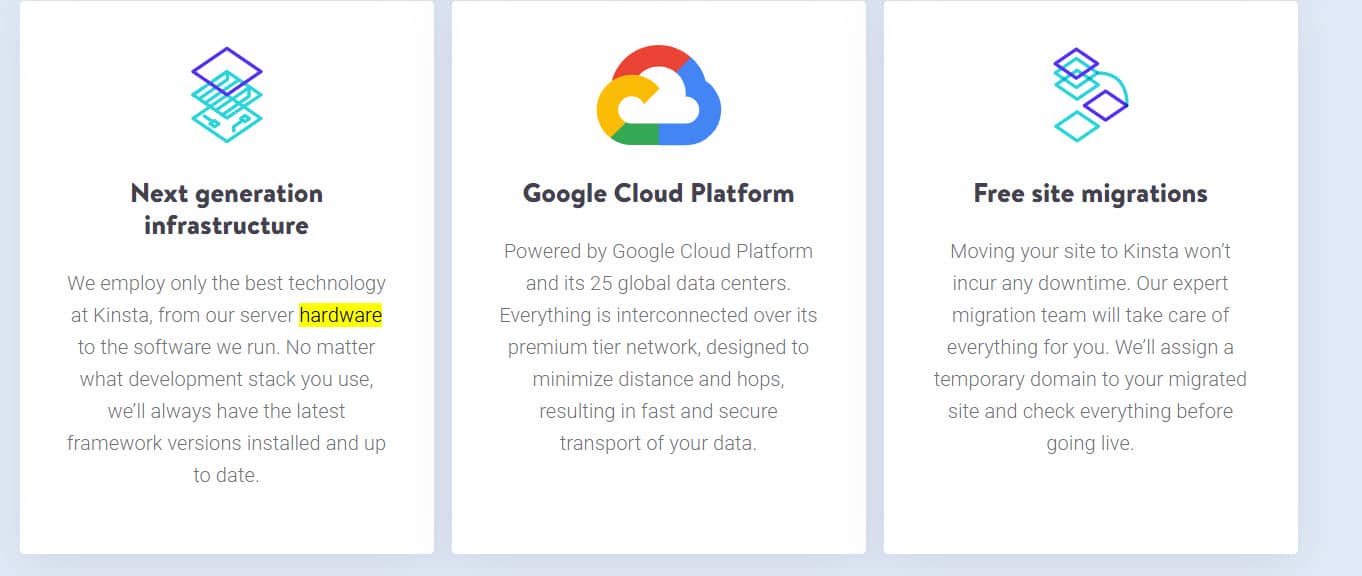
I’ll always check user reviews and ask trusted friends for recommendations before choosing a WordPress hosting. This aids a lot in the selection process, and you can easily filter out the unnecessary ones.
P.S: You should avoid hosting companies that have experienced a major security breach in the past.
5 Customer support
Make sure that you choose a WordPress hosting that has good support staff. The level of customer support options provided will tell a lot about the company. No one wants a late solution to their problem.
Always opt for a hosting that is there for you whenever you need any sort of help. I prefer a 24/7 support feature since your site can go down or face any trouble at any point of the hour.
Hostings with weak customer support give headaches and make your work more difficult. Imagine if something happens to the website, and you are either figuring it out yourself or paying someone else to help you solve the issue. Isn’t it a pretty tiresome and frustrating task?! Yes, it is!
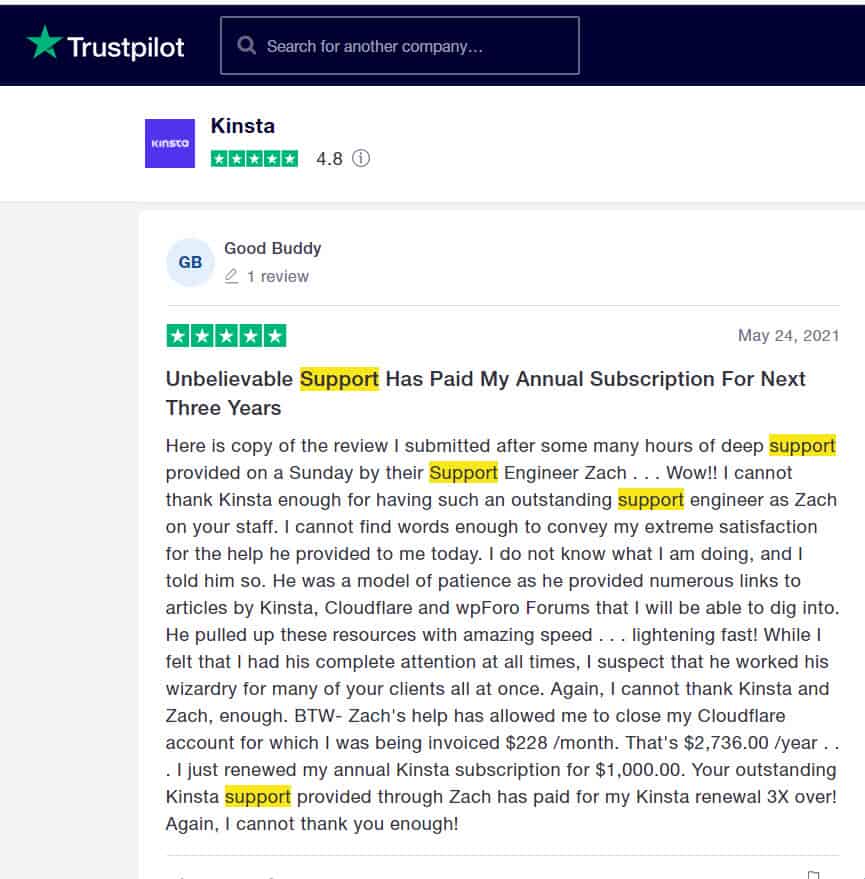
So, make sure that they have a good reputation for customer support. A good web hosting company will provide multiple ways of contact, and you do not need to worry if some unexpected thing happens.
There is nothing more important in a business than customers. Customers are the lifeblood of any company. They are the ones who buy your products and services.
They are the ones who make your business successful and profitable. And, they are the ones who ensure your business stays in business. This means that customer support is one of the most important aspects of a business. Without customers, there is no business. Without customer support, customers are far less likely to come back.
How-To WP Recommendations
We’ll recommend some popular web hosts:
1 Nexcess
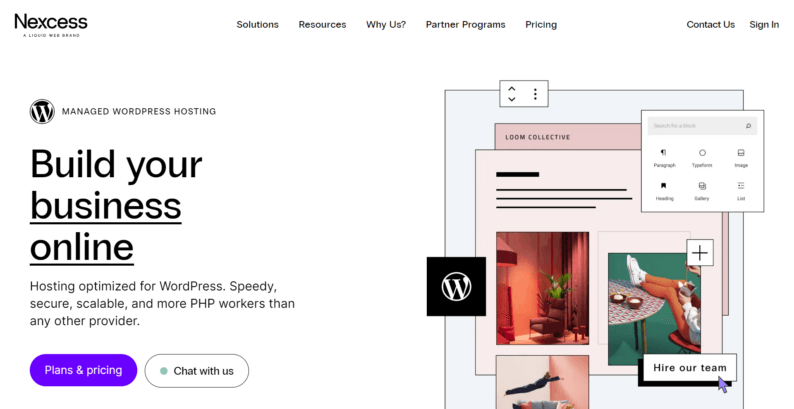
How-To WP is currently hosted at Nexcess and that’s the #1 managed WordPress hosting that we recommend to our users.
It has all the features that a managed WordPress hosting has, plus you get some extra features and premium plugins with every Nexcess plan:
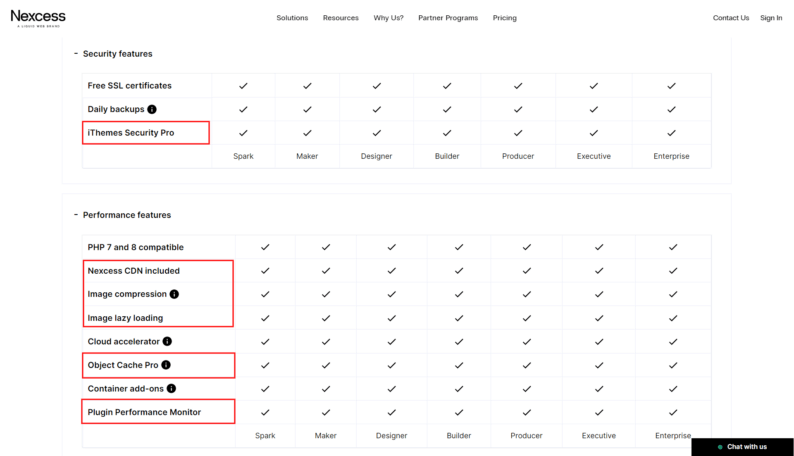
2 Kinsta
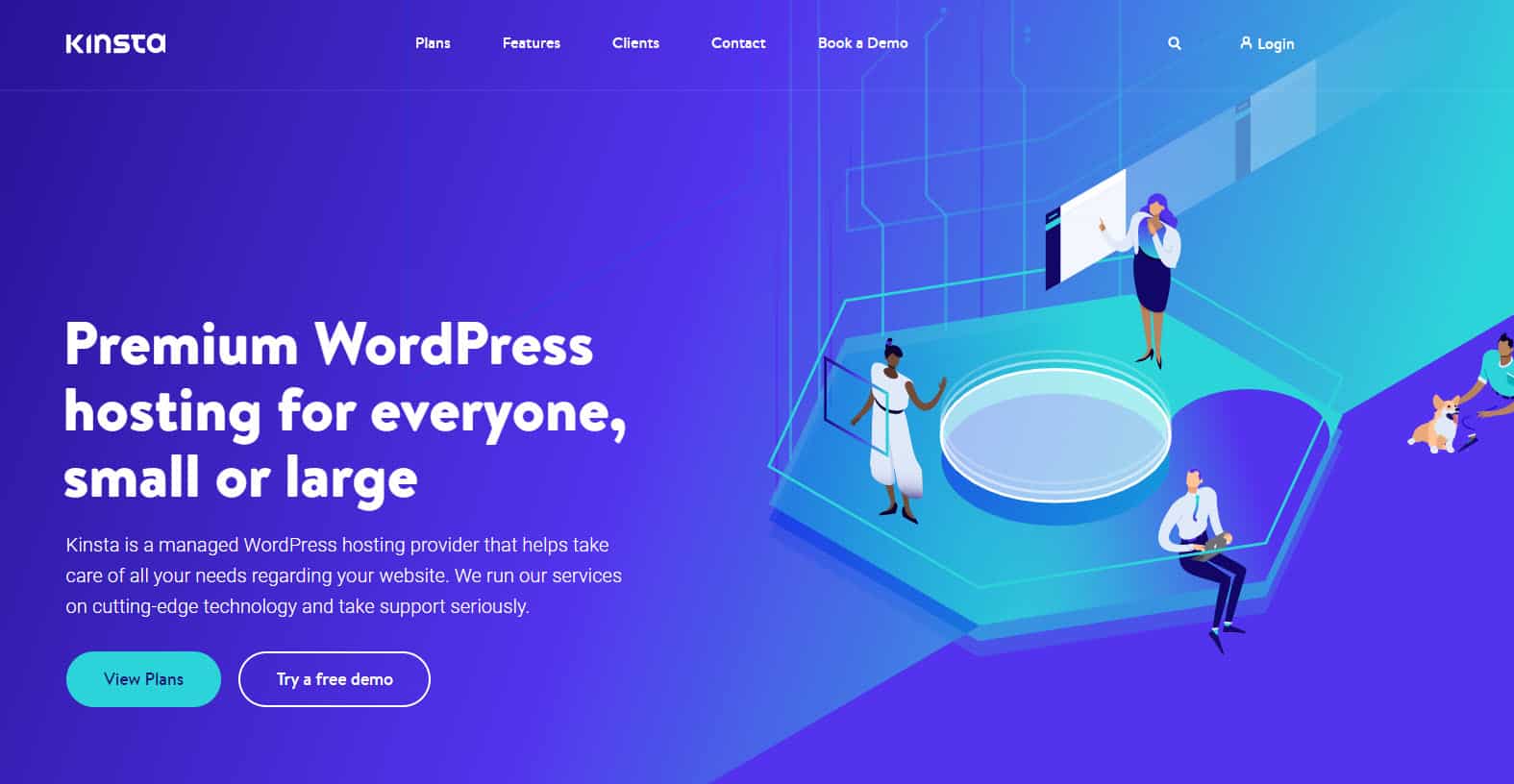
Kinsta is one of the fastest-growing cloud hosting companies on the web. Currently, they are catering to users looking for scalable WordPress hosting.
If you are looking for an option with lots of bandwidth, high-performing servers and top notch security measures then look no further than Kinsta because they offer premium hosting plans specifically optimized for WordPress.
I understand Kinsta is a relatively new hosting company, but they are already making waves. It has been featured in The Next Web, Forbes, and VentureBeat for its high-performance WordPress hosting. And for a good reason too. Kinsta is built on cloud computing infrastructure, in other words, Google Cloud Platform — meaning your site loads four times faster than the competition.
It doesn’t end here. Kinsta allows you to choose a server location closest to your user for the best performance. You can choose a server in Delhi if, for example, the majority of your visitors are from India.
Besides, they have patented their technology, allowing them to provide performance that no one else is currently capable of. Kinsta offers premium hosting packages that are suited for every user’s needs.
The best part? It has better page load times, powerful server configurations, latest PHP versions, and NGINX web faster — which is a more robust web server than what you’ll find with the average shared hosting provider.
You’ll also be provided with robust security solutions such as daily backups, monitoring your website for hacking attempts, security breaches and malware for 24 hours a day.
In a nutshell, Kinsa has more powerful server resources than other cheap hosting companies. The more server resources a web host has, the faster your site will load. This is because servers have processors and RAM that can be allocated to serve as much content from your site in as little time as possible.
Additionally, Kinsta offers malware scanning and version control. They offer an advanced security suite to protect your site from attacks, and they also provide developer tools like Git for deploying code changes with one click.
Moreover, Kinsta has built a custom dashboard and custom panel where you can quickly make changes to your website without having to contact Kinsta’s support team. If you are looking for a more personalized site with customizable features, we have it all.
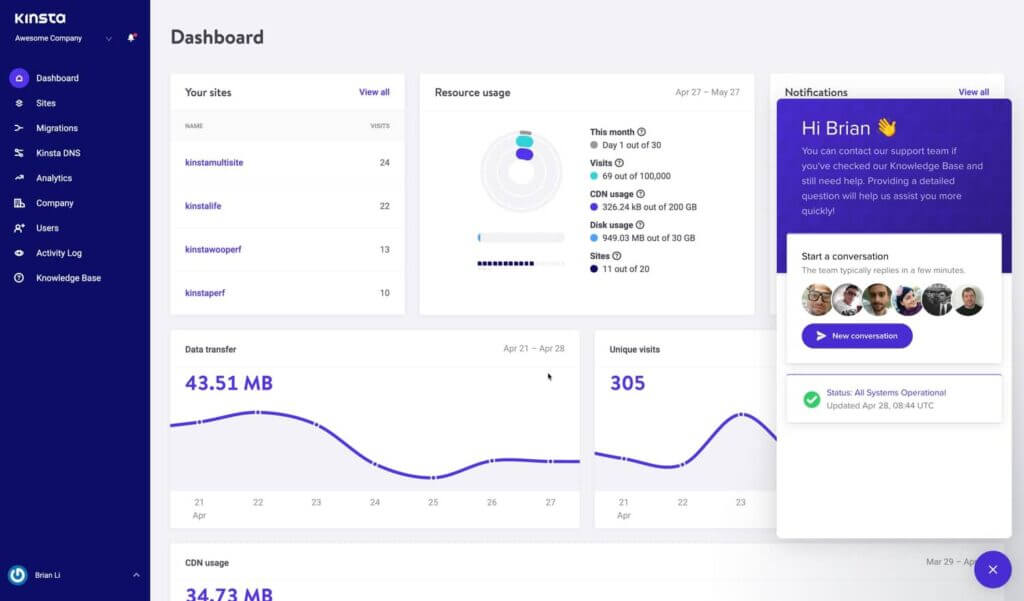
Kinsta offers three different hosting subscription plans: Starter, Professional, and Business. The Starter plan costs $30 per month with no server-side caching or built-in security features like the other two subscriptions. This plan is perfect for someone who just wants to get their website up and running without any additional bells and whistles. If you need more than what the starter plan offers, we recommend looking into one of Kinsta’s Professional or Business plans which cost $60/month and include an SSL certificate as well as server-side caching.
3 Namecheap
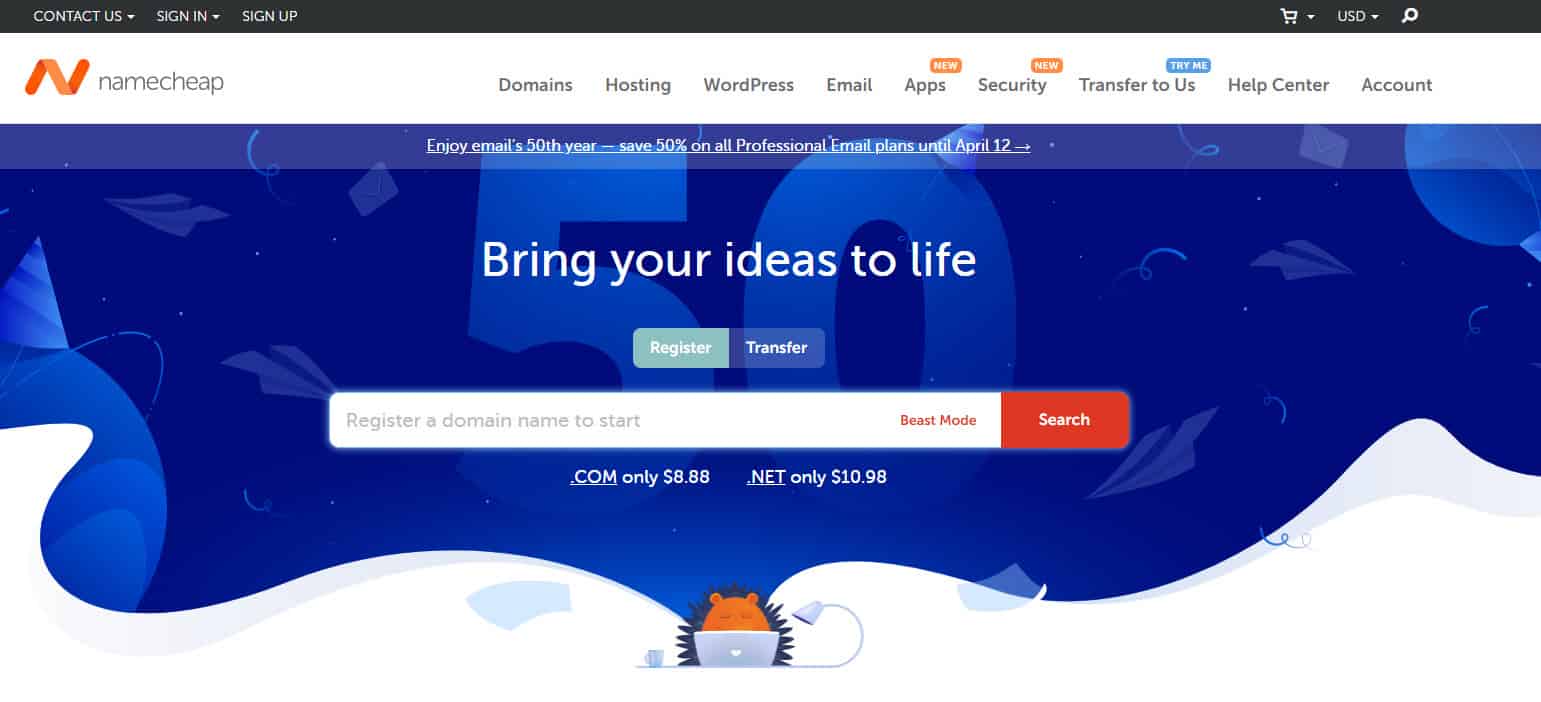
It is not surprising that Namecheap is so popular and the cheapest option available on the market. Namecheap provides unlimited disk space and Bandwidth on its Stellar Plus plan so you can upload as many files as you need without worrying about running out of room.
Namecheap offers cheap website hosting at very competitive prices. There are many benefits of using Namecheap web hosting, such as faster speeds, unlimited everything, etc.
There are many benefits of using Namecheap web hosting, such as faster speeds, unlimited everything, etc. Hosting with Namecheap is something you must consider if you are looking for a good web hosting solution to host your entire website or blog.
Namecheap offers a wide range of web hosting services with 99.9% uptime and 24×7 customer support.
Namecheap is also suitable for absolute WordPress beginners whose budget is less than $30, and they are okay with the average WordPress support and hosting in the beginning. If you want to choose Namecheap, follow this guide to sign up for Namecheap and install WordPress.
In a nutshell, Namecheap’s cost-effective rates attract both first-time and experienced clients who were previously apprehensive of making the switch from their other providers.
4 WP Engine
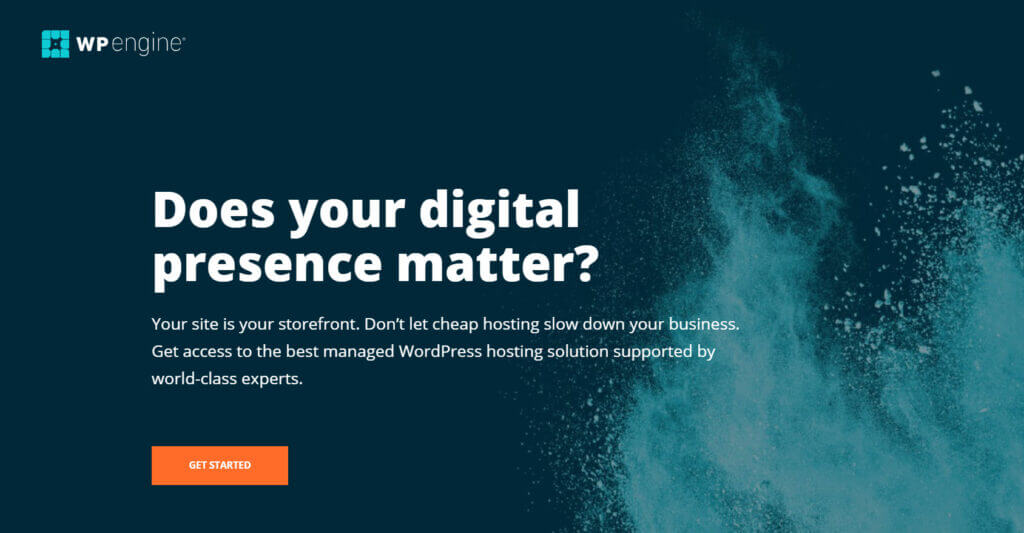
WP Engine is a reliable hosting for developers and serious bloggers. In the beginning, or if you have a small blog, WP Engine might be prohibitively expensive, but as you grow, you’ll likely need more power, and that’s when the service shines.
Their focus on WordPress is among their greatest strengths.WP Engines manages hosting setups for you so that you don’t need to do anything at your end. WordPress sites are only hosted here, and they include features like automatic updates and one-click installation as well as search engine optimization along with enhanced security solutions.
WP Engine pursued a multi-faceted approach to succeed in this goal, including a network of strategically placed caching servers, a custom PHP-based content delivery network, and a world-class team of WordPress experts.
One of the most significant benefits of choosing WP Engine is its built-in great customer service. Unlike other hosting services, WP Engine does not outsource its customer support to other companies. Instead, WP Engine support is handled in-house, meaning they can respond to your inquiries quickly and with the highest level of accuracy.
WP Engine is not only fast but also offers a number of highly-featured services that make it the ideal solution for professional developers. It’s one-click staging, one-click backups, auto core updates, and excellent support round out the package. The best part? You can get your money back if you are not satisfied with your hosting experience as WP Engine offers 30-day money-back guarantees.
WP Engine goes beyond what most hosts can offer by providing exclusive features to its customers – including staging sites, caching, and the ability to scale your site to the next level without an engineer or expensive server upgrades.
Wrapping things up!
Selecting the best hosting for your WordPress website is sometimes overlooked. But if you want to keep everything in place, you should start paying more attention to choosing the best web host.
I have tried to summarize the top five steps that are crucial for a web host selection. Hopefully, this piece will help you make a decision.
Here is my recommendation about how you can choose a hosting plan based on the type of traffic levels you receive:
- Managed Hosting: For sites running an online business.
- Virtual Private Hosting: For more tech-savvy individuals.
- Dedicated Hosting: For sites having daily traffic in millions.
I am sure that following these tips will turn quite fruitful the next time you choose a WordPress host. If you have any queries or feedback, do reach out and post in the comments section below.
FAQs
How do I choose a good hosting provider?
The web hosting market is hyper-competitive. It’s filled with hundreds of providers claiming to have the best services available. However, most of these claims are just marketing fluff. If you’re looking for a new web hosting provider, you don’t want to decide based on fancy slogans. On the other hand, WordPress.org officially recommends SiteGround.
What is the fastest hosting for WordPress?
The fastest hosting for WordPress is a VPS or a dedicated server. Shared hosting accounts have limited resources. That’s why it’s not possible to host a high-traffic website on shared hosting.
Is WordPress hosting free?
Thousands of companies offer WordPress hosting, but we don’t recommend free hosting. Because for free, you get what you pay for: limited storage and bandwidth, less customer support, and loads of hidden fees. That’s why almost no reputable hosting company offers free hosting.
Can I use WordPress without a host?
There are plenty of ways to get WordPress up and running, even if you don’t have a web host. You can use WordPress by installing it on your local machine using WAMP.