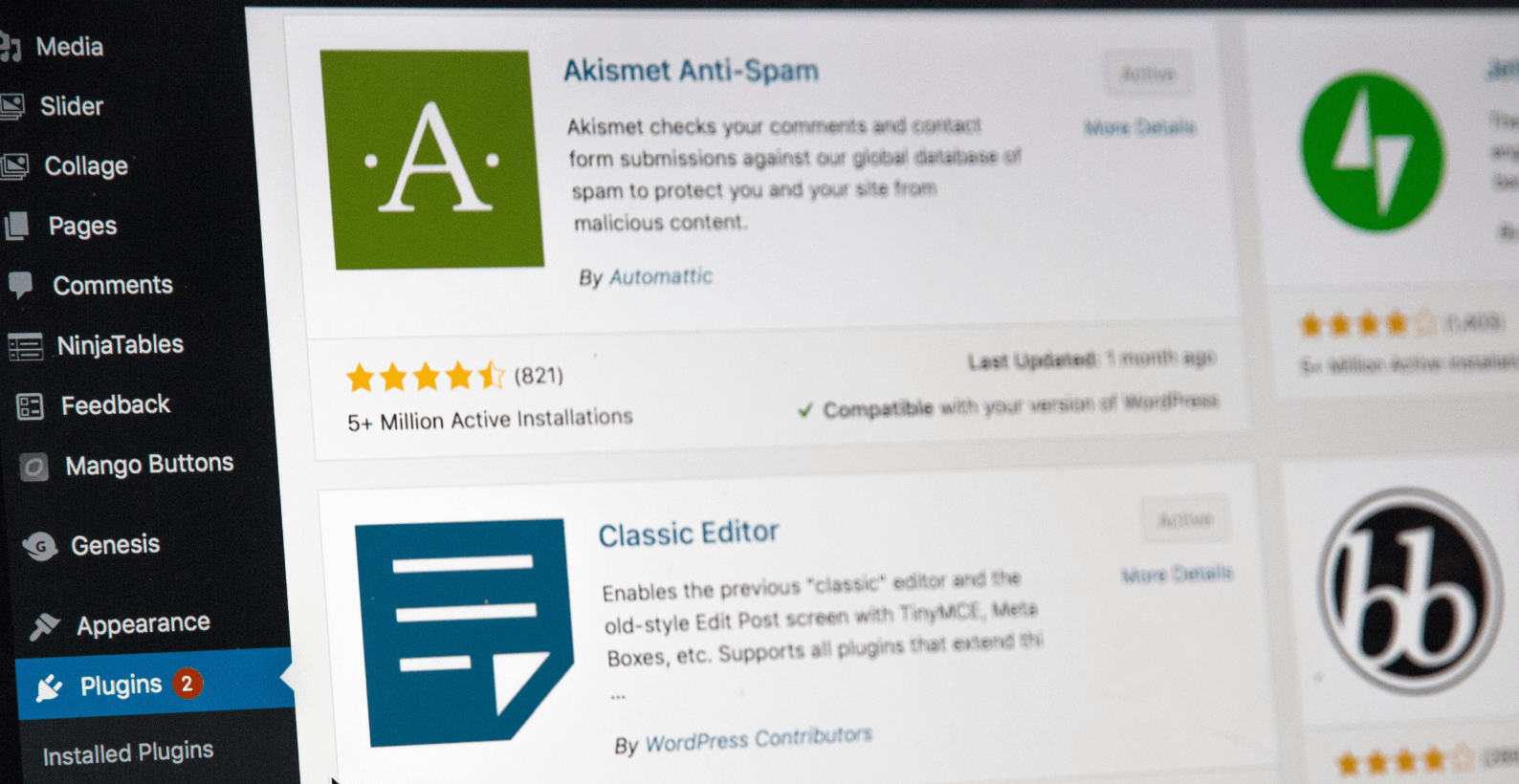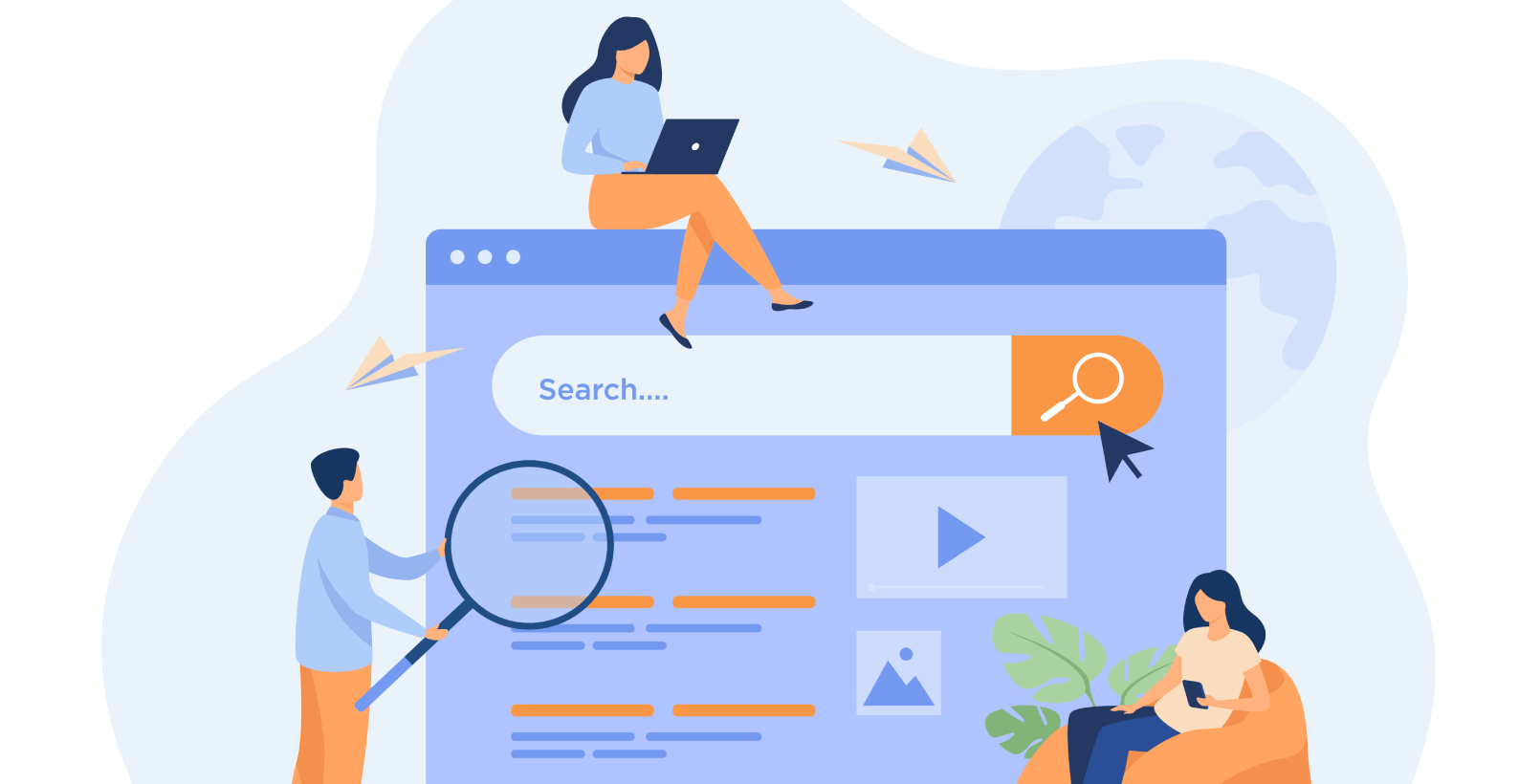How to Delete WordPress Account Permanently

Every individual has their own reason for deleting WordPress accounts. Some do it for security and some do it for privacy reasons.
WordPress is indeed a very powerful blogging platform that has millions of active users. If you are not satisfied with WordPress’s service, then it’s better to delete your WordPress account.
In this guide, you’ll learn about:
- What is WordPress.com
- Reasons for deleting a WordPress account
- What happens when you delete an account
- How to delete a WordPress account
- Can you recover your WordPress account?
Before we begin the procedure to delete a WordPress account, you must have some basic information on what exactly WordPress.com is and how many people use it.
Please keep in mind that we will be discussing WordPress.com, not WordPress.org. There is a significant difference between the two. WordPress.com is a hosted solution whereas WordPress.org is a self-hosted.
Table of Contents
What is WordPress.com

WordPress.com is a free service created by Automattic, the company behind WordPress.com. They first launched WordPress.com in 2005, and have since expanded it to include the popular Jetpack plugin.
WordPress.com is like WordPress.org where you can change the font size of the text to utilizing the demo of the theme and much more.
According to NVISAGE, WordPress owns the 37% market share for websites while also having a mind-boggling 62% CMS under its belt.
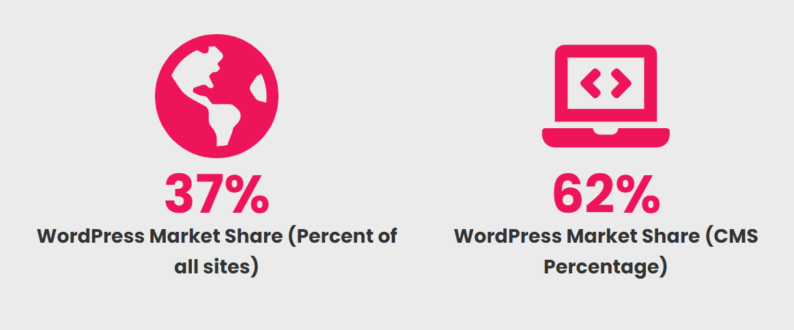
Reasons for Deleting a WordPress Account?

Now you might wonder, with all the features of your website, why do you need to delete your WordPress account. Well, you can find the answers in the disadvantages of WordPress, or it can be a matter of personal opinion.
- New Platforms: Over time, more and more platforms are being introduced with more advanced features than WordPress. So it’s completely possible that you will shift to the platform which offers the best options for you. It can become a very sound reason to delete your account from the WordPress platform and move on to the new one.
- No Further Need: It’s completely possible that you may plan to discontinue your website or blog in the future. Deleting your account can be the best option to avoid any security risks.
- Personal Opinion: Personal opinion of a platform is very important for creating a website on it. While using the platform, you may come across some issues which are specifically related to your websites. It can become a nuisance that can lead to changing platforms.
What Happens When You Delete an Account
Maybe you’re wondering what happens when you delete your WordPress account? The answer is very straightforward. After deleting your account, all of the websites connected with your account will be removed.
Furthermore, you can’t use your username on WordPress.com ever again, and you can’t use your email for the next 30 days. Now, let’s move toward the main topic of today’s discussion.
How to Delete a WordPress Account
Deleting the account itself is a fairly easy procedure; you can easily delete it in a few easy steps.
Go to the website of WordPress.com and click on the “Login” option on the top right-hand corner of your screen.
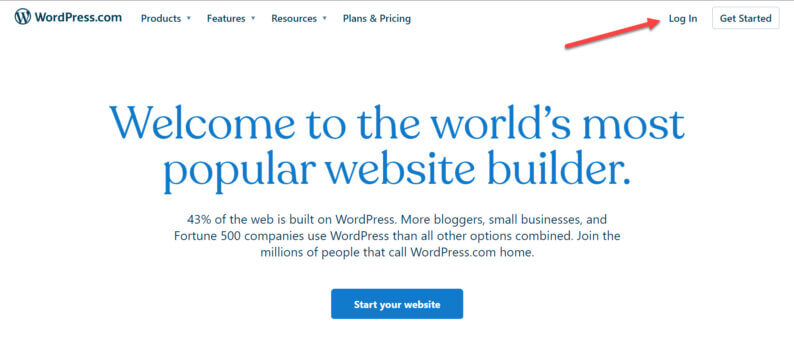
Here, you’ll enter your email address or username of the account and click on the “Continue” button.
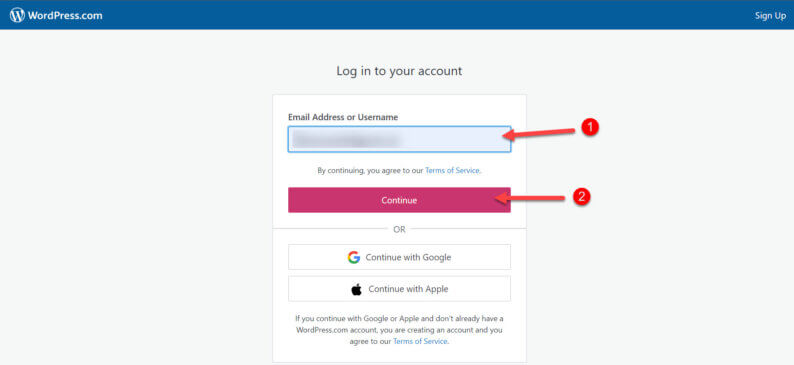
Another box will appear in which you’ll enter the password for your account. After entering the password, click on the “Log in” button.
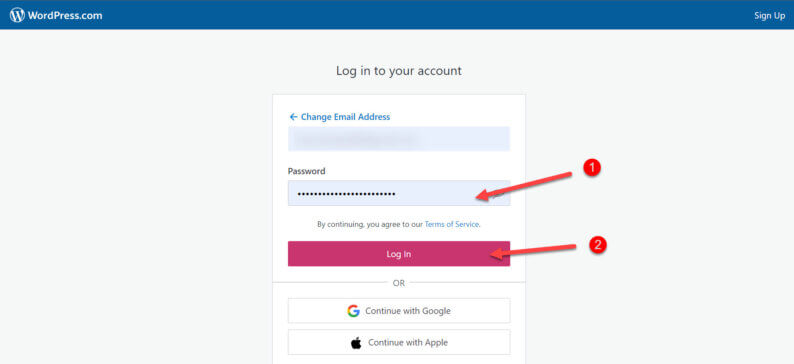
Now, a dashboard will open from where you can access all of your sites. Click on the image icon on the top right-hand corner of your screen.
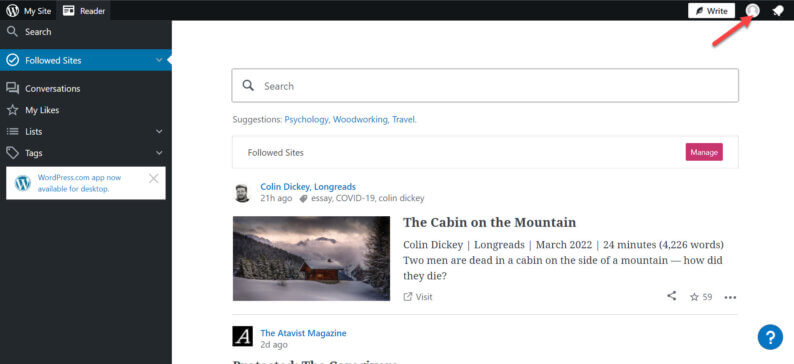
It’ll open the profile of your account. Now, click on the “Account Settings” option on the left-hand side of the screen.
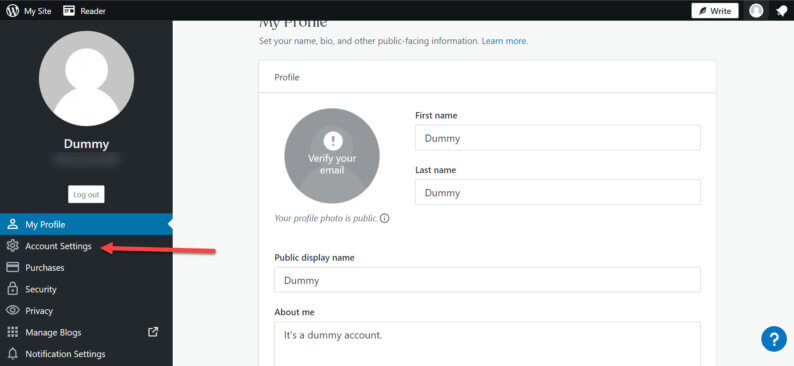
After that, scroll down to the bottom of the page and click on the “Close your account permanently” option.
Note: Right underneath the option, you’ll see a small disclaimer showing that it’ll completely delete all your sites and your account.
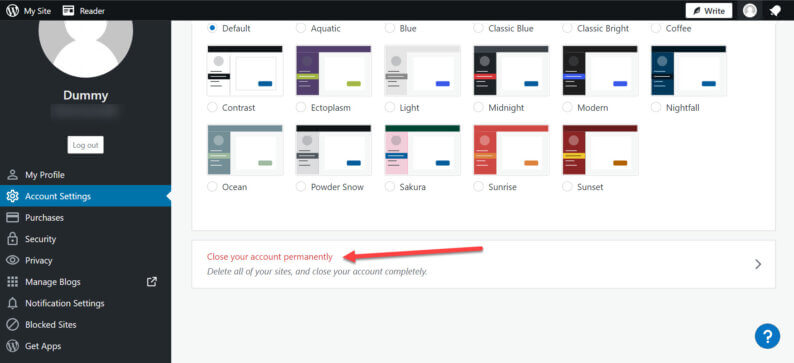
A new page will open where you’ll click on the “Close account” option.
Note: You’ll see on this page what things will be deleted and what things will be affected when you close your account.
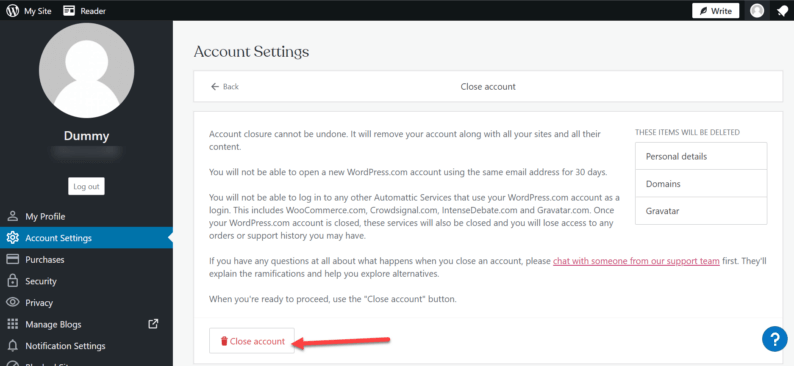
Before you delete your account, the site will provide you with a few options that you can use. If none of the options work for you, click on the “Continue” button.
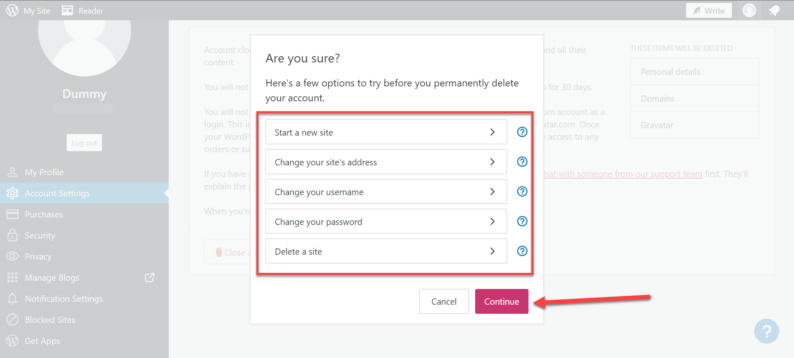
Here, you’ll type your username and click on the “Close your account” button.
Note: If you don’t remember your username, no need to worry because the dox will show you the user name to type in the box.
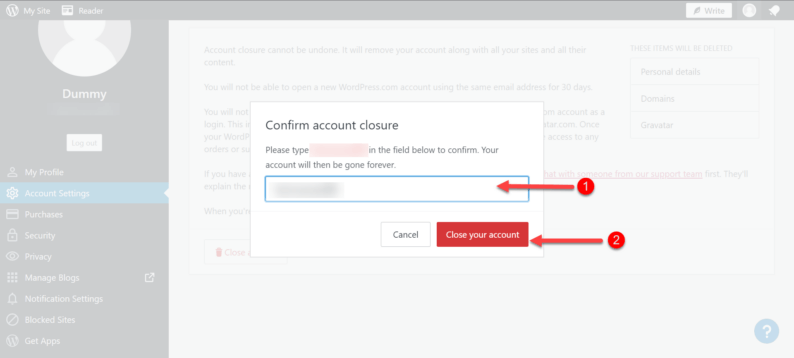
Can You Recover Your WordPress Account?
Suppose you’re just showing someone how to delete a WordPress account using your own and accidentally delete your account. No need to panic because I have some good news. You can recover your WordPress account.
All you have to do is contact WordPress support, and they will help you restore your account immediately. Keep in mind that the restoration can only be done within 30 days because, after that time, all of the content related to your site will be destroyed.
Closing Thoughts
By following the above-mentioned steps, you’ll be easily able to delete your account. Furthermore, you can easily restore your account within 30 days.
Another thing to keep in mind is that you won’t be able to use the username again on the website after deleting an account. Once the account relating to that username is deleted, you won’t be able to restore it.
However, you can use your email address to create a new account after the 30 days have passed. Did the method work for you? Let us know down below.