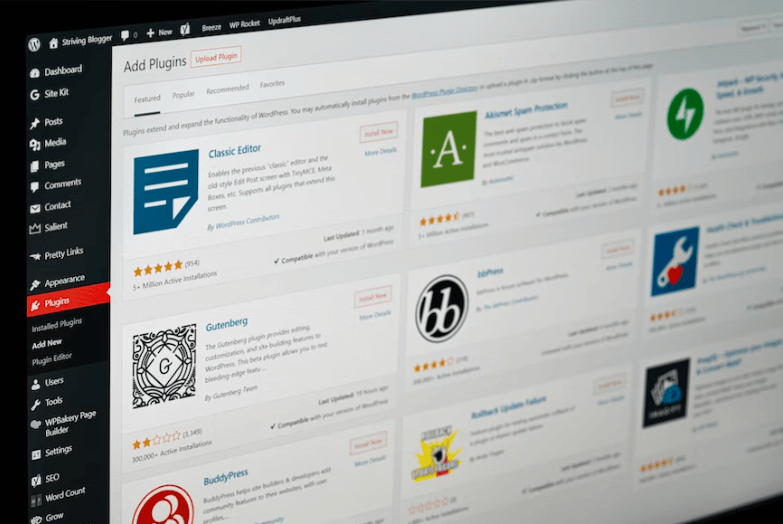Does Jetpack Slow Down a WordPress Website

One of the common questions that WordPress users have is whether or not Jetpack slows down their website. Jetpack is a plugin that offers a variety of features for WordPress sites, including performance enhancements, security, and marketing tools.
While Jetpack can certainly help add functionality to a website, some users have reported that it can also negatively impact website performance.
In this article, you’ll learn about
- Overview of Jetpack
- Factors that may contribute to Jetpack slowing down a WordPress website
- Tips for optimizing Jetpack performance
- Alternatives to Jetpack
Don’t let Jetpack hold you back from achieving lightning-fast load times – read on to learn how to optimize its performance on your website.
Table of Contents
Overview of Jetpack
Jetpack is a plugin developed by Automattic, the company behind WordPress. It offers a range of features that are designed to improve the functionality and performance of WordPress sites, including a WordPress page builder, security tools, backup and recovery options, and marketing and engagement features.
Jetpack is activated by connecting it to a WordPress account, which allows the plugin to access and use certain resources from WordPress.
Jetpack offers a number of potential benefits for WordPress users. For example, it includes security features such as brute force protection and malware scanning, which can help to protect a site from cyber threats. It also offers performance enhancements, such as lazy loading for images and the ability to serve static files from the WordPress CDN, which can help speed up a site’s loading time.
Is Jetpack Slowing Down Your WordPress Website – Find Out with Our Before and After Test Results
Are you curious about the effect of the Jetpack plugin on your WordPress site’s performance? To help answer this question, we conducted a speed test on our site both before and after installing the Jetpack plugin. By comparing the results of these two tests, you can see for yourself how the Jetpack plugin may or may not be impacting your site’s speed.
We invite you to review our speed test results and draw your own conclusions about the potential impact of Jetpack. Whether you are already using Jetpack or considering using it, we hope this information is useful to you.
Before Installing Jetpack WordPress Plugin
Have you ever questioned whether the Jetpack plugin might be hindering the performance of your WordPress website? The speed of a website is an important factor to consider, as it can impact user experience and search engine rankings.
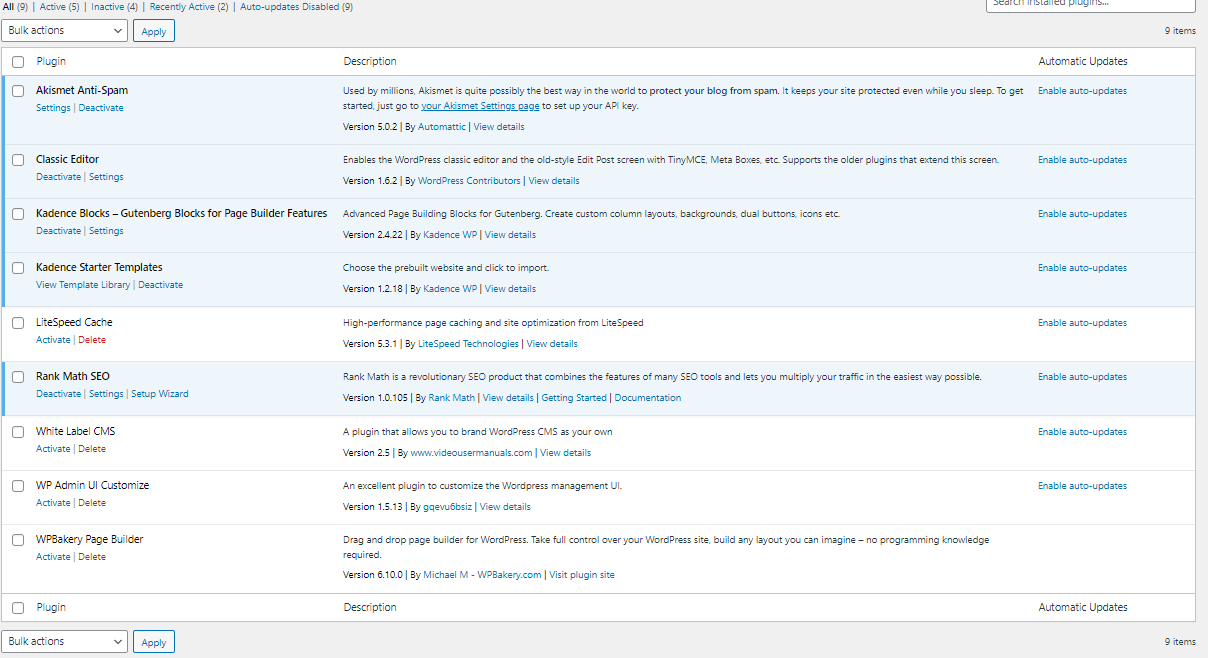
You can see by visiting our WordPress plugin area that we have not installed or activated the Jetpack WordPress plugin. This is important to note because we are conducting a test to determine the effect of Jetpack on our website’s performance. By not having the plugin installed or activated, we can accurately gauge the performance of our website without any additional variables.
To determine the effect of Jetpack on our website’s performance, we conducted a detailed speed test using the GTmatrix tool.
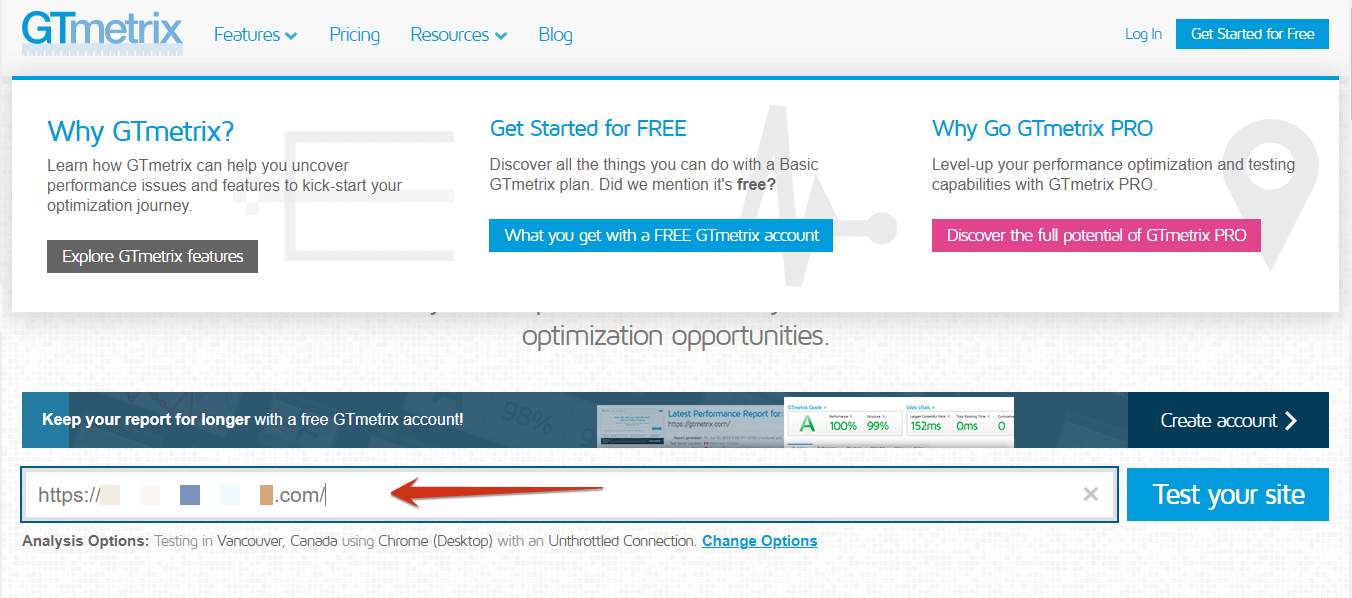
Before installing Jetpack, our website was functioning smoothly and received a performance score of 93%. This score is based on a combination of metrics, such as the First Contentful Paint (FCP), Time to Interactive (TTI), Speed Index, Total Blocking Time (TBT), Largest Contentful Paint (LCP), and Cumulative Layout Shift (CLS).
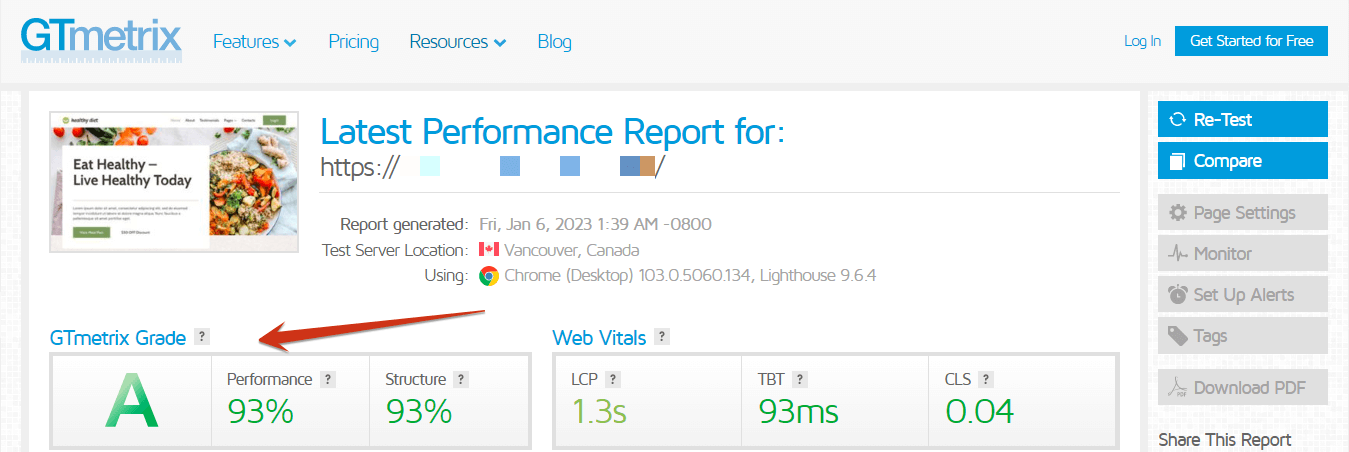
The FCP measures the time it takes for the first content to be visible on the page. TTI measures the time it takes for the page to become fully interactive. The Speed Index measures the perceived load speed of the page. TBT measures the time spent waiting for other resources to load. LCP measures the time it takes for the largest element on the page to load. And CLS measures the movement of page elements.
During our test, the FCP was 1 second. The TTI was 1.6 seconds. The Speed Index was 1.3 seconds. The TBT was 93 milliseconds. The LCP was 1.3 seconds. And the CLS was 0.04 seconds. These results show that our website was loading quickly and efficiently before installing Jetpack.
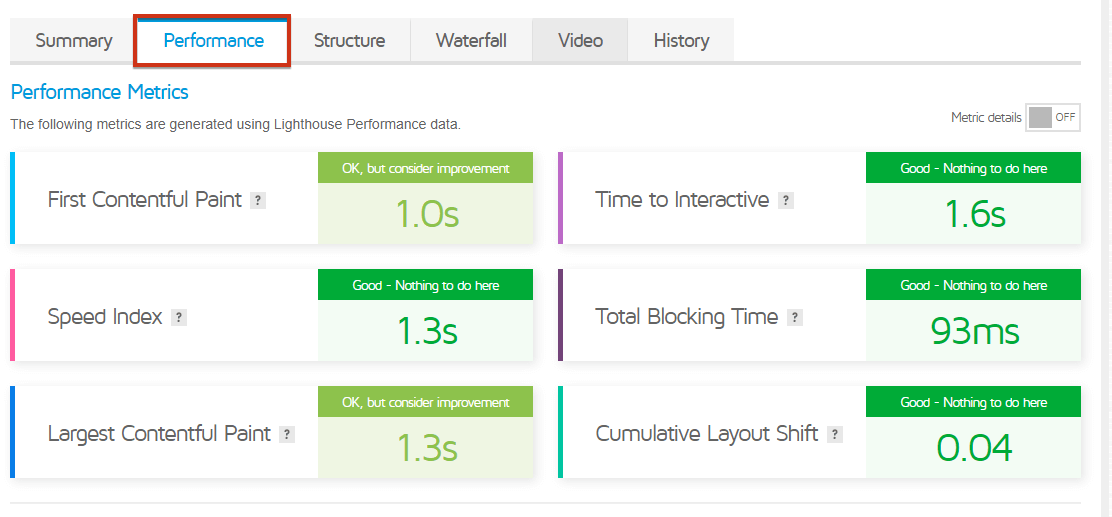
Here is another performance test report that we have conducted using a “Pingdom tool.”
This report indicates that the overall loading time for the website is 2.92 seconds, with a page size of 3.3 MB and 65 requests. The optimization score of 75/100 suggests that there may be opportunities to improve the website’s performance by optimizing resources and improving the efficiency of the code.
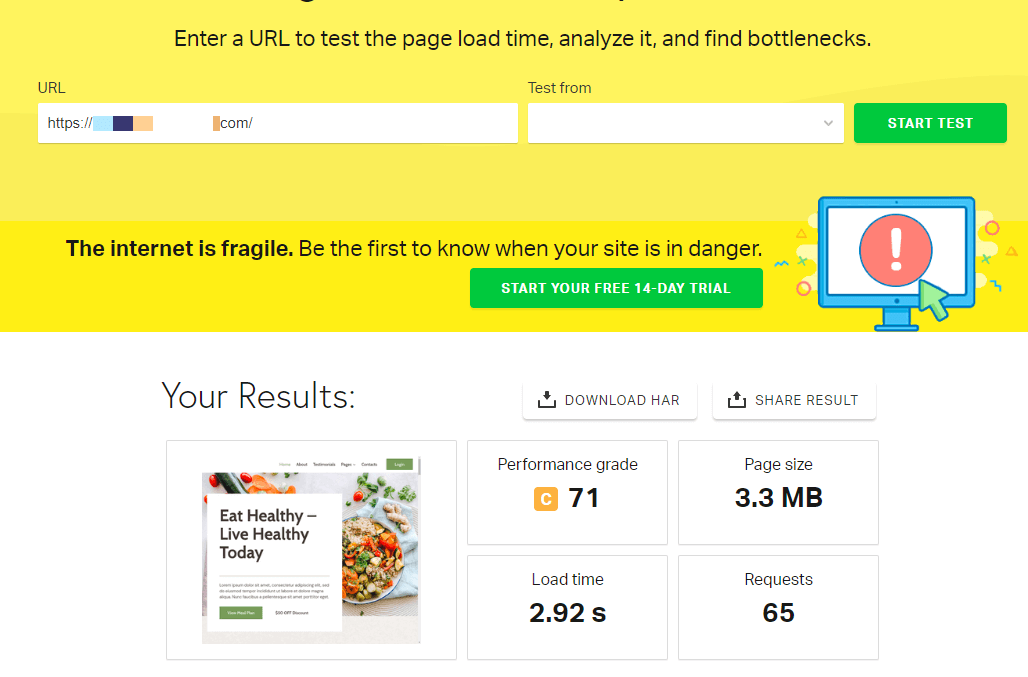
Keep in Mind: This is just a general performance test of our testing website. The specific results will vary depending on the characteristics of the website and the performance of the server and hosting environment. It’s always a good idea to carefully analyze the results of a performance test and consider a range of optimization strategies to improve the loading time and overall performance of a website.
In the next test, we will investigate whether the plugin has any impact on our site’s speed. It’s important to note that many factors that can affect website performance, including the hosting provider, the theme and plugins being used, the size and number of images, and the amount of traffic the site receives.
After Installing Jetpack WordPress Plugin
Before installing Jetpack, our website was functioning smoothly and received a performance score of 93%. As you may know, we recently installed and activated the Jetpack WordPress plugin on our website.
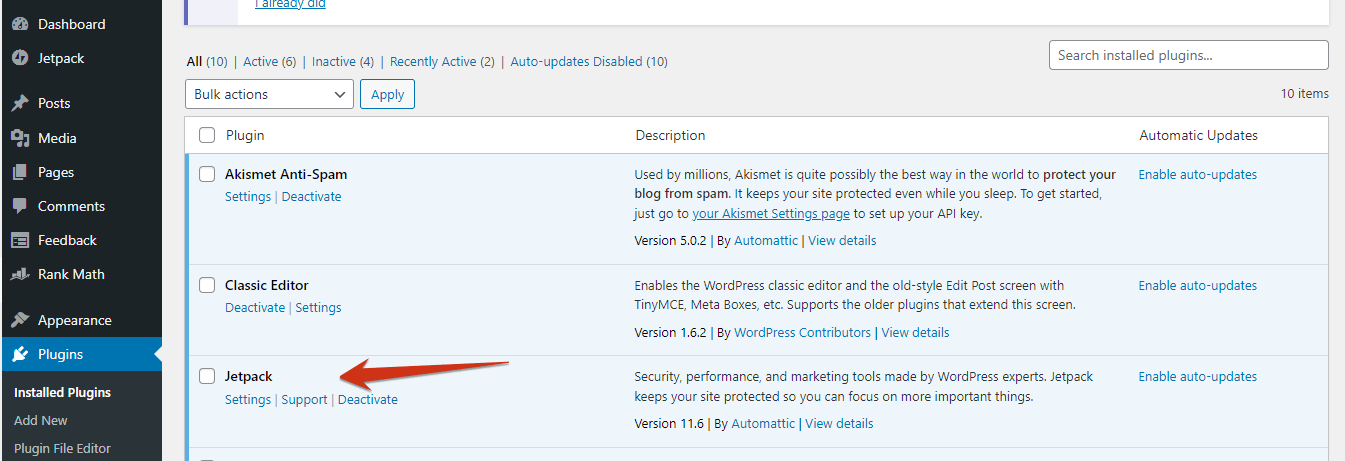
We wanted to see how this plugin would impact the performance of our website, so we conducted a speed test using the GTmatrix tool.
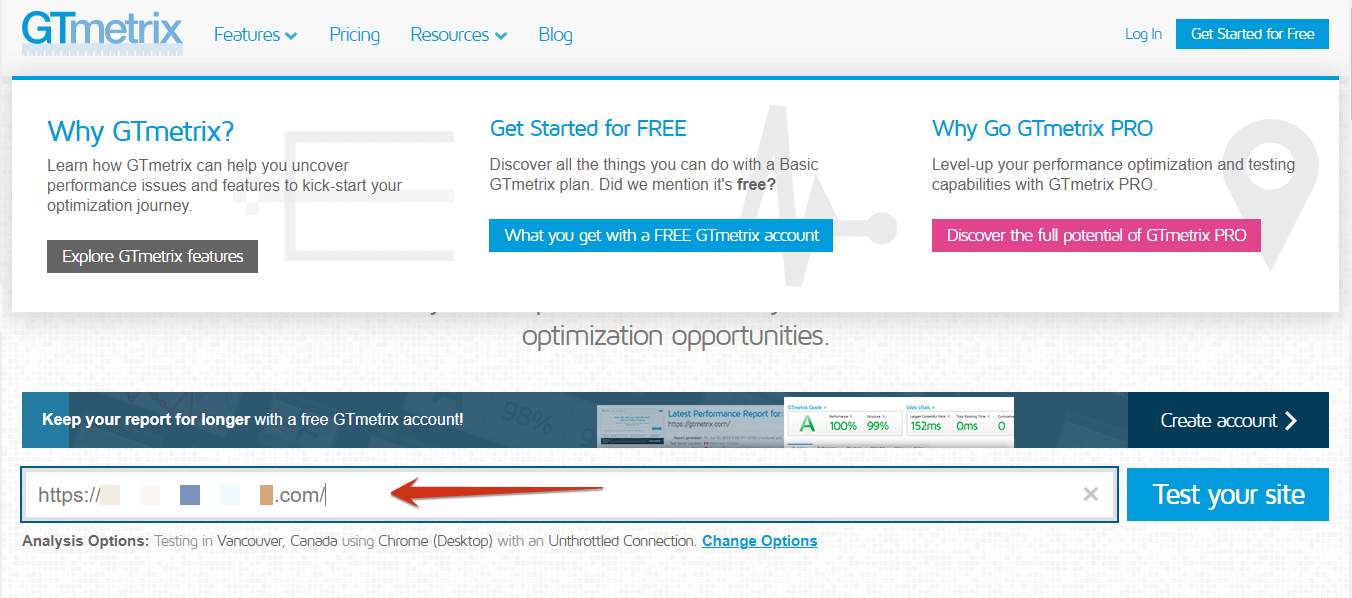
Now that we have installed and activated Jetpack, we wanted to see if there was any impact on our website’s performance. To do this, we conducted another speed test using the GTmatrix tool. The results of this test showed a performance score of 91%.
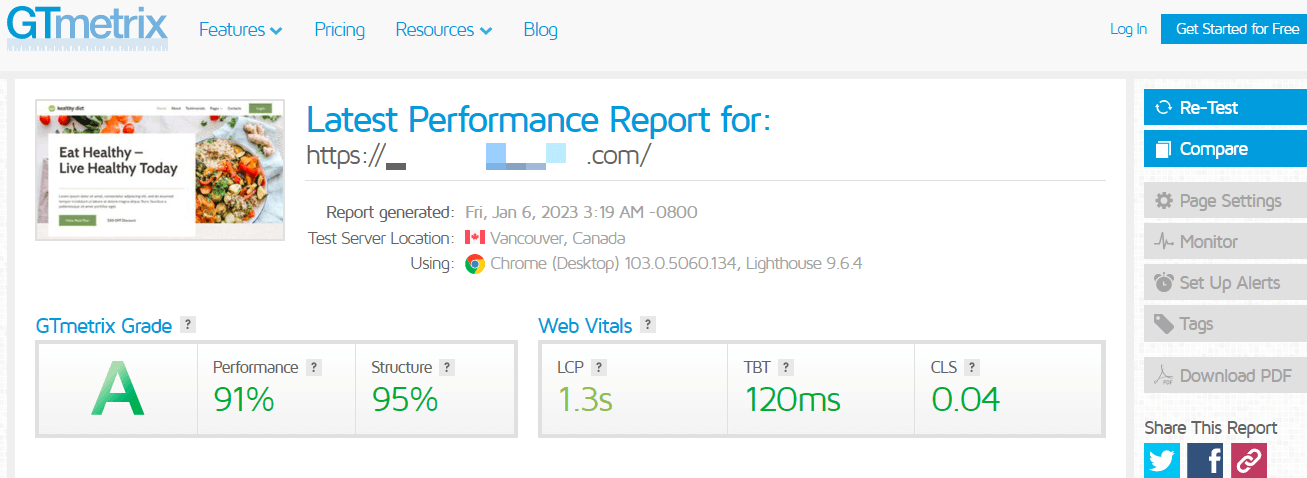
After installing the plugin, we conducted another speed test to see if there was any impact on our website’s performance. The results of this test showed that the FCP was 1.1 seconds, the TTI was 1.8 seconds, the Speed Index was 1.3 seconds, the TBT was 120 milliseconds, the LCP was 1.3 seconds, and the CLS was 0.04 seconds.
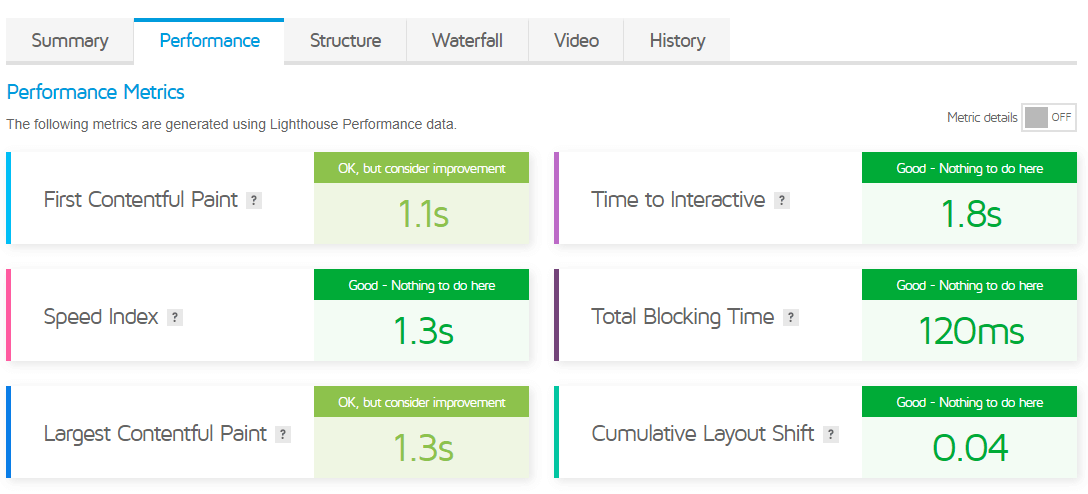
Overall, these results indicate that there was a slight decrease in performance after installing Jetpack, regardless of whether or not the features were activated. The FCP, TTI, Speed Index, LCP, and CLS increased by 0.1 seconds when Jetpack was installed with no features activated and by 0.2 seconds when Jetpack was installed with all features. The TBT increased by 10 milliseconds when Jetpack was installed with no features activated and by 20 milliseconds when Jetpack was installed with all features activated. While these changes may seem small, they can noticeably impact the user experience, particularly on websites that receive a large amount of traffic.
Furthermore, we conducted a performance test on a website that had the Jetpack WordPress plugin installed, using the Pingdom tool. The performance test results showed that the website’s load time was 1.61 seconds, the page size was 3.5 MB, the number of requests made was 66, and the performance score was 71. These results indicate that the website had a relatively fast load time and a moderate number of requests, but a relatively large page size and a somewhat low performance score.
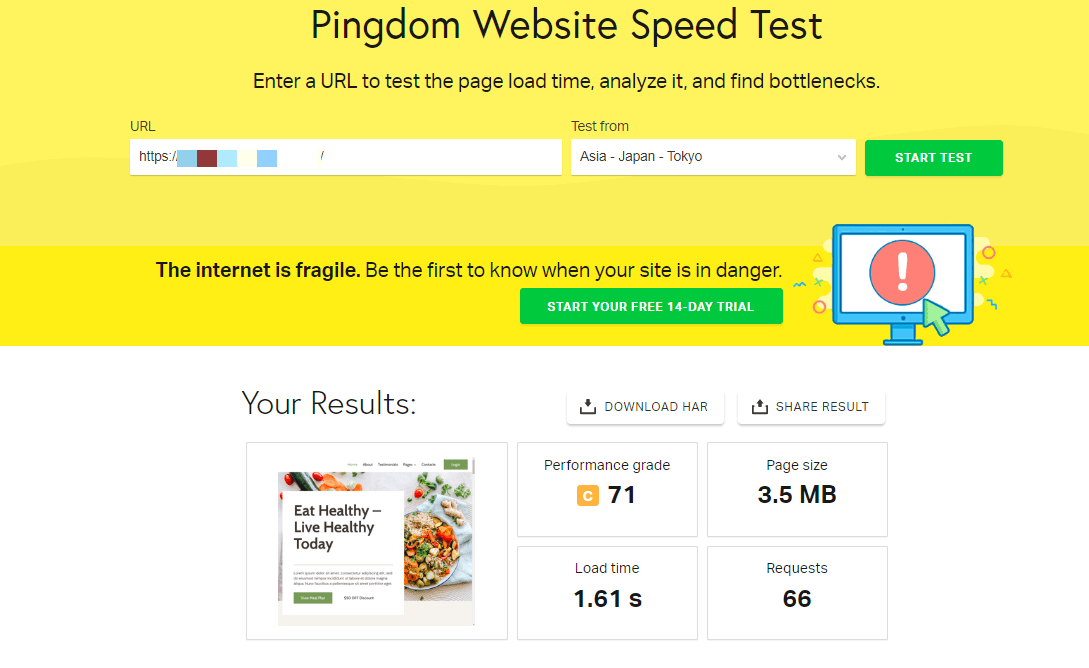
Comparing the performance test results before and after installing the Jetpack WordPress plugin, it appears that the load time of the website decreased from 2.92 seconds to 1.61 seconds, the page size remained relatively similar at 3.3 MB and 3.5 MB, and the number of requests increased slightly from 65 to 66. The performance score also improved from 75/100 to 71.
Overall, these results suggest that installing the Jetpack WordPress plugin positively impacted the website’s performance, as it resulted in a faster load time and an improvement in the performance score. However, it is important to note that there may be other factors that could have contributed to the changes in performance, and it is always a good idea to test and measure the performance of a website on an ongoing basis to identify and address any potential issues or opportunities for improvement.
Factors that May Cause Jetpack to Slow Down a WordPress Website
Several factors can contribute to Jetpack causing a slow down on a WordPress website. Some of the most common circumstances include:
- Using a large number of Jetpack features: Jetpack includes a wide range of features, and using a large number of these features can increase the amount of resources that the plugin requires, which can lead to a slower website.
- Using resource-intensive features: Jetpack’s features, such as video hosting and backup services, can be resource-intensive and may slow down your website if you use them heavily.
- Not properly configuring the plugin: If Jetpack is not properly configured, it can cause performance issues on your website. For example, if you have not enabled caching or other performance enhancements, Jetpack may be slower than it could be.
- Using Jetpack on a poorly-performing website: Jetpack is a plugin, and like any plugin, it is dependent on the performance of the website it is installed on. If your website is already performing poorly, Jetpack may contribute to this poor performance.
- Using Jetpack on a low-quality hosting provider: The performance of your website is also dependent on the quality of the hosting provider you are using. If you are using a low-quality hosting provider, Jetpack may perform poorly, even if it is well-configured.
It is important to keep these factors in mind when considering whether Jetpack may be causing a slow down on your WordPress website.
Tips for Optimizing Jetpack Performance
While Jetpack has a relatively small impact on WordPress site speed, there are still steps that users can take to optimize its performance. Here are a few tips to consider:
- Enable Only the Features You Need: Jetpack offers a wide range of features, but you might not need to use all of them. Consider disabling any features that you don’t need, as this can help to reduce the plugin’s overall resource usage.
- Use Jetpack’s Site Accelerator: Jetpack includes a feature called “Site Accelerator,” which uses the WordPress.com CDN to serve static files such as images and stylesheets. Enabling this feature can help speed up your site’s loading time by reducing the load on your server.
- Enable Caching: Jetpack includes a feature called “Performance enhancements,” which enables caching on your site. Caching stores a copy of your site’s content in the cache, which can help to reduce the time it takes for your site to load for repeat visitors.
- Optimize your Images: Large images can significantly slow down the loading time of a WordPress site. Consider optimizing your images before uploading them to your site, using tools such as Kraken or TinyPNG.
- Use a Lightweight Theme: The theme you use on your site can also impact its speed. Choose an optimized theme for performance that doesn’t include unnecessary features or resources.
Alternatives to Jetpack:
If you’re still concerned about Jetpack’s impact on your website’s performance, there are other plugin options to consider. Some popular alternatives include:
Alternatives 1: WP Rocket
This plugin is designed to improve the performance of your WordPress website by optimizing the loading of your pages and posts. It includes caching, file optimization, and lazy loading, which can help speed up your website.
Alternatives 2: Cloudflare
This plugin integrates your WordPress website with the Cloudflare content delivery network (CDN), which can improve your website’s performance by serving static files like images and CSS from servers located closer to your visitors.
Alternatives 3: SG (SiteGround) Optimizer
This plugin is specifically designed to optimize the performance of websites hosted on SiteGround, a popular web hosting provider. It includes features like caching, Gzip compression, and lazy loading, which can help speed up your website.
Wrapping Up
In conclusion, Jetpack is a plugin that can add useful features and functionality to a WordPress website. However, like any plugin, it can slow down a website if it is not used efficiently or if it conflicts with other plugins or themes.
The specific impact of Jetpack on a WordPress website’s speed will depend on factors such as the hosting environment, the number and type of features used, and the amount of traffic the site receives.
In general, Jetpack’s benefits may outweigh any potential increase in load time for many websites. Still, it’s important to consider these factors and test their impact on your site to make an informed decision.
Frequently Asked Questions
Is Jetpack good for WordPress?
Jetpack is generally considered to be a good plugin for WordPress, as it provides a variety of useful features such as security, performance optimization, and website customization. However, it may not be necessary or beneficial for all websites, so it’s important to consider your specific needs and goals before deciding to use Jetpack.
Should I remove Jetpack from WordPress?
Whether or not you should remove Jetpack from WordPress depends on how you are using the plugin and whether or not it is meeting your needs. If you are not using any of the features provided by Jetpack, or if you are experiencing any negative effects, such as conflicts with other plugins or slow loading times, it might make sense to remove it.
Do more plugins slow down WordPress?
More plugins can slow down WordPress if they are not optimized or use a lot of resources. However, this does not necessarily mean that you should avoid using multiple plugins – finding the best balance for your website is crucial.
Does Jetpack conflict with other plugins?
Jetpack can conflict with other plugins if they are trying to do similar things or if they are using the same resources. It’s always a good idea to test any new plugin before installing it on a live site and carefully consider whether you really need each plugin you are using.
Do I need Jetpack for WooCommerce?
Jetpack is not specifically designed for WooCommerce, but it does offer some features that may be useful for e-commerce websites, such as payment gateways, shipping options, and customer management tools. Whether or not you need Jetpack for WooCommerce depends on your specific needs and the features you are looking for.