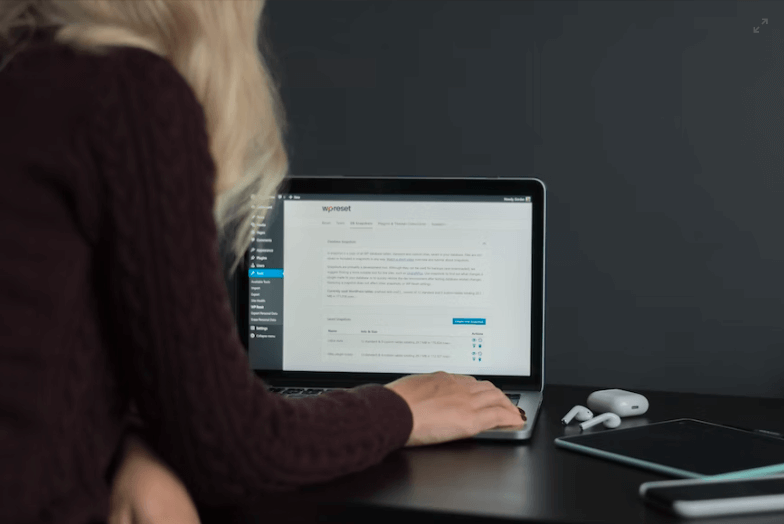How to Make Money with WordPress in 48 Hours [A Step-by-Step Guide]

WordPress is a robust platform that can be used for much more than just blogging. With its vast library of plugins, themes, and other customizations, it’s possible to turn a simple WordPress website into a profitable online business in just 48 hours.
WordPress is worth considering if you want to make some extra money or even start your own online business.
In this article, you will learn,
- Best Ways to Make Money with WordPress in 48 Hours
- Monetization Strategies for Your WordPress Site
- Your Burning Questions and professional tips
So, whether you’re a seasoned blogger or starting with WordPress, get ready to turn your website into a money-making machine!
Table of Contents
- Step 1: Selecting a Profitable Niche
- Step 2: Creating a Strong Brand
- Step 3: Setting Up Your WordPress Website
- Step 4: Crafting High-Quality Content
- Step 5: Enhancing Visibility and Reach
- Monetization Strategies for Your WordPress Site
- Selling Digital Products to Make Money with WordPress in 48 Hours
- Wrapping Up Thoughts
- Frequently Asked Questions
Step 1: Selecting a Profitable Niche
A thriving online business is fundamentally built upon the foundation of a lucrative niche. Identifying and capitalizing on a specific market segment that exhibits considerable demand and limited competition is crucial for ensuring success in the digital landscape.
By focusing on a profitable niche, you can target a specific audience, cater to their unique needs, and optimize their offerings to generate sustainable revenue.
Ultimately, the key to unlocking long-term success in online business is establishing a strong presence within a niche that boasts profitability and growth potential.
To choose the right niche, follow these steps:
- Identify your passions and interests: Consider what topics you’re genuinely passionate about, as this will make creating content more enjoyable and sustainable. For instance, The Phoblographer is a blog dedicated to photography techniques and gear. If you’re considering starting a photography-related blog, you can draw inspiration from this site.
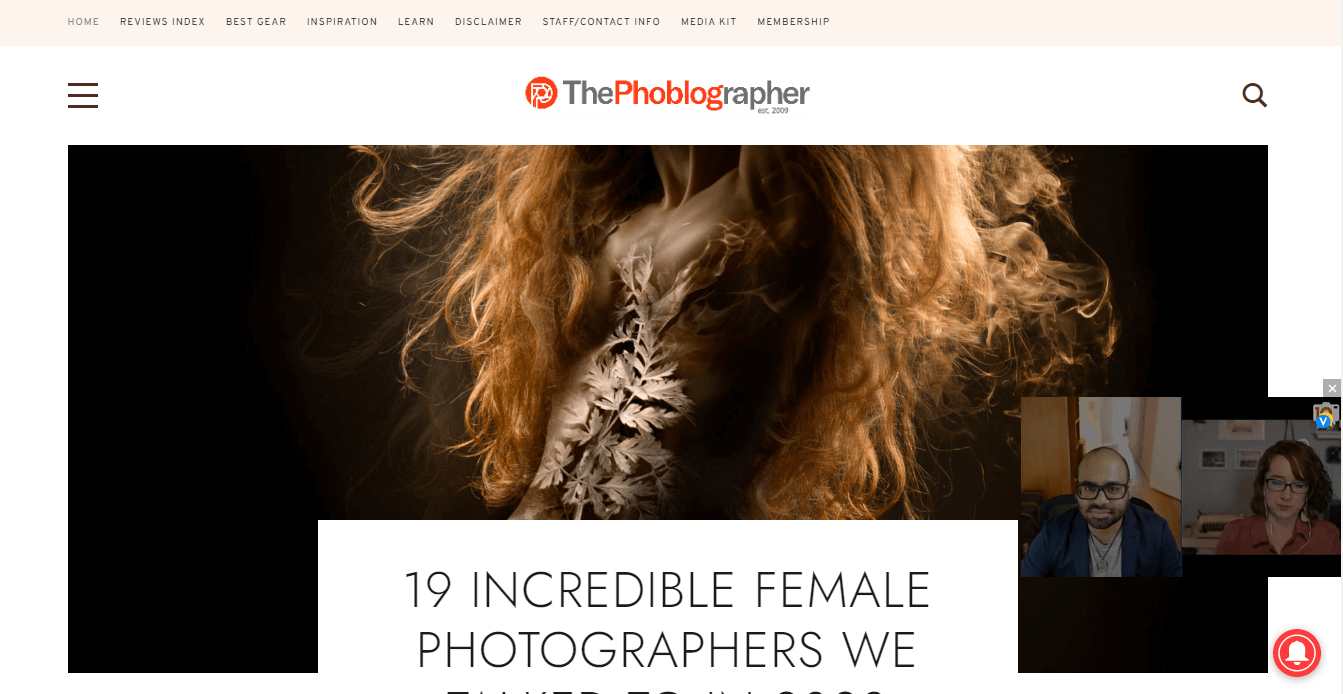
- Research market demand: Use tools like Google Trends and Keyword Planner to analyze search volume and competition for your niche ideas. Look for a niche with a steady or growing demand and moderate competition. For instance, using Google Trends, you may discover that “vegan recipes” has a growing interest over time.
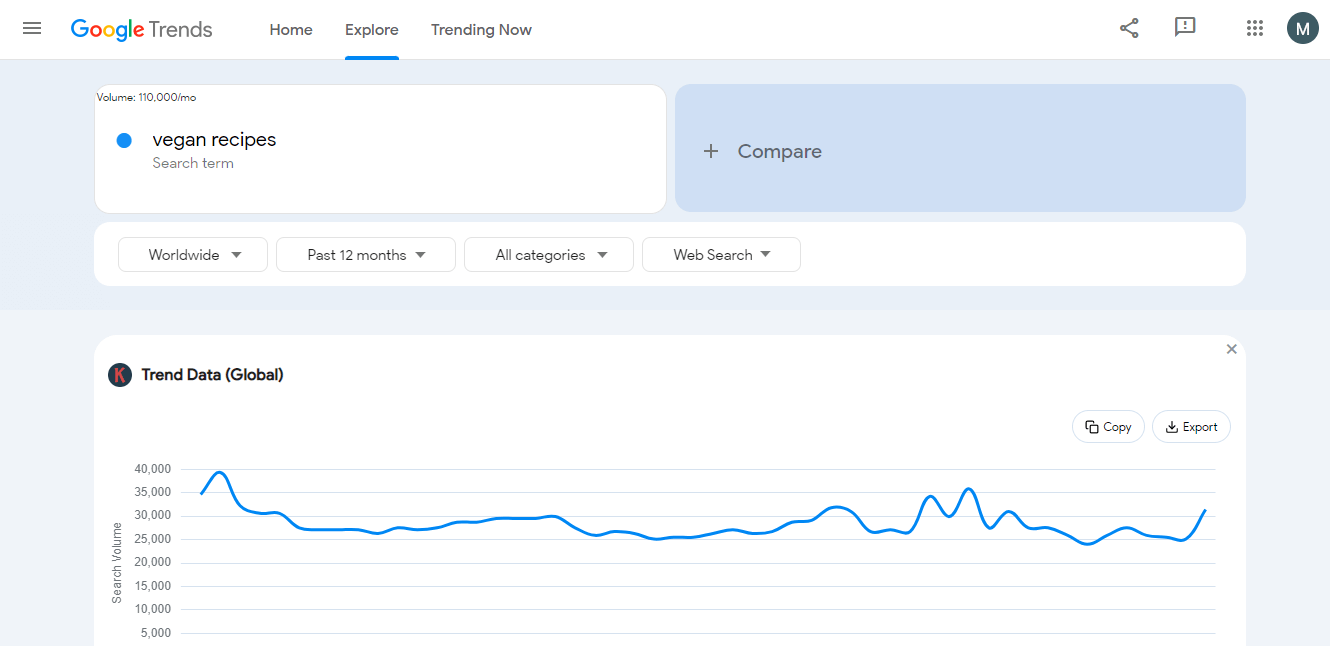
- Evaluate profitability: Investigate affiliate programs, digital products, and advertising opportunities within your chosen niche. Confirm that there are monetization options that align with your content and audience. For example, if you’re considering a fitness blog, check if there are affiliate programs for fitness equipment, supplements, or online training courses.
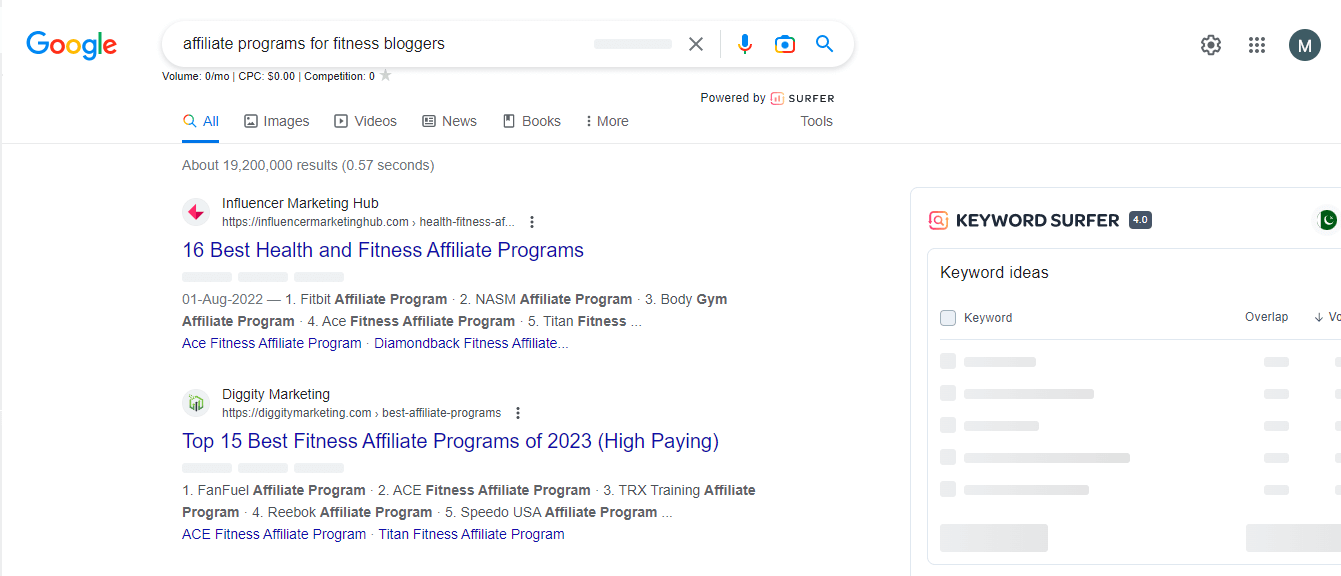
If you’re thinking about creating a WordPress blog and need inspiration for topics to write about, you can explore many different niches. It took me over 2 hours of research on Google to compile a list of the most profitable niches for your WordPress blog.
Below are some of these niches that may interest you and your audience.
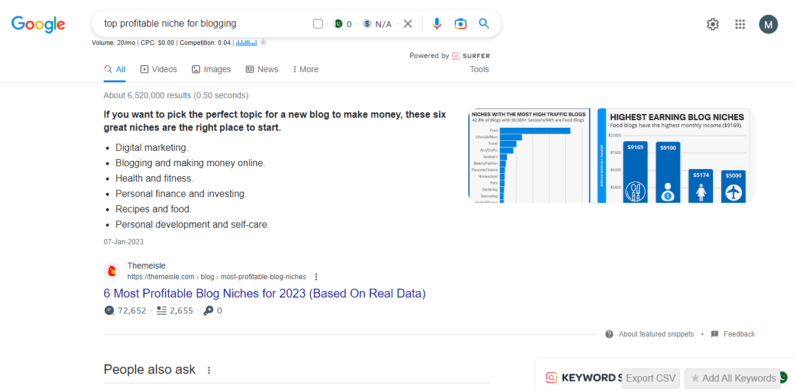
| Niche | Sub-Niches/Topics | Examples of Blogs |
|---|---|---|
| Personal Finance | Budgeting, saving, investing, financial planning, retirement, taxes | The Penny Hoarder, The Simple Dollar, The Finance Buff |
| Fitness and health | Exercise routines, workout tips, nutrition advice, healthy lifestyle choices, sleep, stress management, mental health | Nerd Fitness, Precision Nutrition, Born Fitness |
| Travel | Travel experiences, budget travel, destination guides, culture, history, adventure travel | Nomadic Matt, The Blonde Abroad, A Dangerous Business |
| Food and recipes | Recipes, cooking techniques, healthy eating, different cuisines, food trends, dietary restrictions | Smitten Kitchen, Minimalist Baker, Cookie and Kate |
| Beauty and fashion | Fashion trends, makeup, skincare, personal style, product reviews, and recommendations | Into The Gloss, Man Repeller, Cupcakes, and Cashmere |
| Technology | Gadget reviews, software and app reviews, online safety and security, cybersecurity, social media, digital marketing | TechCrunch, The Verge, Wired |
| Parenting and family | Child-rearing, education, discipline, family dynamics, raising children in different life stages | Scary Mommy, Pregnant Chicken, Fatherly |
| Education | Study tips and advice for students, different career paths, online learning, vocational training, continuing education | EdSurge, The Chronicle of Higher Education, Inside Higher Ed |
| Self-improvement | Personal development, self-help, achieving goals, mindfulness, meditation, positive thinking | Zen Habits, Tiny Buddha, Lifehack |
| Sustainability and eco-friendly living | Sustainable lifestyle, renewable energy, green products, reducing carbon footprint, climate change, eco-tourism | TreeHugger, Inhabitat, Sustainable Brands |
These niches have the potential to attract a specific audience and allow you to establish yourself as an expert in your chosen field. So see if any of these niches spark your interest and align with your blogging goals.
Step 2: Creating a Strong Brand
A solid and memorable brand is crucial for setting your website apart from the competition and resonating with your target audience. Here’s how you can create a strong brand:
- Define your brand identity: Identify your target audience, brand voice, and unique selling proposition (USP). Your USP should emphasize the aspects that differentiate your website from competitors. For example, if you’re creating a travel blog, your USP might be that you specialize in budget travel tips for solo adventurers.
- Develop a compelling name: Choose a name that reflects your niche, is easy to remember, and aligns with your brand identity.
- Design a professional logo: Create a visually appealing logo that represents your brand and is easily recognizable. Ensure the logo is versatile and will look good on various platforms, including your website, social media, and print materials. You can use online design tools like Canva or Adobe Spark or hire a graphic designer to create a custom logo.
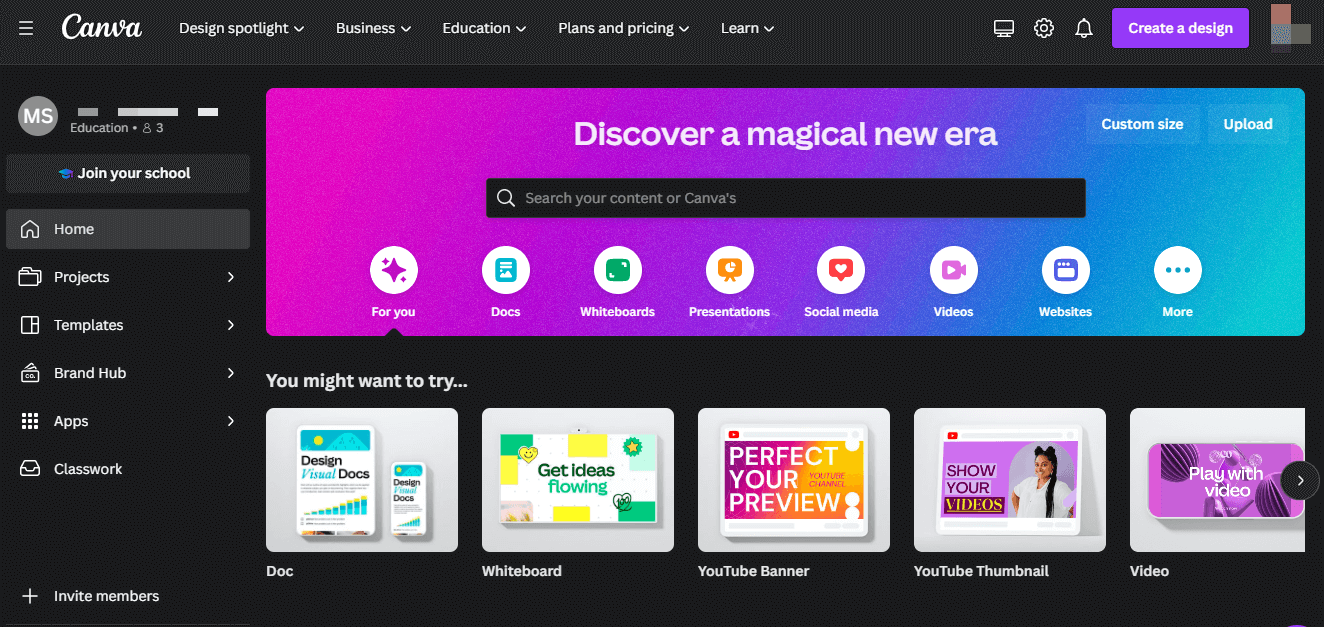
- Establish a visual identity: Decide on a color scheme, typography, and visual elements that reflect your brand’s personality and resonate with your target audience. Consistency in these elements will make your brand more memorable and professional. For example, if you’re starting a wellness blog, choose a calming color palette, clean typography, and nature-inspired visuals.
A Pro Tip: Use any online color scheme generator tool just like adobe color.
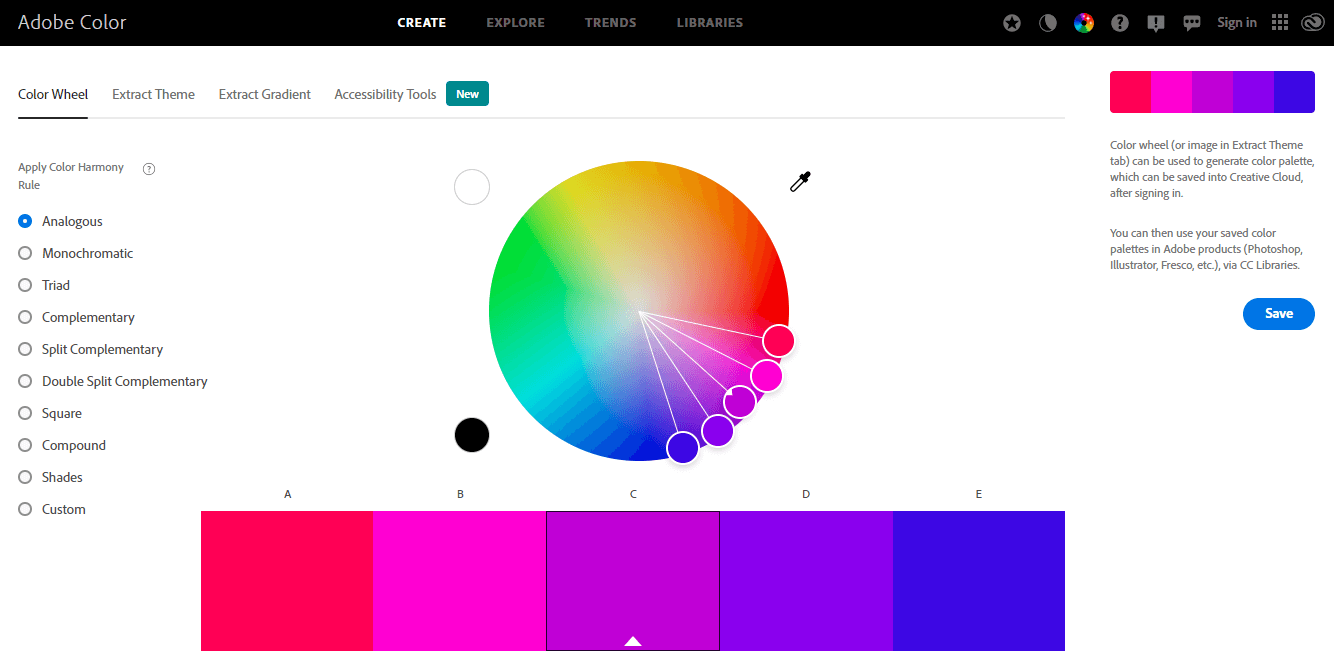
- Craft your brand story: Share your brand’s background, values, and mission. Your brand story should be authentic and engaging, connecting your audience emotionally. For instance, if your brand is about eco-friendly living, your story might focus on your personal journey toward sustainability and your commitment to promoting green practices.
Step 3: Setting Up Your WordPress Website
Once you’ve established your niche and brand, it’s time to set up your WordPress website. Here’s how you can do it:
- Choose a domain name: Your domain name is your website’s address, so it should be easy to remember, relevant to your niche, and not already taken. Domain registrars like GoDaddy or Namecheap can help you register your domain. Consider using keywords in your domain name for better search engine optimization. For example, a name like “TidySpaces” might be fitting if you’re starting a blog about home organization. Make sure it’s not already in use by another business or website.
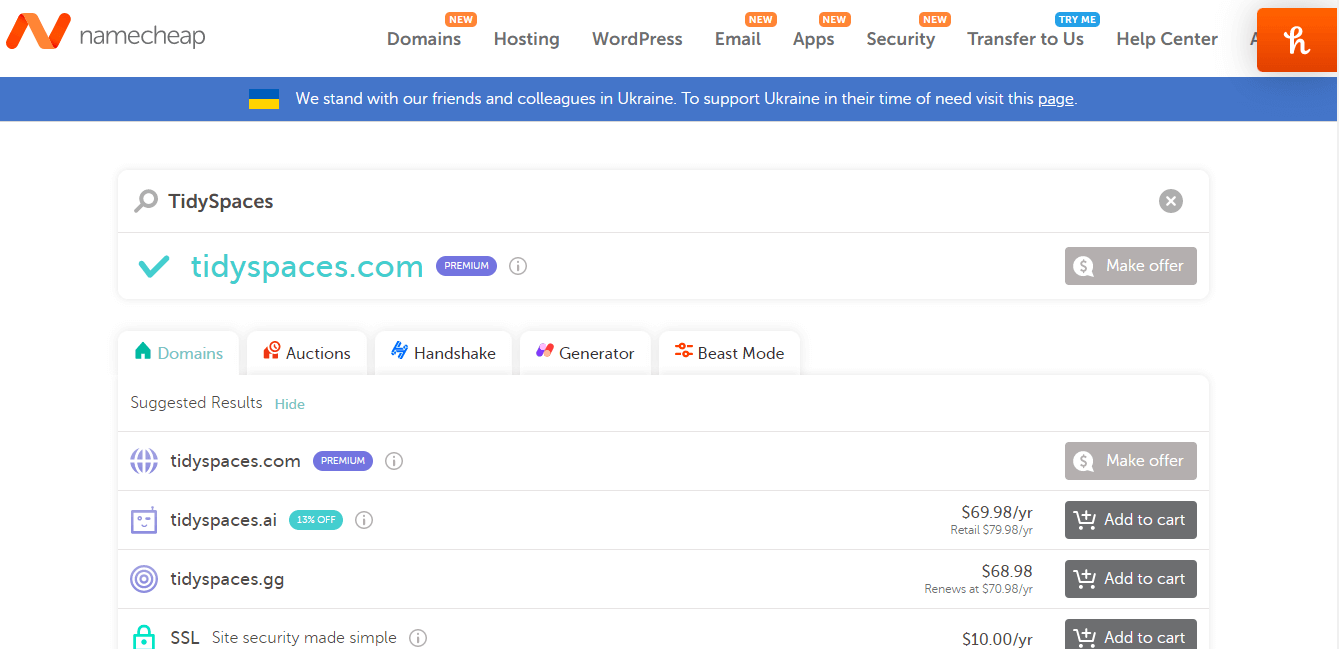
- Select a hosting provider: Your website needs a hosting provider to be accessible online. Look for a hosting provider with reliable uptime, fast loading times, and good customer support. Some popular hosting providers include Bluehost, SiteGround, and WP Engine.
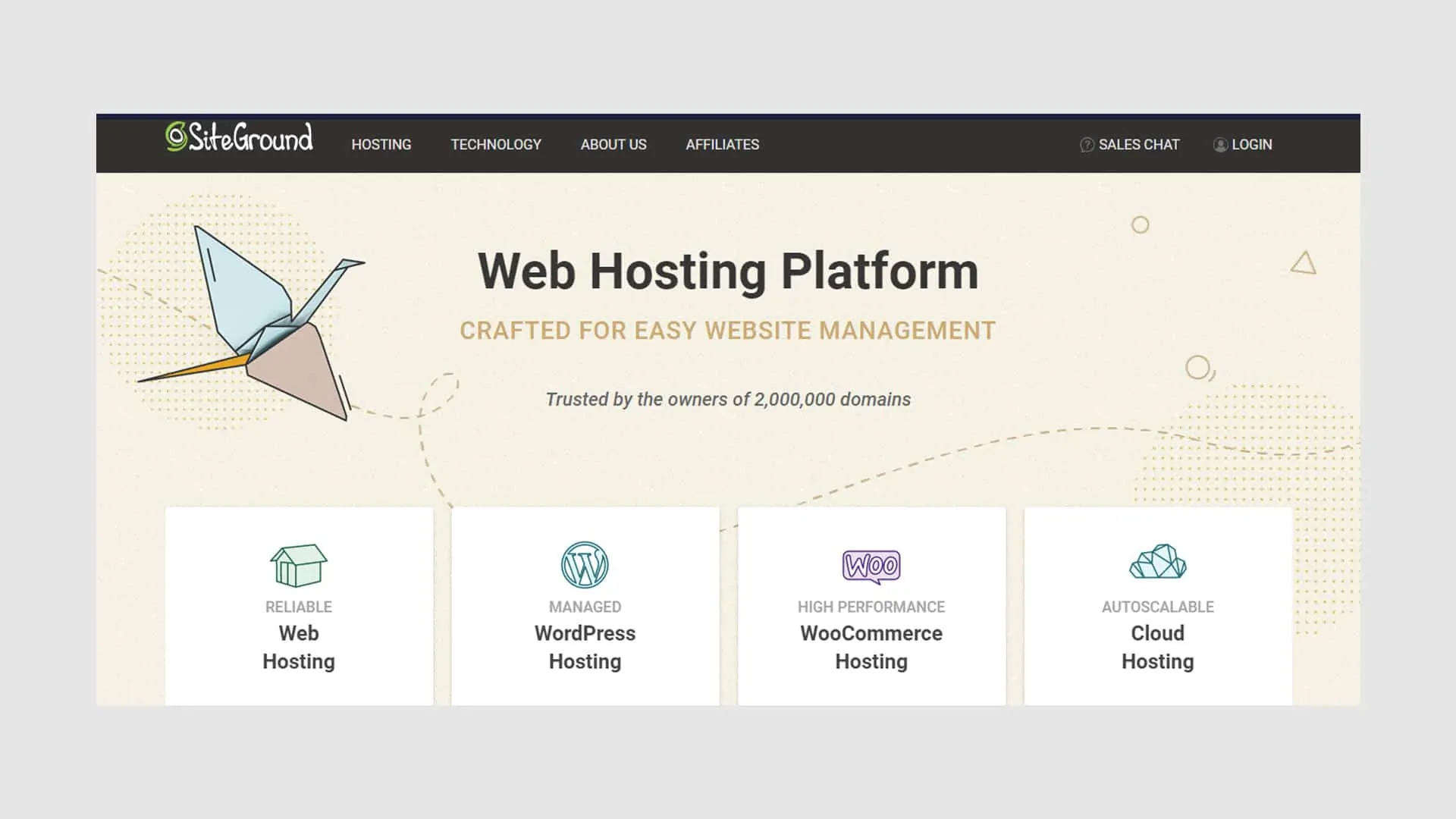
WordPress Installation and Setup
Many hosting providers offer one-click WordPress installation, making it easy to set up your website. If not, you can manually install WordPress by downloading it from the official website and following the installation instructions.
- Configure general settings: In your WordPress dashboard, configure your general settings, such as site title and description, timezone, and permalink structure.
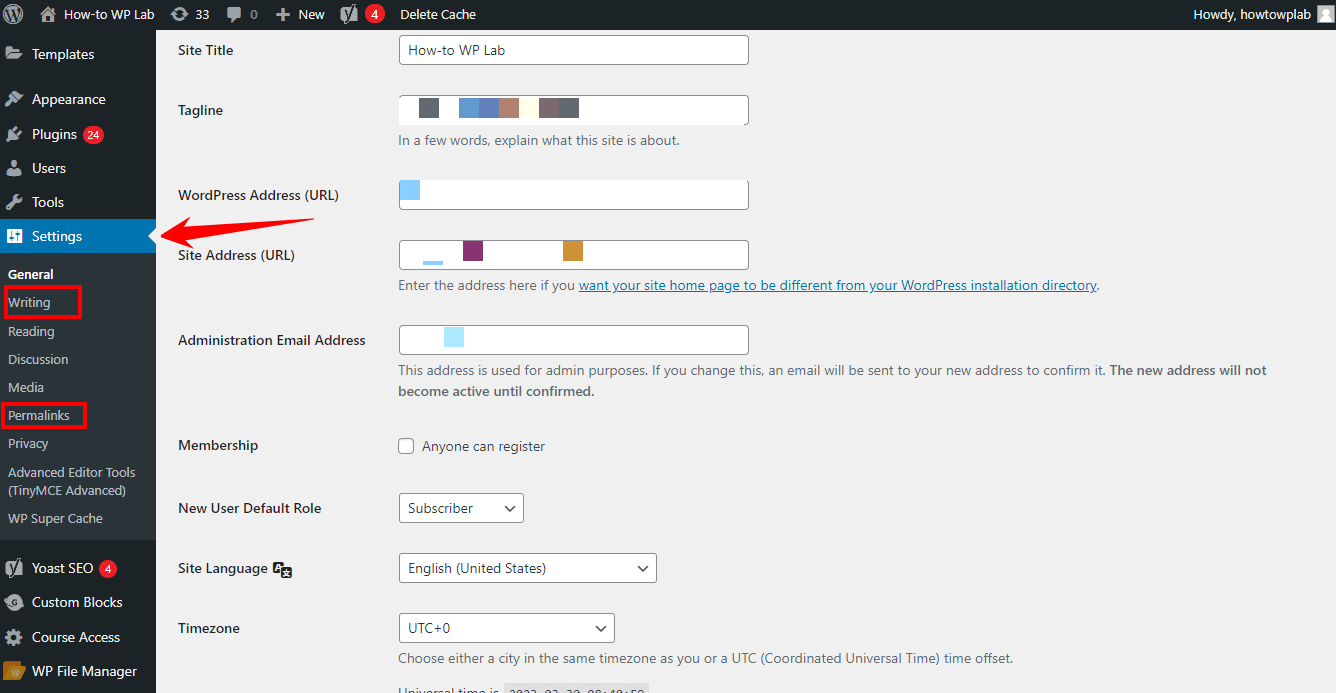
- Customize your site: Choose a theme and customize it to match your brand identity. You can also create custom menus, add widgets, and customize your homepage.
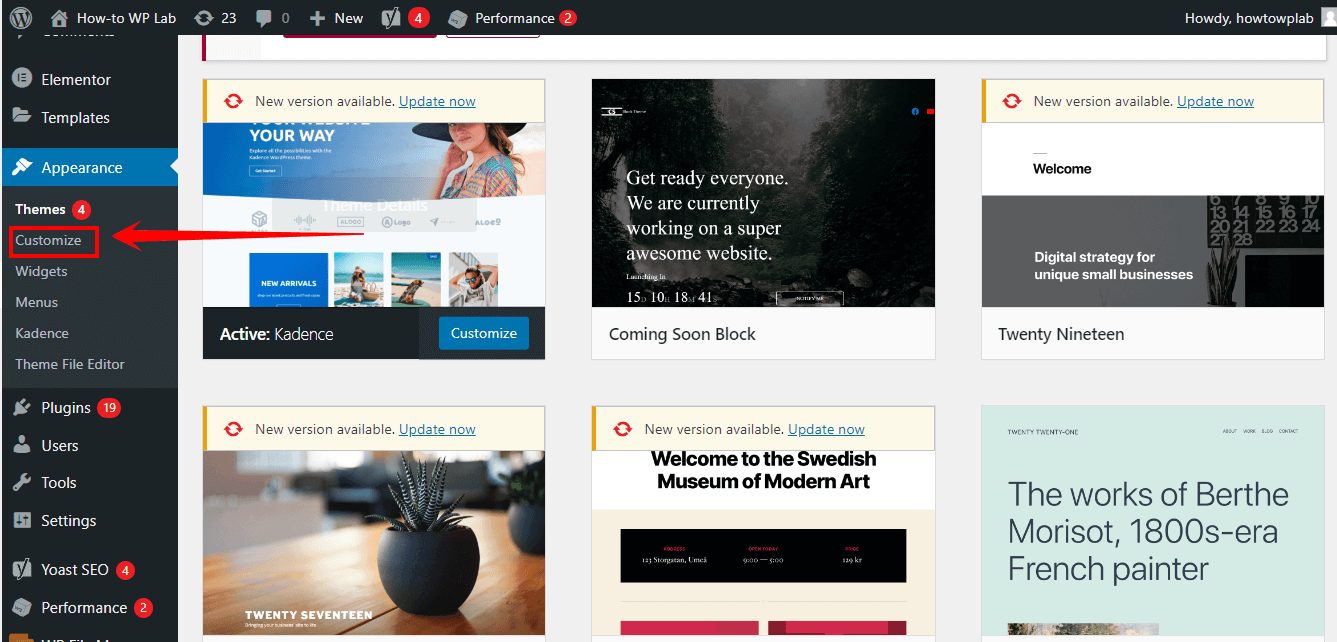
Choosing the Right Theme
Choosing a professional and responsive theme is crucial for creating a visually appealing and functional website. Here are some tips for choosing a suitable theme:
- Consider your niche: Choose a theme that aligns with your niche and content. For example, if you’re running a food blog, a theme with a recipe card feature might be helpful.
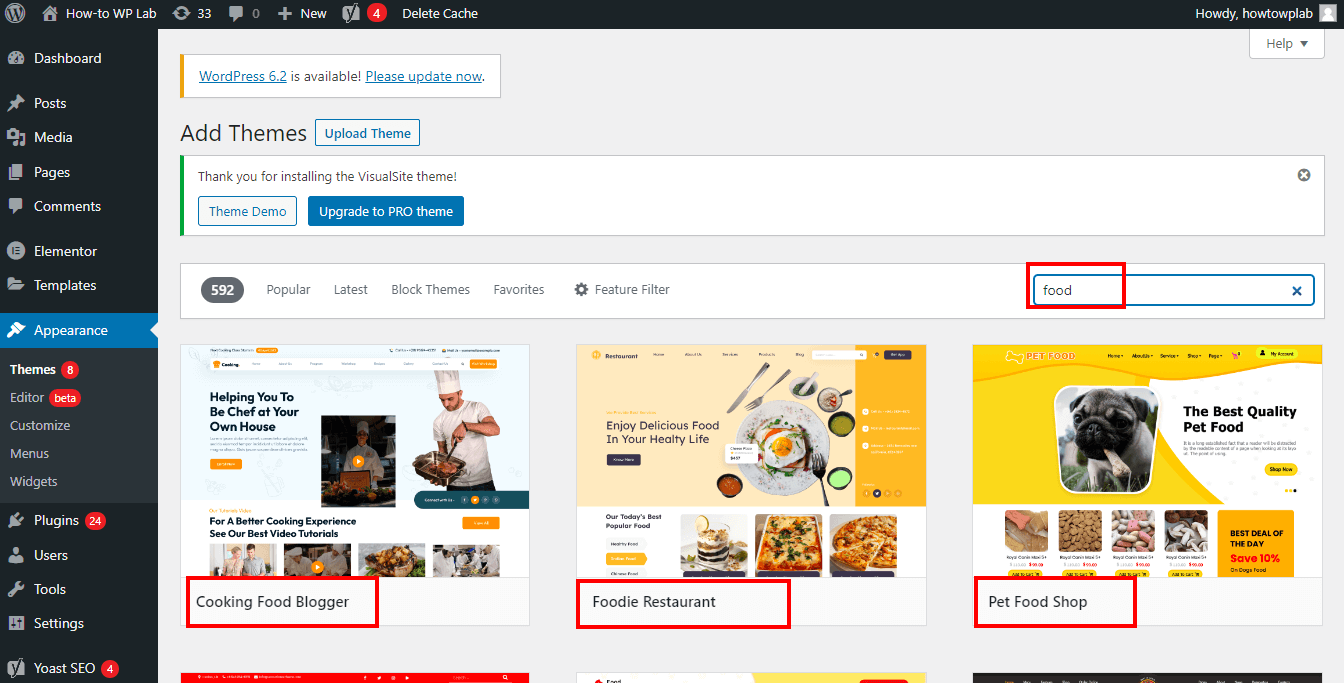
- Check for responsiveness: Ensure your theme is responsive and looks good on all devices, including mobile phones and tablets.
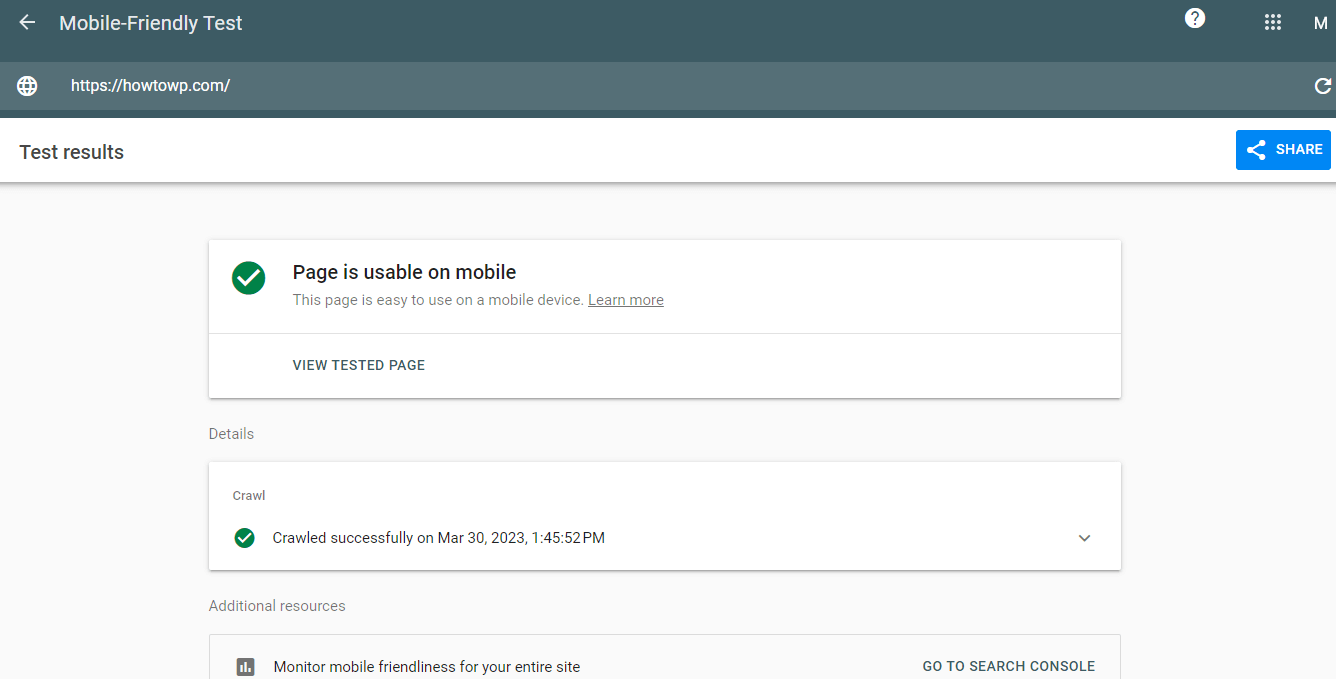
- Evaluate customization options: Choose a theme that allows you to customize your website’s appearance and functionality without coding.
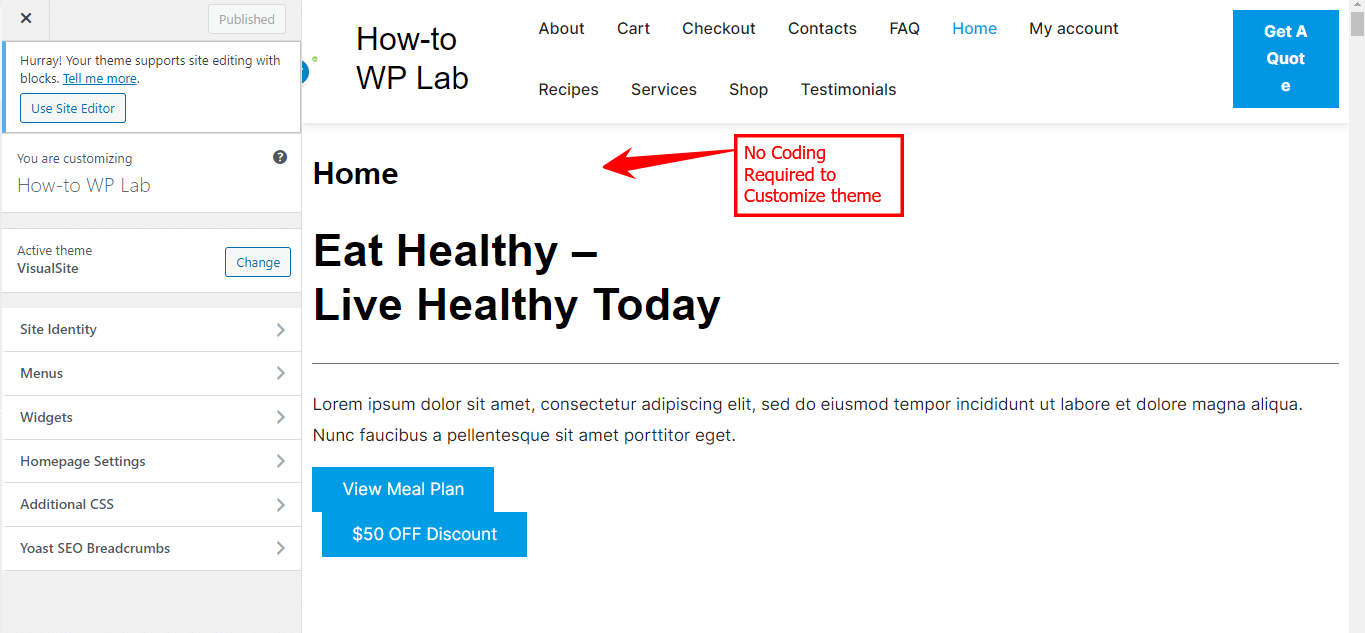
Activating Essential Plugins for Functionality and Security
Plugins are essential for enhancing your website’s functionality and security. Here are some essential plugins you should consider installing:
- RankMath SEO: Helps optimize your site for search engines and improves your chances of ranking higher in search results.
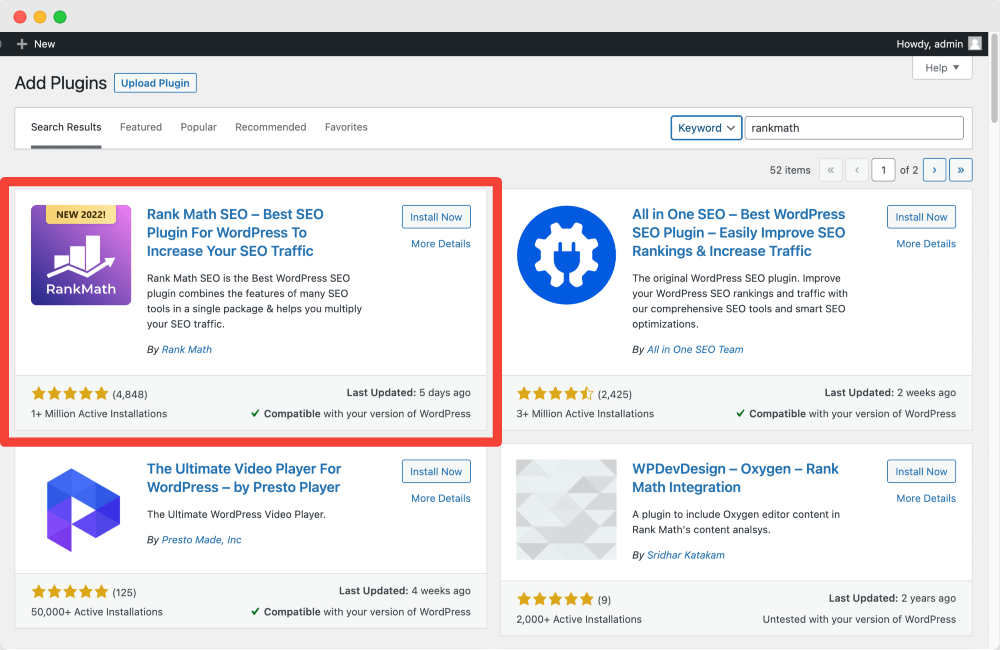
- Jetpack: Offers features like site security, backup, and performance optimization.
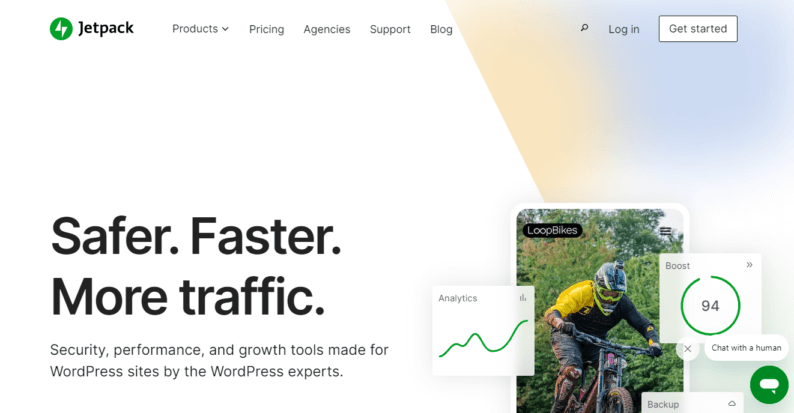
- Contact Form 7: Allows visitors to contact you via a contact form on your site.
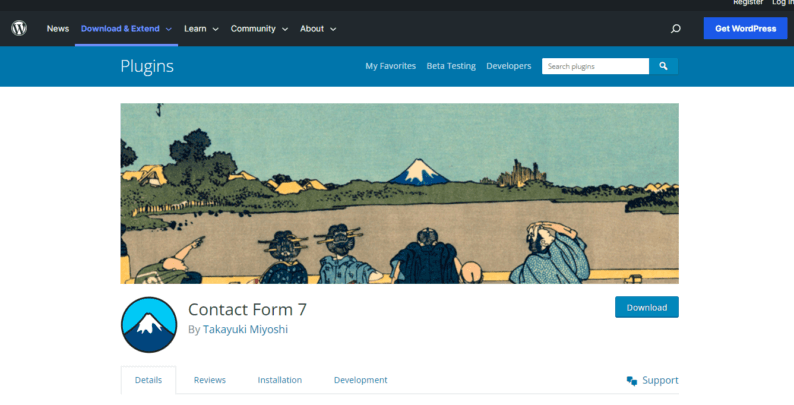
- Wordfence Security: Provides real-time threat detection and blocks potential security threats.
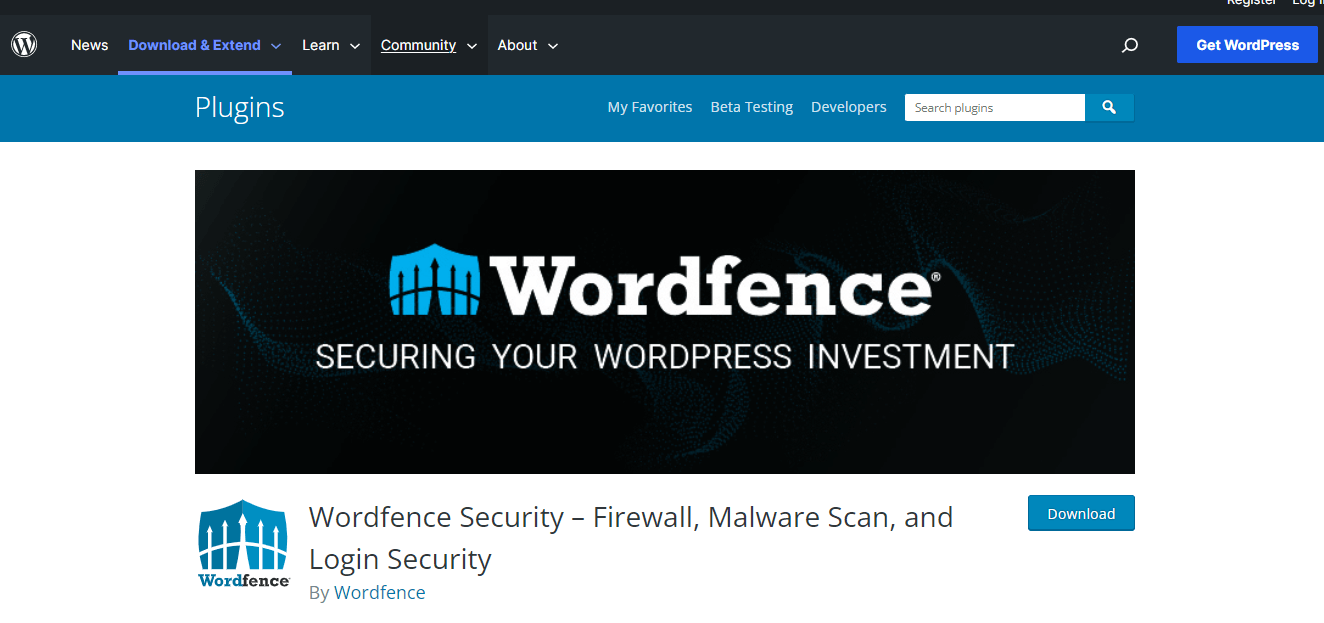
By setting up your WordPress website properly, you’ll be able to create a visually appealing and functional platform for monetization.
Step 4: Crafting High-Quality Content
High-quality content is essential for attracting and retaining an audience and monetizing your WordPress site. Here’s how you can create compelling content:
Determine Your Content Strategy
- Identify Your Target Audience: Determine who your ideal reader is, their interest, and what problems they need to solve. This will help you create content that resonates with them.
- Develop Your Content Plan: Plan out your content by creating a content calendar, brainstorming topics, and outlining posts. Consider factors like SEO and social media promotion when deciding on topics.
A Pro Tip: If you want to design a robust content strategy, utilize Ahrefs. Ahrefs is a powerful SEO tool that provides data and insights to help you create a content plan tailored to your target audience and optimized for search engines.
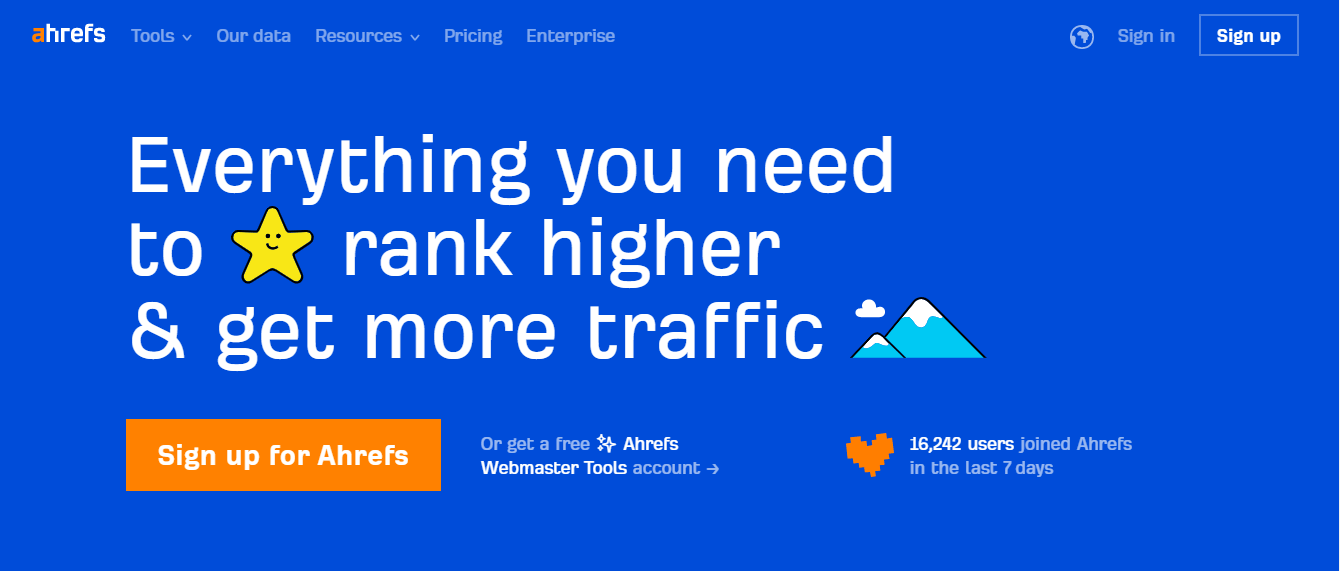
With Ahrefs, you can identify popular topics and keywords in your niche, analyze your competitors’ content strategies, and track the performance of your content.
Create Engaging Headlines
- Grab Attention: Your headline should grab your reader’s attention and entice them to read on. Use power words, numbers, and questions to create interest.
- Be Descriptive: Your headline should accurately describe the content of your post. Avoid clickbait and misleading headlines.
A Pro Tip: You can use the CoSchedule heading analyzer tool to examine and evaluate the heading of your content. By doing so, you can ensure that your heading accurately reflects the main idea of your content and effectively captures the attention of your intended audience.
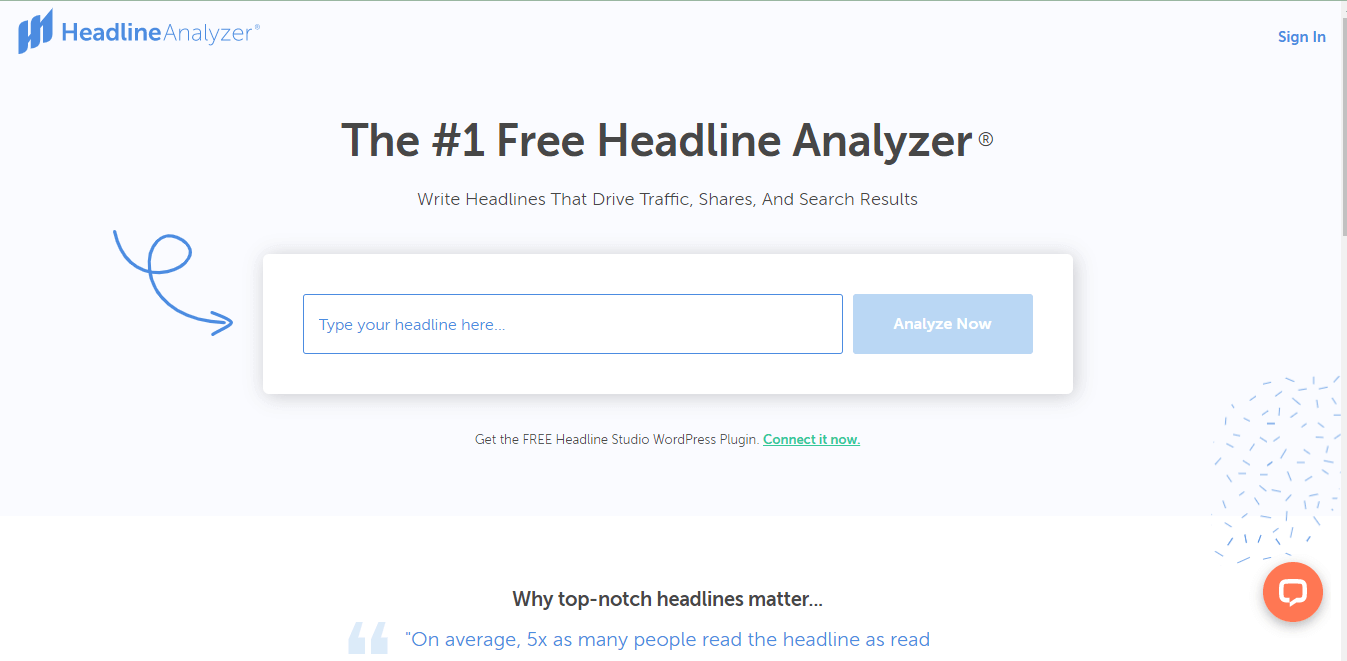
Write Engaging Content
- Be Clear and Concise: Write clearly and concisely, avoiding jargon or unnecessary complexity. Use short sentences and paragraphs for easy readability.
- Provide Value: Ensure your content provides value to your reader. This can include information, entertainment, or inspiration.
- Use Visuals: Incorporate visuals like images, infographics, and videos to break up text and make your content more engaging.
Optimize for SEO
- Use Relevant Keywords: Incorporate relevant keywords into your content to help it rank higher in search engines. But avoid keyword stuffing and make sure the content reads naturally.
- Write for Humans, Not Robots: Write for your readers, not just for search engines. Ensure your content is interesting, informative, and engaging.
Edit and Proofread
- Edit for Clarity: Review your content for clarity, ensuring your writing is easy to understand and flows logically.
- Proofread for Errors: Check your content for grammar, spelling, and punctuation errors. Use online tools like Grammarly or Hemingway to assist you.
Step 5: Enhancing Visibility and Reach
Optimizing Your Site for Search Engines
Search engine optimization (SEO) is crucial for increasing your site’s visibility and attracting organic traffic. A well-optimized site ranks higher on search engine results pages (SERPs), which makes it more likely that users will click through to your site.
Basic On-Page SEO Techniques:
- Conduct keyword research to identify relevant terms that users are searching for.
- Incorporate keywords naturally into your content, including titles, headings, and meta descriptions.
- Improve site speed and mobile-friendliness.
- Create high-quality content that offers value to readers and encourages them to share it.
Please Note: To optimize your website’s on-page SEO, it is recommended to use the Rank Math SEO plugin. This plugin is designed to assist with various on-page SEO tasks, such as optimizing your page titles, meta descriptions, and content and providing suggestions for improving your website’s overall SEO.
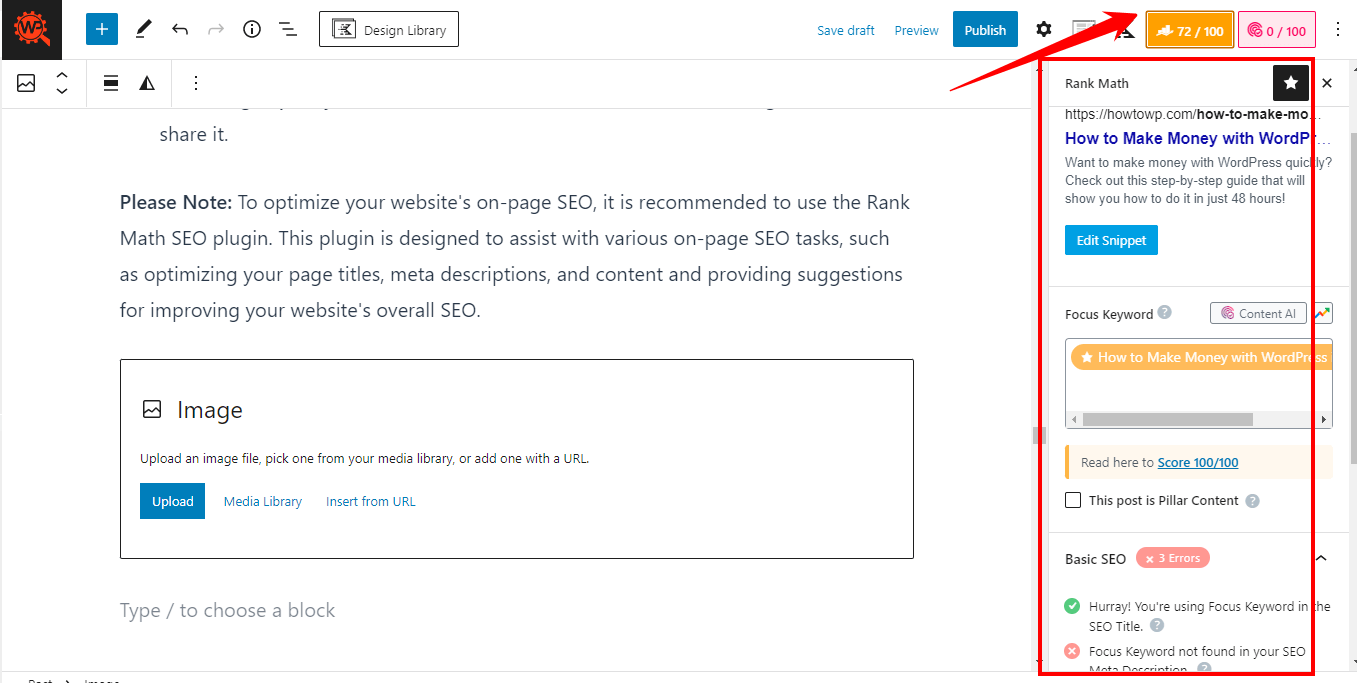
Using the Rank Math SEO plugin, you can improve your website’s search engine rankings, increase traffic, and, ultimately, grow your online presence. Additionally, the plugin is user-friendly and customizable, making it an excellent choice for beginner and advanced users.
Social media platforms can help amplify your content’s reach and drive traffic to your site. They also provide opportunities for engagement with potential customers and help establish your brand’s online presence. Here are some tips for each platform:
Facebook:
One effective way to increase the visibility of your blog and attract more readers is to set up a dedicated Facebook page for it. This will give you a platform to promote your content and engage with your audience.
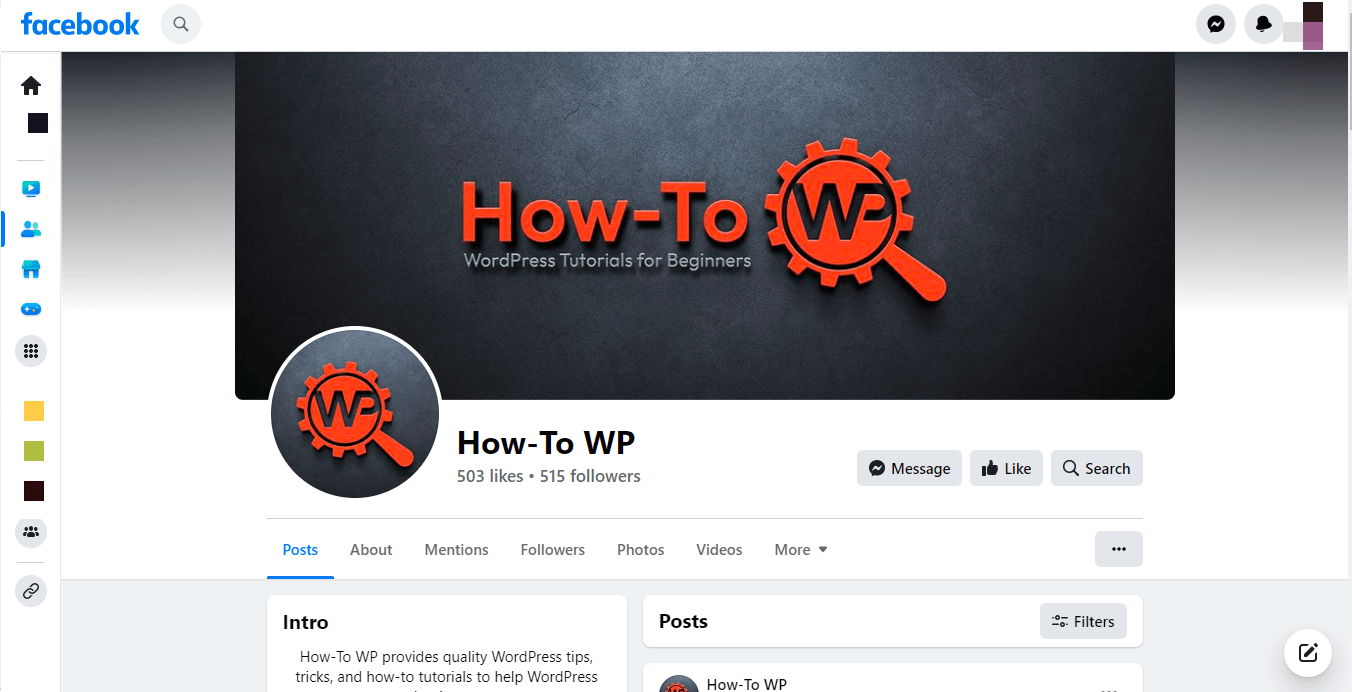
You can share your blog posts on your Facebook page regularly, using eye-catching images and engaging captions to make them stand out. This will help grab your followers’ attention and encourage them to visit your website.
You can also use Facebook advertising to target specific demographics and drive more traffic to your site to increase your reach.
Pinterest:
Firstly, create visually appealing pins that showcase your content. This will make your pins stand out and attract more attention from users browsing Pinterest.
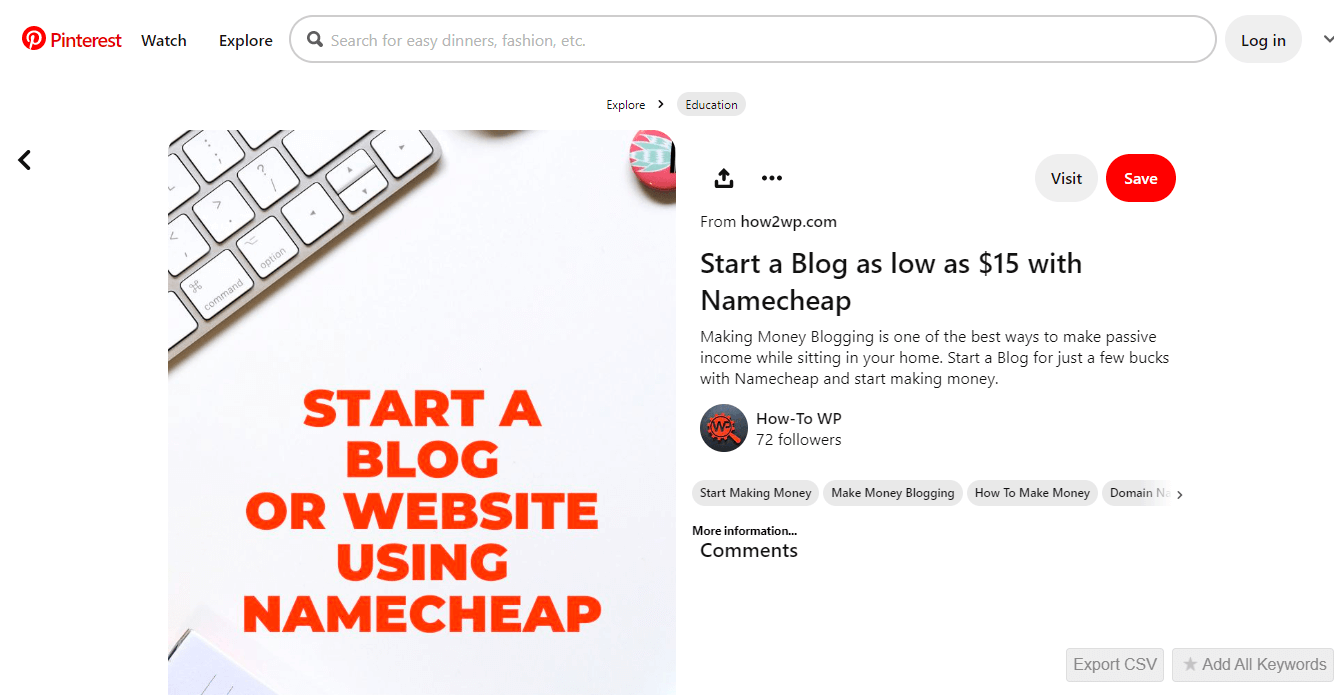
Secondly, utilize group boards to reach a broader audience. By joining or creating group boards, you can increase the visibility of your content and reach new followers.

Finally, implement keywords and hashtags strategically to increase visibility. This will make your content easier to find when users search for related topics on Pinterest.
Participating in Online Forums
Research forums related to your niche and identify those with active discussions and a sizable user base. Here are some tips for finding niche-relevant forums:
- Use search strings like “your niche + forum” or “your niche + discussion board” to find forums related to your niche.
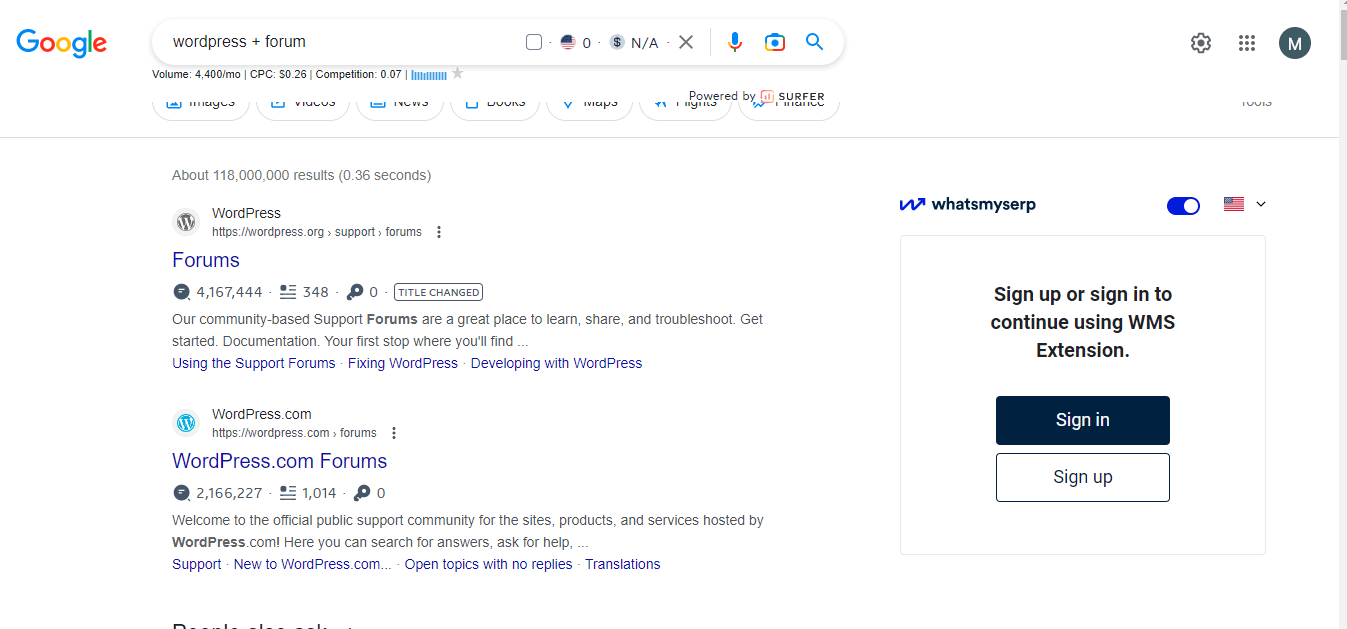
- Browse search engine results and look for active forums with frequent updates and many active users.
- Check social media platforms and look for groups related to your niche. Many social media platforms have groups dedicated to specific topics where members can ask questions and share information.
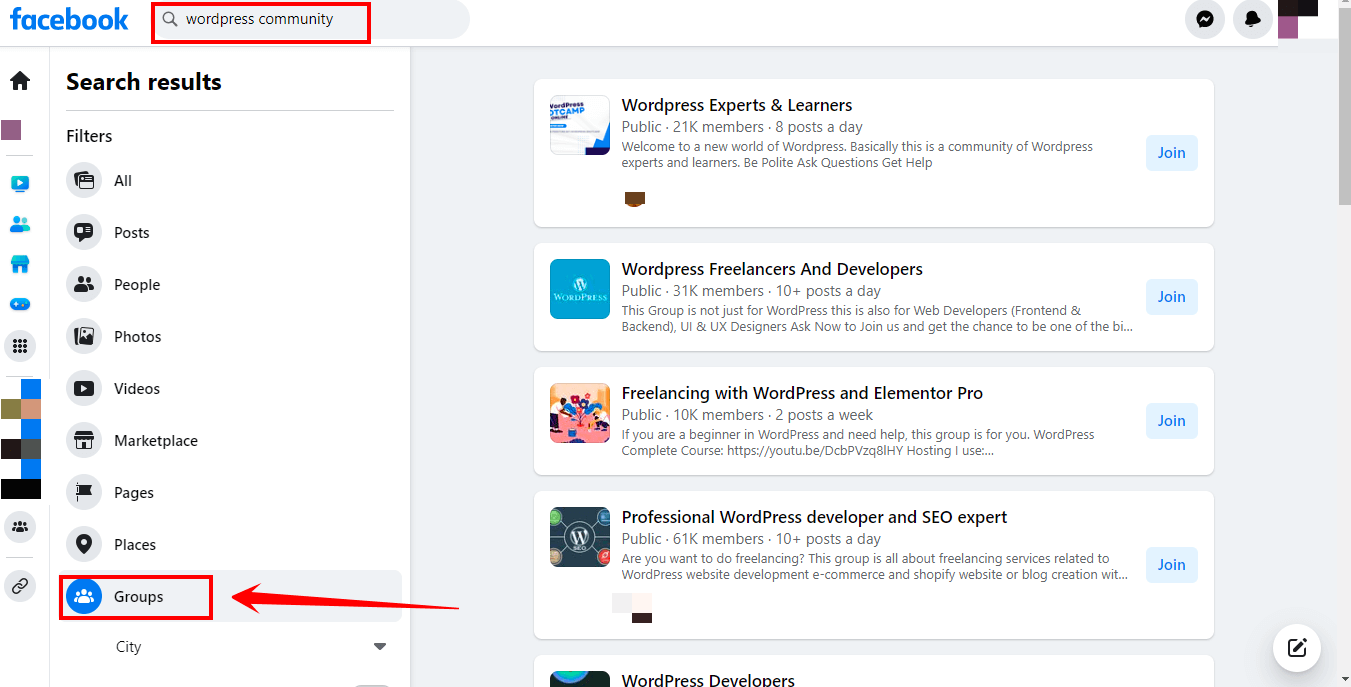
You can build relationships with potential customers and promote your website to a broader audience by engaging in online forums. Once you’ve identified relevant forums, create a profile and participate in discussions. Ensure to provide valuable insights and advice to other users and avoid spamming or self-promotion.
Tips for Engaging in Forum Discussions:
- Be genuine and contribute value to the conversations. Avoid spamming or overly promotional content.
- Introduce yourself and engage with other users to establish credibility and build relationships.
- Share your expertise by answering questions, providing insights, and offering solutions to problems.
- Include a subtle link to your website in your forum signature or when it’s relevant and helpful to the discussion.
- Be respectful and follow each forum’s specific rules and guidelines.
Monetization Strategies for Your WordPress Site
You can use several strategies to monetize your WordPress site, including affiliate marketing, display advertising, selling digital products and services, and offering advertisement space.
1. Affiliate Marketing
Affiliate marketing is a popular and effective way to monetize your WordPress site.
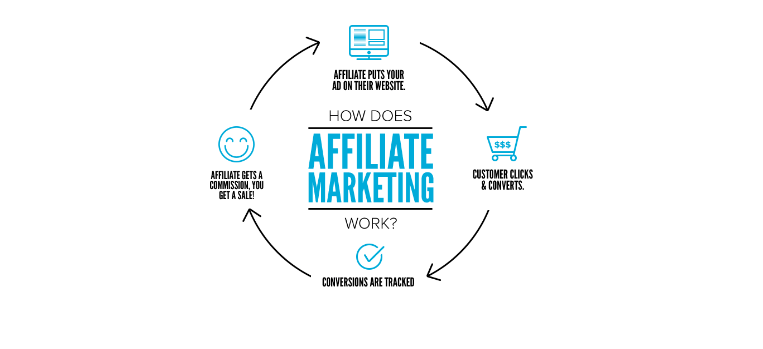
- You promote products or services on your WordPress site.
- When someone clicks on your affiliate link and makes a purchase, you earn a commission. Here’s an overview of how affiliate marketing works:
Choosing Affiliate Marketplaces
Choosing the right affiliate marketplace is crucial for finding relevant products to promote on your website. Here are some of the most popular affiliate marketplaces:
Amazon Associates:
Amazon’s affiliate program offers a wide range of products to promote, making it a great choice for almost any niche.
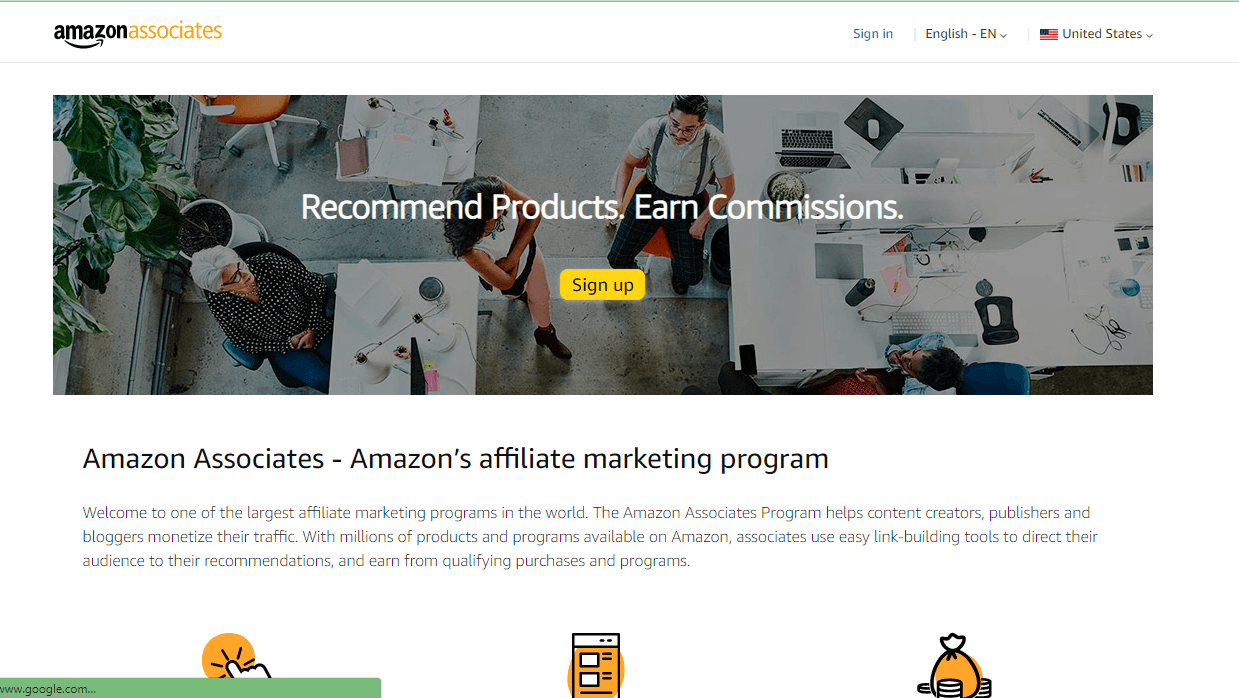
ShareASale:
ShareASale offers a wide range of merchants, and their reporting and tracking tools are easy to use.
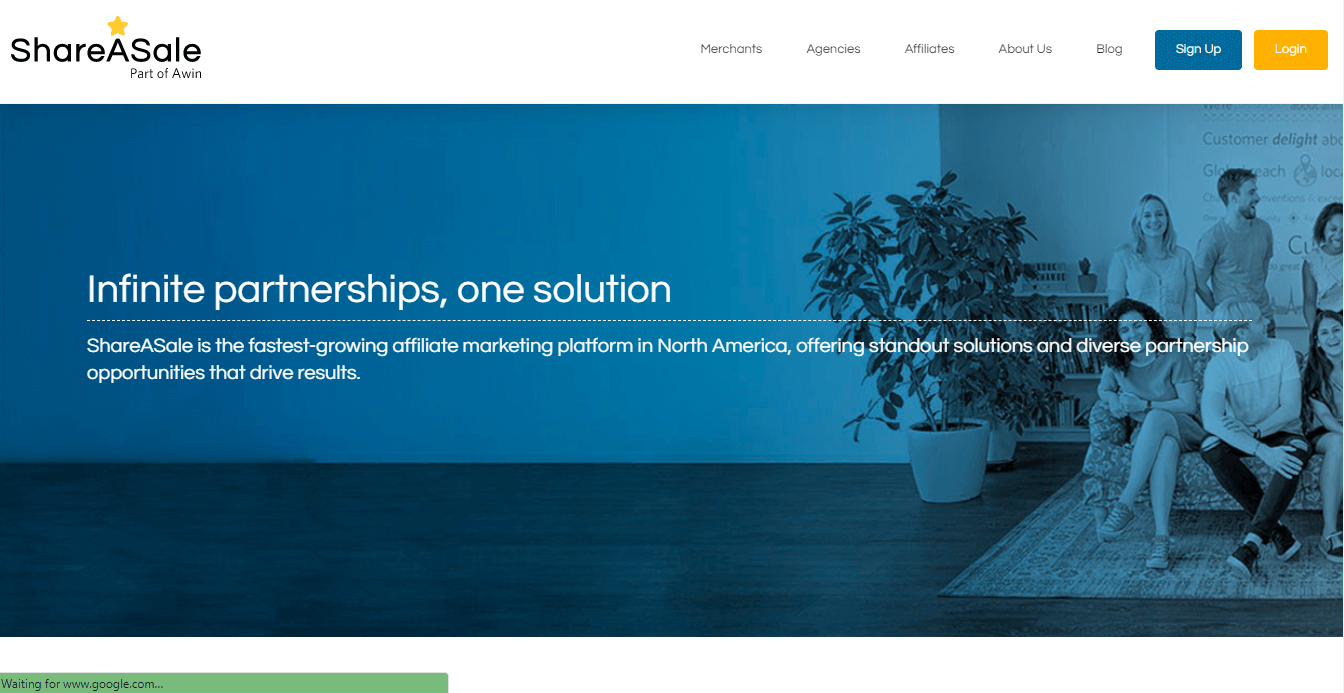
Commission Junction:
Commission Junction is one of the largest affiliate networks, offering a wide range of products and services to promote.
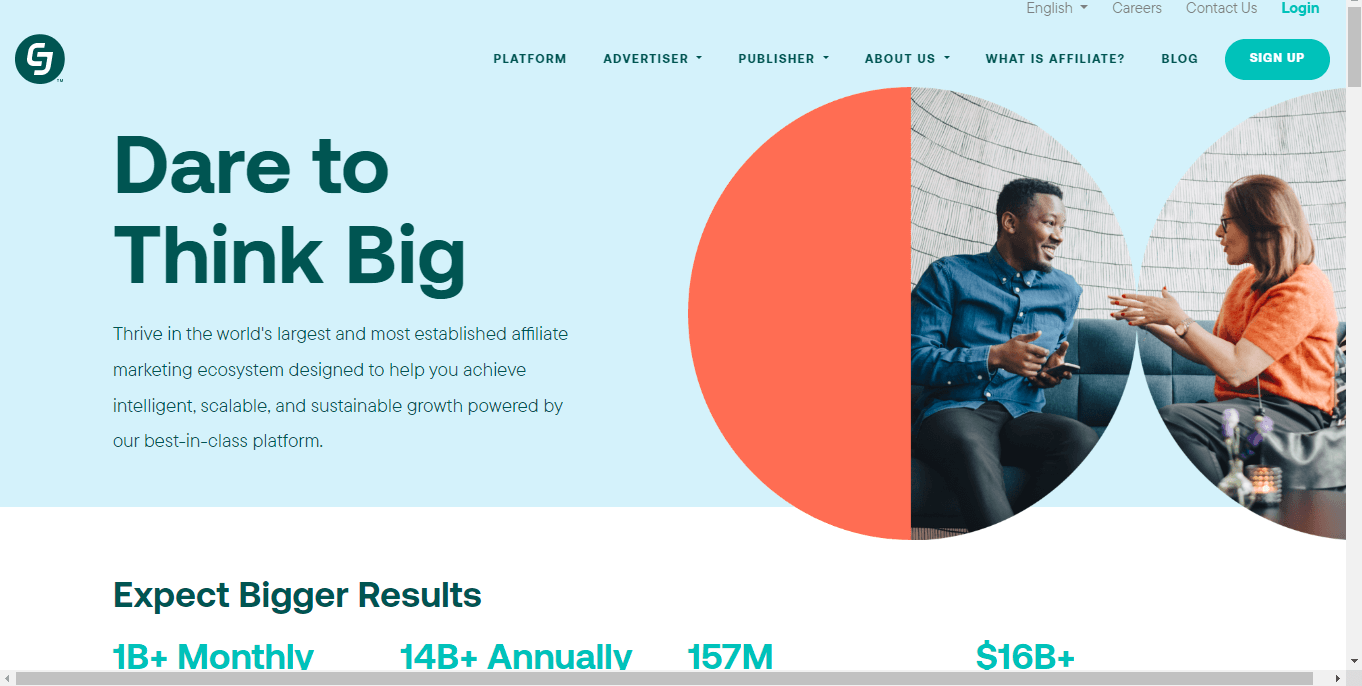
ClickBank:
ClickBank specializes in digital products, making it an excellent choice for those in the digital or info-product niche.
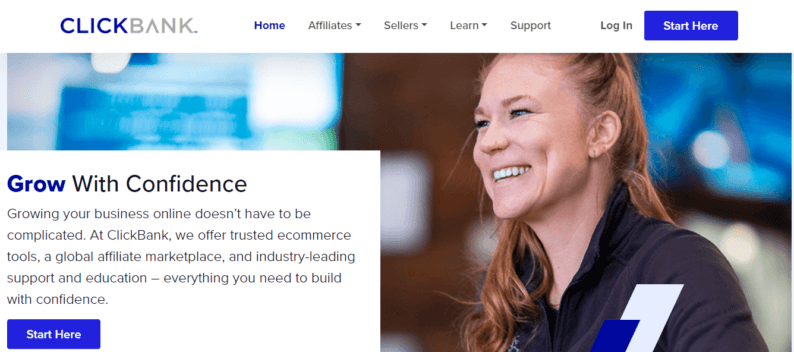
Best Practices and Tips
Here are some best practices and tips for successful affiliate marketing:
- Choose relevant products that align with your niche and audience. Promoting irrelevant products can harm your reputation and hurt your audience’s trust.
- Disclose your affiliate relationships to your audience. This is not only ethical, but it can also increase trust with your audience.
- Provide valuable and honest product reviews. Giving an honest opinion about a product can help build trust with your audience and increase conversions.
- Test different types of affiliate promotions, such as banner ads or text links. Experimenting with different types of promotions can help you identify what works best for your audience.
Incorporating Affiliate Links
Incorporating affiliate links into your WordPress site is easy.
- Use natural language to incorporate affiliate links into your content. Using overly promotional language can turn off your audience.
- Use plugins like ThirstyAffiliates to manage and track your affiliate links. These tools can help you easily insert affiliate links and track their performance.
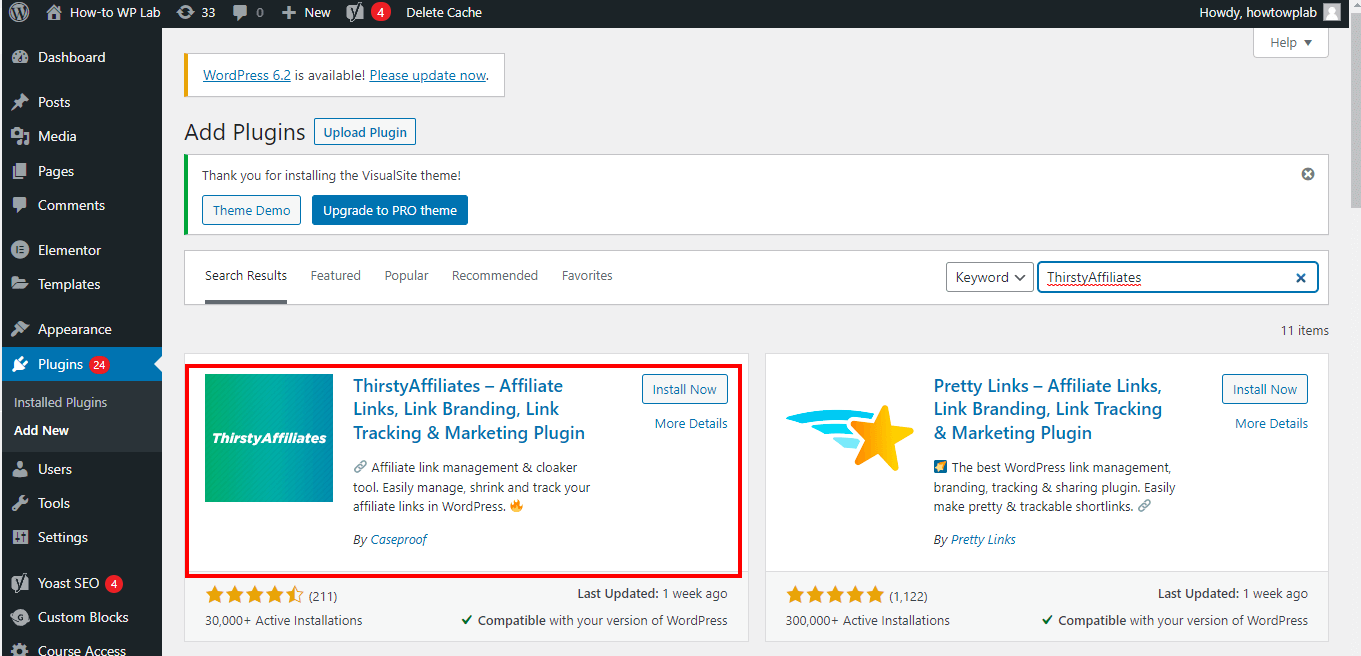
Tracking and Monitoring Performance
Tracking and monitoring your affiliate marketing performance is crucial for identifying successful strategies and optimizing your approach. Use tools like Google Analytics or affiliate network dashboards to track your performance and adjust your strategy accordingly.
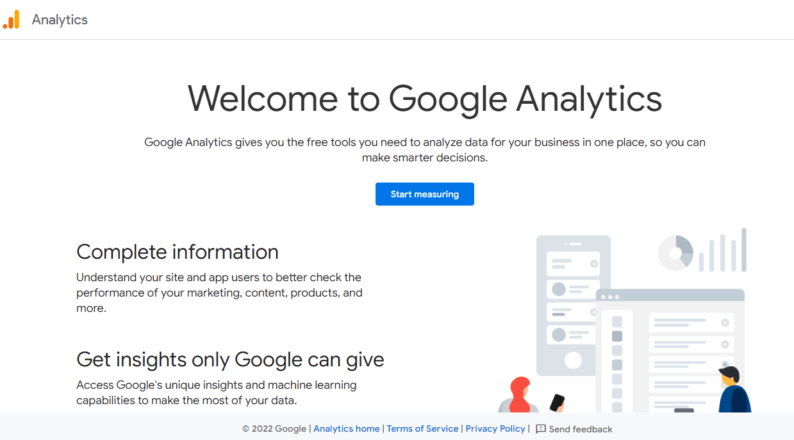
2. Display Advertising
Display advertising is another popular monetization strategy for WordPress sites.
- You place display ads on your WordPress site.
- You earn some of the ad revenue when someone clicks on an ad. Here’s an overview of how display advertising works:
Display advertising has both pros and cons. Here are some of the key advantages and disadvantages of display advertising:
Pros
- Potential for high revenue: Display advertising can generate significant revenue if you have a large audience.
- Passive income: Once display ads are set up on your site, they can generate an income passively.
Cons
- Intrusive: Display ads can be intrusive and disrupt the user experience on your site.
- Ad blockers: Many internet users use ad blockers, which can significantly reduce the revenue potential of display advertising.
Google AdSense
Google AdSense is a popular display advertising network that allows website owners to earn revenue by placing ads on their sites.
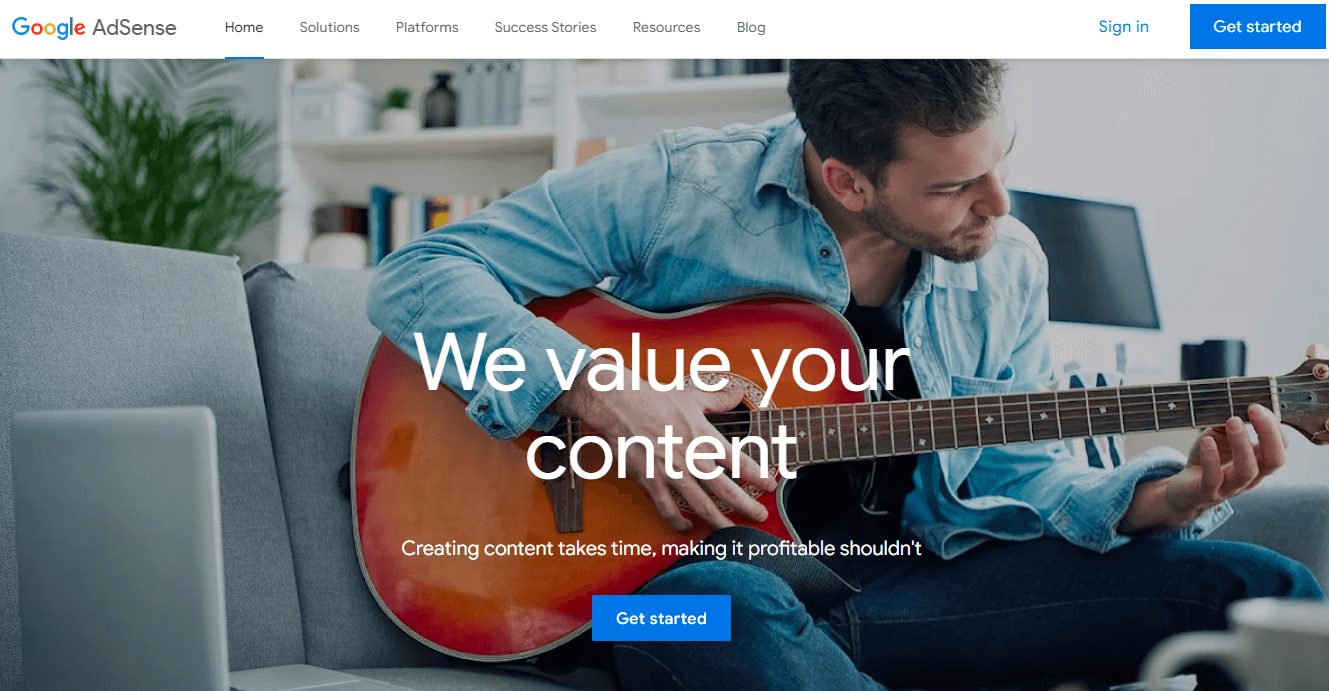
Google AdSense works by displaying targeted ads on your WordPress site. These ads are generated based on your site’s content and your users’ browsing history. You earn some of the ad revenue when someone clicks on an ad.
Requirements and Setup
To use Google AdSense, you’ll need to meet specific requirements:
- You must have a website that meets Google’s quality guidelines.
- You must be at least 18 years old.
- Your site must have a privacy policy.
- Your site must have original content.
Once you meet these requirements, you can sign up for a Google AdSense account and add the AdSense code to your WordPress site. Google will then begin displaying ads on your site, and you’ll earn revenue when users click on them.
Best Practices for Implementing Display Ads
Here are some best practices for implementing display ads on your WordPress site:
- Use a reliable ad network, such as Google AdSense or Media.net. These networks offer high-quality ads and reliable payouts.
- Place ads in strategic locations, such as above the fold or in the sidebar. Placing ads in highly visible locations can increase click-through rates.
- Use responsive ad units that adjust to different screen sizes. This can ensure that your ads look good on all devices.
Pay-Per-Click (PPC) and Pay-Per-Mile (PPM) Advertising
Google AdSense offers pay-per-click (PPC) and pay-per-mile (PPM) advertising options.
PPC ads pay you when someone clicks on an ad, while PPM ads pay you based on the number of ad impressions (or “views”) on your site.
Tips for Optimizing Ad Performance
Here are some tips for optimizing your Google AdSense performance:
- Place ads in strategic locations, such as above the fold or in the sidebar.
- Use responsive ad units that adjust to different screen sizes.
- Use custom channels to track the performance of other ad units and optimize your strategy.
- Experiment with different ad sizes and types to see what works best for your audience.
- Monitor your site’s performance regularly and adjust your strategy as needed.
Selling Digital Products to Make Money with WordPress in 48 Hours
Selling digital products and services is a popular monetization strategy for WordPress site owners. Here’s what you need to know to get started:
Types of Digital Products and Services
Digital products and services include ebooks, online courses, software, digital art, and more.
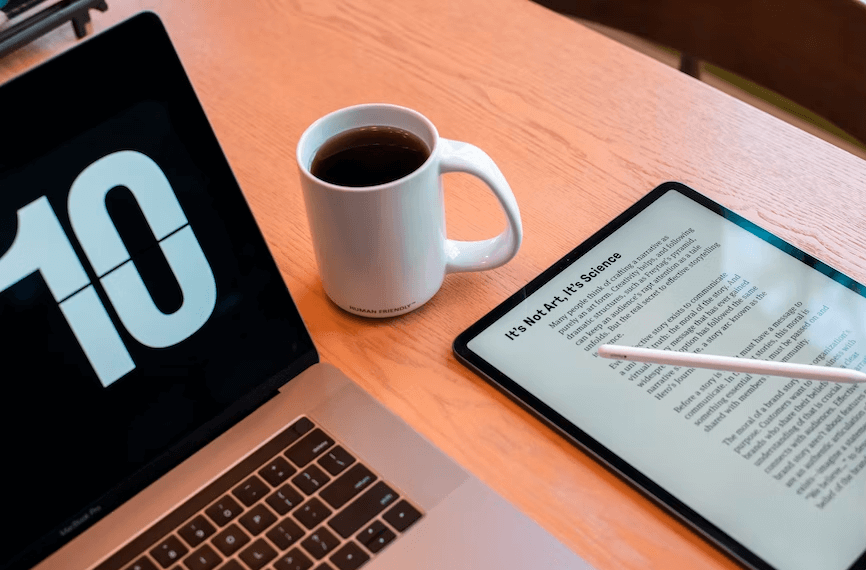
To determine which types of digital products and services to sell on your WordPress site, consider your niche, audience, and expertise.
How to Create and Sell Digital Products on Your WordPress Site
Creating and selling digital products and services on your WordPress site can be a lucrative way to monetize your content. Here are the key steps involved:
- Choose a product or service to create based on your niche and expertise.
- Create the product or service using tools like Canva, Teachable, or WordPress plugins like WooCommerce.
- Set up a payment gateway like PayPal or Stripe to process payments.
- Create a sales page and integrate it into your WordPress site using a plugin like OptimizePress or Thrive Architect.
- Promote your digital product or service through social media, email marketing, and other channels.
Wrapping Up Thoughts
Making money with WordPress in just 48 hours is challenging, but it’s not impossible. There are various ways to generate income through WordPress, such as selling products, offering services, or creating content.
One quickest and most popular ways to make money with WordPress is by setting up an eCommerce website using plugins like WooCommerce and selling products or services. This requires identifying a profitable niche, sourcing the products or services, creating a website, and setting up a payment gateway.
Another option is to offer your services as a WordPress developer or designer. You can use your knowledge of WordPress to create custom websites or offer services like theme customization, plugin development, and maintenance.
An Expert Tip: It’s essential to focus on long-term strategies to help you build a sustainable income stream. With the right mindset, skills, and resources, anyone can turn their WordPress site into a profitable business.
Frequently Asked Questions
How long does it take to make money on WordPress?
The time it takes to make money on WordPress varies widely depending on various factors, such as the monetization strategy, niche, website traffic, and audience engagement. Some bloggers and website owners start earning within a few months, while others may take several months or even years to generate significant income. It’s important to remember that making money on WordPress requires patience, consistency, and dedication.
Can you earn money with WordPress?
Yes, you can earn money with WordPress. WordPress is a popular platform for bloggers, businesses, and individuals to create and manage websites. There are several ways to monetize a WordPress site, such as displaying ads, selling products or services, offering memberships, and affiliate marketing. However, it’s important to note that earning money on WordPress requires effort, hard work, and the right strategy.
How many views do you need to make money on WordPress?
The number of views required to make money on WordPress varies depending on the monetization strategy. For example, you may need significant traffic to generate substantial income if you’re running ads on your site. However, if you’re selling products or services, you may only need a few targeted visitors to make a sale. It’s essential to focus on the quality of traffic and engagement rather than just the number of views.
Can you make money on free WordPress?
Yes, it’s possible to make money on free WordPress. However, the monetization options may be limited compared to a self-hosted WordPress site. Free WordPress sites may not allow specific plugins or themes that are essential for some monetization strategies. Also, free WordPress sites typically display ads, which may not benefit some businesses or bloggers. If you’re serious about making money on WordPress, it’s recommended to invest in a self-hosted WordPress site.